11 Ways to Play/Convert DivX Videos on PC/Mac/iOS/Android
Dive into the world of playing and converting DivX videos with this comprehensive guide. If you've ever wondered how to play or convert DivX videos, you're in the right place. Whether you're a seasoned media enthusiast or a casual viewer, understanding DivX is key to unlocking a richer video experience. In this guide, we'll unravel the mysteries of DivX files, explore hassle-free playback on different operating systems, and provide insights into converting DivX for seamless enjoyment. Get ready to enhance your video journey with everything you need to know about how to play and convert DivX videos.
Guide List
What Is a DivX Video? The Hassle-Free Way to Convert DivX Videos for Playing How to Play DivX Videos on Different Operating Systems? FAQs About Playing and Converting DivX VideoWhat Is a DivX File?
DivX is a popular video codec known for its efficient compression and high-quality playback. Developed by DivX, LLC, it's a format that allows video files to be compressed without significant loss of visual fidelity. DivX files typically carry the .divx file extension. The codec gained prominence for enabling users to maintain excellent video quality while reducing file sizes, making it ideal for online distribution and storage. DivX-encoded videos often feature superior compression compared to other formats, providing a balance between file size and visual clarity. Understanding the nature of DivX is essential for both playing and converting videos in this widely adopted format.
The Hassle-Free Way to Convert DivX Files for Playing
If you don't want to be limited by any platform to play and convert your DivX videos, then you need a tool that is professional and powerful enough. AnyRec Video Converter is one such software. With this tool, you can not only play DivX videos for preview purposes but also convert them to other formats that you want for more widely playing. Here are detailed steps on how to use this 120fps video converter to help you play and convert DivX videos:

Support for DivX videos of any size for conversion.
Edit to enhance the visual effect of your DivX videos.
Supports conversion to various formats including MKV, MP4, etc.
Convert multiple DivX files in only one click.
Secure Download
Secure Download
Step 1.Launch the AnyRec Video Converter and click the "Add Files" button to import your DivX files to the software. You can import more than one file at a time.
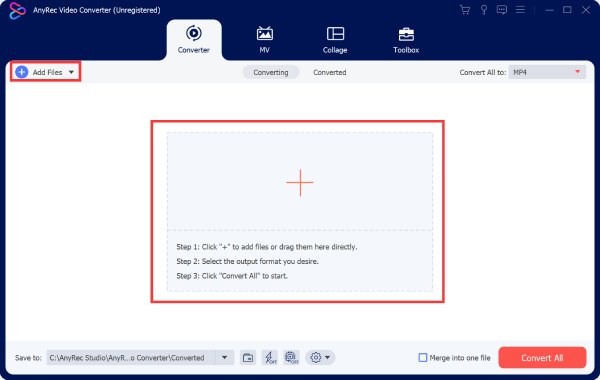
Step 2.After importing the DivX file, click the "Convert All to" button to choose which output format you want for the conversion to play your DivX videos. You can choose from a wide range from MP4 and MKV to MOV and so on.
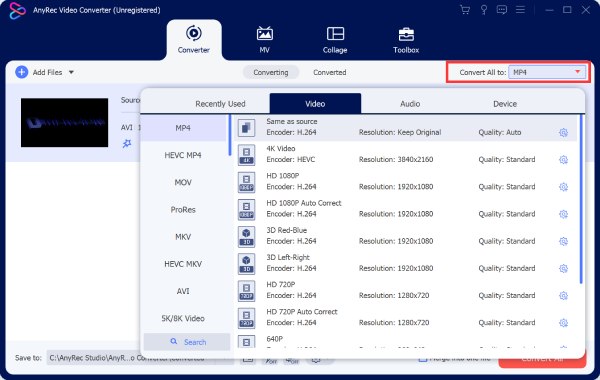
Step 3.Once you’re done with your choice, click the "Save to" button to choose the folder for saving the converted video. Then, click the "Convert All" button to begin the process.
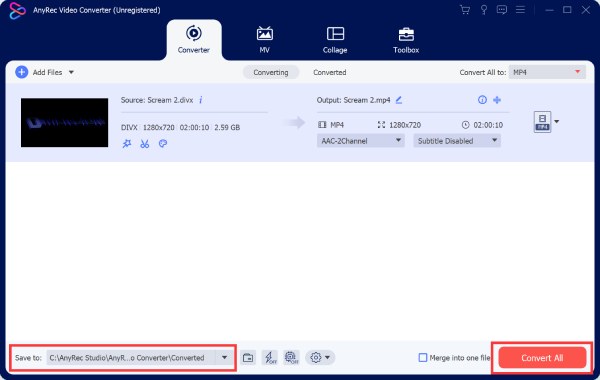
How to Play DivX Files on Different Operating Systems?
DivX Players for PC/Mac
1. DivX Player
DivX Player is an official media player that excels in playing high-quality DivX videos. Known for its sleek interface and robust playback capabilities, it supports a wide range of multimedia formats, ensuring a seamless viewing experience. DivX Player also features advanced playback controls, customizable settings, and the ability to stream content. With its user-friendly design and support for high-definition content, DivX Player remains a popular choice for those seeking a reliable and feature-rich media player.

2. VLC Media Player
VLC Media Player is safe and widely used multimedia player renowned for its robustness and extensive format compatibility. With a user-friendly interface, it supports various audio and video formats, including DivX. VLC excels in its ability to play media files seamlessly, handle streaming protocols, and provide customization options. Its open-source nature and cross-platform support make VLC a go-to choice for users seeking a reliable, free, and feature-rich media player for playing or even converting DivX videos.
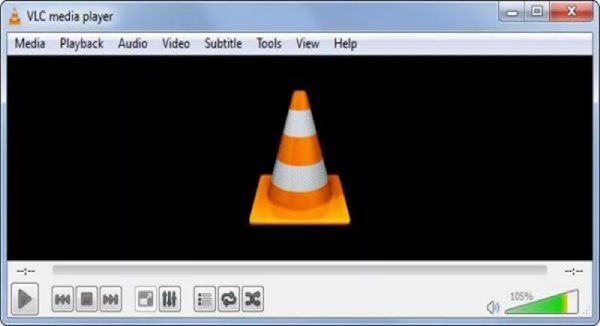
3. KMPlayer
While KMPlayer is not specifically branded as a DivX player, it is a versatile desktop software renowned for its robust multimedia playback capabilities. Available for both PC and Mac, KMPlayer supports a wide range of video formats, including DivX, offering users a seamless and high-quality viewing experience. With features like gesture controls, subtitle support, and diverse codec compatibility, KMPlayer stands out as a comprehensive and user-friendly player for playing DivX videos on the go.

4. PotPlayer
PotPlayer is a feature-rich multimedia player known for its extensive format support and customizable interface. While it is not specifically designed as a DivX player, PotPlayer excels in playing a variety of audio and video formats, even playing DVD content as a Blu-ray player. It offers advanced playback options, comprehensive codec support, and the ability to handle high-quality media files. With its smooth performance and diverse customization features, PotPlayer stands as a versatile choice for users seeking an adaptable media player for playing DivX videos on Windows platforms.

5. Elmedia Player
Although Elmedia Player is not exclusively a DivX player, it is a versatile multimedia player for Mac that supports various video formats, including DivX. Renowned for its user-friendly interface and comprehensive playback features, Elmedia Player provides a seamless viewing experience. With support for high-definition content, customization options, and streaming capabilities, Elmedia Player stands as a reliable choice for Mac users seeking a robust and adaptable media player for playing DivX videos.

DivX Players for iPhone/Android
1. MX Player
MX Player is a popular multimedia player recognized for its versatility and user-friendly interface. While it doesn't specifically focus on playing DivX videos, it supports a wide array of video and audio formats, including DivX content. MX Player stands out with its hardware acceleration, multi-core decoding, and intuitive gesture controls, providing a seamless playback experience. Additionally, it offers features like subtitle support and online streaming capabilities, making MX Player a preferred choice for Android users seeking a powerful and adaptable DivX player.
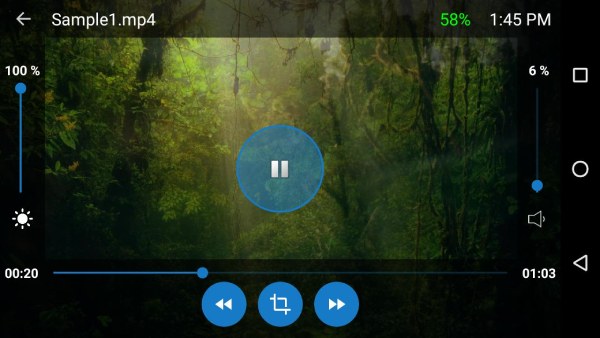
2. Mobo Player
Mobo Player is an Android video player app that offers versatile playback options for various multimedia formats, including DivX. With a user-friendly interface and features like gesture controls, subtitle support, and playlist management, Mobo Player provides an enjoyable mobile viewing experience. Its ability to handle high-definition content and customization options make it a preferred choice for Android users seeking a reliable and feature-rich DivX video player on their mobile devices.
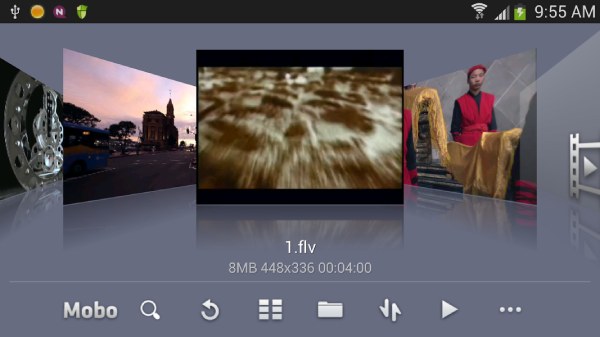
3. RockPlayer 2
RockPlayer 2 is a mobile app, particularly for Android, recognized for its robust multimedia playback capabilities, including support for playing DivX videos. With its user-friendly interface, hardware acceleration, and broad format compatibility, RockPlayer 2 offers a seamless video playback experience on mobile devices. It also features subtitle support and customization options, making it a convenient choice for users seeking a versatile and feature-rich media player on their Android devices.
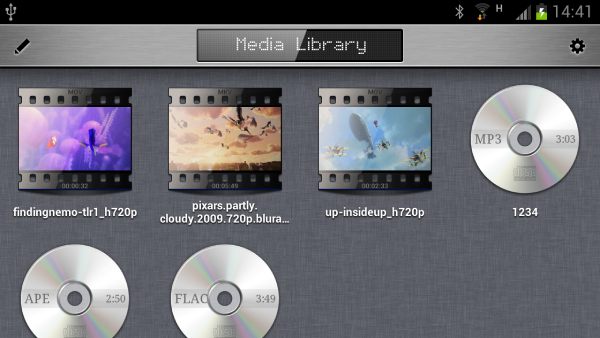
4. BSPlayer
Renowned for its versatility, BSPlayer is a mobile app available for Android that excels as a DivX video player. With its user-friendly interface, hardware-accelerated playback, and broad format compatibility, BSPlayer offers an excellent platform for enjoying high-quality video content on mobile devices. Its advanced features include subtitle support, customizable playback settings, and the ability to handle various multimedia formats, making BSPlayer a preferred choice for Android users seeking a reliable and feature-rich media player on their devices.

5. DivX Mobile
This official mobile app from DivX transforms your smartphone into a cutting-edge DivX player, ensuring an immersive and high-quality video experience on the go. With its sleek interface and seamless playback, DivX Mobile supports a myriad of formats, including the iconic DivX content. It has a number of features like customizable settings, subtitle support, and effortless streaming. With DivX Mobile, you can play your DivX videos with no effort.

FAQs About Playing and Converting DivX Video
-
Are there online tools for converting DivX videos?
Yes, platforms like AnyRec Free Online Video Converter and Online UniConverter offer convenient online conversion services for DivX files.
-
What is the recommended resolution for DivX videos?
Standard DivX resolution is 640x480, but adjust based on your device and preferences.
-
Does converting DivX videos for playing reduce its quality?
In theory, converting DivX videos to play would reduce the quality of the original videos. But the effect depends on the tool you choose. Good tools can minimize the damage.
Conclusion
In conclusion, understanding and navigating the world of DivX videos is essential for seamless playback and conversion. With this comprehensive guide, you've gained insights into DivX file formats, optimal playback strategies across different operating systems, and hassle-free conversion methods. Now equipped with the basic information, you can troubleshoot common concerns. Embrace the versatility of DivX videos, ensuring you can enjoy them effortlessly across various platforms and devices. Whether playing or converting DivX videos, this guide empowers you to make the most of your experience. If you want a smoother experience, choose and download AnyRec Video Converter now!
Secure Download
Secure Download
