10 Best Voice Recorder Apps: Pros, Cons, Price, etc.
Are you a student want to record lectures? Perhaps a journalist capturing an interview, or a podcaster producing episodes. Regardless of the reason you need to record, having the best voice recorder apps is crucial in these scenarios. With so many apps across iPhone, Android, and desktop, choosing one might be hard. That’s why this post got you the 10 best sound recorder apps that stand out for their functionality, quality, and ease of use. Scroll down now and find the perfect tool for your workflow!
Guide List
What to Consider When Choosing a Good Voice Recorder App Top 10 Best Voice Recorder Apps for iPhone, Android, and DesktopWhat to Consider When Choosing a Good Voice Recorder App
Before getting any voice recorder app, it’s nice to understand what feature truly makes a tool effective. Whether it is for your lectures, ideas, podcast, or just anything, the right app should meet your needs. Here are some things to consider when choosing the best voice recorder for Android and iPhone:
- • Support high bitrate audio formats like AAC or WAV.
- • Include noise suppression that filters out background sounds.
- • Ensure you can start recording quickly without running through complicated settings.
- • Have a basic editing feature like trimming or merging audio clips.
- • Can sync recordings to cloud storage or share them directly.
- • Offer real-time or post-recording transcription.
Top 10 Best Voice Recorder Apps for iPhone, Android, and Desktop
With those factors to consider when choosing a voice recorder app, it is still a challenge due to so many options available today. In this list, you're going to explore the top 10 best voice record apps for iPhone, Android, and desktop platforms. Each has strengths, and what sets them apart is helping you find the perfect tool for your voice recording needs.
Top 1. AnyRec Screen Recorder
Platform: Windows, Mac
Price: Free version, but Pro version starts at $14.50
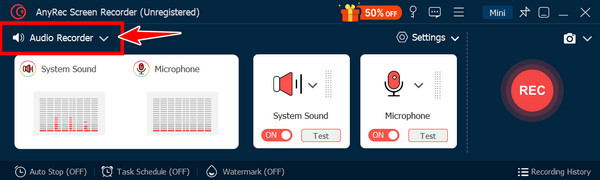
AnyRec Screen Recorder excels in recording high-quality audio from both system and mic sources, deserving the top spot on the best voice recording app list. This software is ideal for anyone needing reliable recordings of calls, meetings, lectures, and more with crystal clear audio. It offers editing tools, multiple export formats, and customizable output, making it a flexible choice for both casual and professional use. Unlike other basic recorders, AnyRec Screen Recorder also covers screen and webcam capture, which is indeed an all-in-one recording solution.

Capture audio from the system, mic, or both simultaneously.
Offer mic enhancements and noise cancellation for crystal clear audio.
Export recordings in high-quality, uncompressed formats for professional use.
Listen to the voice recording and do quick edits before exporting.
Secure Download
Secure Download
- Pros
- High-quality screen and audio capture.
- No watermark or time limit.
- Has real-time annotations and editing tools.
- Cons
- The free version limits advanced features.
Top 2. Sound Recorder App
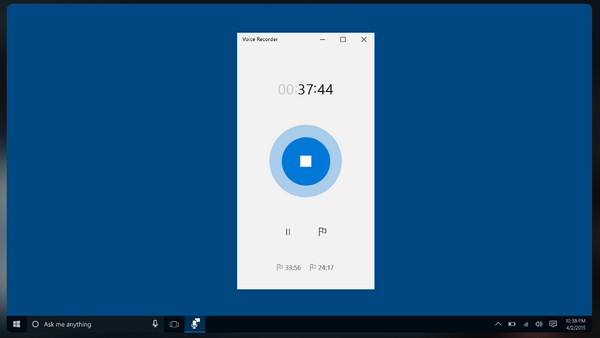
Platform: Windows
Price: Free
This mobile voice recorder app is one of the most straightforward and lightweight in today’s market—Sound Recorder App. It launches quickly and starts recording with just a click, making it perfect for users who prioritize speed and minimalism above all. It may lack all the bells and whistles of more tools here, but if you’re a Windows user who doesn't need any complex features, the Sound Recorder App is best for you.
- Pros
- Simple and has a user-friendly interface.
- Ideal for quick recording.
- Lightweight and efficient for the Windows system.
- Cons
- Limited features compared to rivals.
- Basic audio quality.
Top 3. Voice Record Pro

Platform: iPhone, Mac, iPad
Price: Free with in-app purchases
A feature-rich voice recorder app that is most loved by musicians and journalists because of its high-fidelity recording options is Voice Record Pro. It is an iOS and macOS app that supports various formats, including MP3, WAV, and M4A, and lets you insert bookmarks, notes, and add effects to your recordings. For those who need detailed control over their audio, Voice Record Pro delivers!
- Pros
- Hold advanced editing tools.
- Support cloud storage integration.
- Great for professionals and podcasters.
- Cons
- Its screen may be complex for first-time users.
- An in-app purchase is required for complete functionality.
Top 4. Rev Voice Recorder
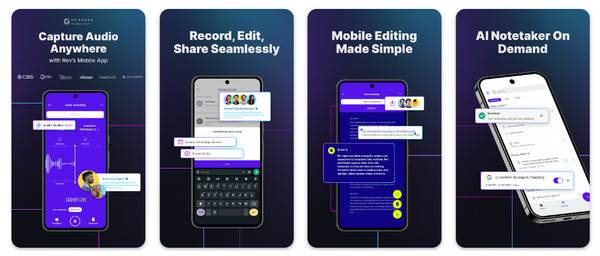
Platform: iOS, Android
Price: Free, but has transcription service at $1.25 per audio minute
The next voice recording app is the Rev Voice Recorder. It is the go-to tool for professionals like journalists, researchers, and content creators due to its transcription service. You can record audio here and send it directly for human or AI-based transcriptions. Together with its clean interface and ease of use, this audio recorder app makes
- Pros
- Offer high-quality recording.
- Background recording is supported.
- Seamless integration with transcription services.
- Cons
- Limited editing features.
- Its transcription services need an extra payment.
Top 5. Easy Voice Recorder

Platform: Android, iOS
Price: Free with in-app purchases
As the name suggests, Easy Voice Recorder makes the recording operation a stress-free task. For Android users out there who want to record lectures, meetings, or just a quick audio note, this voice recorder app can do the job! It supports high-quality formats like AAC and WAV, and contains features such as background recording and a widget.
- Pros
- Have an intuitive interface.
- Support background recording.
- Multiple formats and quality settings.
- Cons
- Advanced features require in-app purchases.
Top 6. Smart Voice Recorder
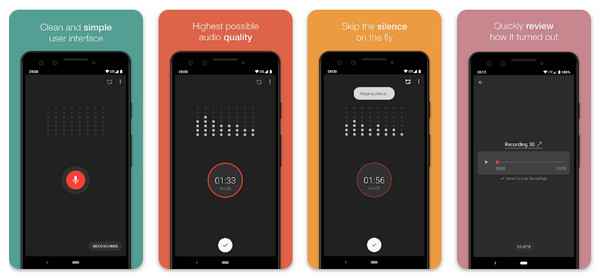
Platform: Android
Price: Free
Smart Voice Recorder is made for lengthy recording sessions, giving you a high sampling rate and a smooth user experience. It shines when used for long-form audio capture, like lectures, sessions, or diaries. One of the major highlights of Smart Voice Recorder is its automatic silence skipping, pausing the recording during quiet times to save storage and editing time.
- Pros
- Automatic silence skipping.
- High-quality PCM and WAV recording.
- Perfect for long-duration recordings.
- Cons
- Few editing and sharing options.
Top 7. Apple Voice Memos
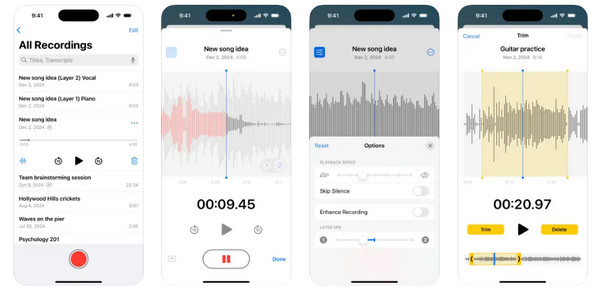
Platform: iOS, Mac
Price: Free
As the built-in recording app for iOS, Voice Memos has a clean, simple interface that works perfectly within the Apple ecosystem. Here, you can’t only record memos with one tap but also edit them directly within the app. It supports high-quality recordings and shares quickly through various platforms like Messages, Mail, and other apps. With its seamless and zero-cost features, Voice Memos is the best voice recorder app for iPhone.
- Pros
- Hold basic editing tools.
- Smooth integration within the Apple ecosystem.
- Quick sharing and syncing via iCloud.
- Cons
- Have only a few advanced features.
- Only available to Apple devices.
Top 8. Say&Go
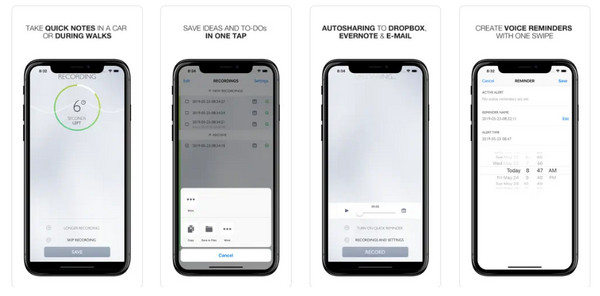
Platform: iOS
Price: Free with in-app purchases
If you want to record thoughts in seconds, especially when an inspiration in mind suddenly strikes, use the Say&Go as your voice recorder app. This app starts recording automatically once launched, saving time and ensuring you do not miss any ideas. Compared to rivals in this list, this tool is more of a productivity tool that focuses on speed and organization.
- Pros
- Cloud syncing with Dropbox.
- Voice-to-text transcription is supported.
- Quick recording.
- Cons
- Limited editing tools.
Top 9. Alice

Platform: iOS
Price: Free with in-app purchases
Up next: Alice. One of the best voice recorder apps that is AI-powered, focusing on transcription and organization. Using it, you can quickly search for certain phrases within recordings, which gives you lots of content you may need. It boasts a clean interface and integration with calendar apps and productivity tools to improve workflow management.
- Pros
- Fast recording tool.
- Smart tagging and keyword extraction.
- Upload your audio files and get transcripts.
- Cons
- Need a connection for AI functions.
- Exclusive to iOS devices.
Top 10. Tape-a-Talk Voice Recorder
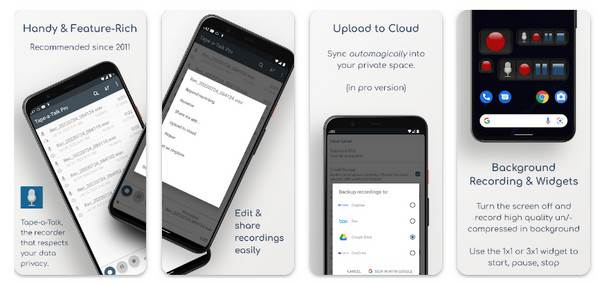
Platform: Android
Price: Free, but Pro version starts at $5.99
Lastly, Tape-a-Talk is a robust Android voice recorder app that holds both basic and professional-grade features. It is ideal for extended interviews and conference sessions, recording in formats like WAV and MP3. It also works in the background or with the screen off, which is great if you wish to conserve battery life. And unlike other free applications, this recorder gives you a clean experience without intrusive advertisements.
- Pros
- Offer high-quality audio formats.
- Cloud sync and file management.
- Background and screen-off operation.
- Cons
- Its interface could be more modern.
Conclusion
Choosing the best voice recorder app depends largely on your needs, whether you’re conducting interviews, recording calls, lectures, or producing professional content. As you have explored today, each of the top 10 apps offers something unique on iPhone, Android, and desktop platforms. Speaking of desktop software, AnyRec Screen Recorder is a powerful option on the list if you want a truly all-in-one recording solution. It combines high-quality voice recording, screen capture, advanced editing tools, etc. Get the most complete recording experience with AnyRec Screen Recorder today!
Secure Download
Secure Download
