[2024] Top 10 Best WAV Players for Windows/Mac/iOS/Android
Although a WAV file is an uncompressed audio format that became a standard for playing high-quality audio, you may find your default player doesn’t support WAV files; thus, you should look for the perfect WAV player! And as the WAV files become increasingly popular, finding suitable players won’t give you a hard time. Thus, this post got you some of the best WAV players today, helping you play WAV on Windows, Mac, Android, and iOS. Check them out now!
| WAV Player | Platform | Supported Audio formats | Quality | Adjustable Playback Settings | Price |
| AnyRec Blu-ray Player | Windows and Mac | WAV, MP3, AVI, AAC, OGG, etc. | DTS-HD Master Audio, Dolby, and Apple Lossless | Yes | Free version Paid version starts at $12.48 |
| VLC Media Player | Windows, Mac, and Linux | WAV, MP3, FLAC, AVI, FLV, etc. | Lossless | Yes | Free |
| QuickTime Player | Mac | WAV, AIFF, MP3, SND, etc. | 44100 Hz AAC audio | Yes | Free |
| Winamp | Windows and Mac | WAV, MP3, MOD, M4A, WMA, etc | Lossless | Yes | Free |
| iTunes | Windows and Mac | WAV, FLAC, M4A, WMA, APE, etc. | 256kbps AAC, Apple Lossless | Yes | Free |
| MX Player | Android and iOS | WAV, AAC, MP3, etc. | Lossless | Yes | Starts at $2.99 |
| PlayerXtreme Media Player | Android and iOS | WAV, AAC, 3GP, etc. | Lossless | Yes | Starts at $9.99 |
| VLC for Android | Android | WAV, AAC, OGG, FLAC, etc | Lossless | Yes | Free |
| WAVPlayer | Android | WAV, M4A, OGG, etc. | Uncompressed audio | Yes | Free |
| VOX Music Player | Android and iOS | WAV, AIFF, ALAC, AAC, etc. | Audio engine based on Bass | Yes | Starts at $4.99 |
Guide List
Top 5 WAV Players on Windows/Mac with High-Quality 5 Best WAV Audio Players on Android/iPhone FAQs about the Best WAV PlayersTop 5 WAV Players on Windows/Mac with High-Quality
Searching for a powerful WAV player for Windows and Mac today is necessary to have quality WAV playback on your computer. So, in the following, make sure to find the perfect player for you! Let’s begin!
1. AnyRec Blu-ray Player
In listing your quality WAV player, you don’t want to miss a program like AnyRec Blu-ray Player. Aside from playing audio files, this tool can play Blu-rays, DVDs, and 4K videos on Windows/Mac OS. Thanks to its advanced audio decoding technologies, you can have an immersive listening experience with it as it delivers high-quality sound. Furthermore, it provides options to adjust the audio channel to stereo, reverse, left, or right with complete freedom. Know more about the powerful functions of this WAV audio player in the following.
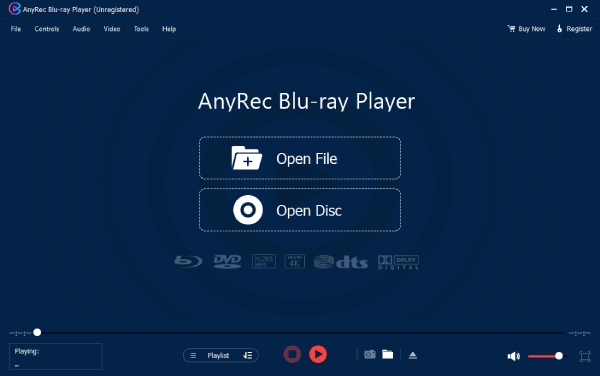

Capable of delivering high-quality sound effects for all playing media files.
Support advanced Dolby, DTS, TrueHD, and other decoding technologies.
Smooth WAV playback mode with the desired volume, deinterlace, etc.
Also works on many popular video formats, like FLV, MP4, MKV, etc.
Secure Download
Secure Download
2. VLC Media Player
What a great WAV player VLC Media Player is. Besides being a free source cross-platform, it possesses powerful features, such as DVD ripping, converting, basic editing, and others. Plus, it can play almost all media file formats, which is why its name today is the most well-known out of all the familiar media players available. You can also use it to convert WAV to MP3.
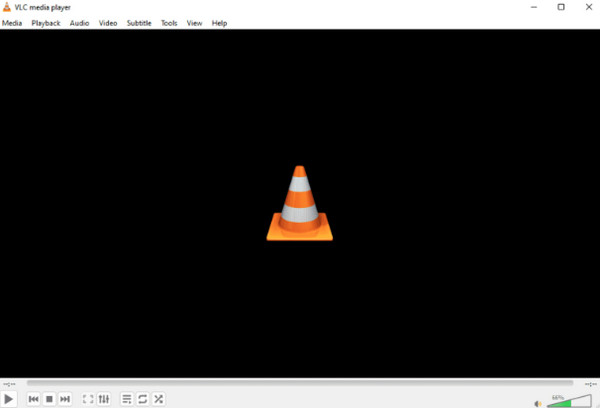
- Pros
- Play media, webcams, streams, etc., for free.
- Can convert video and audio, sync subtitles, apply effects, and more.
- Support a fast-loading speed.
- Cons
- Sometimes, it crashes when adding subtitles.
- Require some codecs for some audio formats.
3. QuickTime Player
As for Mac users out there, QuickTime Player is by far the best for Mac. It works not only as a Mac WAV player but also as a recorder and video editor. This built-in program also provides you the power to extract audio from videos, trim audio files, and more. It can be accessed for free if you have the Mac OS X 10.6.3 and higher.
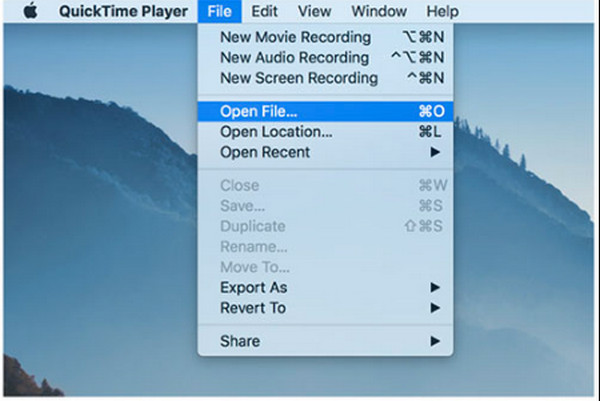
- Pros
- Play various audio formats like AIFF, WAV, AU, SND, etc.
- Have support for split-screen playback.
- Come with playback controls or Touch Bar to play files.
- Cons
- Require you to have Windows Media Components when playing Windows formats.
- Limited to only working on the Mac operating system.
4. Winamp
Working compatible with Windows and Mac, Winamp as your WAV file player also plays files in MP3, WMA, FLAC, MOD, and more formats. While listening, you can use its adjustable filters to modify the WAV playback experience. Playlist creation, skins, plug-ins, and others are also covered by Winamp.

- Pros
- Come with drag and drag-and-drop function for a playlist.
- Cover many audio file formats and is not limited to WAV only.
- Allow you to edit ID2 and ID3 metadata.
- Cons
- Have a complex installation procedure.
- Its interface is too outdated.
5. iTunes
If you’re wondering if you can play WAV files on iTunes, then thankfully, it won’t disappoint you. iTunes can be your WAV player and not your typical data backup tool for iOS devices. Aside from WAV, it accepts free AAC, ALC, AIFF, and MP3. It also can convert other formats to WAV for smooth playback on your computer.
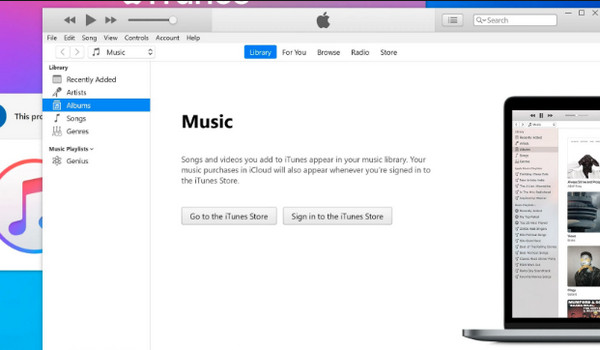
- Pros
- Offer an easy play of your WAV files by dragging it straight to the player.
- Present shuffle playback, play next, or play later.
- Cons
- Limited file format supports audio and video.
- Don’t provide advanced controls for WAV playback.
Don’t provide advanced controls for WAV playback.
Still, many are interested in playing WAV files on their mobile devices. How to listen to WAV files on Android and iPhone, then? If there are many capable programs for computers, mobile applications won’t be left out. In the following, see the five list of the best WAV players for Android/iPhone.
1. MX Player
MX Player for Android and iOS is an application that lets your local WAV audio files play smoothly. This WAV player app is among the best in the market, providing millions of songs you can enjoy for free in many languages, like English, Hindi, Marathi, and others. In addition, it has a pinch to zoom in and out, a kids' lock feature, as well as subtitle gestures.
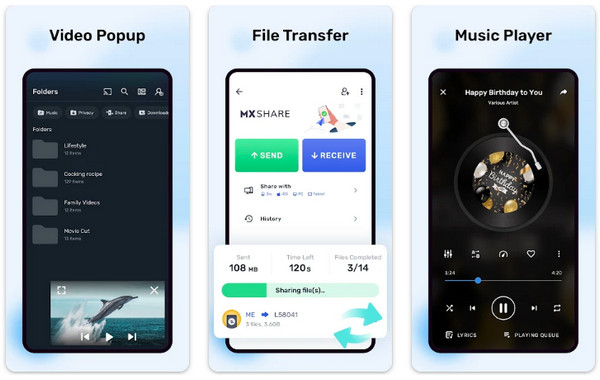
- Pros
- Let you do video streaming online.
- Support an intuitive user main screen.
- Original shows and movies are offered.
- Cons
- Expect annoying in-app advertisements.
2. PlayerXtreme Media Player
Made especially for mobile phones, PlayerXtreme can play not only WAV files, just like the first ones discussed, but this WAV player also enables you to get videos from network devices and even access files through the web browser. It also delivers an impressive 4K playback, making it one of the best mobile players today.
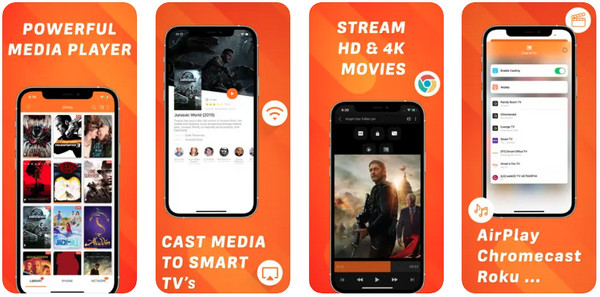
- Pros
- Capable of playing WAV from attachments.
- Let you fully control the playback, like audio volume up and down, continues, etc.
- Provide new navigation and search for a refreshed library.
- Cons
- Several features are not available for free.
3. VLC for Android
With the mobile version of VLC, you can now play WAV files on Android without much trouble. It plays all local video and audio files, together with DVDs. Filters, equalizers, and databases are complete. Mainly made for everyone, VLC has no advertisements or in-app purchases and is free. You can also convert WAV to M4A for free here.
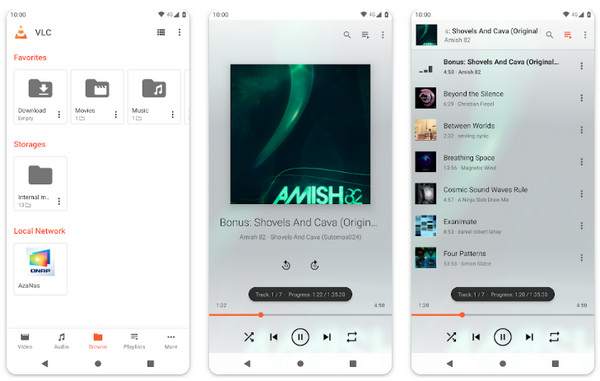
- Pros
- Able to play various formats with filters and equalizers.
- Can play WAV audio files straight on your Android device.
- Completely free, with no annoying pop-up ads.
- Cons
- Present fewer options for refining audio.
- Its user interface may not be friendly, unlike its desktop version.
4. WAVPlayer
As its name implies, it is a WAV player for Android devices that works beyond what you expect it to be. With it, you can trim your audio files and set them as your customized ringtone after. It also plays OGG, 3GP, FLAC, M4A, and other formats. In addition, it contains a bass boost, reverb effects, and an equalizer to refine your audio file.
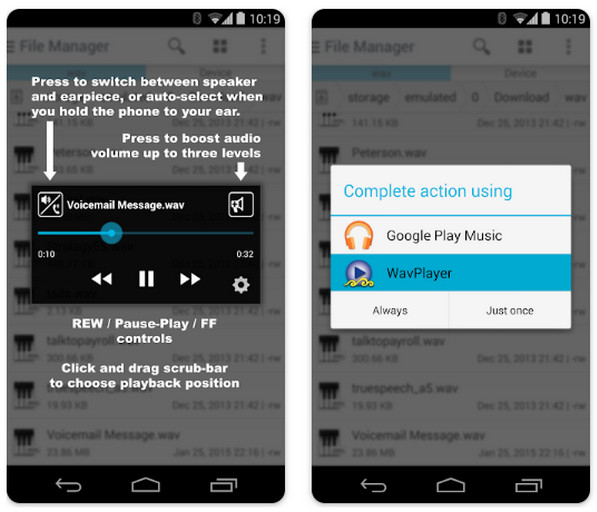
- Pros
- It is easy to share on several online platforms.
- Provide users with audio enhancer tools like equalizer.
- Easy to operate and free media player for mobile devices.
- Cons
- Sadly, it contains advertisements while playing.
- Its menu button is too tiny, making it hard to tap.
5. VOX Music Player
VOX Music Player is an ideal choice as a WAV player for both Android and iPhone. Using this application, you can play WAV and other music files in high quality. Plus, your complete music collection can be played, as well as those from sites without limitations, such as Spotify.
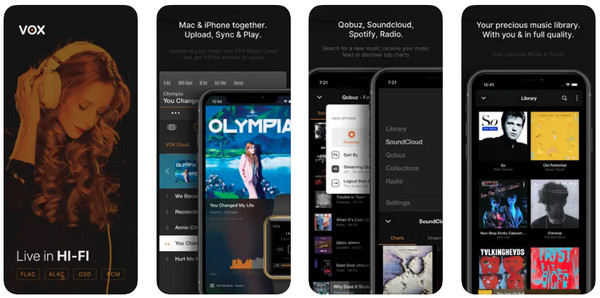
- Pros
- Allow you to play audio files offline.
- Come with a minimal design but an intuitive interface.
- Cons
- iTunes doesn't sync well.
- Users complained about lousy customer service.
FAQs about the Best WAV Players on All Devices
-
How to open .wav files?
To open WAV files, you need the help of suitable players. The players mentioned in this post can play WAV files, including iTunes, VLC, and other popular apps that aren’t discussed, like Windows Media Player.
-
Can an iPhone play WAV files?
No. iPhones don’t play WAv files natively. If you want to play WAV audio on an iPhone, the best solution is to convert WAV to a compatible format or install a WAV player for iPhone; you can refer to this post for more details.
-
Can I play WAV files using VLC for iOS?
Yes. Besides VLC for Android, VLC for iOS exists too. And if you have issues playing your WAv audio now, you can install a VLC for iOS to play them easily.
-
Can I use Audacity as my WAV player?
Yes. Audacity can play WAV files, as well as FLAC, MP3, OGG, and Apple formats such as M4A and MOV. It is also a good choice for doing a quality recording on Windows.
-
Is a WAV file a better format than MP3?
No. Although both are well-known formats, WAV is lossless, while MP3 is compressed. Concerning the quality, WAV is ahead in comparison to MP3. But if it is about the size and compatibility, MP3 is much better since you’re required to find a suitable WAV player if there’s an issue with your default one.
Conclusion
Gathered here today are some of the best WAV players you can find on the market for all devices, such as VLC, iTunes, QuickTime Player, VOX Media Player, PlayerXtreme, and more. But honestly, if you desire the best quality audio, AnyRec Blu-ray Player is the WAV player you’re looking for! Aside from playing Blu-rays, DVDs, and 4K videos, it can play your music smoothly with no lag, pop-up advertisements, or loss in quality. Feel free to try it yourself to see what other features you will enjoy.
Secure Download
Secure Download
