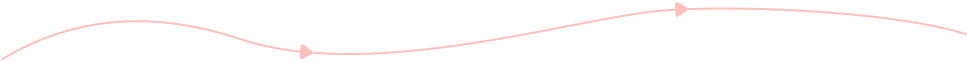

Step 1:Upload WAV Audio
Click Add Files to Start option to import your WAV audio files.

Step 2:Set M4R Format
Set M4R as the output audio format. Adjust audio settings if necessary. Then click Convert to convert .wav to .m4r.

Step 3:Convert WAV to M4R Online
After the WAV to M4R conversion, a Conversion complete notification pops up. Now you can change WAV to M4R audio successfully.


| File Extension | .wav | .m4r |
| Developed by | Microsoft and IBM | Apple |
| Description | WAV (Waveform Audio) is an uncompressed audio format developed by IBM and Microsoft. You can get better audio quality from WAV files. Compared with MP3, the WAV file size is larger. Thus, the uncompressed WAV format is not popular among bandwidth computer networks. But WAV is a good choice for audio mastering and studio recording. | M4R is a renamed AAC (m4a) file, which is mainly used as the iPhone ringtone format. You can save custom iPhone ringtones from Apple iTunes into M4R files (TikTok to ringtone). M4R is DRM protected if it is created from iTunes purchased songs. Moreover, you can use iTunes to transfer M4R files from PC to iPhone through USB connection. |
| Associated Programs |
|
|
| MIME Type | audio/wav | audio/aac |
| Useful Links | Convert WAV to M4AConvert MP4 to WAVConvert MOV to WAVFree Online WAV Compressor | Record and Make Custom RingtoneTurn TikTok Sound into RingtoneConvert M4A to M4RConvert MP3 to M4RConvert MP4 to M4R |
To quickly convert audio from WAV to M4R, you can use AnyRec Video Converter. You can batch convert large WAV files to M4R and other 1000+ formats with 50x faster speed offline. No Internet connection requires. Here you can trim and merge audio files with real-time preview support. Or you can explore audio compressors and audio enhancers to reduce file size and improve audio quality. Now, let’s see how to convert WAV to M4R on Windows 10/8/7/11 and Mac here.
Step 1: Add Your WAV Audios
Free download, install, and launch the WAV to M4R converter software on your Windows 11/10/8/7 and Mac computer. In the default Converter section, click + to import all WAV audio files.
Step 2: Set M4R as Output Format
To convert WAV to M4R format, you need to click Convert All to on the top right corner. Head to the Audio section. Choose M4R in the left panel. Here you can change WAV to M4R in 320kbps, 192kbps, 96kbps, or auto. You can also click Settings to change the output audio profile.
Step 3: Convert WAV to M4R
Click Edit to access WAV M4R audio editing tools based on your need. At last, click Convert All to convert WAV to M4R on Mac and Windows. You can navigate to the Converted section to get your converted M4R ringtone files.

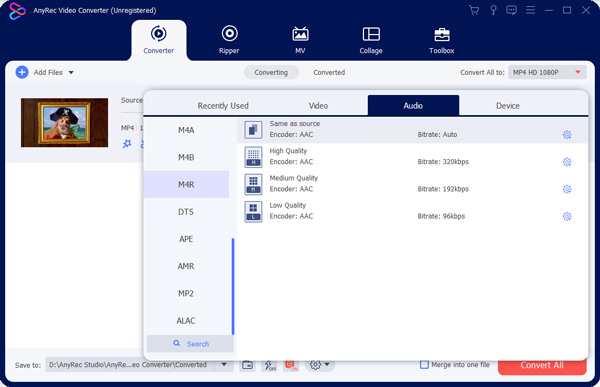
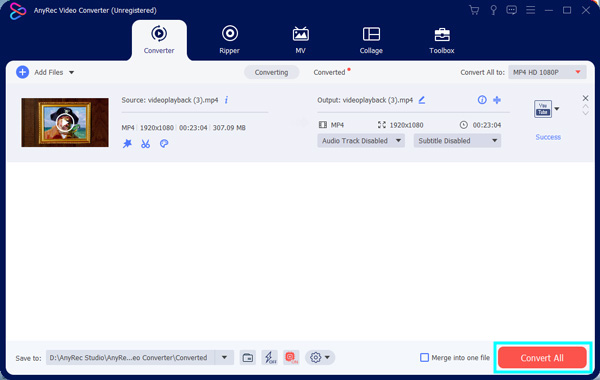
How to convert WAV to M4R with iTunes?
Open iTunes. Click File and then choose Add File to Library from its list. Right-click on your song. Choose Song Info. Click Options on the top. You can cut out WAV within 40 seconds for iPhone ringtone. Click OK to save changes. Unfold the File list on the top. Select Convert and then Create AAC Version. Highlight your WAV to AAC audio. Choose Show in Windows Explorer. Modify the audio file extension from .m4a to .m4r. That’s how you change WAV to M4R with iTunes on Windows.
How to convert WAV to M4R with VLC Media Player?
Open VLC. Choose Convert/Save from the Media drop-down list. Click Add to import WAV files into VLC. Click Convert/Save to confirm. Select M4R format from the Profile list. At last, click Start to convert from WAV to M4R format.
How to convert WAV to M4R on iPhone?
For iOS 12.1 (iPadOS 12.1) and later users, you can use The Audio Converter as your iPhone WAV to M4R converter app. Add your WAV audio from Files, Music app, and more. Select M4R as your output format. Later, you can complete WAV to M4R conversion on iPhone within the app.
How to convert WAV to M4R on Android?
As for Android users, you can use Weeny Audio Converter as your WAV to M4R converter apk. Tap Choose File to import a WAV audio. Select M4R in the Output Audio Format section. Adjust audio bitrate and sample rate based on your need. Later, tap Convert Audio File to convert a WAV file to M4R on Android.
Best WAV to M4R converter online for everyone.
Served Users Worldwide
Convert Now