Hot
AnyRec Video Converter
Convert and edit videos/audios in 1000+ formats.
Secure Download
Free Convert MP2 to MP3 with High Quality in 6 Ways
While MP2 is used for radio, VCDs, and some DVDs, these audio files cannot be played on most portable devices. Now that you have these audio files, you may consider converting MP2 to MP3 for easy playback. How can you do it, then? It seems complicated to do so, but you can handle the conversion seamlessly with the right software. Thanks to this post, you’ll find the six best ways to convert .mp2 to .mp3 on desktop and web. Read on now!
Guide List
Know More about MP2 Format Best Way to Convert MP2 to MP3 with High Quality How to Convert MP2 to MP3 Online for Free FAQsKnow More about MP2 Format
As MP2 is not widely used for playing audio files on portable devices, understand first what the MP2 format is and how it differs from MP3.
What is MP2? The MP2 format utilizes MPEG Audio Stream and MPEG Audio Layer-2 compression. Hence, it is undoubtedly larger than MP3. However, the MP2 format is still a necessary standard for audio broadcasting as it provides low delay and complexity while fulfilling the requirements of broadcasting and telecommunication.
Meanwhile, you can go deeper about MP3 vs. MP2. The MP3 format, as you know, offers decent audio quality compared to MP2 and is not limited to the devices to play. Though MP2 is compatible with limited devices only, MP2 doesn't have trouble with pre-echo effects that the latter format always has issues with.
Nonetheless, you have decided to convert MP2 to MP3 as your MP2 music files aren’t playable on your iPhone and Android. Without any waiting, move on to the subsequent part.
Best Way to Convert MP2 to MP3 with High Quality
Are you worried about the audio quality you’d get after converting MP2 to MP3? You don’t need to trouble yourself when you have an AnyRec Video Converter on your side. Aside from supporting more than a thousand formats to convert, it has advanced features, including editing and enhancing your audio files. For each format, you’ll see a set profile that you can customize to obtain your desired resolution, quality, aspect ratio, and more parameters. What’s more, this free and powerful MP2 to MP3 converter provides a built-in player that you can use to preview your music first before finally exporting it.

Convert MP2 to MP3 and more than 1000 formats, like AAC, FLAC, etc.
Perform a batch MP2 to MP3 conversion with 50X faster speed.
Adjust your profile parameters, such as bitrate, sample rate, and more.
More editing tools to trim, delay, increase volume, and add effects.
Secure Download
Secure Download
Step 1.To add your MP2 file, click the "Add Files" button on the AnyRec Video Converter main screen.
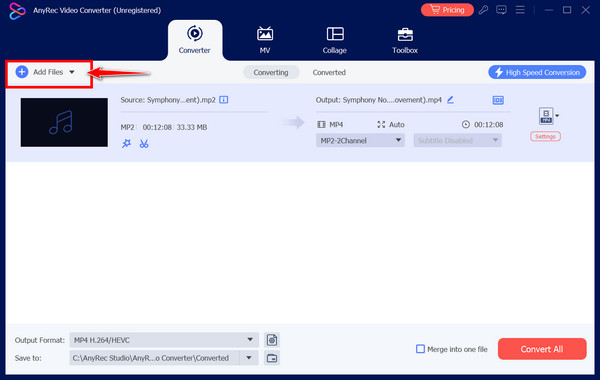
Step 2.View all supported formats by going to the "Format" menu, then navigate to the "Audio" section and pick the "MP3" format. Optionally, you can click the "Custom Profile" button to keep high quality.
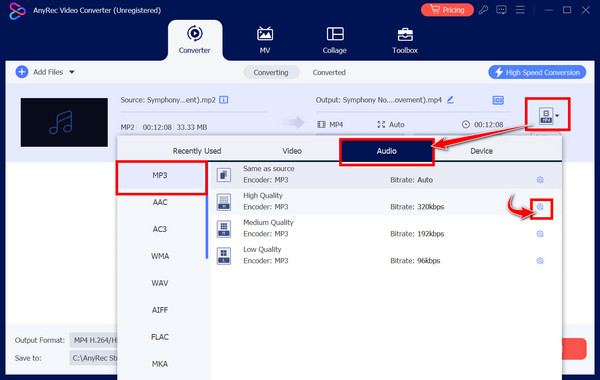
Step 3.After everything, select a filename and path for your MP3 file. Now, to complete the MP2 to MP3 conversion, click the "Convert All" button.
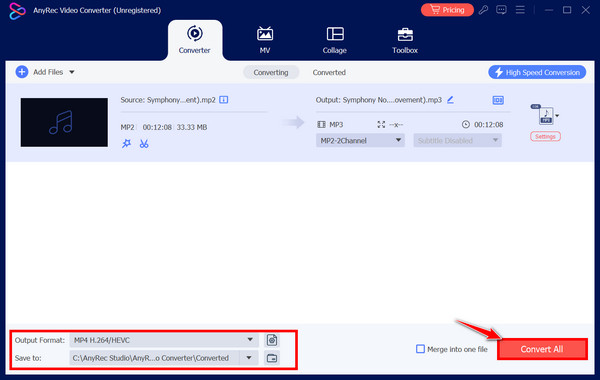
Secure Download
Secure Download
How to Convert MP2 to MP3 Online for Free
After all that MP2 information and getting converter software, you will be happy with five more ways through browsers to turn MP2 to MP3. Check out the following!
1. AnyConv
After all that MP2 information and getting converter software, you will be happy with five more ways through browsers to turn MP2 to MP3. Check out the following!
Step 1.On the AnyConv page, click the "CHOOSE FILE" button to locate your MP2 file on your computer.
Step 2.The "MP3" is chosen automatically for your output format. Finally, click the "CONVERT" button to complete the MP2 to MP3 transformation.
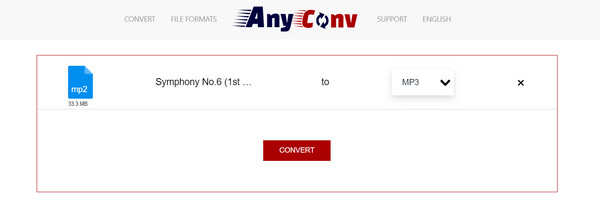
2. Convertio
Convertio is a good choice as well for turning MP2 to MP3 or M4A. With its straightforward UI, the process is done smoothly. Also, no personal information or files are being shared with others. You can also enjoy converting over 200 formats for video, audio, image, and more file types.
Step 1.Using the "Choose Files" button of Convertio, add your MP2 file to its main page. Then, click on its "More" menu button and pick "MP3".
Step 2.You can modify the profile settings as you wish. Click the "Convert" button to store the converted MP3 audio file.
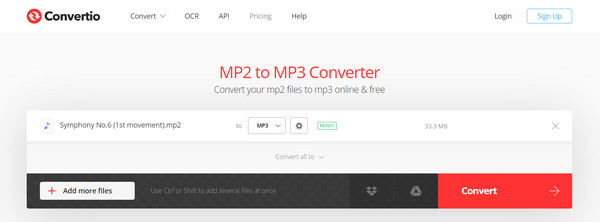
3. MP3Cutter
This online MP2 converter is among those web-based converters/cutters that support batch conversion. You can enjoy converting multiple MP2 files from your local file or using a URL and receiving them all at once. No brilliant skills are required throughout the procedure.
Step 1.In the MP3Cutter screen, click the "Open File" button to upload your MP2 audio file. As the format is set as "MP3" already, you can trim the audio if you like.
Step 2.After all changes, simply click the "Save" button to start transforming MP2 to MP3 and get your MP3 file.
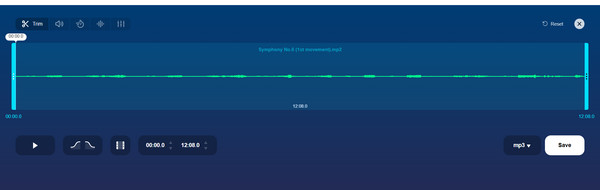
4. Media.io
Working as an MP2 file converter, Media.io claims it is faster than its online rivals. It supports many formats, such as MP3, WAV, OGG, WMA, and more, and then customizes its profile settings to get your preferred exact quality.
Step 1.Click the "Choose Files" button of the Media.io Audio Converter to add your MP2 file. The format is chosen as "MP3" customarily.
Step 2.If you intend to change some settings, use the "Settings" button beside it. Then, you can finish this MP2 to MP3 conversion by clicking the "Convert" button.
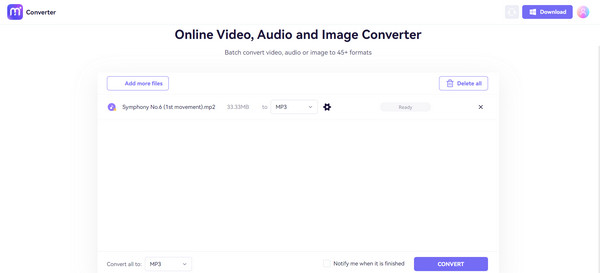
5. Online-Convert.com
For the final MP2 converter, Online-Convert.com is capable of transforming your audio file to MP3 with excellent quality. There will be no waiting time as it processes files instantly. Moreover, you can also detach audio from a video and make it into MP3 format.
Step 1.After getting into the Audio Converter of Online-Convert.com, select the Convert to MP3 option, then start adding your MP2 file.
Step 2.You have the option to alter some settings below before finally ending the MP2 to MP3 conversion process through the "Start" button.
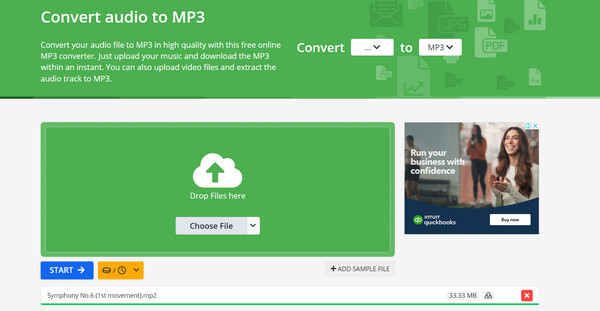
FAQs
-
Is MP3 a better audio format?
Given that the MP3 format is compatible with almost all devices and players while maintaining good audio quality, it is an ideal choice if you intend to convert your audio files to another format.
-
Are those online MP2 converters safe to use?
Yes. Those mentioned web-based converters are tested and guaranteed 100% safe to use, without any bugs or virus attack attempts on your system. Plus, all your uploaded files are protected.
-
How can I easily convert MP2 to MP3?
As you can see here, there are two methods for performing the task: using an online tool and software. Though online converters are often free, they have limitations on file size, while the software provides more advanced features, settings, and better-quality control.
-
Will converting MP2 to MP3 affect sound quality?
Yes. Any audio formats being converted are open to quality loss. However, the difference between the two formats isn’t noticeable, and if you use a trustworthy program, quality won’t be an issue.
-
Is it possible to convert a .mp2 file on a Mac?
Yes. There are many converters you can use, including iTunes, Audacity, and other paid programs. You can use online converters, too, if you want.
Conclusion
To end this post, you learned here the six ways to convert MP2 to MP3. With online converters, you can quickly achieve conversion through web browsers; though often free and easy, they didn’t have many custom controls, unlike AnyRec Video Converter. The program is your best choice if you want to do batch MP2 to MP3 conversion and if you prioritize quality, convenience, and enjoyable features. You can also trim and combine MP3 files. Free Download it now!
Secure Download
Secure Download
