AMR to MP3: 5 Easy Ways to Convert AMR File [Desktop/Online]
As AMR is a compressed audio format that is primarily utilized by 3G smartphones and is exclusive to your mobile device, the demand to transform AMR to MP3 arises. As you all know, MP3 is a universal audio format that many players and platforms can play. Thus, it is an ideal choice to store voice recordings and be played by most players. Regardless you’re using a Windows or Mac computer, follow this post to learn the quick ways to convert AMR to MP3 with the best converters today!
Guide List
Batch Convert AMR to MP3 on Windows/Mac Turn AMR to MP3 with Audacity on Windows/Mac/Linux Convert AMR to MP3 with QuickTime on Mac Use CloudConvert & FreeConvert Online FAQs| AMR Converter | Platform | Batch Convert | Conversion Speed | Quality |
| AnyRec Video Converter | Windows and Mac | √ | Very Fast | 320kbps with 48000Hz |
| Audacity | Windows, Mac, and Linux | √ | Fast | 210 kbps with 44000Hz |
| QuickTime | Mac | × | Fast | 192kbps with 48000Hz |
| CloudConvert | Web-based | √ | Fast | 192kbps with 9600Hz |
| FreeConvert | Web-based | √ | Slow | 192kbps with 44000Hz |
The Best Way to Convert AMR to MP3 on Windows/Mac
While there are lots of programs that can assist in converting AMR to MP3, you may hesitate to use them since they might provide difficulties. Thanks to AnyRec Video Converter, you won’t be experiencing any hurdles in transforming your AMR to MP3 and more than 1000 formats. For any level of technical skills and knowledge, you can operate this converter smoothly, as it comes with an organized and friendly user interface. On top of that, it assures you will get a high quality after the conversion process of AMR to MP3. Furthermore, unlike other software, AnyRec Video Converter will not leave any trace of its own as it gives you outputs without watermarks!

Convert AMR to MP3, M4A to MP3, OGG to MP3, WAV to MP3.
Offer you a super-fast conversion speed without compromising quality.
Batch convert helps you save lots of time waiting for multiple files.
Modify the audio sample rate and bitrate to get high-quality output.
Secure Download
Secure Download
Step 1.Open AnyRec Video Converter. You will be in the "Converter" main screen by default, where you should click the "Add" button to import your AMR files.

Step 2.After adding your AMR file, head to the "Convert All to" menu list to view all supported formats. Click the "Audio" tab. Later, choose "MP3" as the target format to covert AMR to MP3. You can pick one with your desired customized profile.
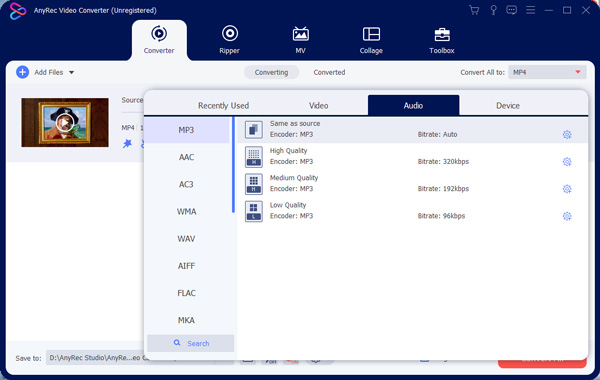
Click the "Custom Profile" button beside the format you choose to specify your wanted bitrate, sample rate, channel, etc. Click "Create New" to save changes.
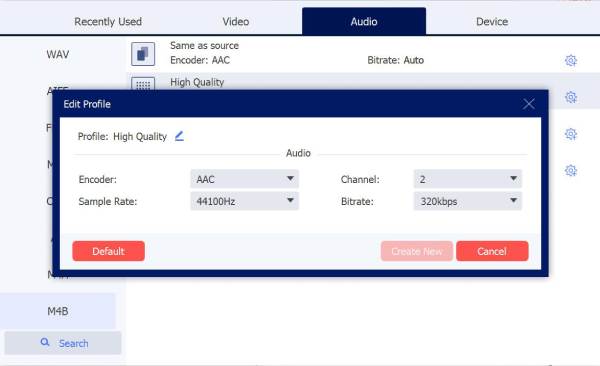
Step 3.Once all that has been settled, set your file name and path in the "Converter" screen. After completing all that, click "Convert All" to save your converted AMR to an MP3 file.
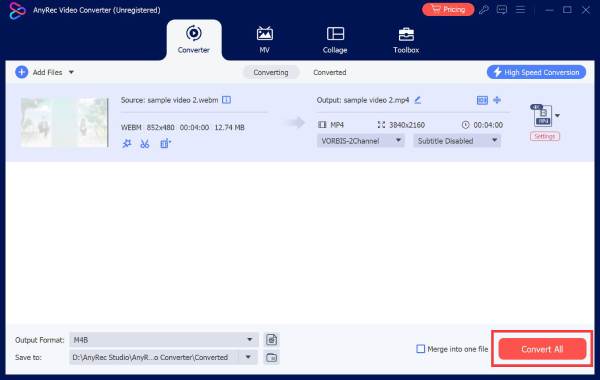
Secure Download
Secure Download
How to Convert AMR to MP3 Audio with Audacity
Now that you’re done with the finest way to convert AMR to MP3, learn about an audio converter and recorder tool, Audacity. This is free and open-source, which might be among the factors you're looking for. It also permits you to export batch files simultaneously, but for reading AMR files, you will need to add the FFmpeg. Also, background noises are often added to the audio output. If you don’t mind, jotted down is the complete tutorial on how to convert AMR to MP3 with Audcaity:
Step 1.First, ensure you have installed "Audacity" on your computer, together with the "FFmpeg library for Audacity". If so, proceed to the following step.
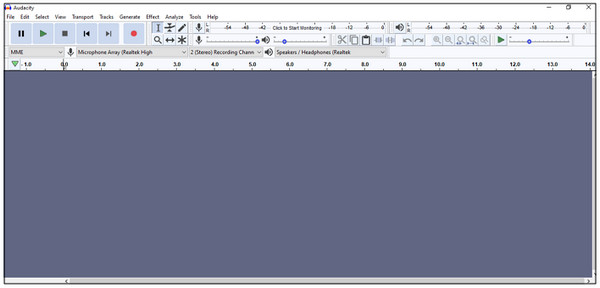
Step 2.As Audcaity can detect the FFmpeg library automatically, start importing your AMR file by dragging and dropping or clicking "File", then "Import". Later, click the "File" tab and click "Export" to export as MP3.
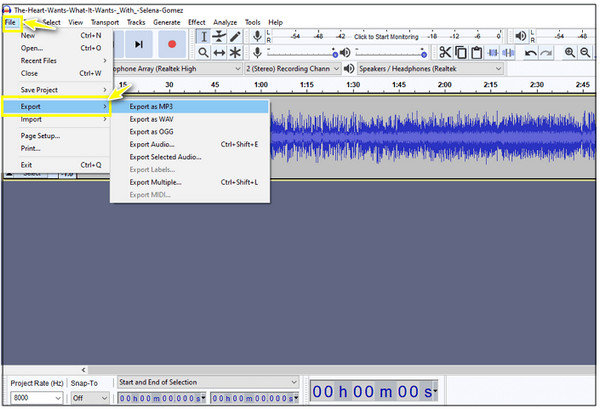
Step 3.After that, you can tweak format options, edit audio profiles, etc. Click "OK" to begin the conversion of AMR to MP3 file.
How to Use QuickTime to Convert AMR to MP3 on Mac
On the other hand, Mac users will have their eyes on the QuickTime Player to play media files, such as AMR audio. However, there’s no way you can play it with QuickTime unless you convert AMR to MP3 using the said player. Yes, this built-in media player on Mac supports converting media formats and doing screen recordings. Though there is no a batch convert feature, QuickTime Player can still be your free Mac AMR to MP3 converter.
Here’s how to convert .amr to .mp3 easily with QuickTime on Mac:
Step 1.Hunt your AMR file on Mac, right-click on it, select "Open With", then click "QuickTime Player". Afterward, go to the "File" tab, click "Export As" in the below list, and select "Audio Only".
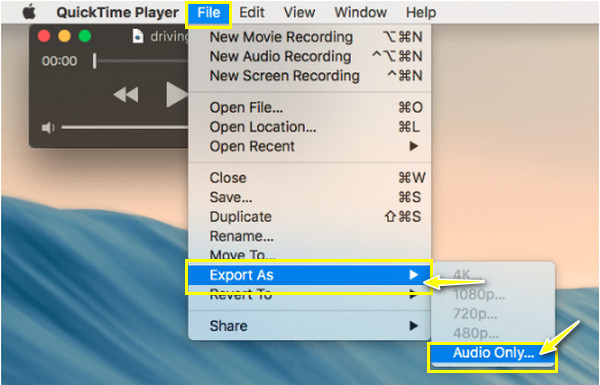
Step 2.Now, open the audio file in "iTunes", click "File", and then "Convert" to "Create MP3 Version".
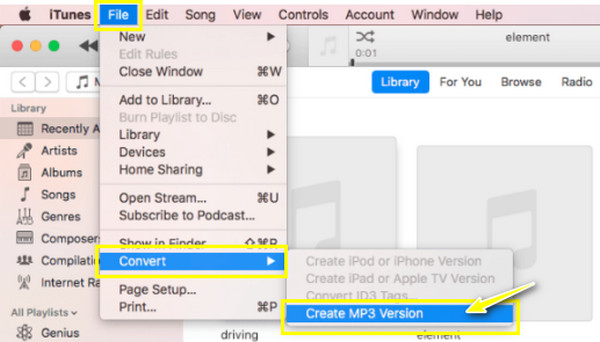
After all that, click the "More" button and click "Album info" to "File" to find the location of your MP3 file.
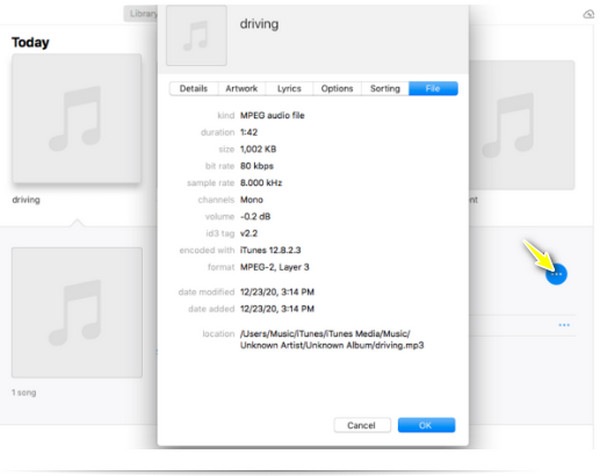
2 Easy Ways to Convert AMR to MP3 Online for Free
Nothing can beat an online converter's convenience in converting AMR files to MP3. You must ensure that your connection is stable for a smooth conversion process. So, without further ado, see now the two best online converters that can help convert AMR to MP3.
1. CloudConvert
Known for its comprehensive conversion support for videos, images, documents, and more, CloudConvert is an ideal choice for converting AMR to MP3. It enables you to adjust audio settings, like the codec, audio volume, and even trim parts. This famous AMR to MP3 converter can also convert a batch of files with no problem; after clicking the Add File, you’ll be given options to add multiple files and get them all at once. But you may experience slow conversion, especially if you have a bunch of files to convert.
Step 1.Open your chosen web browser and search for "CloudConvert". Then, import your AMR file into the page.
Step 2.After being added, click the "Settings" button to customize settings such as bitrate and codec and do some trimmings. If finished, click "Convert" to export AMR to your MP3 file, and download it on your Mac or Windows PC.

2. FreeConvert
Meanwhile, if the first online tool can do trimmings, FreeConvert supports fade-in/out effects and more actions, including trimming, reversing, combining, etc. It is a beginner-friendly page to convert AMR to MP3 for free. It provides robust security and privacy, making this AMR to MP3 converter among the safest online tools. You can also convert multiple files simultaneously, but be ready if you encounter a slow conversion process. Also, if your file exceeds 1GB, the online tool won’t accept it.
Step 1.Visit the official page of "FreeConvert" with your browser, then add the AMR file to the program. If you have multiple AMR files, click the "Settings" button of each to adjust settings.
Step 2.If everything has been applied according to your requirements, click "Convert To MP3" and save all the MP3 files to your computer.
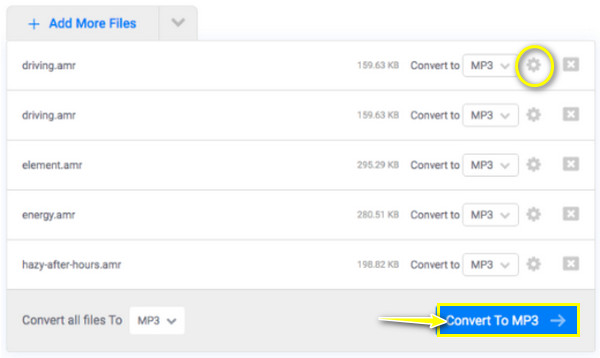
FAQs about How to Convert AMR to MP3 Audio
-
Can I convert AMR to MP3 on VLC Media Player?
Yes. VLC Media Player can convert AMR to MP3 alongside AMR Player. Both can be downloaded to your computer and then you can start uploading your files to change the format right after.
-
Can iTunes play AMR files?
No. As mentioned, AMR is exclusive to mobile devices only for storing voice recordings and cannot be played by iTunes and other media players. Thus, converting it to MP3 will be helpful for more compatibility.
-
Is it possible to convert AMR files to MP3 on my mobile device?
With a suitable converter for your Android or iPhone, converting AMR files will be accessible. Consider using iConv for iPhone, which supports video and audio conversion, and the APpGuru for Android, which supports many exporting formats.
-
AMR vs. MP3, which is the better format for encoding recordings?
MP3 is a generally supported format known for being able to play on devices and players. However, AMR comes in first for encoding speech than MP3, even if it isn’t largely compatible with others.
-
Where can I open my AMR audio file?
Many media players can play AMR audio, including VLC Media Player, Audacity, and AMR Player. But converting it to MP3 and other widely supported is advisable if you wish for more support.
Conclusion
Whether you prefer online or desktop, it’s nice to know that there are tools for you to convert AMR to MP3 for free. Due to the decline of AMR audio files by most media players, don’t hesitate to convert them using one of the discussed AMR to MP3 converters in this post, such as Audacity, QuickTime, and others. Among them, AnyRec Video Converter is suggested for much more functionality, such as editing, customizing, and a super-fast AMR to MP3 conversion process it provides. Feel free to use it for more convenience.
Secure Download
Secure Download
