Hot
AnyRec Video Converter
Your best Audacity to MP3 converter.
Secure Download
How to Convert AUP3 Files to MP3 through Old/New Audacity
For recordings or music, you need to convert audio files to a compatible format at some point for better playing. This solution comes in matching to the Audacity AUP3 file, as it only contains data and information, which is unplayable. In this case, the goal is to transform AUP3 to MP3 with the assistance of excellent converters in demand. Therefore, this post is here to teach you how to convert AUP3 to MP3 using the old and latest Audacity. Read the following parts to get complete details.
Guide List
Is It Possible to Convert AUP3 to MP3? How to Use the Latest Audacity to Convert AUP3 to MP3 Ultimate Way to Convert Old Audacity Files to MP3 FAQs about How to Convert AUP3 to MP3 AudioIs It Possible to Convert AUP3 to MP3?
The AUP3 format is an audio project specialized by Audacity — an open-source audio recording and editing program — that contains information, such as settings, metadata, and audio files utilized by the project. However, the AUP3 file was used in Audacity 3 and the latest versions, which became the replacement for the AUP format for older ones.
Can you convert AUP3 to MP3? It is impossible to convert audio files to MP3 with older Audacity; also, you cannot open the AUP3 file on previous versions. You must install an MP3 encoder first on your computer to accomplish the job. But it is the complete opposite with the latest Audacity; proceed in the subsequent part to learn how to turn AUP3 to MP3.
How to Use the Latest Audacity to Convert AUP3 to MP3
Since you can conveniently open the AUP3 files in Audacity higher versions, you will have no trouble exporting the file into MP3 format using Audacity MP3 Converter. To do so, click on File and then Open in the program’s menu bar, and locate your AUP3 file. Now, all you have to do is to follow the complete instructions below:
Step 1.Open Audacity. Click on "File", select "Export" in the drop-down menu, and choose the "Export as MP3" option.
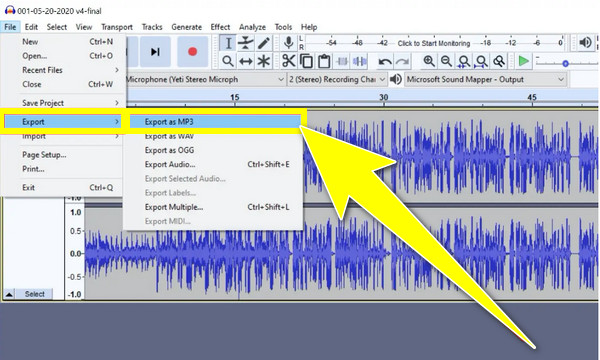
Step 2.From the new pop-up window, set your desired MP3 settings under the "Formats Options". Select Constant for the "Bit Rate Mode" and "192 kbps" or higher for the "Quality". Then, click on "Save".
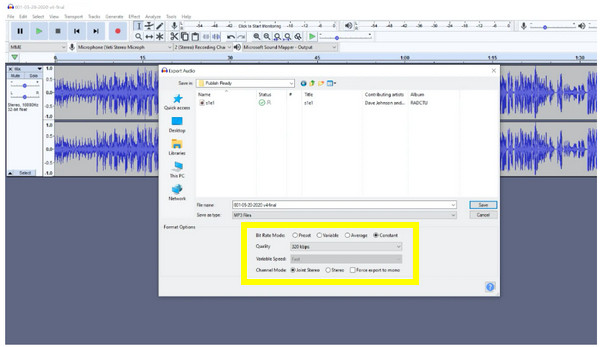
Step 3.After that, inside the "Edit Metadata Tags" window, you can optionally fill in the following bar about your file, which will appear once you import it to programs such as iTunes. Click "OK" once done, and you will successfully get AUP3 converted to MP3.
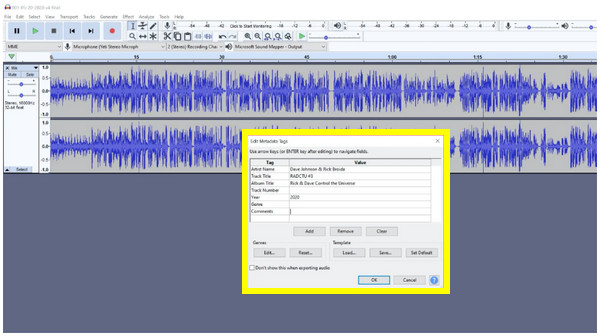
Ultimate Way to Convert Old Audacity Files to MP3
Nonetheless, how can you convert Audacity AUP3 to MP3 if you have the old Audacity version? Besides the trouble updating the program, you can get assistance from an excellent converter named AnyRec Video Converter. This tool can give you more than 1000 formats, including MP3, AAC, OGG, M4A, and more. It is by far the best in the league in providing high-quality conversion results, as it preserves the original quality during and before the conversion. Moreover, it supports batch conversion of AUP3 to MP3 with 50x fast speed.

Batch convert AUP3 files to MP3 and other 1000+ formats.
Get 50x faster conversion speed without file size limit.
Adjust the encoder, sample rate, and bitrate, for quality audio results.
Provide editing tools, like the trimmer, volume booster, audio sync, etc.
Secure Download
Secure Download
Step 1.Once you have converted the AUP3 file to another format using Audacity, for example, WAV, get AnyRec Video Converter installed on your computer. Later, import your WAV file into the program by clicking the "Add Files" button.
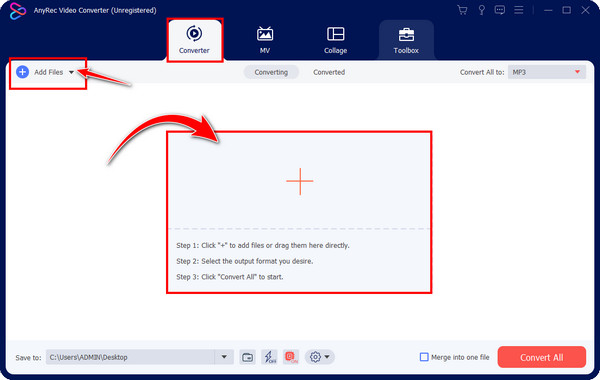
Step 2.Next, move to the "Convert All to" menu at the upper right to convert AUP3 to MP3. Make sure to enter the "Audio" tab and select "MP3" format with your favored customized resolution.
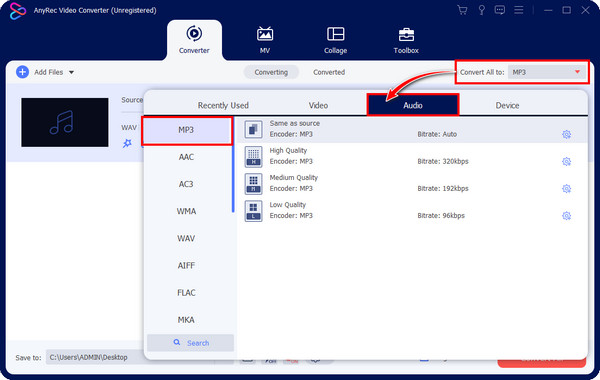
If you want to deal with the audio profile, click on the "Custom Profile" button on the right side of your chosen format. From the "Edit Profile", you can adjust the sample rate, bitrate, encoder, etc. Click "Create New" if you’re pleased.
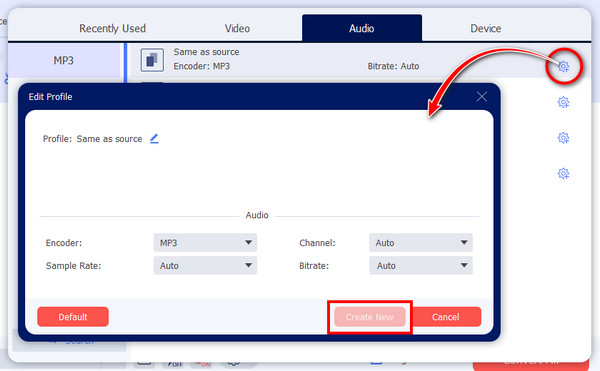
Step 3.Returning to the main screen, you can make additional edits to your audio file by clicking the "Edit" or "Cut" button, like increasing the MP3 volume. Later, you can specify the location and name of your MP3 file.
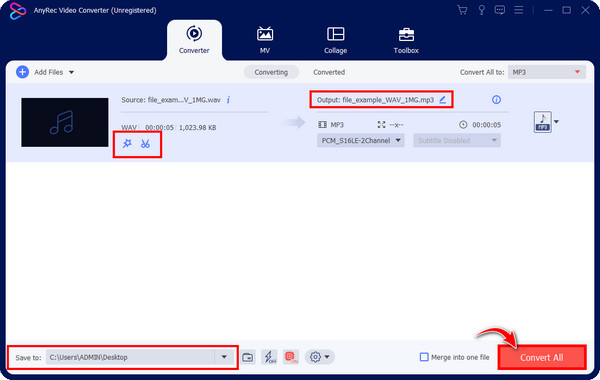
Step 4.After all that, click "Convert All" to save your converted AUP3 to MP3 on your computer. The progress bar will display the completion of the conversion process.
Secure Download
Secure Download
FAQs about How to Convert AUP3 to MP3 Audio
-
How can I convert audio files to MP3 with Audacity's older versions?
Unfortunately, you cannot convert files to MP3 using the old Audacity; however, you can choose different audio formats, such as WAV and OGG. Once you have opened the .aup file into the program, click the "File", go to "Export", and select from the export options from the list.
-
Is it possible to convert AUP to MP3 online?
Yes. Many online converters can provide you with help regarding the conversion of .aup3 and .aup files, such as AnyConv, ConvertHelper, CloudConvert, etc.
-
Are AUP to MP3 and AUP3 to MP3 the same?
No. Both AUP and AUP3 are formats used in Audacity for saving audio projects. However, the AUP is used for older Audacity versions and was replaced by AUP3 starting in the release of Audacity 3 and later.
-
Do I need to convert AUP3 to MP3 before I can open it directly on my computer?
Yes. All Audacity projects can only be opened in the program, so if you have received an AUP3 file email, you won't be able to listen to it without opening Audacity. Therefore, the only solution to open it wherever is to convert it to MP3, a universally compatible format.
-
What are the formats supported by Audacity?
Audacity currently supports importing MP3, AU, AIFF, WAV, and OGG formats. WAV, MP3, and AIFF are the common ones for exporting.
Conclusion
That’s all this post has to say about converting AUP3 to MP3. It’s only natural to use Audacity to convert AUP3 files since it is the program’s format. However, turning it to MP3 is possible only with the latest version; in this case, get the help of AnyRec Video Converter. Although you still need to use old Audacity to transform the audio file to other formats, this program supports more than 1000 formats and gives high-quality audio results for AUP3 to MP3. It can also help you combine MP3 files. Give this tool a try!
Secure Download
Secure Download
