How to Do Gender Swap Filter on CapCut/TikTok/FaceApp
TikTok is an all-in-one entertainment for all ages. One of its popular features is many filters and effects, such as gender swap filters on CapCut, which you can use. Recently, a TikTok filter broke through the internet as it can turn the user into a man or a woman. You can also find the Gender filter on CapCut, which makes an accurate depiction of your opposite gender. To try it with your videos, this post has a simple walkthrough on how to do a Gender Swap filter on CapCut.
Guide List
How to Use Gender Swap Filter on CapCut How to Do Gender Swap Filter on TikTok Before CapCut Enhance Video After Using Gender Swap Filter on CapCut FAQs about Gender Swap Filter on CapCutHow to Use Gender Swap Filter on CapCut
CapCut is an additional app for TikTok users. An excellent alternative for video editing, users can download and use it for free. Since it is connected with TikTok, CapCut offers the Gender Swap filter to change the gender of the person in the video. Since this is getting viral on social media, this part will show you how to apply the filter on a video clip via CapCut and share it with your TikTok account.
Step 1.If you don’t have the CapCut app, go to the App Store or Google Play and tap "Install". After running the app, find the filter quickly from many trending CapCut templates by entering "Gender Swap Filter" in the search bar. You will find videos with users using the filter on their videos.
Step 2.Tap "CapCut – Try this template" from one of the clips. The app will direct you to the editing window, where you can upload a video clip from your phone’s gallery. Edit the video with other elements, such as filters, text, transitions, etc.

Suppose you want to apply a Female Self filter to your video, but CapCut does not have other options for gender swap. The solution is FaceApp which you can download on Android and iOS. The app is a simple tool for photorealistic editing, including an extended hair filter that you can apply on a boy! Let’s see how to do an extended hair filter on TikTok using FaceApp.
Step 1.Download and install FaceApp on your mobile device and launch it. Then, import a picture that you want to use for editing. You can also capture a new photo on the spot using the app’s real-time camera.
Step 2.From the bottom of the screen, tap "Gender" and choose the gender filter you want to apply to the picture. Edit more with other elements like music, effects, and text. Save the final result and upload it to TikTok.

How to Do Gender Swap Filter on TikTok Before CapCut
Although you can use CapCut for the Female Self filter, TikTok has many effects to apply directly to your video. Some filters are accurate for many faces, while others are not very good, but you can still create a funny video with them. See the list below to see the best Gender Swap filters on TikTok.
- Bold Glamour
- Johnny Depp
- makeup
- Fujiang makeup
- Viking Man
- Soft makeup
- Beard Man
- Man
- Natural by ARG
- Vanilla
To find TikTok filters within the platform, go to the "Camera" window and tap "Effects" from the lower left corner of the screen. Navigate to the Search bar and enter the filter name. On the other hand, trendy filters are mainly on the creator’s video from the For You Page. Just tap on it above the username, and the Camera with the filter will automatically open.
Enhance Video After Using Gender Swap Filter on CapCut
It seems that Gender Swap Filter from CapCut on TikTok can make videos get blurry. No one will post low-quality footage on social media. But instead of repeating your videos, you can use AnyRec Video Enhancer to upscale the resolution of TikTok clips. The desktop software has advanced tools for further video editing, including a video noise remover, optimizer, and video shaking reducer.
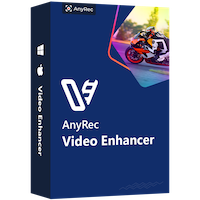
Improve video resolution and quality to 720p, 1080p, and 4K.
Provide platform presets with TikTok requirements to post.
2D and 3D effects to apply to any video to experience 3D.
Support video files like MOV, MP4, VOB, WMV, and MKV.
Secure Download
Secure Download
FAQs about Gender Swap Filter on CapCut
-
1. How to do a good transition template with CapCut?
To create a video with a suitable transition in a gender swap filter, open the CapCut app and upload the original photo. Choose the desired transition and upload the second photo with the gender swap filter. Edit further and export to your social media account.
-
2. Can I use FaceApp for free?
Yes. The app is free to download and use, with more features. Unfortunately, the free version has more limitations than CapCut, and you can only use almost all of its functions once you purchase the premium version. Moreover, the watermark is inevitable for every downloaded edit.
-
3. How to do an extended hair filter on TikTok?
Open TikTok on your device and go to the search bar. Type the Long Hair filter and select the first video result. Tap the filter above the username, and your camera will automatically open. Record a video and upload it to your feed.
-
4. Is it possible to create a video on FaceApp?
Yes. The app only supports pictures, so you can only use it for photo editing with built-in filters and effects. For an alternative solution, you can use CapCut to apply filters on a video or create astonishing image edits with transitions and elements.
-
5. What is the best filter to look like a man?
TikTok has filters that will allow you to look like a man. Search for Johnny Depp on the search bar and see videos as results. Choose one and tap the filter to try. It subtly affects girls, creating an image of a man with a beard and thick eyebrows.
Conclusion
After learning how to do a Gender Swap filter on CapCut, you can try and experiment with videos and photos. TikTok and FaceApp are an excellent addition to media editing with accurate filters to become a man or a woman. Another solution is AnyRec PhoneMover for upscaled resolution and optimized brightness.
Secure Download
Secure Download
