Everything About ATI Technology You Should Know
The GPU with ATI technology not only allows you to convert video more quickly and provide more space for the CPU but also allows you to enjoy smooth games and realistic physical effects with 95 FPS. If you are a game enthusiast or have downloaded a large number of movies from network media and want to convert, read this article to learn more about ATI technology.
Guide List
Learn about ATI Technology and Its Features Perfect Converting Performance with ATI Technology How to Download and Install ATI Technology Graphics Driver Supported Graphics Card FAQs about ATI TechnologyLearn about ATI Technology and Its Features
ATI (Array Technology Industry) is a world-famous display chip manufacturer. This is a semiconductor company without a factory, specializing in the design and sales of display cards, graphics processors, chipsets, set-top boxes, digital televisions, video game consoles, and portable devices for personal computers. ATI technology now known as the AMD Accelerated Parallel Processing (APP) Technology, is designed to improve video quality and enhance application performance.
You can use this technology to speed up the conversion of video converters with 6x speed and high quality. Once an ATI graphics card is detected, you can choose to enable/disable GPU acceleration in the video converter.
Perfect Converting Performance with ATI Technology
AnyRec Video Enhancer is an easy-to-use video enhancement software that can improve resolution, optimize brightness and contrast, eliminate noise, reduce jitter, etc. If ATI technology is applied to the AnyRec Video Enhancer, it will be even better. It can output video faster and free up more computer CPU space and resources for other operations. AMD Accelerated Parallel Processing Technology is only available when the converter outputs H,264 codec format.
And if you convert HD video files in converter software, the high speed and high quality of ATI technology will be more obvious. The following figure clearly shows using H,264 codecs can improve performance when converting high-definition video, whether or not you use a GPU that supports AMD Technology.
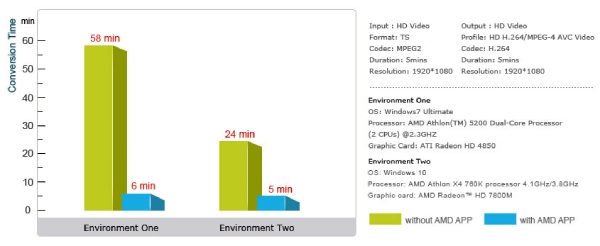
More about AnyRec Video Enhancer:
1. It supports the upscale resolution, and can convert standard definition materials to full HD and upgrade 480p video to 720p/1080p/4K.
2. Can optimization of brightness and contrast, allowing you to automatically repair exposure, and automatically adjust brightness, contrast, hue, etc.
3. With noise reduction tools, it can distinguish and remove the noise of cars, whistles, voices, etc.
4. You can convert 2D video to 3D. There are four modes for making 3D movies, including relief, split screen, depth, and left/right switching.
How to Download and Install ATI Technology Graphics Driver
To use the ATI technology, you must install AMD Graphics Driver first. It can be installed on the desktop and laptop according to your needs. Here is a detailed guide for you to download and install it. If your equipment system does not accept the support of the AMD Auto-detect and Install Tool or needs drivers of other AMD products and operating systems, you can visit the AMD Driver and Support on the official website. This site provides you with tools to manually find drivers using product search and menus.
Step 1.Open the official website and find the AMD Drivers and Support page to upload the AMD Auto-detect and Install Tool.
The AMD Auto-detect and Install Tool is designed for Windows ® 11 version 21H2 and higher, Windows ® 10 64-bit version 1809 and higher.
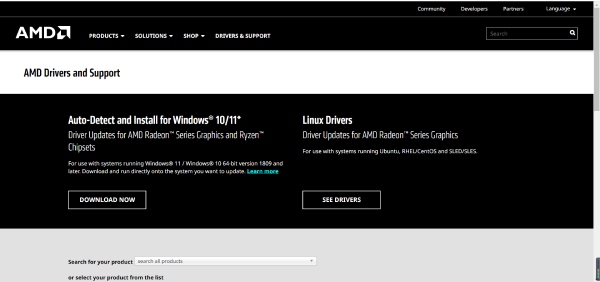
Step 2.Click the "Install" button to extract the installation files. Note: It is recommended to use the default installation location.
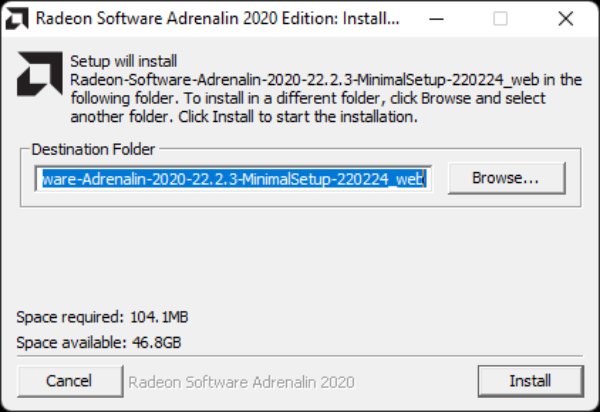
Step 3.The software will automatically start and check the hardware compatibility of the system, and then obtain the latest driver version of the detected device from AMD
Supported Graphics Card
Not all graphics cards support ATI technology, so the following table is provided for you to check whether your card supports ATI technology. You can use AMD Auto Detect Tool to check whether your PC is compatible with the graphics card or use AMD Product Selector on the official website to check.
| For Laptop | |
| AMD Radeon™ RX 6000M Series | AMD Radeon™ RX 6800M, 6700M, 6600M, 6500M, 6300M |
| AMD Radeon™ RX 6000S Series | AMD Radeon™ RX 6800S, 6700S |
| AMD Radeon™ RX 5000M Series | AMD Radeon™ RX 5700M, 5600M, 5500M, 5300M |
| For Desktop | |
| AMD Radeon™ RX 6900 Series | AMD Radeon™ RX 6950 XT, 6900 XT |
| AMD Radeon™ RX 6800 Series | AMD Radeon™ RX 6800 XT, 6800 |
| AMD Radeon™ RX 6700 Series | AMD Radeon™ RX 6750 XT, 6700 XT, 6700 |
| AMD Radeon™ RX 6600 Series | AMD Radeon™ RX 6650 XT, 6600 XT, 6600 |
The above forms are not in all supported graphic cards. You can go to AMD's official website to search for more information.
FAQs about ATI Technology
-
What other functions does ATI technology have besides fast conversion?
It allows you to enjoy rich and clear video playback when playing from network streaming media. It can also run multiple applications smoothly at maximum speed. In addition, you can enjoy the lightning-like game experience and realistic physics effects.
-
How does ATI technology effects the CPU?
When you use ATI technology to accelerate, more space and resources of your computer CPU can be reserved for other tasks when ripping BD/DVDs or converting AVIHD to AVI files.
-
How to update the AMD graphics driver for Windows 10?
3. How to update the AMD graphics driver for Windows 10?
Conclusion
The above is a specific introduction to ATI technology. If you want to use the VR converter to quickly convert normal video to 3D, you can try this technology. Hope this article can make you gain something about ATI technology.
