6 WMA Players for Mac - Play WMA Files without Any Issue
Since WMA is not natively supported on macOS, you’re having a crisis playing your WMA audio. Therefore, it directs you to hunt for a suitable WMA player for Mac to get out of trouble playing them. Luckily, many third-party audio players provide support to WMA. So, even if Mac doesn't natively support the audio file, you’ll always have a solution because this post got you 6 free WMA player for Mac, each with a guide, so choose which is best for you.
Guide List
AnyRec Blu-ray Player – High-quality WMA Player for Mac VLC Media Player – Plays All Popular Media Files Cisdem Video Player – Makes a Smart Playlist Elmedia Player – Can Cast and Stream via Airplay KMPlayer – Control Playback Easily in One Click 5KPlayer – Easily Manages Music Playlist and Collection FAQs about the Best WMA Player for MacAnyRec Blu-ray Player – High-quality WMA Player for Mac
Starting off the list of WMA players for Mac, AnyRec Blu-ray Player is your intelligent player primarily made for playing Blu-ray discs. Besides being an incredible Blu-ray player, it can play various file formats, including WMA, MP4, WMV, AVI, and more, without any trouble, giving you impressive audio quality. Thanks to its advanced audio decoding technologies, like Dolby, True HD, AAC, and others, you’re getting high-quality music. Furthermore, it gives you the ability to change audio channels freely to stereo, reverse stereo, and left or right.

Compatible with 600+ formats, like WMA, MP4, WebM, MP4, and so forth.
Will not compromise high-quality music while playing your WMA files.
Provide smooth playback with distinct screen size, deinterlace, etc.
Use advanced decoding technologies, like DTS, Dolby, Apple Lossless, etc.
Secure Download
Secure Download
Step 1.Upon opening the AnyRec Blu-ray Player, click the "Open File" button to include your WMA audio file. Browse your computer file, select the WMA audio, and click the "Open" button.
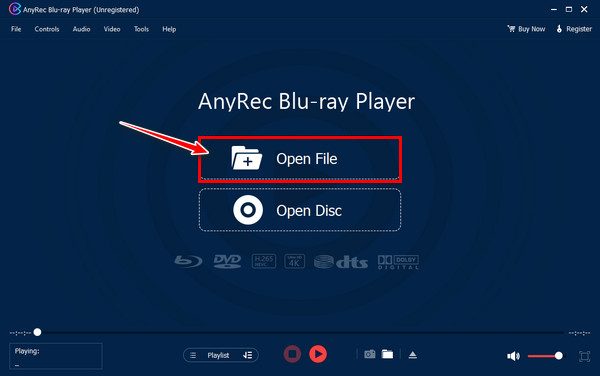
Step 2.Wait for it to load on your screen, and your audio will automatically start playing on the WMA player for Mac. As one of the best alternative to QuickTime Player, you can also make use of the control panel to adjust the volume, stop, fast forward, and do other actions.
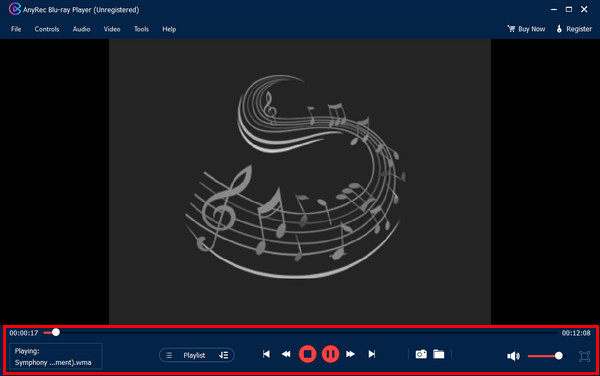
Secure Download
Secure Download
VLC Media Player – Plays All Popular Media Files
When it comes to playing various media file formats, you surely have the VLC Media Player in your mind. It has become among the best and most famous media players today, working on many platforms: Mac, Windows, Linux, iOS, and Android. Although this free WMA player may not have an up-to-date interface design, it can play WMA files effortlessly on Mac without needing many clicks.
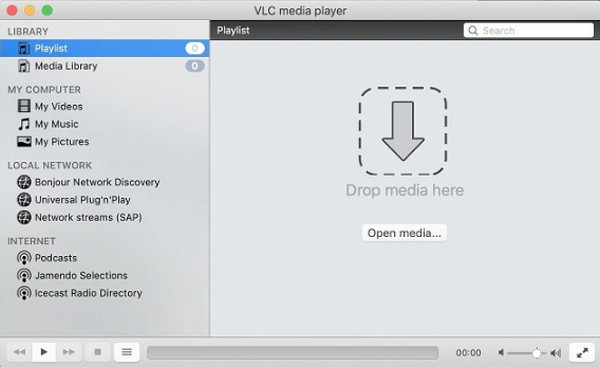
- Pros
- Hold a wide range of video and audio files.
- Preserve the audio level between sessions.
- Completely free WMA player for Mac.
- Cons
- Doesn't contain many software updates.
- A complex process of editing ID3 tags
How to play WMA files on Mac with VLC:
Step 1.After getting VLC Media Player for Mac, launch it on your desktop.
Step 2.Click the "Media" tab above, and choose "Open File", to select the WMA file you wish to play. Then, click the "Open" button to play it on VLC.
Cisdem Video Player – Makes a Smart Playlist
In contrast with other media players, Cisdem Video Player maintains being a straightforward WMA player for Mac, featuring a minimalist yet creative design user interface. It has full support for more than 300 formats, thus converting your WMA files, which can be achieved here as well. Outside of playing your WMA audio, it can queue up a playlist, which doesn't affect the playback quality.
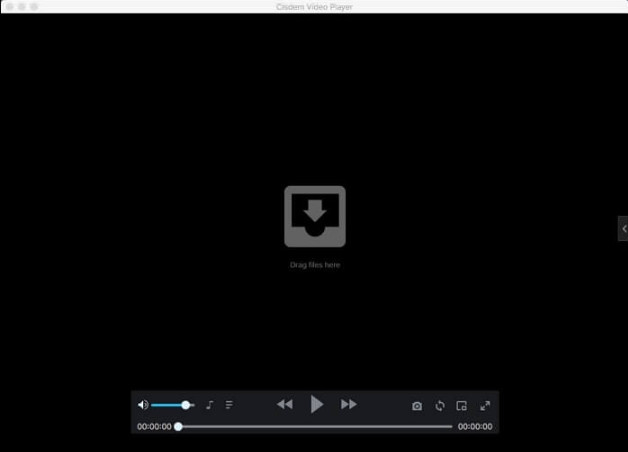
- Pros
- A lightweight and free WMA player.
- Don't require you to install extra plugins.
- Can batch convert WMA to Mac formats.
- Cons
- Have reported issues regarding lossless audio formats.
- Converting WMA to another format requires payment.
How to play WMA music on Mac with Cisdem:
Step 1.Download Cisdem Video Player and complete the installation to launch it on your Mac desktop.
Step 2.Later, locate the WMA audio you want to play, right-click on it, and select the "Open With" option and then "Cisdem Video Player".
Elmedia Player – Can Cast and Stream via Airplay
As for the Elmedia Player, it is a simple WMA player for Mac that can be easily installed from the App Store. It stores superb features for audio files, supporting lots of customization options, different controls, and a playlist. Besides audio, what makes it stand out as a player is that it works well with video and has the power to cast and stream via AirPlay to compatible Apple devices.
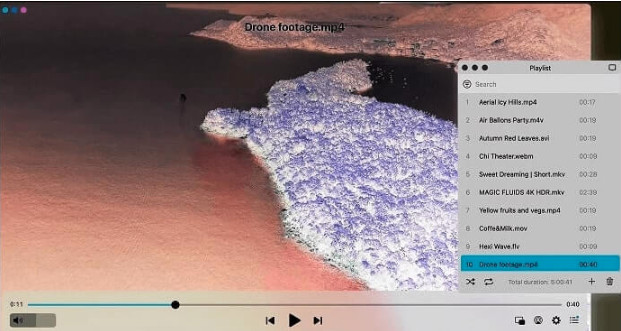
- Pros
- Operate flawlessly with M1/M2 and Intel chip Macs.
- Allow you to set the brightness, saturation, and noise reduction freely.
- Work with native Mac full-screen mode.
- Cons
- Sadly, it is not a free WMA player.
- App Store gets its root folder without your permission.
How to play WMA audio on Mac with Elmedia:
Step 1.Directly install the Elmedia Player from the "App Store", then open it on your desktop.
Step 2.Use "Finder" to locate your WMA audio; right-click on it, choose the "Open With" option, and go to "Elmedia Player".
KMPlayer – Control Playback Easily in One Click
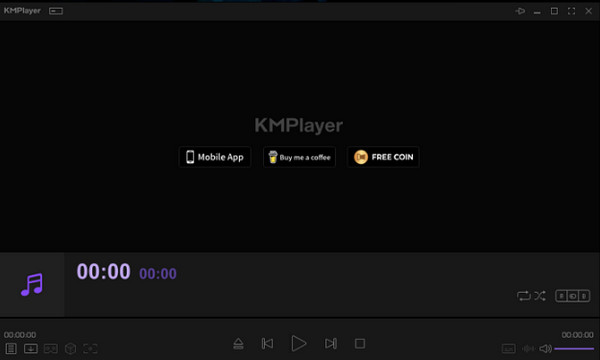
- Pros
- Working effortlessly for various media files.
- Enable you to add captions to your video files.
- One-click operation to control playback.
- Cons
- Is not workable with macOS Catalina and later.
- This free WMA player offers a file size limit.
How to play WMA files on Mac with KMPlayer:
Step 1.Get the KMPlayer installed on your Mac, then run it on your Mac screen once it is ready.
Step 2.Same with other players, locate your WMA file first in "Finder"; right-click on it, select the "Open With" option from the list, and choose KMPlayer.
5KPlayer – Easily Manages Music Playlist and Collection
Meanwhile, 5KPlayer is an all-around free WMA player on Mac equipped with Intel QSV, NVIDIA CUDA, and DXVA2 acceleration. It provides smooth playback, even with high-resolution files, delivering an excellent sound experience. Aside from being a player, it also works with DLNA and AirPlay for media streaming and screen casting. If necessary, you can manage your files inside the media library effortlessly.
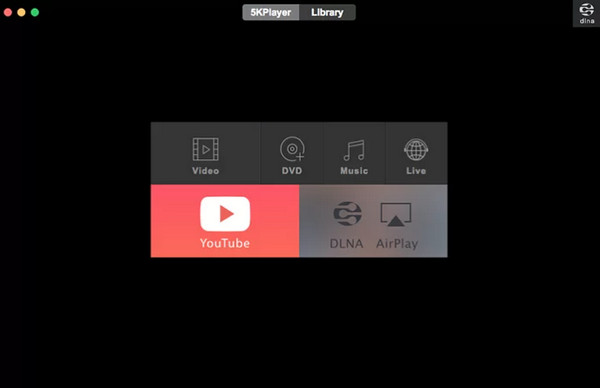
- Pros
- Free to download and use WMA player for Mac.
- Have support for casting and media streaming.
- Include a YouTube built-in downloader.
- Cons
- It's not as lightweight as other Mac players.
- The interface layout is outdated and unappealing.
How to play WMA files on Mac with 5KPlayer:
Step 1.Right after downloading the 5KPlayer, click the "DMG file" to proceed to installation. Later, open the player on your Mac screen.
Step 2.On the main screen, please click the "Music" button. Inside the dialogue box, browse for your WMA file to play on Mac.
FAQs about the Best WMA Player for Mac
-
Can I play WMA audio files using QuickTime Player?
No. Though it's common on Windows, Mac doesn't support it, meaning even the default QuickTime Player cannot open and play WMA files, pushing you to look for extra help from third-party WMA players for Mac.
-
How do you play WMA files on an iPhone?
Unfortunately, you cannot play WMA files on an iPhone like with a Mac unless you use a converter tool to convert WMA to compatible iPhone formats.
-
Is it possible to get Windows Media Player on Mac to play WMA files?
No. The said player is a Windows-based program, so if you’re a Mac user having trouble playing WMA audio, installing a Mac player, like 5KPlayer, VLC, KMPlayer, and many others, is suggested.
-
Why aren’t WMA audio files supported on Mac?
It’s simply because Microsoft, Apple’s rival, manages the WMA. Therefore, if you wish to play WMA without any trouble, consider getting help from a WMA player for Mac or convert it to compatible Apple formats.
-
How can I convert WMA to Mac-compatible formats?
Depending on your demands, you could use online or downloadable conversion tools. For instance, you can rely on Zamzar, ConvertFiles, Convertio, and oter online tools. Likewise, you can use programs like VLC or other converter software.
Conclusion
It’s truly annoying when you have a WMA audio file that excites you listening to but won’t play on your Mac. Thanks to this post, you got out of this problem as it provides the ideal WMA player for Mac, like VLC, KMPlayer, Elmedia, and more. Although all provide great functionality, nothing beats AnyRec Blu-ray Player, which guarantees a high-quality sound when WMA or other files are being played. So, for easy operation, powerful features, and immersive sound effects, download the program today!
Secure Download
Secure Download
