Hot
AnyRec Video Converter
Convert and edit videos/audios in 1000+ formats.
Secure Download
WAV to MP2: 6 Desktop and Online Converters with Steps
Though WAV is a lossless format that produces high quality, its large file size significantly affects your system’s storage space. Thus, to collect your WAV contents peacefully, you may want to convert WAV to MP2, which has a minimal size that saves space. Also, it is playable on Windows and Mac platforms. Now, to help you out, this post offers you six ways to convert WAV audio to MP2 on a desktop and online. Scroll down now!
Guide List
WAV VS. MP2: Why You Need to Convert The Best Way to Convert WAV to MP2 [High Quality] 5 Free Ways to Transform WAV to MP2 Audio FAQsWAV VS. MP2: Why You Need to Convert
Before proceeding with the conversion process, it’s helpful to have a brief idea of MP2 and why converting from WAV to MP2 is necessary.
No doubt, both formats are often accessible to play and save music files. The WAV format is lossless and focuses on uncompressed audio, which means that it stores raw data. The format contains every original audio information. As said earlier, besides bringing high-quality audio, it carries huge file sizes because it is uncompressed. The latter, MP2, is a lossy audio format that offers relatively good quality yet maintains a minimal size.
Therefore, due to full storage space, you may have decided to convert WAV to MP2 format. As WAV files can eat up much of your space, MP2 is definitely a wise choice for storing these audio files. Hence, if you’re ready, go on and read the following parts.
The Best Way to Convert WAV to MP2 [High Quality]
You don’t have to bother yourself looking for the perfect software to convert WAV to MP2 when you have AnyRec Video Converter on your side. The program contains sophisticated capabilities, such as converting, editing, and enhancing audio and video files. In terms of conversion, it supports converting over a thousand formats with preset profiles that you can alter yourself. In this case, you can get the desired sample rate, channel, volume, and other parameters. Additionally, you may preview your music with the built-in player of this free and robust WAV to MP2 converter before ending the process.

Convert WAV files to MP2 in bulk without compromising on quality.
Over a thousand formats, like WAV, MP2, MP3, AAC, etc., are supported.
Its Blu-Hyper decoding method lets the conversion speed up to 50x.
Adjust the audio parameters, remove the noise, increase the volume, etc.
Secure Download
Secure Download
Step 1.On the AnyRec Video Converter home screen, use the "Add Files" button to upload your WAV audio.
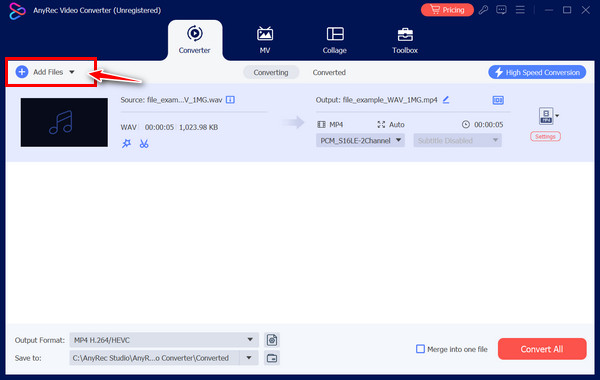
Step 2.Select the "MP2" format from the "Audio" section after clicking the "Format" menu list. Know that by selecting the "Custom Profile" button, you can modify the profile settings.
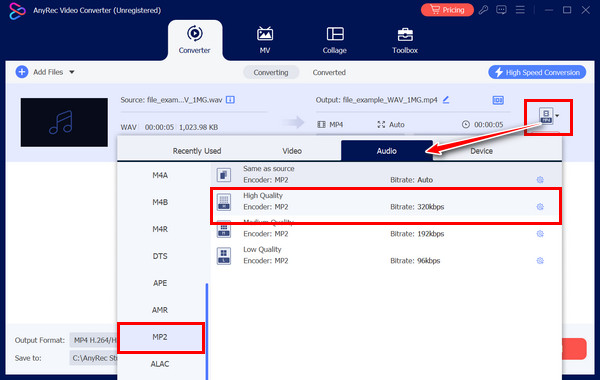
Step 3.Set a directory and name for your MP2 file once everything is settled. Finally, click the "Convert All" button to wrap up the WAV to MP2 conversion.
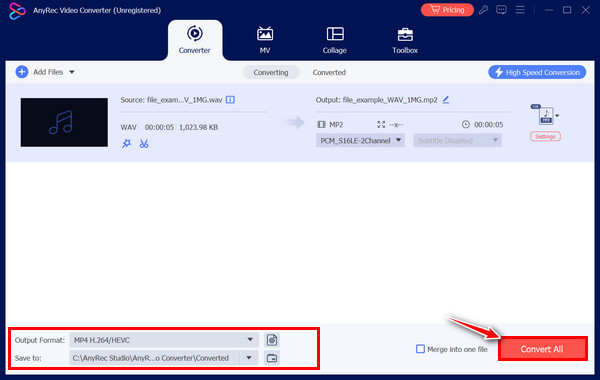
Secure Download
Secure Download
5 Free Ways to Transform WAV to MP2 Audio
After that one converter software, you will still have five more online tools to transform WAV to MP2 files! To get to know them, take a look at the following online converters and follow their steps.
1.AnyConv
In addition to supporting WAV and MP2 files, this first web-based WAV converter is exceptionally user-friendly and supports multiple file types. This online converting solution ensures your uploaded files are safe and protected.
Step 1.To add your WAV file on your computer and turn WAV to MP2, click the "CHOOSE FILE" button on the AnyConv page.
Step 2.Your output format must be set to "MP2." To finish the transformation, click the "CONVERT" button.
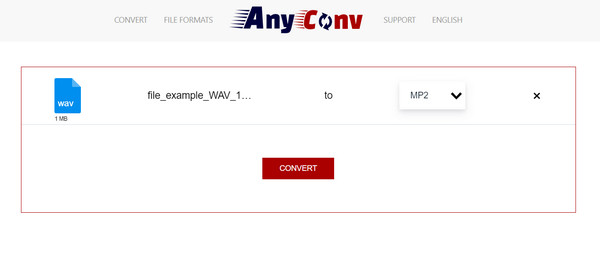
2.VEED.io
No need to use WAV players, you can convert WAV to MP2 with web-based VEED.io in high quality. There won’t be any waiting as the files are processed promptly by the tool. In addition, audio from videos can be separated and converted to another audio format, which is one of the fan-favorite features.
Step 1.Once inside the VEED.io WAV to MP2 converter, click the "Choose WAV File" button to begin. Upload your WAV audio by clicking the "Upload a File" button.
Step 2.The format is set to MP2 already, so you can optionally edit the settings below. Click the "Convert" button to get your MP2 audio file ready.
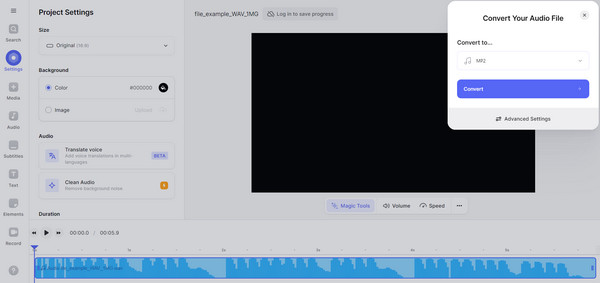
3.Convertio
The next excellent option is Convertio. Its simple user interface makes the overall WAV to MP2 conversion go quickly. Furthermore, no data or personal information is shared with outside parties. Plus, you can enjoy converting more than 200 file types, including video, audio, and image formats.
Step 1.Add your WAV file to Convertio’s home page using the "Choose Files" button. Next, select "MP2" format under the "Format" menu button.
Step 2.You’re free to change the profile’s settings before clicking on the "Convert" button and transforming WAV to MP2.
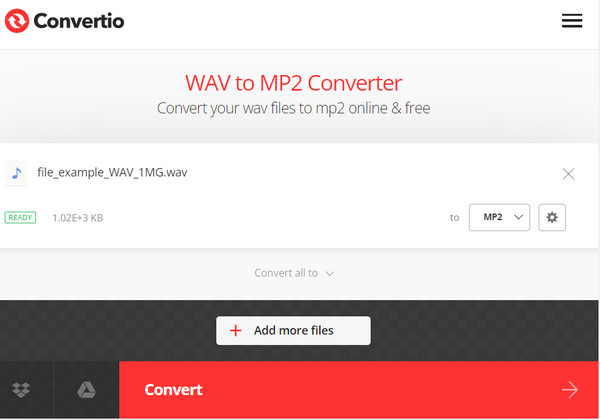
4.Converter App
FreeConvert supports over 60 formats, including well-known ones like MP3, AAC, FLAC, and more. This WAV to MP2 converter is free to use and allows you to upload up to 20 audio files simultaneously without affecting each other’s data. It guarantees high-quality results once done.
Step 1.Choose your WAV file by clicking the "Click to choose a file" button once you’ve reached the Converter App site, mainly for "WAV to MP2".
Step 2.It automatically picks MP2 as your format. Then, you can save the converted MP2 outcome by clicking the "Download" button.
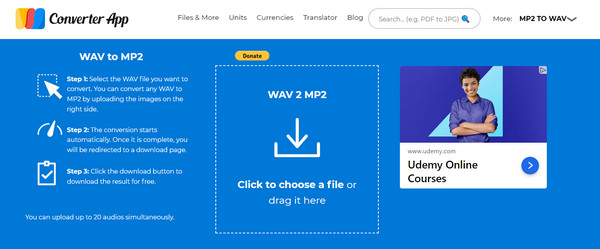
5.Evano
Evano might not be a familiar online tool, but it is absolutely the perfect choice to convert to MP2 from WAV online! It provides conversion for video, audio, documents, presentations, fonts, and even editing audio and video files. In addition, you won’t be required to sign up before initiating the conversion process.
Step 1.After accessing Evano’s WAV Converter main page, click the "Choose File" button to put your WAV file on its site. Then, click the "Select" option and select "MP2".
Step 2.Click the "Settings" button to modify it further. To finish the WAV to MP2 conversion process, click the "Convert" button.

FAQs
-
Can VLC Media Player convert WAV to MP2?
Absolutely Yes! Many software applications, including VLC, are available to handle conversion. Besides being an excellent player supporting nearly all formats, it has a built-in converter to help you achieve the task.
-
Are there size limits for WAV files in online converters?
Yes. Most online converters have a maximum file size of 100 MB, or the number of files you can convert is limited to 20; one example is Convertio.
-
How long will the downloading process take to get an MP2 file?
The time it takes to process depends on the size of the WAV file you convert to MP2. Your internet speed is another factor influencing the process, so make sure it is stable.
-
Is using online tools to convert WAV to MP2 a disadvantage?
No. However, there could be a couple of downsides when using online tools, like encountering limitations in file size, security concerns, limited features, and more.
-
Is there a way to preserve the quality while achieving a smaller file size?
Yes. There’s a way to balance quality and size when converting WAV to MP2, such as adjusting the bitrate and other parameters. The good thing is converter software can help you with that. Otherwise, you can consider other lossless compressed formats that maintain audio quality while in minimal file size.
Conclusion
To wrap up today’s post, choose the suitable converter to convert WAV to MP2! You have many options in the market, but given in this post are some of the best you can find today, whether it is software or online. Though online tools bring convenience by allowing users to search for them in the browser, software like AnyRec Video Converter offers so much more! It converts, edits, enhances video files, and has multiple customizable options. You wouldn't want to miss the chance to convert WAV to MP2 or MP3, so try it today!
Secure Download
Secure Download
