How Can I Transform VPJ to MP4 Easily? Know More About VPJ!
Have you ever worked with VideoPad, and when you tried to upload your video, no streaming platform wanted the VPJ file? If so, you should convert VPJ to MP4 format since VPJ files can only be played inside the VideoPad. These files don't store actual video or audio, as they contain only video editing properties and metadata details. Therefore, to make this file compatible with more players and devices, converting VPJ to MP4 is such a lovely idea! So, without wasting your time, see here the detailed conversion process with high quality.
Guide List
What Is VPJ? Can You Convert VPJ to MP4 Directly? How to Open and Convert VPJ to MP4 with VideoPad Best MP4 Converter and Editor You Should Know [High Quality] FAQs about VPJ to MP4What Is VPJ? Can You Convert VPJ to MP4 Directly?
While you know that the VPJ file is associated with the VideoPad software, learning more about it is still essential. Before going into ways to convert VPJ to MP4, understand what a VPJ file is, if you can convert it, and more.
What Is a VPJ File?
VPJ is the filename of video projects made by the VideoPad video editing software. It contains vital information, including the location, transitions, effects, configurations, and other edits applied in the video project.
Why Can’t You Convert VPJ to MP4 Directly?
Unlike others, it doesn't save the playable video or audio that can work smoothly with any platform without any trouble. Therefore, you cannot directly convert VPJ to MP4, as it is meant to save your work between the editing sessions before you save the final video.
Can You Open VPJ Files on Other Software?
No. As cited, the VPJ files are exclusive to VideoPad, so, unsurprisingly, you cannot open it with any third-party software. You will receive a message like Windows cannot open this file or similar alerts when you try to play it.
How to Open and Convert VPJ to MP4 with VideoPad
Now that you are all mindful of the VPJ file, it’s time to discover how to convert it and make it more compatible. No doubt, the best software for opening and converting VPJ to MP4 is VideoPad. Since it is their original home, you won’t have trouble opening these files. Plus, once you open the VPJ project, you can enhance it using its collections of advanced visual effects features. Then, you can export VPJ project file to MP4, WMV, AVI, DIVX, etc.
Step 1.Get the VideoPad Video Editor downloaded and launch it to initiate the conversion process. Now, click the "File" from the above menu, then "Open Project" to import the VPJ file; drag and drop it if you want.
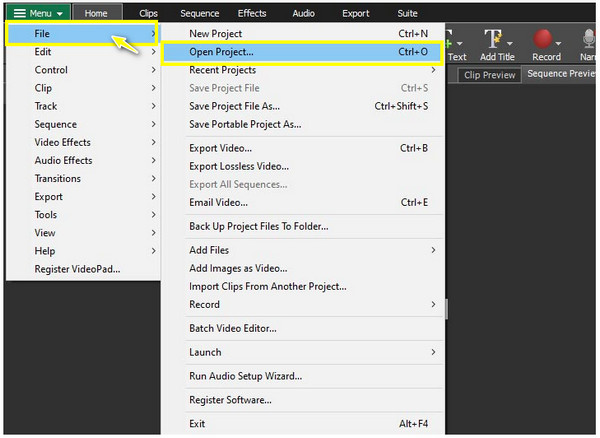
Suppose you’re trying to open a shared VPJ file. It won’t be open since the actual information is no longer identical to the original file.
Step 2.Afterward, you can apply edits to your project by splitting, clipping, deleting clips, applying transitions, and more. Once done settling everything, click "Export Video" from the toolbar. Click "Video File" and choose "MP4" to convert VPJ to MP4.
Step 3.Specify the desired resolution, name, folder path, and others in the window. At last, click "Create" to start turning your VPJ into MP4 file. You can find your MP4 file in your chosen folder.
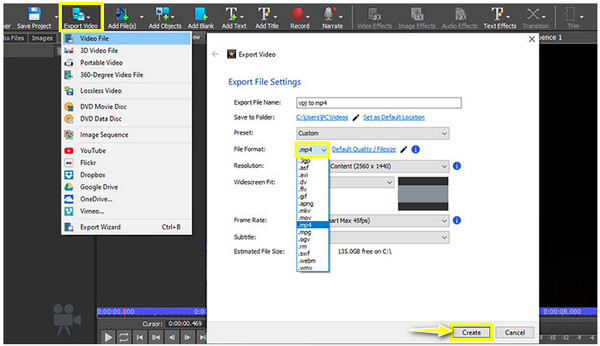
Best MP4 Converter and Editor You Should Know [High Quality]
Beyond the abilities of VideoPad, which can convert VPJ to MP4, no one should miss the AnyRec Video Converter when discussing the best converter. It is a powerful program that not only can convert videos but also edit, enhance, and do more edits on your video before exporting. It supports the MP4 format alongside over 1000 formats, such as AVI, MOV, MKV, M4V, and others. Also, its conversion rate is far among the fastest, increasing from 30x to 50x speed, even when converting multiple files using its batch conversion. Keeping the original quality is guaranteed here, too, so you won’t have to worry about it during the conversion.

Support 1000 video/audio formats, such as MP4, MOV, MKV, AVI, GIF, and so on.
The batch conversion to convert multiple files at 50x faster speed with high quality.
Built-in editor to rotate, crop, add subtitles, trim, apply effects, and more on VPJ files.
Offer a real-time preview that shows every edit applied to your video.
Secure Download
Secure Download
Step 1.Proceed to the "Converter" tab after launching AnyRec Video Converter. Add your VPJ file to the program by clicking the "Add" button.

Step 2.Navigate to the "Convert All to" menu to see the list of "Video" and "Audio" formats with "Devices". Click "Video" and select "MP4" with your preferred resolution. In this way, you can convert VPJ to MP4 format.
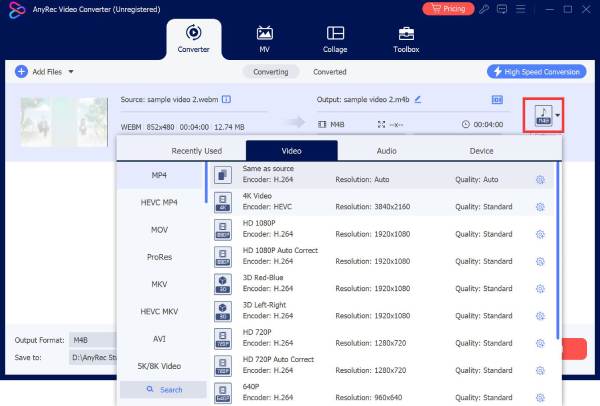
Step 3.Click the "Edit" or "Cut" button for further editing, such as clipping, cropping, rotating, adding effects, subtitles, and more. Click "OK" to save if finished.
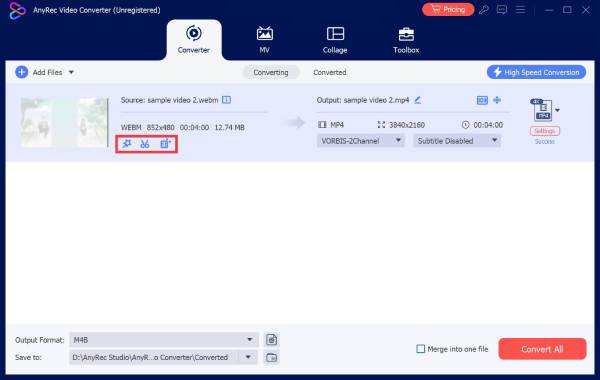
Step 4.For the last stage, choose the desired name for your MP4 file and path. Once you are done with everything, click "Convert All" to transfer VPJ file to MP4.
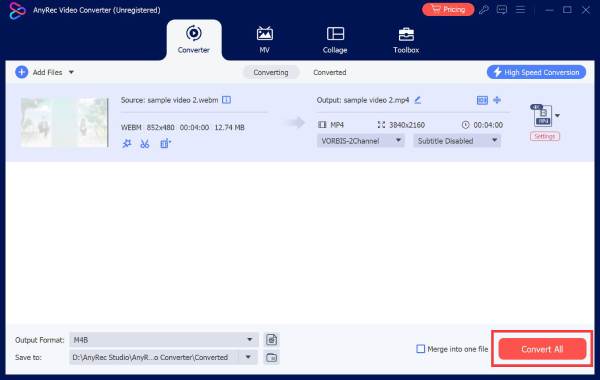
Secure Download
Secure Download
FAQs about VPJ to MP4
-
Why can’t I open my VPJ file on VideoPad?
When you move the media files applied in the video, the VideoPad will report an error instead of finding a way to find the media files. Even if you have saved the VPJ file, it won’t be viewable if the location changes.
-
What formats can I use to save the VPJ files in VideoPad?
Upon opening the VPJ file project in the program, you can save those in video formats, like MP4, AVI, 3GP, WMV, and more.
-
Can I open and edit the VPJ file without VideoPad?
No. You cannot open VPJ without VideoPad since it is a VideoPad project file and is exclusive to it. You need to export VPJ to MP4 and then be able to play it with more media players.
-
Do I need to purchase the VideoPad to export VPJ to MP4?
No. You won’t need to buy the software; you can use it for free as long as you use it for non-commercial purposes. However, the free trial version has an expiration date.
-
Is there an online converter for VPJ to MP4?
Yes. You can use AnyConv, File Extensions, ConvertHelper, and other tools. They can be used without installing anything and entirely for free. However, you must be prepared for issues like ads, site crashing, etc.
Conclusion
By now, you won’t be facing any problems regarding not opening issues of your VPJ file. You’ve discovered here that only the VideoPad can open VPJ files, and from there, you can export VPJ to MP4 and make them playable on many platforms and devices. However, if you’re seeking the ultimate method to convert VPJ, DAT, ARF to MP4 and other formats, give your faith in AnyRec Video Converter. It is a powerful software that can meet your desired VPJ to MP4 conversion and editing requirements. Free Download it today and explore with fun!
Secure Download
Secure Download
