Record a Song: All Things You Must Need and Get Started!
Are you an aspiring music producer, singer, or musician? Then, start showing off your skills and talents by creating music at home. All you need to do is to record a song with the required equipment. Luckily, all things needed are at your fingertips today without needing complicated efforts throughout the recording process. To get started, scroll down through this post to learn all the gears and a comprehensive guide on how to record a song.
What You Need to Record A Song at Home
Prior to knowing how to record a song, learn first what you need to be able to do so. You don’t have to worry since you only need basic things, together with patience and research. Below is the list of recording equipment you must have; go through each with complete details.
#1. A Computer or Laptop
The decision whether you get a PC, Mac, or a laptop is up to you since most recording software can run on both. However, computers have a longer life and faster processing power than laptops.
#2. Microphones
To record a song at home effectively, a quality microphone is a must. You don’t need to spend that much to obtain great quality, but you must purchase the type of microphone that is great for the recording you will do.
#3. Headphones
As for headphones, they can help you both record and mix. You just look for a closed-back headphone that minimizes the microphone bleed for recording, allowing you to get a natural frequency response.
#4. Musical Instruments
It could be guitars, bass, piano, drums, and so on! For electronic instruments, you can record it directly or use it with an amplifier; meanwhile, for acoustic ones, mics can be used to share the signal straight to your recording.
#5. Pop filters
This gear is optional, as you can learn how to record music at home without it. However, if you desire to eliminate unwanted sounds, like wind, noisy environments, and others, getting through your microphone, pop filters are helpful to acquire professional vocals.
#6. Amplifiers
It is paired with a keyboard, abscess, guitars, and more. To successfully record a song, you will need loud enough instruments to be heard, and that’s when an amplifier comes in to boost the volume of quiet instruments, making it great for a larger audience.
#7. Virtual Instruments
As for this type of music recording equipment, virtual instruments are programs that provide the sound of musical instruments. With these, you can have the power to generate the sound you want.
#8. Studio Monitors
Having a good pair of these is required for most studios as it will reflect on what your recorded music will sound like outside the studio.
#9. Recording Mixer
Another optional piece of equipment is the recording mixer that allows you to amplify, process, and combine audio signals to other devices. It is optional if you’re working with a computer, but it is great for live situations.
#10. Audio Interface
Functioning as the bridge between your mic and computer during recording, an audio interface is a must-need music recording equipment you should not forget.
#11. Rack Mount
Although this type is not that necessary, the rack can assist you in keeping things, like interfaces, amplifiers, effects processors, and others, organized.
#12. Power Conditioners
Aside from the frack, power conditioners help you get a consistent quality performance, thus is a demand for music recording equipment. It can eliminate hums and buzzes from your audio, improving your recordings.
#13. External Hard Drives
All external files should be preserved on a distinct hard drive for more organized recording. This smart approach can improve the computer’s power and speed.
How to Record A Song Like A Professional
At this moment that you have all the music recording equipment, it’s time to understand how to record your music, even at home! Achieve high-quality song recording with AnyRec Screen Recorder. It is a lightweight Mac/Windows software that can capture your computer sound, instrument, and voice simultaneously without sacrificing the quality. Using this audio recorder app, you can capture both internal and external audio, then later trim it and save it to your desired formats, like MP3, AAC, AIFF, WAV, and more. What’s more, enjoy recording a song like a pro without experiencing difficulties throughout the recording process.

Record the system, microphone, and instruments simultaneously.
Set the audio settings, like quality, codec, and format, as you like.
Microphone enhancement and noise cancellation to improve quality.
Provide no time recording limit and no lag, giving you smooth results.
Secure Download
Secure Download
Step 1.For recording a song, go to the "Audio Recorder" once you’re inside the AnyRec Screen Recorder. Then, proceed to enable the "System Sound" and the "Microphone" toggle switch to capture system sound, your voice, and instruments.
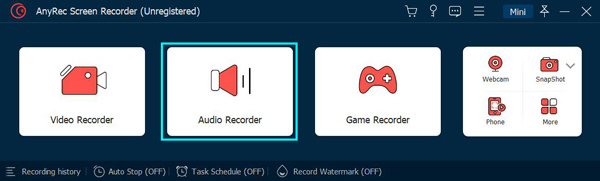
Step 2.Next, you can customize your audio and sound settings inside the "Settings" at the upper right part of your screen. Click the "OK" button to apply all transformations.
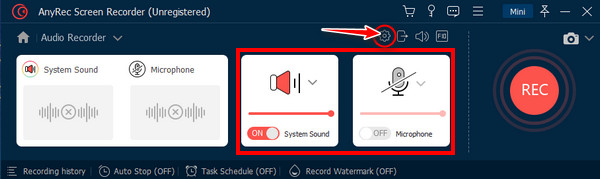
Step 3.If ready, click the "REC" button to begin recording. Don’t forget to use the floating toolbar to alter the audio volume during the recording process; you can also pause it if you want.
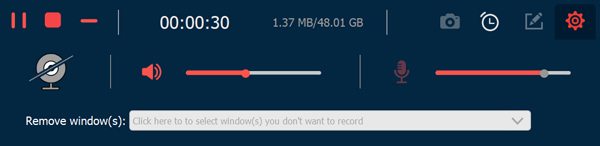
Step 4.Later, click the "Stop" button and trim the useless parts in the recorded song. Once you complete all needed edits, click the "Done" button to save the recorded audio on Mac/Windows.
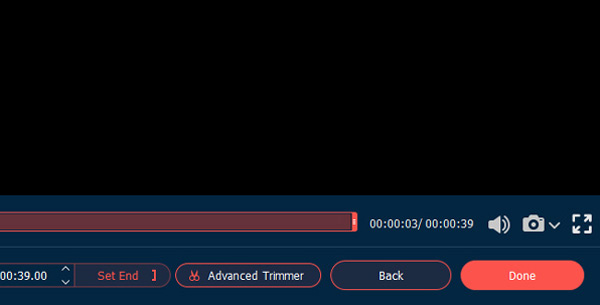
Secure Download
Secure Download
FAQs
-
How to record mic audio on my Mac computer?
Use QuickTime Player, then go to "File" and "New Audio Recording". Inside the Options pop-up menu, select the recording options for Microphone and Quality. Then, adjust the volume to hear the recording and click the Record button to start.
-
How much does it cost to record a song?
Recording a song varies from $50 to $20,000 each song. The higher the prices mean the producer worked with big artists. However, you can record a song yourself at home to showcase your talent, especially if you’re really into music.
-
How to record a song on an iPhone?
For easy recording, you can rely on the GarageBand, which can create virtual instruments and arrange your recording. Also, you can use the Voice Memos app to record your voice.
-
Why doesn't the Mac record my microphone’s audio?
Before recording a song on a Mac, ensure all settings are properly specified to avoid this kind of problem. To check it out, go to the "Apple" menu and click "System Settings". Under the "Privacy & Security" tab, click "Microphone" and choose the inputs.
-
Can you capture system audio on a Mac?
Yes. You can record computer audio with QuickTime, so you won’t need third-party software to download on Mac.
Conclusion
Finally, you have all the information regarding how to record a song. Keep in mind all mentioned music recording equipment to have a quality sound recording. Be sure that you understand their requirements and usage, then start recording with AnyRec Screen Recorder right after. This friendly and lightweight tool guarantees a quality recording for both internal and external audio. Give this program a try at least once to record a song, and see other features you’ll surely enjoy.
Secure Download
Secure Download
