NTSC VS. PAL: All about the Quality, Resolution, etc.
Know more about the Television standard NTSC and PAL before buying a HDTV.
- NTSC: Provide 30 fps at 720 × 480 aspect ratio; mainly for U.S. and some Asian countries like Philippines and Japan.
- PAL: Provide 25 fps at 720 × 576 aspect ratio; It’s available on most countries including Europe, Australia, and some parts of UK, Africa, Asia, and Sweden.
- Without considering NTSC or PAL format, you can directly play all videos without limitation after converting through AnyRec Video Converter.
Secure Download
Secure Download

If you are a movie nerd or a gamer, you probably know about NTSC and PAL. They are two color encoding systems designed for the visual quality of televisions and content on HDTVs. Given their native designation, NTSC and PAL are only accessible to some countries and only relevant to some cases. This post will give you more information if you want more knowledge about NTSC vs. PAL. And you can learn how to have a format conversion between these two formats.
Guide List
What Is NTSC What Is PAL Which Is Better: NTSC vs. PAL How to Convert Video Between NTSC and PAL FAQs about NTSC and PALWhat Is NTSC
NTSC is the abbreviation of the National Television Standard Committee. It is an analog TV color system commonly used in North America and some South America. It is also available in Asian countries, including the Philippines, Taiwan, and Japan. NTSC has the capacity to deliver 30 frames per second at a 720 × 480 aspect ratio. Its receivers can make color corrections when the colors are off-hue since NTSC systems have higher saturation, which needs some adjustments. This format was initially developed in 1953 to be compatible with all TV sets, even if they were still in black-and-white color.
What Is PAL
PAL is a TV color system primarily used in Europe, Australia, and some parts of Africa, Asia, and South America. It delivers a frame rate of 25FPS and an aspect ratio of 720 × 576. Unlike NTSC, PAL uses automated color correction by alternating phases of the color signal to remove hue errors. Moreover, the format automatically eliminates chrominance phase errors. Still, it experiences grainy pictures when there are extreme errors, especially when the decoder circuits are not appropriately aligned. PAL is specifically designed to deal with some lack of NTSC, such as signal stability under poor weather conditions.
Which Is Better: NTSC vs. PAL
Here are the basic comparisons between NTSC VS. PAL:
| Parameters | NTSC | PAL |
| Video Bandwidth | 4.2 MHz | 5.0 MHz |
| Sound Carrier | 4.5 MHz | 5.5 MHz |
| Vertical Frequency | 60 HZ | 50 HZ |
| Lines | 525/60 | 625/50 |
| Active Lines | Vary from 480 to 487. | Most with 576, except PAL M with 480. |
Besides those basic value, you may wonder how they influence the quality and which is better for you, NTSC or PAL? Thus, here are more explanations about the picture quality and resolutions.
Picture Quality in NTSC VS. PAL
When it comes to picture quality, NTSC has about 525 lines of resolution, and they indicate better quality. While PAL's total lines of resolution are 625, they can go out at 50 per second. In the case of frame per second, NTSC uses 30FPS for every alternation of 60Hz. Unfortunately, since TV sets back in the day were only in black and white, the additional chrominance for color interpretation caused prolonged time to transfer frames, reducing FPS to 29.97. PAL, however, uses various types of current outlets with 50Hz frequency, making it 25FPS.
Resolution Lines in NTSC VS. PAL
As mentioned in the table, NTSC has 525 lines, while PAL corresponds to 625 lines. In the PAL video signal, each line is reversed in the color information phase, leading to automatic corrections of phase errors. However, vertical color resolution can get lost and blur the adjacent lines. Still, if you are using NTSC or PAL, you should only mind the frame rate and resolution. This also applies to DVDs without carrier wave-based signal coding and formatted on a particular TV set.
How to Convert Video Between NTSC and PAL
AnyRec Video Converter is an effective conversion for NTSC and PAL. It supports converting videos to over 1000 formats, including MP4 for all platforms, MKV with high quality, and more. It also has the tools to change color, upscale the quality, and compress videos. Its built-in video editor helps you edit videos by applying filters, changing the aspect ratio, rotating, and boosting the audio volume. Compare with Handbrake ripping PAL DVD, this tool provides the output videos with higher quality. Download AnyRec Video Converter and watch high-quality movies on Windows or Mac.

Support NTSC and PAL to convert to compatible formats to watch movies on a laptop, PC, mobile, etc.
Configurable settings to change the output format, resolution, frame rate, sample rate, and others.
User-friendly interface with AI-based algorithm to instantly upscale converted files without distortion.
Provide more tools for other purposes, including GIF Maker, video merger, audio sync, and file compressor.
Secure Download
Secure Download
Step 1.Download AnyRec Video Converter on your computer. Follow the prompts until the software is ready to launch. Click the "Add" button to upload the NTSC or PAL file from the local folder. Additionally, you can import multiple videos in a folder by clicking the Add Folder button.
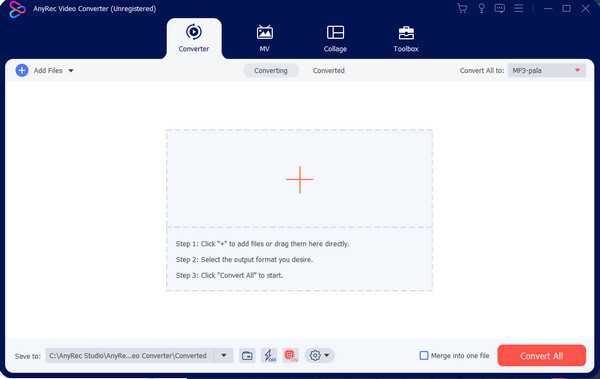
Step 2.Head to the "Format" menu beside the uploaded files and choose the output format from the list. If you intend to convert a batch to the same format, you can easily select the desired format from the "Convert All To" menu at the top right menu.
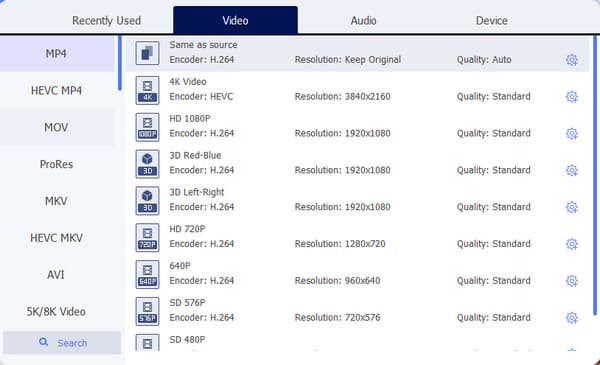
Step 3.Click the Custom Profile button from one of the gear icons to make adjustments. The dialog box will present video codec, quality, bitrate, frame rate, and other settings. Click the drop-down lists to see other options. Once done, click the "Create New" button to apply all the changes.
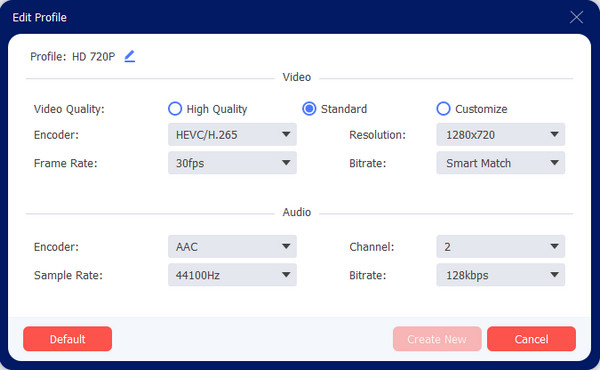
Step 4.Afterwards, go to the "Save To" menu to browse for the designated folder of your output. Proceed to click the "Convert All" button to start the process. After the conversion, navigate to the folder and open the converted files. Share with your friends over social media!
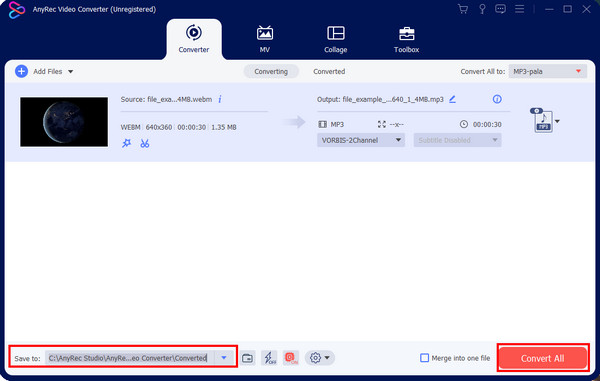
FAQs about NTSC and PAL
-
Why NTSC and PAL are still around?
These standards are meant for TVs and are irrelevant to today’s technology. However, NTSC and PAL can still be found on DVDs and Blu-rays, which need parameters like timings, resolution, and FPS for modern television displays. They are also used to add another layer of protection by the national copyright laws, protecting the illegal distribution of videos, games, and other content.
-
Is NTSC or PAL suitable for games?
Yes. Retro video games and old game consoles use NTSC and PAL as analog video output. They can be used but with certain requirements. For example, you can use PAL for Super Nintendo in Australia; however, it will not work on television in America as they use NTSC.
-
What will happen if NTSC is converted to PAL?
When you convert NTSC to PAL, there are additional five frames per second, causing jerky action. If you do the conversion in the opposite, the five frames will be removed, and the action will be slower than the original output.
Conclusion
Even if HD and digital signals are becoming the standards for television, some people even need to convert VHS to digital to watch it. But NTSC and PAL relevance continue as the primary video standards. To convert NTSC and PAL, AnyRec Video Converter is an excellent solution to take care of the resolution, color coding, and quality you need for the video. You can even increase the video resolution with this software. You can try the free trial version by visiting the official website!
Secure Download
Secure Download
