Unmatch Someone on Tinder: All You Need to Know and Follow
Been having a terrible conversation with a particular person on Tinder? They are responsive but don’t like the talking overall, so it leads you to a decision to search for How to unmatch on Tinder? There are several reasons for wanting to do it, one of which is that they are bad at exchanging text. Do not fear wanting to unmatch someone to whom you're uncomfortable talking. See below the complete tutorial on unmatch on Tinder and other helpful information about the dating app.
Guide List
Part 1: How to Unmatch Someone on Tinder Part 2: Does Tinder Notify When You Unmatch Someone Part 3: Reasons Why People Unmatch You on Tinder Part 4: Bonus Tip: Use AnyRec to Upscale Profile for More Matches Part 5: FAQs about Unmatching on TinderHow to Unmatch Someone on Tinder
Let’s get a brief introduction about Tinder first. It is a popular dating application that allows users to get a match with other single users. All you have to do is to swipe left to reject someone who appears on your screen or swipe right to match with them. You will then be conversing with this person, and sometimes the ‘talking’ may worsen. So, this is where you will need to unmatch someone on Tinder.
If ready, here’s how to unmatch on Tinder:
Step 1.Run the Tinder app, then go to the Chat icon.
Step 2.Locate the person you wish to unmatch with. If you can’t find them under Messages, search for them.
Step 3.Tap “Shield” then Unmatch From [name].
Does Tinder Notify When You Unmatch Someone
1. The user won’t be notified. After unmatching the person, they won’t know you have removed them.
2. You disappear from their match list. Once you unmatch a user, that person won't be able to see your name on their watch list, and no way they will find your Tinder account.
3. You can’t read previous messages. Whatever message or conversation you have with the person you unmatched will disappear.
4. You won’t find them in your search. The person’s name won’t be visible when you search for them on Tinder unless you create a new account.
5. They have been permanently blocked. Like the other social media account you have, the unmatch option on Tinder works the same as them.
Reasons Why People Unmatch You on Tinder
After we dive into how to unmatch on Tinder, let’s look at why they decide to unmatch that someone. As said, there are several reasons for Tinder unmatching; you don't have to be guilty of doing it because it’s your decision, and you might not be comfortable talking with the person. Without further ado, here are the listed common reasons people unmatch someone.
Swipe right by mistake. Most of the time, people get matched by mistake. You might have mistakenly swiped it right because of the fast-paced environment on Tinder. So, to avoid having a conversation with the person, unmatching is the best option. But if you want to see who did this, you may need to get Tinder Gold.
The person has inappropriate behavior. Is the person making you uncomfortable? Unmatch immediately. If you're getting bad or weird vibes conversing with the user, don’t hesitate to search for how to delete a match on Tinder if you don’t know how.
Boring conversation. Aside from the person making you uncomfortable throughout the talking, you may find them boring and not good at exchanging texts. For this reason, unmatching is your best choice.
Incompatibility issue. You will instantly feel that you two clicked or are compatible during the conversation. If you feel the person needs to be more suitable, you can unmatch them.
Catfish accounts. Nowadays, fake accounts are here and there. So, if you think the person you're talking to is one of them, unmatch it immediately. You can see those verified Tinder accounts to talk with them.
Bonus Tip: Use AnyRec to Upscale Profile for More Matches
How do you unmatch on Tinder if you don't have any matches? What are the reasons, however? Your profile picture may need to be of better quality and needs upscaling. So, to get this done and have more matches on Tinder, use AnyRec AI Image Upscaler. Upscaling photos by up to 800% without compromising the quality is what this online tool offers its users. Although it is an online tool, you can upscale photos with no watermark, and signing up is required.
- Compare your profile detail before and after upscaling.
- Support various formats to export your upscaled picture.
- Allow users to make their image larger by 200% up to 800%
- Need no requirements and have no ads when using it.
Step 1.You can upload your profile photo by clicking the “Upload Photo” button. Locate the picture you wish to upscale, and Open it.
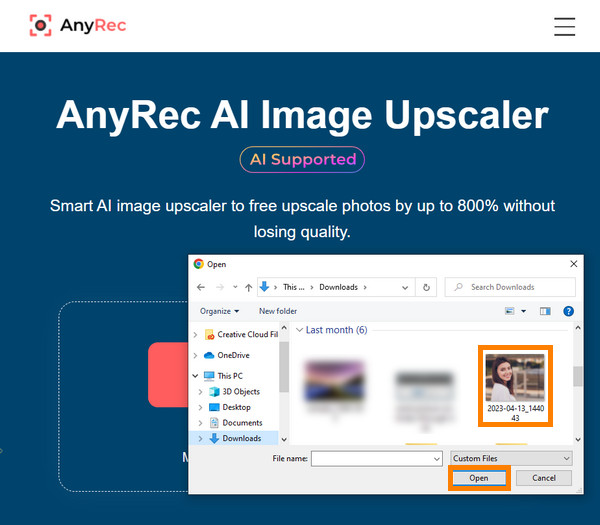
Step 2.The upscaler will instantly start the process, then monitor all upscaled details with a magnifier in the preview.
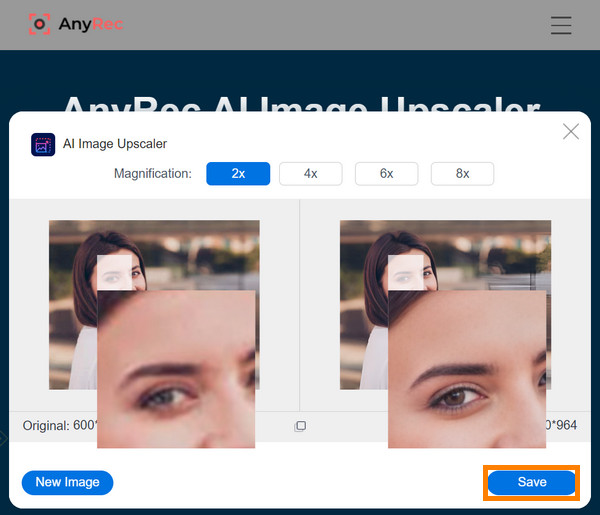
Step 3.If satisfied with how your profile picture looks like. You can proceed by clicking the [Save] button and changing your Tinder photo now.
FAQs about Unmatching on Tinder
-
How to find the person I unmatch on Tinder?
It would be best to find an official way to locate the account of the person you unmatched. However, this is possible if you create a new account.
-
Does Tinder randomly unmatch accounts?
No. Tinder won’t do it without your action. Only users can unmatch a person on Tinder.
-
Can I unmatch someone whom I have yet to have a conversation with?
No. Only if you get matched with the person will you be able to unmatch them since you have to open the chat you had with them.
Conclusion
That’s how simple it is how to unmatch on Tinder! Now, when you don't like the person you're conversing with, you can unmatch them immediately. Of course, before you get to have more matches, it is nice to consider the photo you will use if it doesn't have nice, open AnyRec AI Image Upscaler now on a web browser. Upscale your profile picture on Tinder with no watermark and without a problem.
