Google Drive Movies: How to Watch Them Online and Offline
Google Drive is known as a storage service that stores several files, including movies, photos, videos, and other files. Moreover, Google Drive movies are served for you to watch whenever you want to. They are located in the My Drive on Google Drive. For more details, this post will introduce you to some helpful ways to find, download, and watch Google Drive movies online or offline. Keep reading now!
Guide List
How to Find and Watch Google Drive Movies Online How to Download Google Drive Movies to Watch Offline Alternative Way to Transfer Google Drive Movies to Phones FAQs about Google Drive MoviesHow to Find and Watch Google Drive Movies Online
Different from any other free movie site, Google Drive movies offers you ad-free service and no banners popping up. For this reason, you would want to hunt down movies on it and enjoy watching online. Once you want to watch them, you can find Google Drive movies at anytime and anywhere with the following steps:
Step 1.In Google, search for "drive.google.com (name of the movie you wish to watch" to locate the publicly shared movie. For example, you can type "drive.google.com Cinderella". Of course, you can ask someone for the resources.
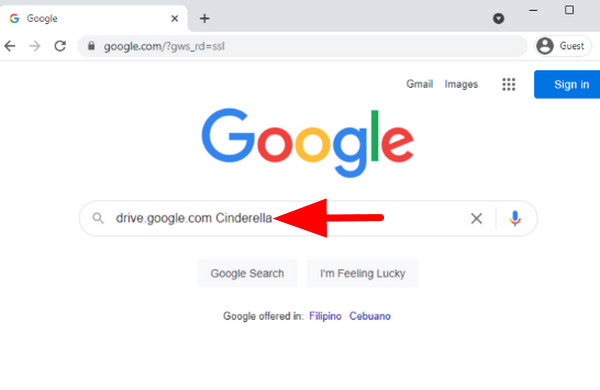
Step 2.Ensure you have selected the proper Google Drive movies you wish to watch, then click the "Add a shortcut to Drive" or "Add to my Drive" button from Google Drive’s built-in player to choose a folder on your Google Drive where you wish to save it.
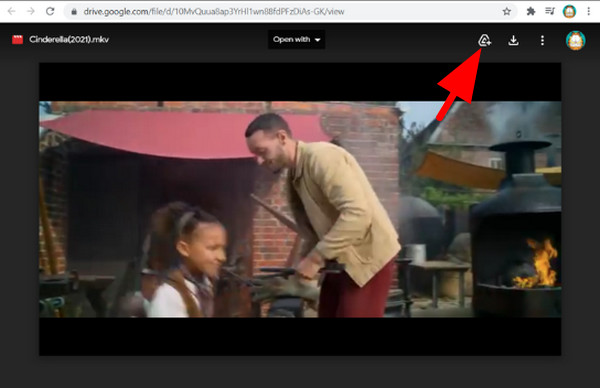
Step 3.Now, locate the movie you just added on your Google Drive. Click the "Play" button to preview it. You can access it on your phones too.

How to Download Google Drive Movies to Watch Offline
Now that you have learned how to find movies on Google Drive to watch, you may want to download them and watch them offline without the Internet. For instance, the owner of the movie might delete the movie one day or have trouble watching it smoothly because of a terrible connection; it’s nice that you have the downloaded one. It is important to note that before downloading, check the security of the Google Drive movie first to ensure there is no virus.
Way 1. How to Download Google Drive Movies Using the Official Website
After finding the Google Drive movie you want to watch, you can download it directly from the site. If you want to see it, follow the steps below:
Step 1.Open the "Google Drive official page" on your browser, then log into your Google account. Go and search for the movie you want to watch. Click on it.
Step 2.After that, "right-click" on the movie, then click the "Download" button from the drop-down list. Please wait a minute to finish the downloading process of the Google Drive movie to your computer.
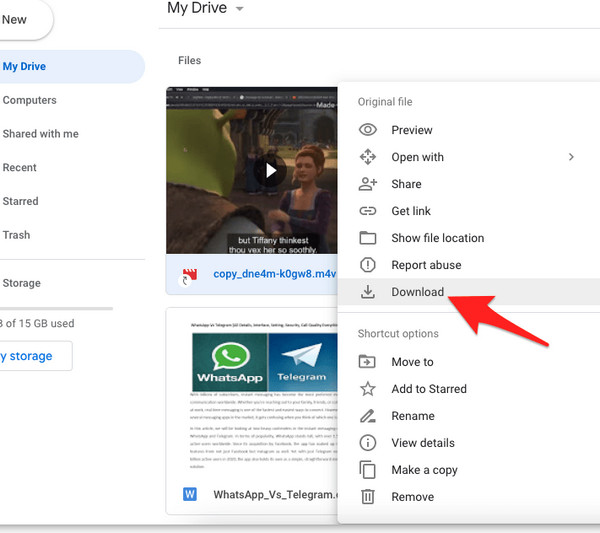
Way 2. How to Download Google Drive Movies Using the Google Drive App
Similar to how straightforward downloading on the site is as saving Google Drive movies using the app. All you need to get is the Google Drive application, and then you can download the movie.
Step 1.When you finally get the Google Drive app on your computer, a folder for Google Drive is automatically there on your PC; open it.
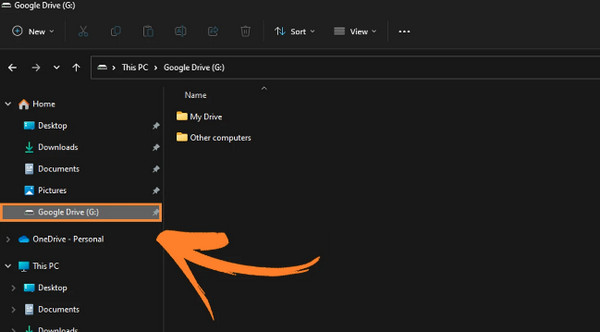
Step 2.Afterward, search for the movie you want to download and copy it. You can also download Anime from it. Lastly, paste it in the preferred location on your computer to save the movie to your PC.
Alternative Way to Transfer Google Drive Movies to Phones
If downloading and watching Google Drive movies on your mobile devices takes too long, like several hours! You can choose the alternative - AnyRec PhoneMover, which has the ability to transfer files, such as movies, photos, videos, music, contacts, and others, between phones and computers, whether iOS or Android, Windows or Mac. With the assistance of this program, you can detect and view all your stored videos by categories, such as Google Drive movies, podcasts, TV shows, and more. Plus, you can preview any of it with no problem as it is built-in player-supported software.
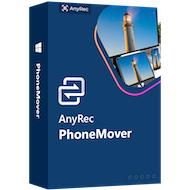
All stored videos are in-depth scanned and categorized as Movies, TV shows, etc.
Provide built-in player, allowing you to watch Google Drive movies for double-checking.
Transfers files between iOS devices, Android, and computers via a USB cable.
Organizes all photos by adding new ones, deleting duplicated pictures, and more.
Secure Download
Step 1.Free download AnyRec PhoneMover on its main page, install and then launch it. Don’t forget to link your phone to your PC using a USB cable. Wait for the program to identify your mobile device. After that, head on to the "Videos" section.
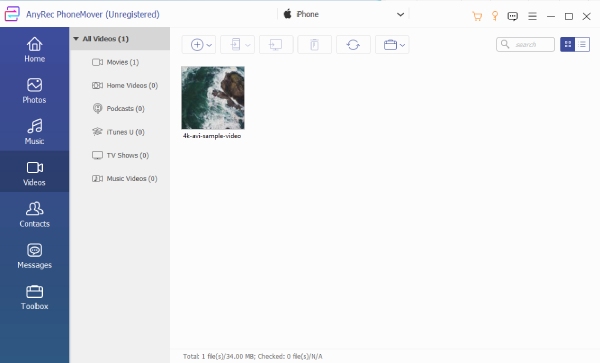
that the other device must be linked as well to your PC during the process.
Step 2.From the "Videos" section, navigate to "Movies," where you can see all downloaded Google Drive movies from your device. Select the video you wish to transfer, then click "Export to Device" at the top.
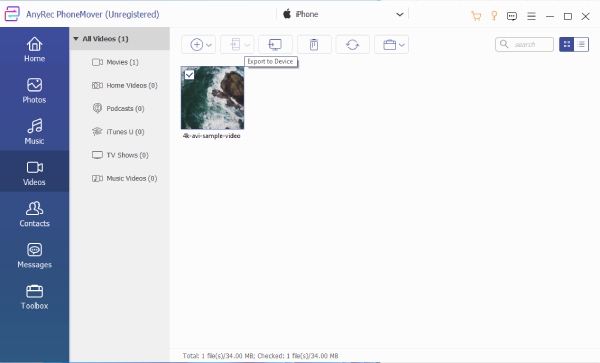
Step 3.As for the videos on your PC, you can transfer videos and text messages to your new iPhone by clicking the "Add" button to add them. Wait for the transfer process to complete.
FAQs about How to Find, Watch, and Download Google Drive Movies
-
Does anyone know if I download movies on Google Drive?
No. If you already have access to download the Google Drive movies from the shared drive or if it is publicly open to download, no one will know, even the owner of the movie.
-
How much file size can I upload on Google Drive?
Google Drive lets you upload 750 GB daily in the My Drive and all shared folders; each file you upload in Google Drive can be up to 10 GB.
-
How to watch movies on Google Drive?:
After finding the Google Drive movie you want to watch, click the "Add to My Drive" button. Return to the Google Drive’s main page to see the movie, click on it, and click the "Play" button to start watching.
-
What resolution is supported in Google Drive movies?
You can have any video of any resolution, but the maximum playback is 1920 x 1080. However, some video quality has been reduced when saving to Google Drive, significantly when it exceeds the supported resolution.
-
Can I play all downloaded Google Drive movies on a PC?
Yes. If you cannot play all movies offline, be sure to use a media player that supports all formats. Consider using the VLC Media Player, a reliable player for all computers.
Conclusion
And with that, you finally downloaded lots of Google Drive movies! Discussed here are the ways to download movies to watch offline, as well as how to search for movies on Google Drive. After that, you’ve learned the best way to transfer files, particularly movies, across devices with the help of AnyRec PhoneMover. It can be your go-to program to transfer essential files, not just Google Drive movies, between iOS, Android, and computers. Download it now to see what other things it can do for you!
Secure Download
