Top 10 Eye-catching Camera Apps for Android and iOS
The best camera app on a smartphone is essential. Some buyers tend to purchase their mobile devices based on camera strength, and companies are trying to make them more reliable in terms of low light and other features. But sometimes, your phone camera can only capture much. Still, you need the best camera app for iPhone and Android to level up your photos and skills. See more of the recommended apps in this article.
Guide List
Adobe Photoshop Camera ProCamera Adobe Lightroom Moment Pro Camera Halide Google Camera Camera+ 2 VSCO ProShot1. Adobe Photoshop Camera

The first recommended app is Adobe Photoshop Camera. It does not offer manual settings to set up your mobile’s camera. However, it provides advanced filters to apply to the scene. Each Lens is AI-powered, so it will be natural once applied. Adobe also offers a responsive photography experience to help you expand your skills with awesome effects.
- Pros
- Real-time Photoshop effects.
- Customize filters with auto tones.
- Cons
- Pictures are hidden from the main gallery.
2. ProCam X

This camera app is a newer tool that you can get from Google Play. It does a fairly reasonable job while focusing on professional shots with its social media-style filters. ProCam X includes facial recognition so that you can get better lighting exposure anywhere. Moreover, you can use this app to record footage at 4K with manual controls.
- Pros
- Better post-processing algorithm.
- Auto-control white balance and exposure.
- Cons
- Random errors without frequent updates.
3. Adobe Lightroom

Adobe Lightroom is recommended on Android and iOS for a free stock camera with unique filters. Of course, you can unlock more of its features by purchasing the premium version to use the AI adaptive presets and filters. You can use its flexibility for simple photo editing or extensive RAW shooting.
- Pros
- Selective adjustments and healing brush tools.
- Use a curve photo editor for highlights, mid-tones, and shadows.
- Cons
- Difficulty in interface navigation.
4. Moment Pro Camera
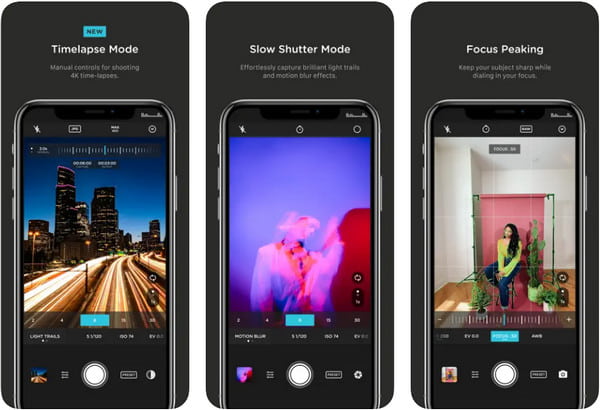
Pro Camera is one of the best camera apps for iPhone. Developed by Moment, the app provides better manual controls on your camera for taking photographs and footage. Features include RAW and TIFF formats to maximize professional editing, while Full Manual allows the users to control the shutter speed, ISO, exposure, and other settings. However, you have to buy the app for $6.99.
- Pros
- User-friendly with tutorials and tips.
- Filmmaking features for high-quality videos.
- Cons
- Different photo results from the recent update.
5. Halide Mark II

Halide Mark II is renowned as one of the best camera apps for iPhone. The award-winning app offers an intuitive UI where users can use gestures to change exposure or focus. The app also supports exporting pictures to different image types like JPEG, HEIC, RAW, and TIFF images.
- Pros
- Compatible with Apple Watch for remote shooting.
- Enable to view DNG, HEIC, and other image types.
- Cons
- Expensive premium subscription.
6. Google Camera
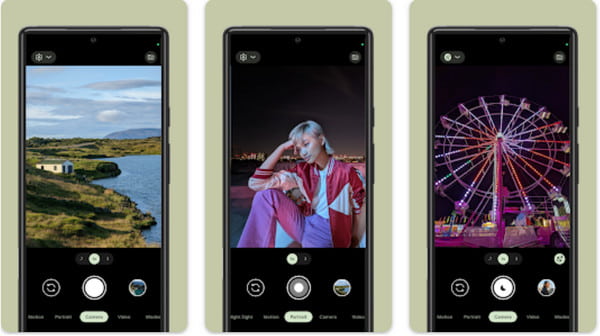
You can use the Google Camera app for free if you are an Android user. It does not offer much, but its features include lens blur mode, photospheres, video stabilization, and more. Google Camera is a great alternative. However, you can only download it to mostly Pixel devices.
- Pros
- HDR+ with Exposure and White Balance Controls.
- Long Shot feature for quick video shooting.
- Cons
- Unreliable Autofocus AI.
7. Camera+ 2
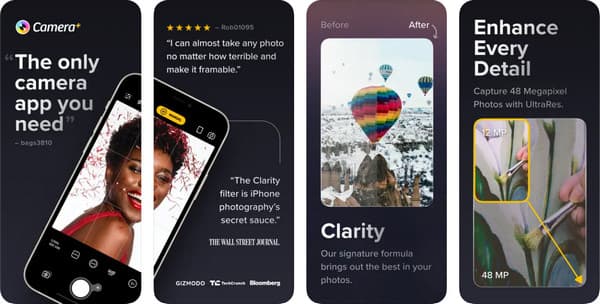
For the best camera app for iPhone, you can purchase Camera+2 for $7.99. The iOS app has an excellent reputation because of its professional image stabilizer, ISO, and white balance adjustments. Furthermore, it allows editing images in RAW to JPG with the built-in editor.
- Pros
- AI algorithm to track objects.
- Siri shortcuts and Appl watch remote compatibility.
- Cons
- Pictures taken on the free version are not downloadable.
8. VSCO
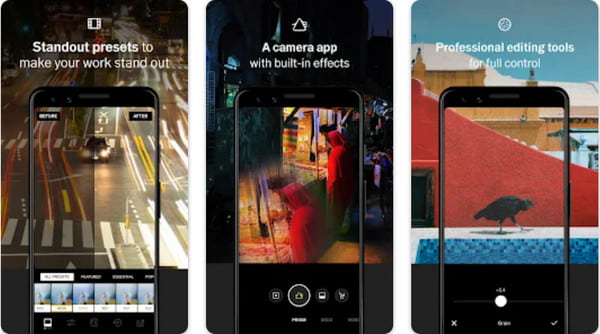
Upgrade your photography skills with VSCO on Android or iOS. It offers 15 free presets and editing tools to adjust the contrast, saturation, and image information. It also has advanced functions to mimic analog film effects.
- Pros
- Recreate vintage films like Kodak and Fuji.
- Active community to share pictures online.
- Cons
- Randomly switch edit mode to montage mode.
9. ProShot
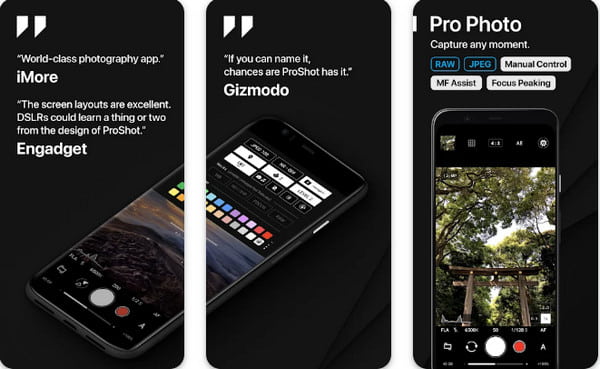
ProShot is known as the best camera app with exceptional controls. It has a wide range of manual controls and supports various export formats. However, this app cannot store data, so that you might lose some details.
- Pros
- Suitable for photoshoots and video recording.
- Mostly compatible with any device.
- Cons
- Fewer glitches may occur.
10. Filmic Pro

If you are down to using an expensive camera app for excellent photography results, then it is best to try Filmic Pro. Filmic Pro regards specific manual controls, unlike other apps, which guarantees excellent focus and monitoring. Additionally, it has a live RGB control and added analytics for advanced settings.
- Pros
- Best for high-quality filmmaking.
- Real-time readout and control for crucial capture settings.
- Cons
- Recorded clips are lost and not saved.
Upscale Photo After Using Camera App
Eventually, you will still need to enlarge photos to print them on a larger canvas. AnyRec AI Image Upscaler is an online tool to help upscale images like JPEG, BMP, TIFF, etc. It uses the latest AI technology to detect and fix blurry and defective parts. With its simple interface, users will have no problematic navigation and can process the images effortlessly. It is a free online app that you can access in any browser.
- Provide four levels up with 800% magnifying.
- Support popular formats and upscale them.
- Crisp details and apparent image enhancement.
- Need no account registration to use the tool.
Step 1.Visit the official webpage and click the “Upload Photo” button. Browse for the image you want to upscale, then click the “Open” button.
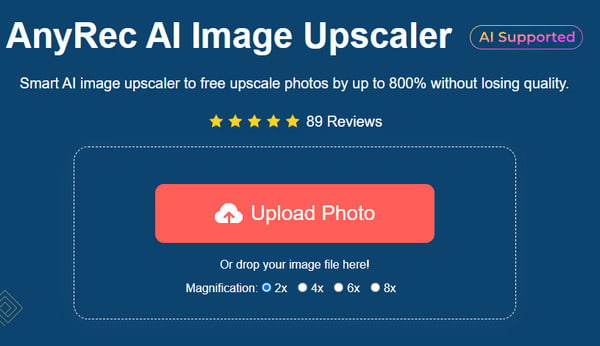
Step 2.Choose a Magnifier level at the top once the picture is uploaded to the website. Here you can make your image larger from 200% to 800% for free. Check the details with the Zoom-in option.
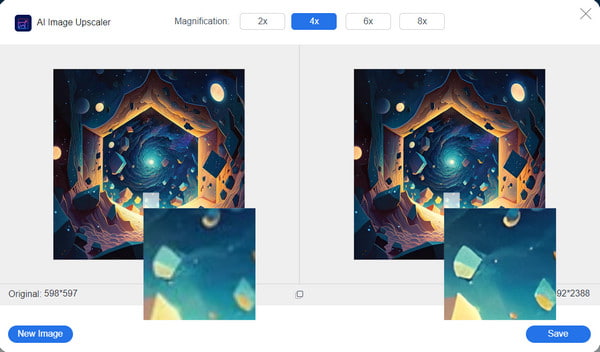
Step 3.After upscaling the photo, save the final result. Click the “Save” button and download the output to your device.
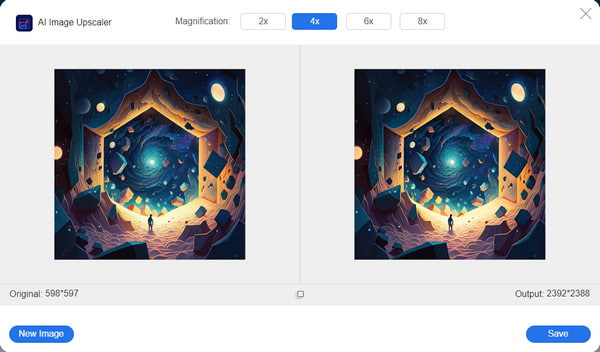
FAQs about Best Camera Apps
-
What is the best image type when using a camera app?
Photos taken on mobile devices are in JPEG format by default. However, iOS provides HEIC as an alternative format. On the other hand, JPEG is universally supported, so it is easy to upload it anywhere.
-
Are camera apps relatively good as alternatives?
No. Some apps offer significant differences in filters and effects. But quality is only sometimes guaranteed.
-
Do camera apps improve image quality?
Yes. Most apps have functions to enhance the photo quality, even when taken with a built-in camera. But if you can’t find a good tool, using AnyRec AI Image Upscaler is better.
-
How to effectively take a photo on a smartphone?
Although it is a cliche tip, placing your device on a steady surface is best for a great photo. Tweak some settings that will help focus the camera on the main subject.
-
Can I use a camera app on an iPad?
Yes. iPad is the same as an iPhone. You can use a camera app that you can download from the App Store. Most apps you can see for iOS are also downloadable to iPad.
Conclusion
Which best camera app did you try? Taking photos and video recording will always be an activity for anyone. So, finding the best app to help you create appealing images is best. And after you use these best camera apps to capture pictures, you can also try AnyRec AI Image Upscaler to enhance the details of your pictures without paying!
