Convert MKA to MP3 with 5 Audio Converters on Desktop/Online
MKA is an audio format that has can store high-quality audio in a single file, including subtitles and multiple audio tracks. But you may need to convert MKA to MP3 since it’s not playable on portable devices without iTunes app. a widely used audio format and playable with many devices and players. Thus, this post looked for the best MKA to MP3 converters to assist you; select which one is best!
Guide List
Batch Convert MKA to MP3 with High Quality [Offline] 4 Ways to Free Convert MKA to MP3 [Online & Limited] FAQsBatch Convert MKA to MP3 with High Quality [Offline]
As the MKA file contains high-quality audio, when it comes to transforming it to MP3, you should have a trustworthy converter that can guarantee a no-quality compromised operation. With this in mind, AnyRec Video Converter is your fast and dependable converting software. It covers MP3, MKA, and 1000-plus popular audio formats for audio and video. Furthermore, it provides customized settings and many functional tools to edit your audio files. Do you have many MKA want to convert to MP3? Take advantage of the software’s batch conversion feature, saving lots of time without waiting.

Convert MKA to MP3 and other formats, like AAC, WAV, WMA, FLAC, and more.
Customizable audio settings, including bitrate, channel, etc. to remain high quality.
The batch conversion feature enables you to transform multiple files at once.
Equipped with Blu-Hyper encoding technology lets you convert at 30x to 50x speed.
Secure Download
Secure Download
Step 1.Once you have the AnyRec Video Converter on your desktop. Click the "Add" button in the central part to import the MKA file, or drag and drop it into the main screen.

Step 2.Navigate to the "Convert All to" menu to view all "Video" and "Audio" formats, along with "Devices" available. Go to the "Audio" section and select "MP3" to convert MKA to MP3.
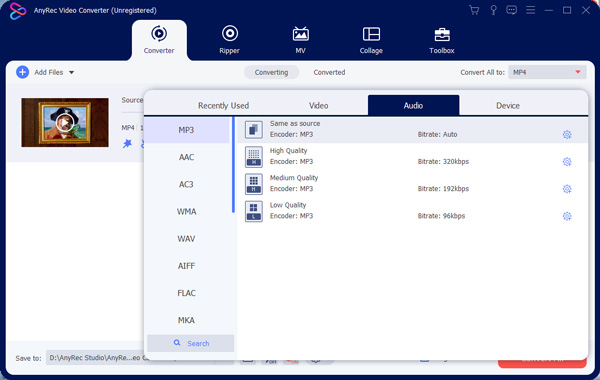
Step 3.To make further edits to the audio profile, click the "Settings" button on the right side of the format. From the opened small window, adjust audio settings, like "Bitrate", "Sample Rate", etc. Once done, click the "Create New" button.
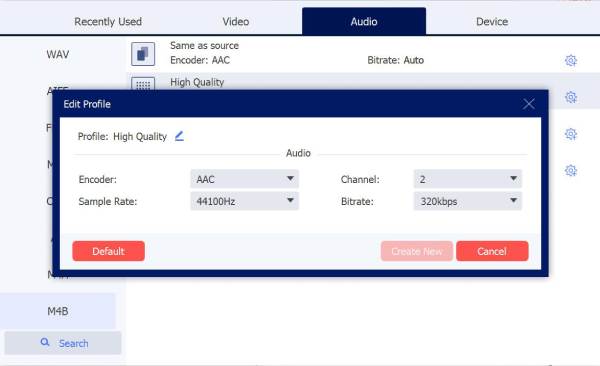
Step 4.If finished, click "Convert All" and set the file name and destination prior to that. When the progress bar is completed, go to the destination point to check your converted MKA to MP3. You can also use the audio enhancer to remove the noise and set the delay.
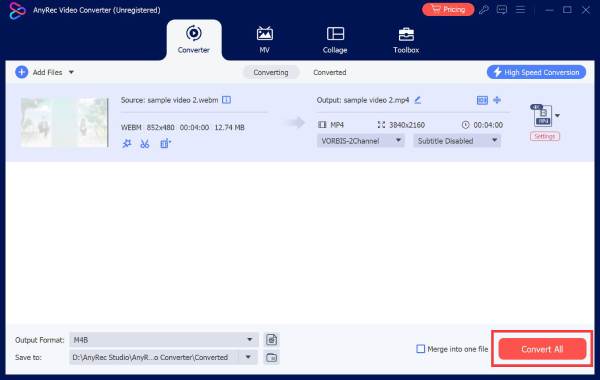
4 Easy Ways to Convert MKA to MP3 Audio Online for Free
There are also many tools are provided for someone looking forward to conducting the MKA to MP3 conversion online. There are several online converters waiting for you to get your desired audio format conversions, so if ready, try any of the following:
1. Aconvert
In case you want to transform files through your web browser, do it with Aconvert. If you are connected on a stable connection, the process from uploading your MKA file to converting it to MP3 will be quick. Moreover, you can access additional tools like merging multiple audio files, cutting audio according to your wants, and many more. Aside from that, this MKA to MP3 converter is handy in handling the conversion of archives, PDFs, videos, and more. However, it might be time-consuming to convert multiple audio files since it doesn't have a batch conversion feature.
Step 1.On the Aconvert main screen, click "Audio" from the left side tabs. Then click the "Choose Files" button to import your MKA file.
Step 2.Navigate to the "Target format" menu and select "MP3" among the choices. You can then make changes to the "Audio bitrate" and the "Sample rate" below as well. Click "Convert Now".
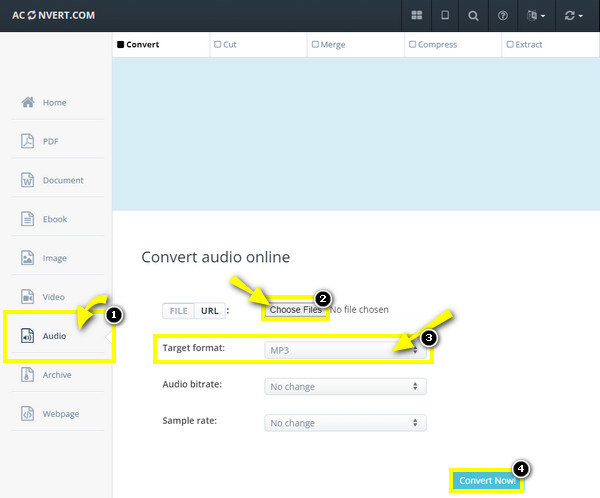
2. Media.io
In the exact way, you can convert MKA to MP3 with Media.io. It is your reliable online converter that works with many popular formats, including M4A, AAC, MKA, FLAC, and so forth. Furthermore, aside from covering video and audio conversions, you can also rely on this when transforming images and vectors. On top of that, it comes with many functionalities, like a music generator, compressor, vocal remover, noise reducer, and others. Using it, you can ensure a hassle-free audio-converting experience. However, as for using its free versions, you can only convert one MKA file at a time, the same as the first online tool.
Step 1.Directly search "media.io MKA to MP3 converter" on your browser. Then, click the "Choose Files" in the middle to import the audio file. You can also get it from "Dropbox" or "Google Drive".
Step 2.After that, click the "Settings" button to customize audio settings, including increasing the MP3 volume and more. Later, click the "CONVERT" button to get your converted audio file.
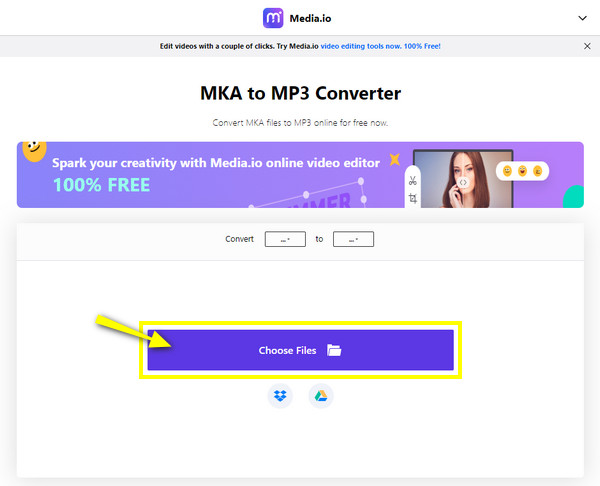
3. ConvertFiles
ConvertFiles is an online tool capable of converting MKA to MP3 without much trouble. Besides the support of MKA and MP3 files, you can convert other formats, including M4A, OGG, WAV, WMA, and more. You can also use ConvertFiles in videos, documents, images, and other conversions. While you can conveniently convert files, you can only import up to 250 MB file size presently with ConvertFiles. However, once the conversion has been completed, this online tool will keep your file for one hour at least to make sure you get to download your converted file in that period.
Step 1.After searching the "ConvertFiles MKA to MP3", click the "Browse" button to open your MKA file from your computer.
Step 2.Head to the "Output format" menu and pick "MPEG-3 Audio File" as the target format. Now, you can click the "checkbox" on the left side to get the download link sent to your email. Click "Convert" to transfer MKA to MP3.
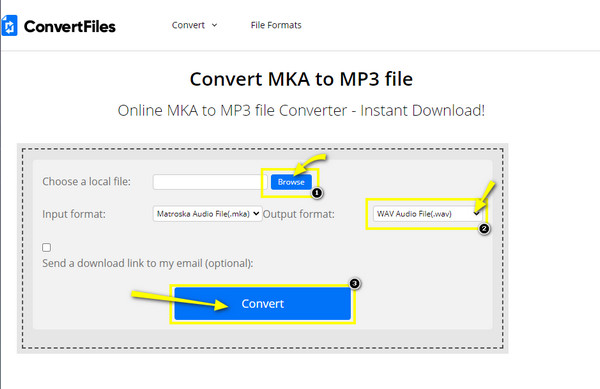
4. Convertio
Among the best online file converters out there is Convertio. This browsed-based MKA to MP3 converter lets you transform your files quickly along with 300 plus formats. There is no need to worry about not working for other platforms, as this tool is workable for all. Moreover, as for the advanced options, like the others mentioned, Convertio allows you to set the quality, codec, and other settings. Also, all your operations here will take place in its cloud and not on your computer storage. But you may find it poor since it limits your dropping of files to 100 MB file size. In any way, it still works to convert MKA format and others.
Step 1.Navigate to the main website of Convertio and click on "Choose Files" to import the MKA file into the page, or get it from "Dropbox" or "Google Drive".
Step 2.Afterward, click the "More" settings and select "MP3" from there. You can also select the "Add more files" button to import and convert them all simultaneously. Finally, click "Convert".
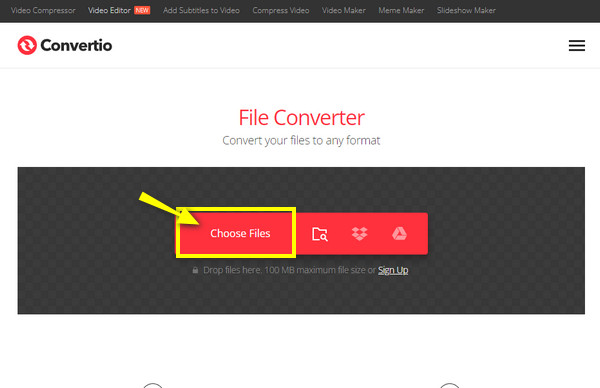
FAQs about How to Convert MKA to MP3
-
Can I preserve the subtitle tracks after converting MKA to MP3 audio?
Yes. To not worry about the subtitle tracks, get a reliable program to assist. AnyRec Video Converter can preserve your MKA file's subtitle tracks, and you can also change the subtitles as you like with its powerful settings.
-
Is using Convertio safe to convert MKA to MP3 and other files?
Yes. Convertio is an online tool that pays attention to the safety of your files. All data are protected from being stolen as well as used and viewed by other users,
-
What media players support playing MKA files?
As mentioned, the MKA file works on many players, including the well-known VLC Media Players and Windows Media Player.
-
Where does the MKA file come from?
MKA files may come from several sources, like audio recording and streaming services. They can also be created from different programs, like the Apple QuickTime.
-
How can I open the MKA format on Mac and Windows?
On Mac, you can use apps like MKPlayer to play MKA files. Meanwhile, on Windows, consider using Groove Music.
Conclusion
To convert MKA to MP3, you have various options, such as Convertio, Aconvert, ConvertFiles, and others. Using them, it will be possible for you to play MKA files without trouble as you convert them to MP3. Among the mentioned MKA to MP3 converters, use AnyRec Video Converter. It is a program that gives you assurance about the high-quality audio result. Also, it covers several audio and video formats for other conversion operations. Download it today and enjoy exploring more of its other exciting features.
Secure Download
Secure Download
