10 Top-notch AI Video Upscalers in 2025 | Free & Paid
You probably encountered a problem: your video needs to be higher quality or clearer. But thankfully, using AI Video Upscaling could help you solve these problems. The AI video upscaler is developed to help people improve the quality of their videos to make them look professional and pleasing to watch. If you are searching for the best AI Video Upscaler, continue reading and exploring this post, for we featured 10 of them here!
Guide List
What is AI Video Upscaling How Does AI Work in Video Upscaling 10 Recommended AI Video Upscalers FAQs about AI Video UpscalingWhat is AI Video Upscaling
Before we explore 10 of the best AI Video Upscaler Tools, let’s first define what AI Video Upscaling is. The primary process of video upscaling is enhancing or improving the current lower resolution of a video into a much higher resolution. This process is done by generating new pixels similar to the image in a video to make it look more precise and detailed. Usually, those processes are done manually, but with the rise of Artificial Intelligence, professionals have begun to integrate AI into video editor tools. Through them, enhancing a lower-quality video is achievable within just a few clicks.
How Does AI Work in Video Upscaling
Now that you know briefly what upscale video with AI is let’s identify how AI works with those mentioned processes. Commonly, upscaling a video starts by enhancing a low quality and improving it to a higher quality through pixel manipulations and regeneration.
But when we talk about AI, it performs the same process but is equipped with complex algorithms and machine learning technologies. Those algorithms and machine learning equipped with AI are trained to automatically enhance a video by identifying the overall image pixel structure on a video and generating a much more transparent (similar to those identified pixels). This efficiently provides you with an excellent quality output within just a few clicks! Great right?
10 Recommended AI Video Upscalers
Now that you know what and how AI Video Upscaler enhances your videos, you are probably excited to discover this post’s top 10 best AI Video Upscalers. Another thing that will excite you is that this lineup comprises free AI Video Upscaling Tools! And despite being free, they can still provide you with the best and most efficient output! Explore them now!
1. AnyRec Video Enhancer (Windows/Mac)
Many free AI Video Upscaler tools are on the market, but only a few can provide you with a full service, like AnyRec Video Enhancer. This AI-generated tool offers rich options that can significantly change your video, especially regarding quality. This tool supports the Upscale Resolution feature, offering various resolution options from 720p to 1080p and 1080p to 4K. Moreover, if your video looks shaky, remove it through this tool’s Remove Video Noise feature.
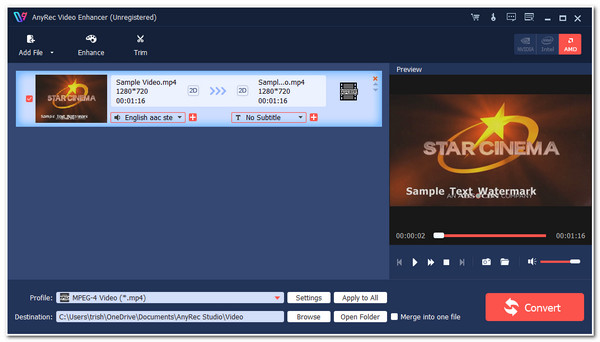
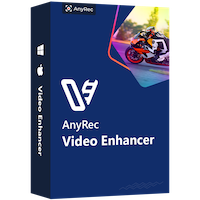
Change video parameters to light up your video.
Infused with AI technology to upscale video quality.
Equipped with a Bitrate option to set high bitrate value.
Offer video editing options to trim, merge, crop, etc.
Secure Download
Secure Download
2. Topaz Video Enhance AI (Windows/Mac)
Another AI Upscale Video free is the Topaz Video Enhance AI. This tool is a great AI Upscaler because it can convert or upscale SD to HD, HD to 4K, and 4K to 8K, producing an efficient output. Thanks to its intelligent AI technology, which undoubtedly will achieve your desired enhancement. In addition to that, it is also capable of removing noise, compression artifacts, adjusting grading colors, contrast, etc. But, if you wish to use all of this, it would be best to purchase its paid version, so you could prevent experiencing its free version limitations like a watermark.
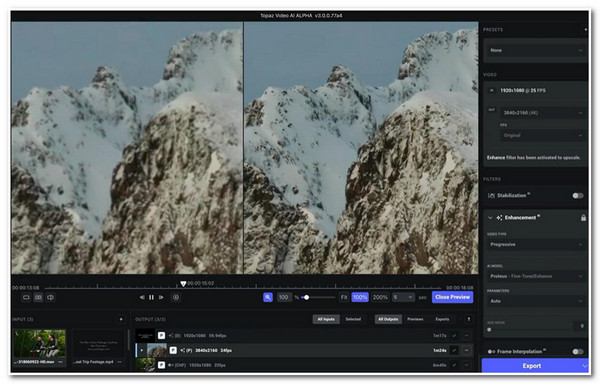
3. Gigapixel AI Video Upscale (Windows/Mac)
Otherwise, if you find Topaz Video Enhance - an AI video enhancement tool- quite overwhelming because it has too many options, we recommend using its Gigapixel AI Video Upscale. Comparing Topaz and Gigapixel, Gigapixel offers direct options for enhancing low-resolution videos. It can improve the quality of the original video by up to 600% while preserving its image details like pixels. This AI-generated tool also supports basic editing features you usually find on various video editing features. The thing you need to consider before using this tool is that it consumes lots of computer resources. If your computer can handle it, you can enjoy it immediately.
4. Pixop (Windows/Mac)
If you find that the first group of tools is quite overwhelming, then you should consider using Pixop’s AI upscale video. Since this tool supports an automated upscaling process, you can upscale low-quality videos within a few clicks. In that case, you can easily remaster your SD to UHD 8K quality. You can also sharpen, eliminate blur parts, remove noise, modify its frame rate, etc. However, Pixop is a much more reliable tool for short videos because upscaling lengthy videos might require paying.
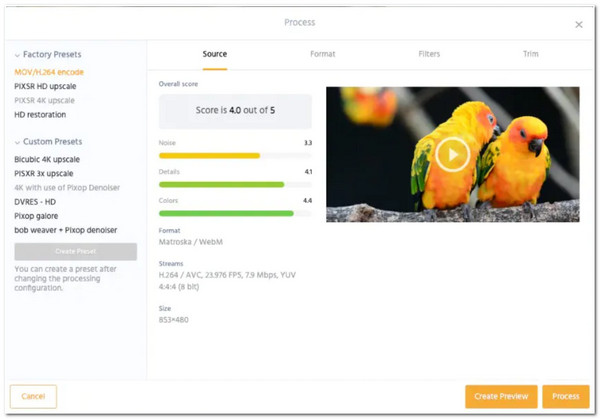
5. VideoProc Converter Video Upscaler (Windows/Mac)
Another tool that also supports free AI video upscaling tools you can use is the VideoProc. How could a converter tool provide you with AI video upscaling services? Well, this tool can convert multiple to various formats and is also equipped with Video Upscaler. This tool lets you modify your video’s resolution up to 8K, which is an excellent way of upscaling your video’s quality. Also, as an additional feature, this tool supports various video editing features. The thing with this tool’s free version is that it embeds a watermark on your outputs. Despite that, its output is indeed incredible.
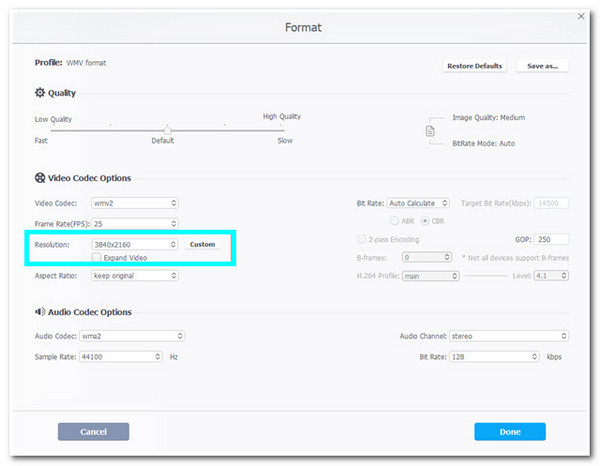
6. VEED.IO (Accessible on Browser)
If you want a much easy-to-access AI Video upscaling free tool, you should try VEED.IO. This free browser-operated tool is rich with various video enhancement options that are present those professional and heavyweight tools. It supports adjustable video brightness, exposure, contrast, saturation, and other settings. If you manipulate them efficiently, you can achieve your desired video enhancement. But, using this tool, you must ensure a stable internet connection to have the best user experience.
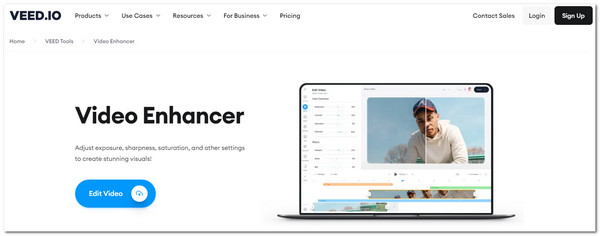
7. Video2X (Windows)
If you are searching for a tool that supports AI upscale video that is entirely free to use, then Video2X is what you are searching for! This open-source AI Upscaler tool uses great algorithms designed to improve your video’s resolution up to 4K, frame rate, and sharpness of images on your videos. If you get interested in this Video Upscaler, you must expect a slow upscaling process, primarily if you currently utilize a weak processor and graphics card.
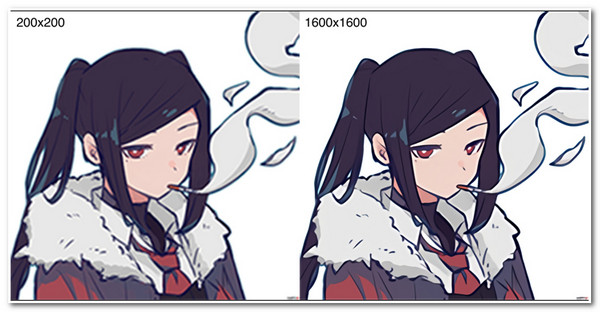
8. AVCLabs Video Enhancer AI (Windows)
Just like what has been mentioned above, there are many free Video Upscaler on the market, and only a few of them are capable you the best conversion service, and one of them is the AVCLabs Video Enhancer AI. With this tool, you can remaster the quality of your video and produce a realistic output. It supports upscaling your videos into 1080p, 4K, or 8K with the help of AI. What makes this tool stand out is that it supports fast upscaling speed. But it is worth remembering that the accessible version of this tool only accommodates 3 video upscaling. So it would be better to either pay for its upgraded version or prioritize those videos that need to be upscaled.
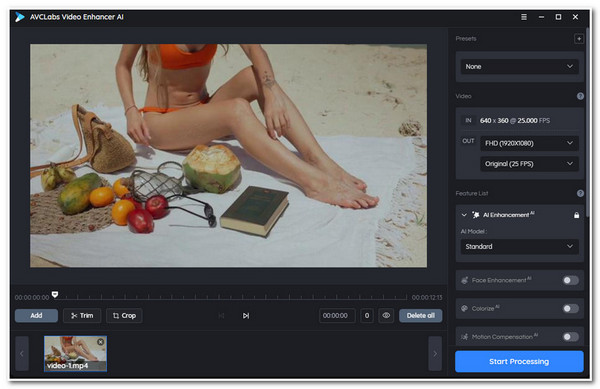
9. Adobe Premiere Pro AI Upscaling (Windows/Mac)
Adobe Premiere Pro is the most professional tool for this free AI video upscaling lineup. Adobe Premiere Pro supports rich video editing features and customizable video quality settings. You can easily export your videos from low to 4K resolution. This tool’s video upscaling speed is breakneck, made possible by integrated GPU Acceleration Technology. But, before installing it, you need to ensure that your computer can handle this tool’s demand regarding resources.
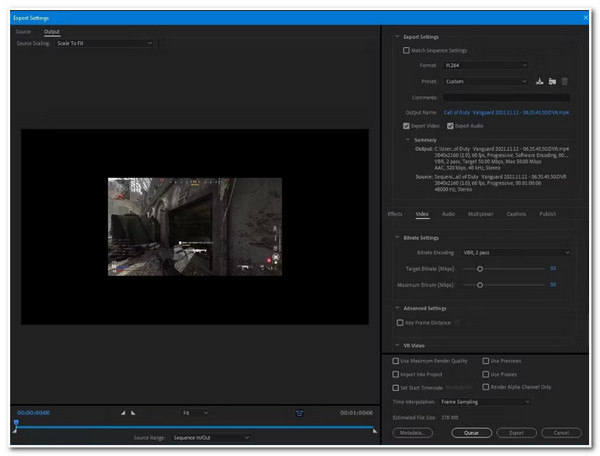
10. DVDFab Video Enhancer AI (Windows)
The last AI Video Upscaler you can try is the DVDFab Video Enhancer AI. If we talk about the tool with the cleanest and most intuitive interface, then the DVDFab Video Enhancer AI is one of them. This tool supports easy-to-understand video upscaling options with advanced AI technology that supports machine learning and algorithms. It enhances low-resolution videos from 480p to 4K resolution. Although it supports video upscaling options, compared to other platforms, it offers limited.
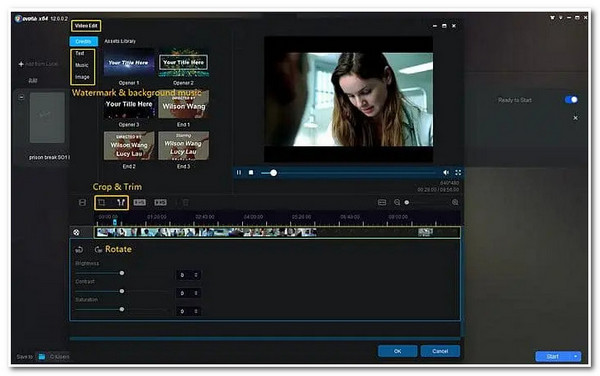
FAQs about AI Video Upscaling
-
1. How to use AI Video Upscaler to enhance video quality?
To upscale a video, you can use the AnyRec Video Enhancer. Launch the tool and click the "Add File" button to import the l video you want to upscale. After that, click the "Enhance" button, and put a checkmark on all of the options shown. Next, click the "Apply"and "Convert" buttons.
-
2. Is the AI Video Upscaler tool accurate regarding upscaling videos?
Yes. Using an AI Video, Upscaler provides much more precise results than manually upscaling a video. This is because video upscalers are integrated with machine learning computations intelligently designed to upscale video quality by manipulating pixels.
-
3. What would be the possible disadvantage of upscaling videos using AI Video Upscaler?
The possible disadvantage of upscaling videos using AI Upscaler is that you need more control over the video upscaling result or outcome. Since AI Video Upscaler tools automatically alter video pixels and resolution, removing unwanted elements, etc., sometimes leads to unwanted results.
Conclusion
That’s it! Those are the 10 best AI Video Upscaler tools you can use to upscale your low-quality videos. Through them, you can improve the quality of your video, making them much more pleasing to watch! But among those tools, the AnyRec Video Enhancer is the best recommendation with AI video upscaling technology. This tool allows you to upscale your video’s resolution, optimize its brightness & contrast, remove its noise, and reduce video shaking for free and without any limitations!
Secure Download
Secure Download
