VHS to DVD: Retail Stores and DVD Recording/Conversion
It is time to get those VHS out of their shells. But many people want to convert VHS to DVD. Because all memories of your life’s events, from graduations, weddings, and happy moments, should be kept well. But since there is no more production of VCRs, how would you store the content of VHS tapes? Going down the lane to preserve recorded videos, this article will help you convert VHS to DVD with easy and recommended methods.
Guide List
The Easiest Way to Convert VHS to DVD How to Transfer VHS to DVD with DVD Recorder Retails to Change VHS to DVD FAQs about VHS to DVDThe Easiest Way to Convert VHS to DVD
The first thing that comes to mind is, "How will you start the conversion?" VHS tapes were made in 1977, and no software might transfer the content to a computer. However, it is still possible with YesVideo. It is a service that can digitize movies from older CDs or mediums that can store videos. It is available in your local retailers like Costco, Target, and Walmart. Depending on the shop you go to, they will transfer the video content from VHS to DVD for only $25.
This is the easiest way to transfer homemade videos to a CD, saving you from the hassle with just a minimal fee. The best part is it is not limited to VHS tape only, but you can also get YesVideo to digitize film reels, 8MM, pictures, and more. Furthermore, the stores mentioned are not the only shops with this service, so don’t forget to check out Yelp for other shops with the YesVideo service near you.
This method can get expensive when you have too many tapes to convert. But since it does not require too much work, it is worth doing to get the job done. But if you wish to get more details from VHS, better check out the next part.
How to Transfer VHS to DVD with DVD Recorder
If you want to save money, there are various ways to get the content from your VHS tapes. However, these methods require a lot of work, especially for rare devices like DVD recorders or VCRs. In this case, you can try these methods if you have any of the devices mentioned.
Use a DVD Recorder
Step 1.Prepare a DVD recorder with plugs compatible with VCR analog cables. If you are still looking for a device, it is recommended to use a VCR/DVD combo unit for better setup. The device can be found on eBay for $50-$150, depending on the model. Check out your local e-waste stores, as they might have the device.
Step 2.Connect the DVD recorder to a TV, prepare a blank CD, and insert the VHS tape into the compartment. Ensure to press the Record button to capture from VHS to DVD. If you do it otherwise, you will erase the content from the tape.

Step 3.When it starts recording, press the Play button from the side part of the VCR. It should dub the video clip without too much difficulty. If you are unsure of this method, it is better to double-check the manual or search about it on the internet.
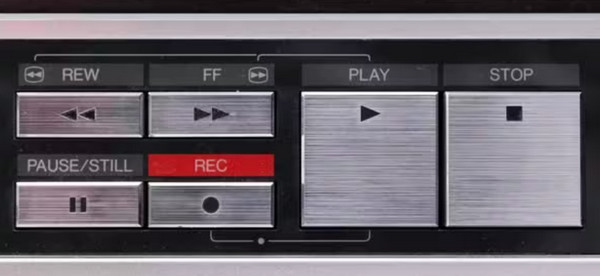
Connect VCR to a Computer
For a custom way of converting VHS to DVD, this method will show you how to edit individual videos stored in the tape. It will take so much time, although you can get the best results. With that said, here are the things you need to do:
Step 1.Get an RCA cable and VCR-to-USB adapter. Use the adapter to connect the VCR to the PC, and wait until it installs all the necessary drivers to your device. If nothing happens, use the disc that came with the adapter to install the drivers.

Step 2.You will have to install OBS on your computer. This is a free and open-source program, and it will help you record the VHS clips. Don’t be scared of its interface because you will only need a few things to start it up.
Step 3.Click the "Video Capture Device" button from the "Menu". You can rename it in the Create New box, then click the "OK" button. After that, locate and open the "Device" dropdown menu. Look for the VCR’s adapter (it might be named "AV TO USB2.0") and click on it.
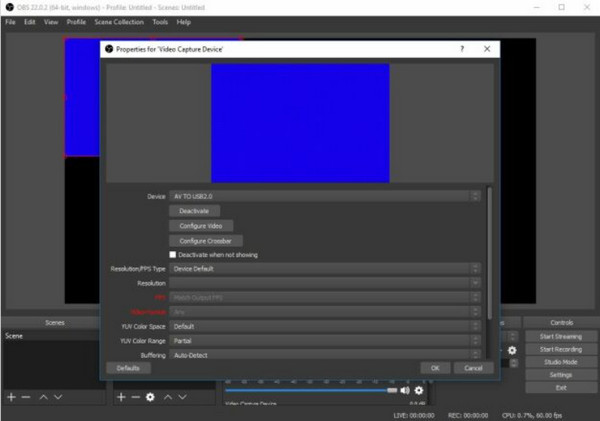
Step 4.A red square will appear from OBS’s main interface. This means the software is reading the video from the VHS tape. Press the Play button from the VCR then the picture will play in the red box.
Change Format before Recording
Using OBS Studio means you can record the VHS video for free. However, you will need to change some settings, including the recording format and others. See the full demonstration below.
Step 1.Go to the software’ settings and open the "Output" menu. Choose the MP4 format for the "Recording Format". The format is more supported than any format, so it is safe to choose it over FLV or other video formats. For other setting configurations, you can visit the OBS Forums for ideas.
Step 2.After preparing everything, click the "Start Recording" button from the left part of the program. Press Play from the VCR, and OBS will start capturing the video. Allow the video to play until the part where you want to stop the recording. OBS will export the recorded clip to the Video folder of your device.

Retails to Change VHS to DVD
This part will further explain the first option of choosing video conversion with retailers. As you may know, YesVideo is a service that can extract video content from VHS and digitize it to a more accessible medium. Most retailers with this service are Sam’s Club, Walmart, CVS, and Costco.
If you visit the YesVideo website, you will find their offer of VHS-to-DVD and VHS-to-digital conversions. The service costs $30 per tape with two hours duration. It will require another $30 for additional hours of video conversion. However, the cost can be lower at Target or Walmart, but since this service becomes rare these days, the cost gets higher yearly.
Most VHS conversions will allow you to transfer formats to Betamax, including two tapes in one DVD disc without extra charge. However, it is recommended to look for other alternatives for more affordable prices. You can try LegacyBox, which has a similar service to YesVideo. The difference is you will have to ship out your VHS tapes, and the company will send them back with the DVD, thumb drive, or digital copies. Other than these solutions, you can decide how you want to convert VHS to DVD accordingly. After converting, you can directly use DVD players to watch high-quality DVDs on your Windows/Mac.
FAQs about VHS to DVD
-
1. Is it worth it to transfer VHS to DVD?
Yes. The old videos are more accessible on your computer or with a DVD player. This is also a reason for your family and friends to watch videos from the early years. Moreover, DVDs are easier to ship to loved ones, and they can play them on devices with supported DVD format.
-
2. Is it illegal to convert VHS to DVD?
No. If you capture the VHS tapes, it is not illegal to transfer them to DVD. Otherwise, it is not legal to copy videotapes from another owner without their permission.
-
3. Do VHS tapes have copyright protection?
Yes. Most videotapes have copy protection signals included. You can find them if Macrovision makes the tape. The company applies over 550 million videotapes which MPAA movie studios use.
-
4. Does a VHS tape break easily?
No. But over time, the shell will break, and it can cause damage to the video. That is why it is suggested to convert VHS to DVD to preserve the video files, at least to save the content before the physical tape breaks.
-
5. What is the common resolution of VHS tapes?
VHS videos are at 480p. It is a higher resolution in the early years, but since the advance of technology, it will appear low in quality. It is probably not worth editing the resolution, but you can request it to the converting service when you digitalize the videotapes.
Conclusion
VHS tapes are how you store the videos from cam recording. They were also used for movie rental and once were popular. But as time passes, these tapes are only meant to break. However, you can still preserve the content by converting VHS to DVD. The article showed the easiest way via retail stores and detailed recording through a VCR/DVD recorder. Share this post with someone that needs it!
