Open File
Free download, install, and run AnyRec Blu-ray Player on your computer. Click Open File or Open Disc to import your target media files.
Play Video
The Blu-ray player software will play your video after loading automatically. You can pause, resume, and stop playing in clicks.
Adjust Playback Settings
From the top toolbar, you can unfold the Controls, Audio, Video, and Tools lists to get more video/audio playback options.
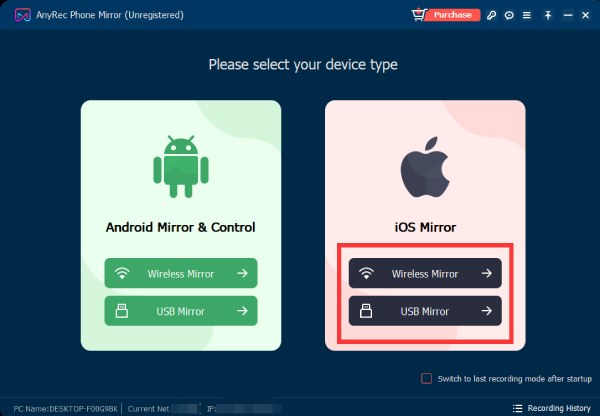
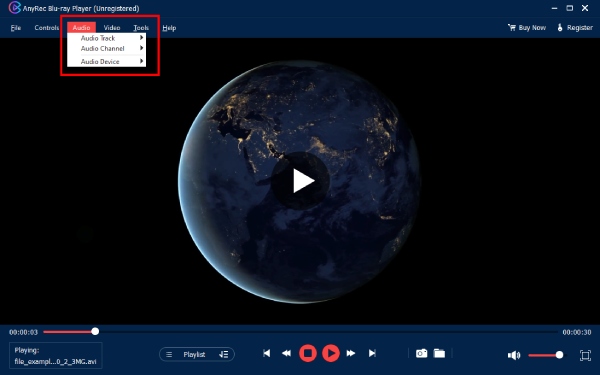
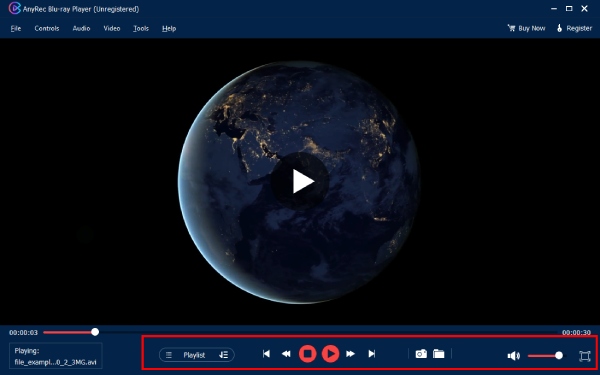
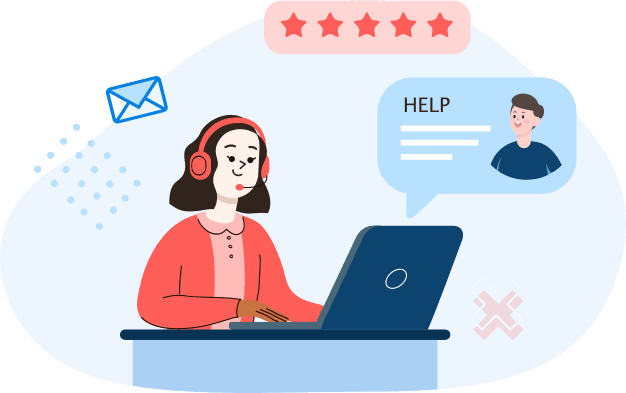
Get Support
If you can’t find the answer to your question, just contact our support team – we will be happy to help.
Contact Us