Top 12 Finest OGG Players in 2025 - Select the Best One!
As you know, not all players support opening or playing the OGG format. If you’re in the same situation, what will you do to play your OGG audio file? Well, get the ideal OGG player on your device now. Because of the refinements in technology today, tons of tools can be used today to play OGG files smoothly. Therefore, this post got you the superb OGG file player list; each provides key features, pros, and cons. Once done, all you need to do is to select which player suits you best.
Guide List
AnyRec Blu-ray Player – High Quality with Adjustable Playback VLC Media Player – Wide Support for Video and Audio Files QuickTime Player – Open and Trim Audio Files KMPlayer – Provides a Bunch of Codecs MPlayer – A Multi-platform Media Player Elmedia Player – Can Open External Subtitle Tracks SMPlayer – Has a Built-in YouTube Player GOM Player – Comes with a Codec Finder 5KPlayer – Supports AirPlay and DLNA Streaming Windows Media Player – Permits you to Listen to Radio BSPlayer – Automatically Scans for Missing Codecs Cisdem Video Player – Gives a Full Playback Options FAQs1. AnyRec Blu-ray Player – High Quality with Adjustable Playback
A smart free OGG player, AnyRec Blu-ray Player is kicking off this list! Aside from playing Blu-ray discs, it is an overall solution for your 4K videos and audio files, like OGG, MP3, AAC, and others. This media player software delivers high-quality audio with a theater-like sound experience. It makes use of the Apple loss audio codec, DTS-HD, and Dolby True-HD to get surround sound effects. Playing your OGG audio files will surely be smooth and flawless with this amazing AnyRec Blu-ray Player.
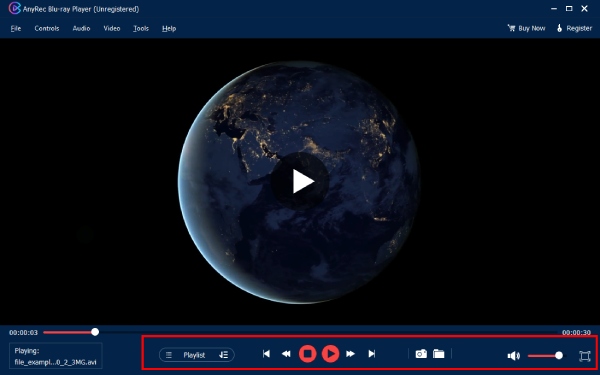

Best OGG player that offers smooth audio and video playback.
Use advanced audio decoding technologies effectively to keep quality.
Compatible with many audio formats, including OGG, FLAC, WAV, etc.
Let you change audio channels, volumes, and more settings freely.
Secure Download
Secure Download
2. VLC Media Player – Wide Support for Video and Audio Files
A wonderful free and open-source OGG player for Windows, Mac, and Linux is VLC, which has some exceptional tools for adjusting video and audio playback. Besides OGG formats, it covers almost all audio and video files. Also, you don’t have to worry about spyware or advertisements during the OGG playback.
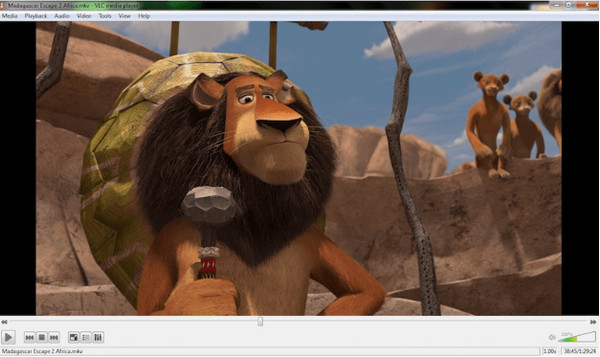
- Pros
- Cross-platform media player.
- Allow you to add OGG audio files to a playlist.
- Compatible with webcams, discs, streams, etc.
- Cons
- Come with an out-of-date interface.
- Often failed to play video/audio files.
3. QuickTime Player – Can Open and Trim Audio Files
For Mac users, depend on the default QuickTime Player to play your OGG files. It offers not just smooth audio playback but also a preview of your media and provides tools to trim parts. Although it cannot be your OGG player directly, it can effectively handle OGG files. Using QuickTime requires you to install an OGG codec compatible.

- Pros
- Let you stream content by URL.
- Can do basic recording and editing.
- Work with a perfect audio playback.
- Cons
- Need an OGG codec to play OGG files.
- Popular formats like MKV, WMV, and DivX aren’t supported.
4. KMPlayer – Provides a Bunch of Codecs
Managed to earn its reputation among the big players today, KMPlayer is the kind of OGG player that has support for tons of formats, including OGG, AAC, WMA, MPEG, and so forth, on the Windows version, in contrast with its Mac ver. Thus, this suggests using the KMPlayer for Windows only to obtain the flawless OGG audio playback you always wanted.

- Pros
- Able to hold 4K, 3D, and UHD file playback.
- Provide subtitles and brightness adjusting.
- Offer over 24 languages.
- Cons
- Pop up additional programs during installation.
- Its Mac version is not that stable to play files.
5. MPlayer - A Multi-platform Media Player
Another Windows, Mac, and Linux free OGG player, MPlayer, is old yet has support for various audio codecs like OGG audio, QuickTime, RealAudio, MPEG, etc. With it, you can view image and video files, as well as open subtitle formats. Another fact is that it was a command line program before being a media player.
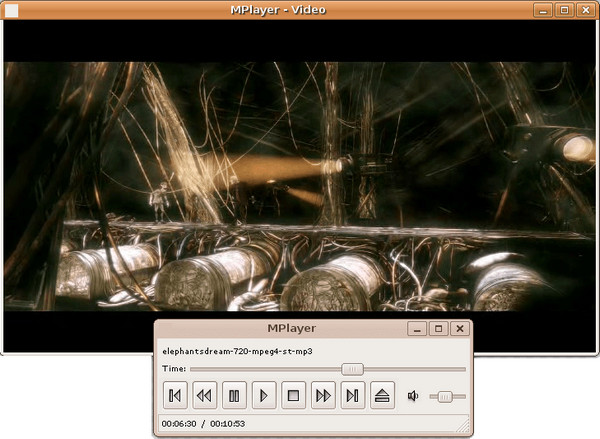
- Pros
- No third-party codecs are needed.
- Supports easy shortcut keys.
- No bugs and lags during the audio and video playback.
- Cons
- Don't let you share videos with others on social media.
- Required high memory storage.
6. Elmedia Player - Can Open External Subtitle Tracks
Elmedia Player is an excellent versatile OGG player that can open and play other formats, too, like SWF, FLC, DIVX, DAT, and more. Furthermore, you’re allowed to create playlists, take screenshots, and stream videos within the media player. It also comes with a bunch of features, like subtitle search, playback speed, audio equalizer, etc.

- Pros
- Give you the capability to create a playlist.
- Capture your screen while video playback.
- Can play online videos without advertisements.
- Cons
- When adjusting back and forth, quality loss may happen.
- Its interface is not straightforward for starters.
7. SMPlayer - Has a Built-in YouTube Player
SMPlayer is a great player for Windows and Mac that can play OGG files. One notable feature is that it remembers all the settings of various media files you play, letting you play from the same point where you left off. Moreover, it lets you play YouTube videos and download subtitles, giving you the freedom to enjoy videos from streaming platforms on your device.
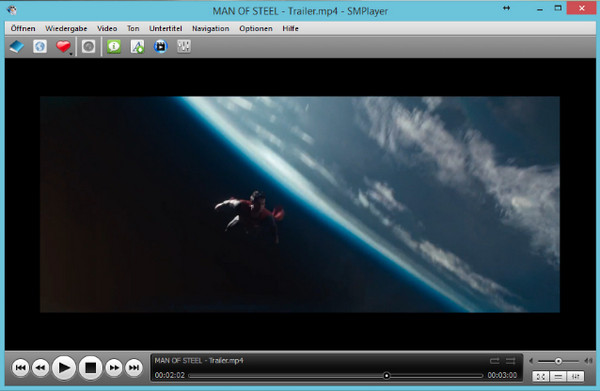
- Pros
- Can download subtitle files easily.
- Come with a well-designed main interface.
- Quickly search and play YouTube videos.
- Cons
- The installer contains another program.
- Often crashes, especially when the file is too large.
8. GOM Player – Comes with a Codec Finder
One of the ideal multimedia players for Windows, GOM Player is included on the list of free and open-source software that can be your OGG format player. Like other mentioned plates here, it covers AVI, MP3, MP4, FLAC, and more media file formats. And surprisingly, it includes a codec finder, allowing you to search for the proper codec whenever the player cannot open a file.
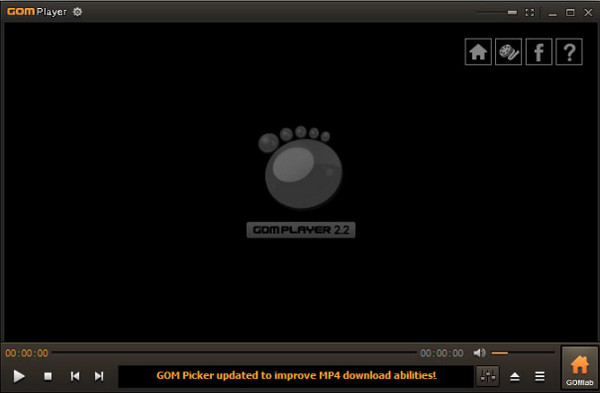
- Pros
- Codes are instantly included.
- Support a sleek design UI, making it user-friendly.
- Allow you to do a 360-degree video view.
- Cons
- Its installer comes with unwanted programs.
- Limited support features.
9. 5KPlayer – Supports AirPlay and DLNA Streaming
Offering much the same as others, but interestingly, 5KPlayer is the perfect OGG player if you wish to get built-in AirPlay and DLNA streaming options. It is free and open-source software for Windows and Mac operating systems with the power to recognize audio formats and ensure high-quality playback. Also, it has a music downloader that comes in very handy.
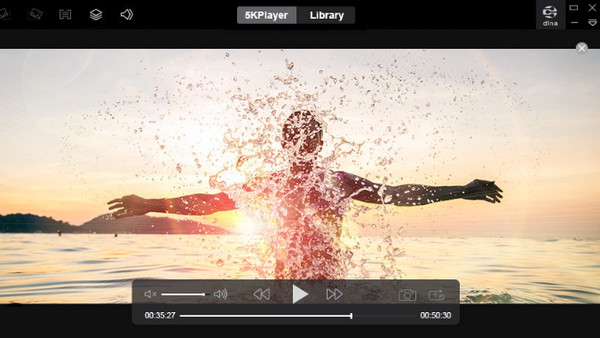
- Pros
- Include a radio player and downloader.
- Broad file format support.
- Support wireless streaming.
- Cons
- Provide limited customization options.
- Slow downloading process.
10. Windows Media Player - Permits you to Listen to Radio
If Mac has QuickTime Player, Windows has the default Windows Media Player that can play MP4, OGG, MP3, AVI, etc. It works similarly to default on Mac since you would have to install an OGG codec inside the Vorbis main page. Though that’s the case, this OGG player offers a great way to store and enjoy all your audio files.
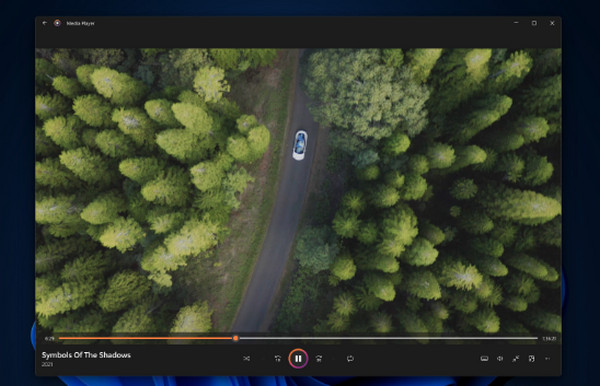
- Pros
- Play tons of music and video files.
- Come in preinstalled on Windows 7 and above.
- Enable you to sync music to portable devices.
- Cons
- Cannot play .ogg files directly; it requires downloading codecs.
- Lack sound quality customization options.
11. BSPlayer - Automatically Scans for Missing Codecs
BSPlayer is included on the list of free OGG players for Windows because of its fast and reliable operation. You will surely get comfortable playing your OGG files, as well as video files with subtitles. The good thing about this software is it doesn't take much CPU resources, so it is very perfect for low-end computers.

- Pros
- Replaceable user interface skin.
- Fully support hardware accelerated playback.
- Operate well with mouse and keyboard.
- Cons
- May fail to load subtitles sometimes.
- Its free version is too restricted in features.
12. Cisdem Video Player – Gives a Full Playback Options
How to listen to OGG files? With Cisdem Video Player, the process is easier yet with high quality. It is a feature-rich OGG player for Mac computers that incredibly stands out because of its fast speed, minimalist interface, and support for many audio and video codecs. There are also no advertisements or spyware that can be experienced with this program.

- Pros
- Preserve with lossless audio sound effects.
- Play any audio and video files on Mac.
- Use hardware accelerated coding/decoding.
- Cons
- Lack of advanced features.
- Don’t load subtitles automatically.
FAQs about the Best OGG Player on All Devices
-
How to play OGG files?
Make use of software that can play a .ogg file, including those mentioned above, like the VLC, MPlayer, Windows Media Player, 5KPlayer, BSPlayer, and more.
-
Are there any OGG online players?
Yes. Though it is not mainly a player but more of a storage service, Google Drive lets you play OGG files online without needing you to install a music player or an application that has no compatibility issue with OGG.
-
Are OGG audio files huge in file size?
No. Fortunately, OGG is a compressed file, meaning it is smaller in file size while maintaining high audio quality. By this, it makes users choose OGG to store audio content.
-
Can I do OGG playback on mobile devices?
Yes. Actually, VLC, one of the mentioned OGG players above, works on mobile devices as well. With it, you can play OGG files on your Android and iPhone without trouble.
-
Do all web browsers support playing OGG files?
No. Browsers like Chrome, Safari, Firefox, Opera, and Edge support opening OGG files, but it depends on the version you have.
Conclusion
That’s all you got in here! Today, you’ve seen more of the 12 OGG players for Windows and Mac that can get rid of compatibility issues when playing your OGG files. All you need to do is to decide which is best for your listening demands. But for some suggestions, explore AnyRec Blu-ray Player more today. It works more than just a player that covers discs, 4K videos, and audio files. Play your audio files effortlessly with this program without losing quality. Otherwise, you can consider converting OGG to MP3 for easy playback with AnyRec Video Converter.
Secure Download
Secure Download
