PLAYit for PC Review & Get 5 Alternative Video Players
Are you in search of a versatile video player for your PC? Look no further than PLAYit for PC. Renowned for its exceptional playback capabilities, PLAYit for PC has garnered a widespread following. In this review, the post will delve into the distinctive features that make PLAYit for PC stand out. Additionally, we'll explore alternatives that offer unique advantages and even provide insights into effortless video conversion. If you're eager to enhance your video playback experience on your PC, join us on this journey through PLAYit for PC and its alternatives.
Guide List
An Introduction to PLAYit for PC Pros & Cons: PLAYit for PC Top 5 Alternatives to PLAYit for PC Bonus: How to Convert Videos for Effortless Playing FAQs About PLAYit for PCWhat Is PLAYit for PC
PLAYit for PC stands as a prominent video player, renowned for its comprehensive features and seamless user experience. Engineered to meet the diverse needs of users, PLAYit for PC offers a user-friendly platform for playing a myriad of video formats effortlessly. Whether you're a cinephile, content creator, or a casual viewer, PLAYit for PC caters to your playback requirements with finesse. PLAYit for PC, supporting streaming videos online or playing locally stored content, is a reliable companion that provides a feature-rich and user-centered platform for video playback.
PLAYit for PC Review: Get Its Pros and Cons
Pros of PLAYit for PC
1. Versatile Format Support: PLAYit for PC excels in supporting a wide array of video formats, eliminating compatibility concerns and providing a one-stop solution for various file types.
2. Intuitive User Interface: The software boasts a user-friendly interface, making it accessible for users of all levels including beginners. The straightforward design of PLAYit for PC enhances the overall user experience.
3. High-Quality Playback: PLAYit for PC delivers high-quality video playback, ensuring that users can enjoy their favorite content with optimal clarity and visual appeal. It supports smooth playback of 1080P, 2K, and even 4K Blu-ray movies.
4. Advanced Playback Controls: With PLAYit for PC, users have access to advanced playback controls, such as speed adjustment and loop options, offering a customized viewing experience.
Cons of PLAYit for PC
1. Limited Advanced Features: While PLAYit for PC is proficient in video playback, it lacks some advanced features found in other premium media players, potentially leaving enthusiasts seeking more. For example, you cannot auto-translate the subtitles like PotPlayer when you fail to understand the language.
2. Internet Dependency for Some Features: Certain features, such as online streaming and subtitle downloads, heavily depend on Internet connectivity, which may be inconvenient for offline users. By and large, you won’t have the most complete and smooth experience if you’re using PLAYit for PC without the Internet.
3. Resource Usage: PLAYit for PC may consume a significant amount of system resources, affecting performance on lower-end PCs or devices with limited capabilities. It means you must leave your CPU in a rather low or average use before using PLAYit for PC to avoid any lag.
4. Ads and Promotions: The free version of PLAYit for PC often includes advertisements, which can be intrusive and might affect the overall user experience. Considerations for an ad-free experience may require an upgrade to the premium version with a rather costly price of $450 per year.
Top 5 Alternatives to PLAYit for PC
1. AnyRec Blu-ray Player
AnyRec Blu-ray Player emerges as a premium PLAYit for PC alternative, offering an elevated multimedia experience. Unlike PLAYit, AnyRec Blu-ray Player specializes in Blu-ray playback, providing stunning visual clarity and immersive audio quality. Its unique feature includes Blu-ray menu navigation, allowing users to explore disc contents seamlessly. With 4K UHD support, AnyRec Blu-ray Player goes beyond PLAYit for PC, delivering unparalleled video quality. Elevate your media playback with AnyRec Blu-ray Player, a distinctive choice for those who crave top-notch visual fidelity and exclusive Blu-ray functionalities on their desktop.
Secure Download
Secure Download
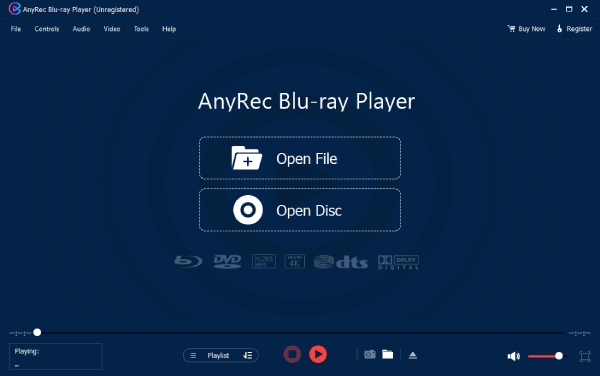
2. PotPlayer
As a robust multimedia player for desktops, PotPlayer stands out as a versatile alternative to PLAYit for PC. Offering advanced features and codec support, PotPlayer ensures a seamless playback experience for various video formats. With its customizable interface, extensive settings, and high-quality performance, PotPlayer rivals PLAYit by providing more settings concerning the subtitles and parameters. All these features make PotPlayer an excellent choice for users seeking a powerful PLAYit for PC alternative on their PC.

3. VLC Media Player
VLC Media Player, a versatile desktop software, emerges as a robust alternative to PLAYit for PC. Unlike PLAYit for PC, VLC Media Player boasts extensive codec compatibility, ensuring flawless playback of diverse multimedia formats. With advanced customization options, VLC offers precise control over video settings. Its cross-platform availability and open-source nature set it apart, allowing users to enjoy a seamless, feature-rich media experience. VLC stands as a compelling choice for those seeking a PLAYit for PC alternative on their desktop.
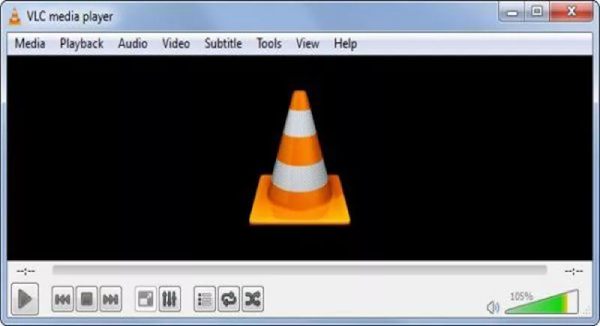
4. KMPlayer
KMPlayer, a dynamic desktop software, emerges as a superior PLAYit for PC alternative, setting itself apart with innovative features. KMPlayer offers VR headset integration like VR converter and so on, providing an immersive multimedia experience. KMPlayer's unique KMP Connect feature allows seamless multimedia streaming between devices. With 3D video support and customizable playback options, KMPlayer stands out, delivering a cutting-edge, personalized multimedia experience beyond PLAYit for PC.

5. SMPlayer
SMPlayer emerges as an exceptional PLAYit for PC alternative with distinctive features. SMPlayer boasts advanced playback options, including the ability to remember the settings of all files played. Its unique YouTube integration allows users to directly stream and play YouTube videos without a browser. SMPlayer's customizable playback speed and audio delay settings offer precise control, setting it apart from PLAYit for PC.

Bonus: How to Convert Videos for Effortless Playing
Of course, if the video does not play successfully on PLAYit for PC, the most direct way is to quickly convert it to another format file. This is where you need a professional tool called AnyRec Video Converter. With this tool, you can not only convert video files to a format supported by PLAYit for PC but also change parameters to improve the original quality of video files with this 120fps video converter. Here's how to use the software to convert videos for effortless playing:
Step 1.Launch the AnyRec Video Converter and click the "Add Files" button to import the video files that fail to play in your PLAYit for PC.
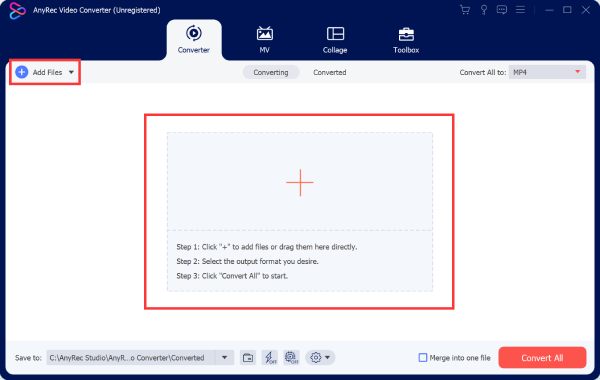
Step 2.In the interface, click the "Convert All to" button to choose the output format that is supported by PLAYit for PC. You can also choose different parameters to enhance the video quality.
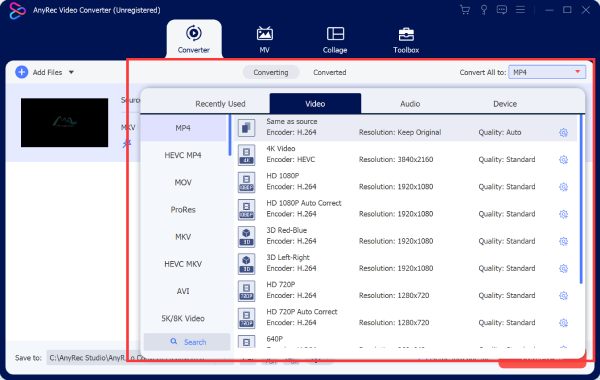
Step 3.After choosing the output format, click the "Save to" button to designate a folder as a file storage address. Then, click the "Convert All" to start conversion.
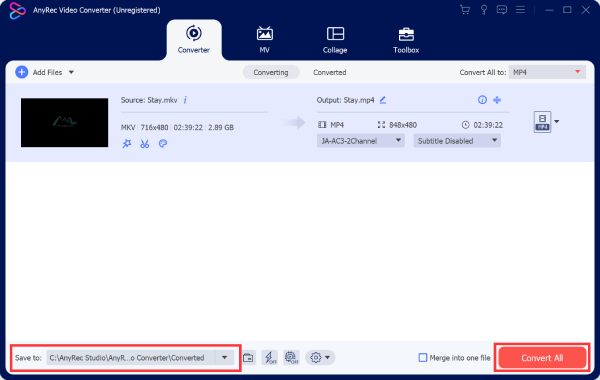
FAQs About PLAYit for PC
-
Is PLAYit for PC compatible with various video formats?
PLAYit for PC supports a wide range of video formats, ensuring compatibility with diverse file types for seamless playback.
-
Does PLAYit for PC require an internet connection for all features?
While offline video playback is possible, certain features like online streaming and subtitle downloads rely on internet connectivity.
-
Are there advanced playback controls in PLAYit for PC?
Yes, PLAYit for PC offers advanced playback controls, including speed adjustment and loop options, providing a customized viewing experience.
Conclusion
In conclusion, PLAYit for PC stands out as a versatile video player with compatibility, quality playback, and useful features. While it has its pros, such as broad format support, smooth HD playback, and intuitive controls, there are drawbacks like occasional ads. Exploring alternatives to PLAYit for PC might suit specific preferences. Whether it's enjoying diverse media formats or seeking alternatives, this review guides you through PLAYit's features and options, helping you make informed choices for an optimal video playback experience. If you're having trouble playing videos with PLAYit for PC, you can also download and use AnyRec Video Converter to convert video files for smooth playback.
Secure Download
Secure Download
