[8 Methods] MP3 to MIDI (MIDI to MP3) – How to Convert Between the Two Audio Formats
MIDI (Instrument Digital Interface) stores music scores and is a universal music file format, while MP3 is a much more popular and well-known audio format with numerous users. If you want to share your MIDI music on more platforms, then converting to MP3 is necessary. Meanwhile, if you want to operate virtual instruments to adjust your MP3 music, you must convert MP3 to MIDI. But these conversions are tricky since you might find only a few converters supporting the MIDI format, not to mention the freeware. The program compatibility issue is also a tricky problem. Fortunately, you found this post, and all the necessary answers are covered. The following 8 methods to convert MP3 to MIDI or turn MIDI to MP3 reversely are all free and workable on any platform. Besides, the detailed steps here also take care of the amateurs, and you shall quickly learn how to achieve the conversion on your device.
Guide List
Part 1: Top 7 Free MP3 to MIDI (MIDI to MP3) Converters [Online] Part 2: Professional Tool to Convert MIDI to MP3 or Vice Versa Part 3: FAQs about MP3 to MIDIPart 1: Top 7 Free MP3 to MIDI (MIDI to MP3) Converters [Online]
Online MP3 to MIDI converters can be rookies' most efficient and economic choices. These online tools have no compatibility issues and often offer excellent services for free, which means you can enjoy MP3 to MIDI or MIDI to MP3 conversions anywhere you go on Windows, Mac, and mobile.
Top 1: Bear Audio Online Tool
Bear Audio Online Tool is a developing website that helps with all kinds of conversions, including MP3 to MIDI and vice versa. The maximum file you can upload each time is 50 MB, and your output file will be saved for 2 hours for free. But there is no time limit on your MP3 or MIDI audio files. Besides, since it is a one-stop conversion solution, you can freely convert between MP3 and MIDI.
Step 1.Once you are on the official webpage of Bear Audio, click the "More Tools" menu to check converters for MIDI to MP3 and vice versa. Choose one of them to start your conversion
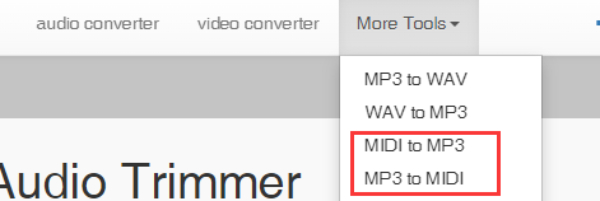
Step 2.Take the MP3 to MIDI converter as an example. Click the "Select a local file" button to upload your MP3 file, which should be less than 50 MB. Or you can upload an online MP3 file by pasting the URL. After the uploading successfully ends, scroll down to see the file list.

Step 3 .Then, click the "Start Conversion" button to convert all MP3 files to MIDI. Next, click the "Download All" button to save the output file to your device. You can repeat these steps in the MIDI to MP3 converter to convert your MIDI files
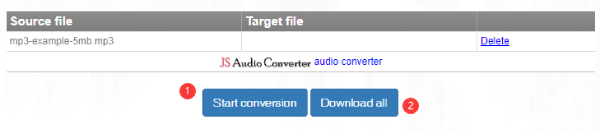
Top 2: Conversion Tool
Conversion Tool offers a series of conversion utilities. This online tool shows its humanity, for it sends you an email to inform you that the conversion is complete. But this feature is only active when you log in. When converting "MIDI to MP3", or vice versa, you can adjust advanced settings for the audio, like SoundFont, tempo, pitch, and so on. The file you upload should be less than 10 MB, and you have 10 file conversions for free per day.
Step 1 .Click the "CONVERTERS" option on the website of "Conversion Tool". You can find audio to MP3 converter and audio to MIDI converter. Click the latter to start converting MP3 to MIDI.
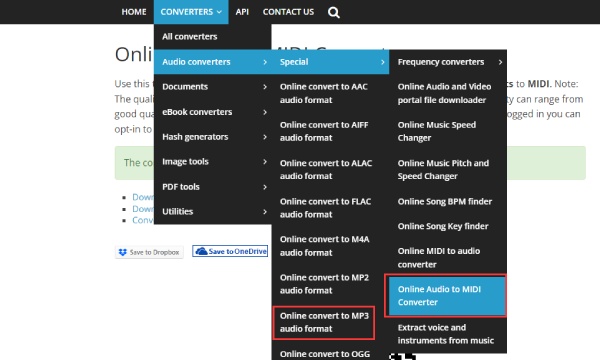
Step 2.Click the "Choose File" button to upload your MP3 audio or upload MP3 from OneDrive. Then, scroll down to click the "Start Conversion" button to upload and convert it
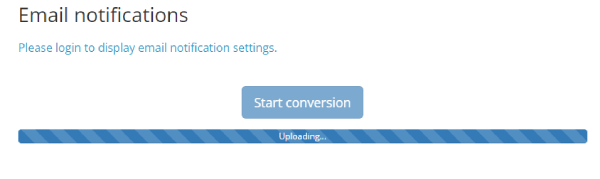
Step 3.After the conversion ends, you can click a download URL to save your output file or scan the QR code to save it on your mobile phone
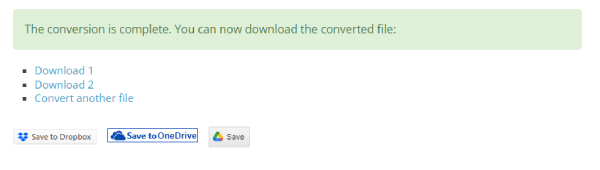
Top 3: AnyConv File Converter
AnyConv provides numerous conversion solutions for free. As a long-lasting online converter, its services have benefited numerous users. You can totally rely on it and convert MP3 to MIDI efficiently, or vice versa. What’s more, your MP3 and MIDI files are safe on this website since it only keeps your file for one hour. The conversion speed is also quick and supports MIDI as both input and output formats. The maximum file size limit is 100 MB.
Step 1.Go to the AnyConv official website and click the "Choose File" button to upload your MP3 or MIDI audio file. Then, choose the output format by clicking the down arrow. The picture below shows that the uploading file is MP3, so that you can convert it to MIDI
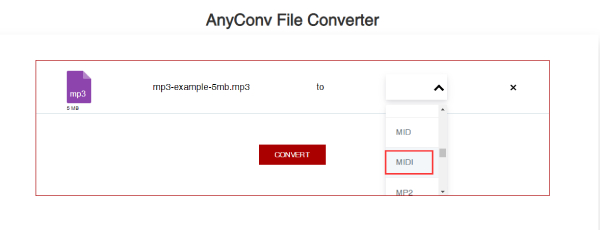
Step 2.Click the "CONVERT" button to convert MP3 to MIDI. You can click the "DOWNLOAD .MIDI" button to save the output MIDI file after conversion ends. Click the "RESTART" button to upload a MIDI file, then convert it to MP3
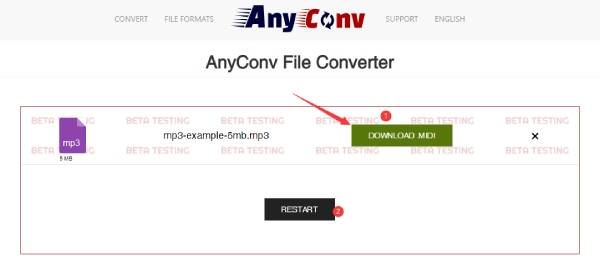
Top 4: Evano Audio Converter
Evano is a rising converting website offering several useful converters. The website has MP3 to MIDI converter and other conversion tools for videos, documents, images, and even fonts. The Audio Converter on this website enables you to achieve conversions between MP3 and MIDI audio files quickly. But, the website can be unresponsive during the conversion, and you must start over, which is annoying.
Step 1.To find the Audio Converter on the Evano website, click the "Tools" dropdown menu and choose Audio Converter
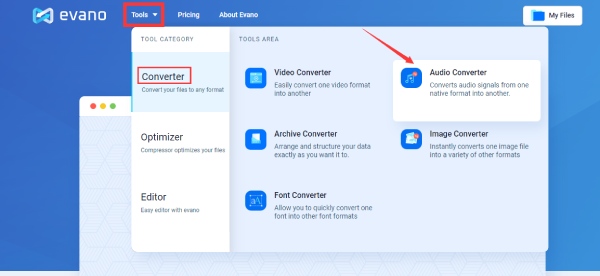
Step 2.Click the "Choose File" button on the new page to upload your MP3 or MIDI file. You can press "Ctrl" to select more than one audio file
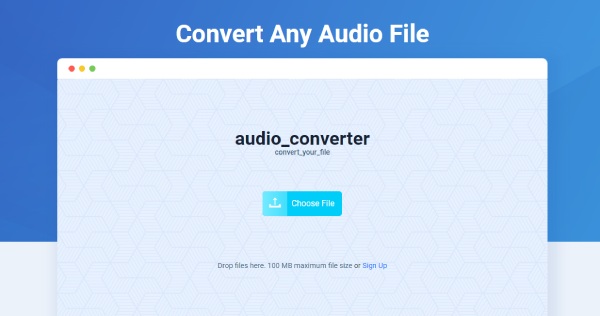
Step 3.Click the "Select" option to choose the output format. By the way, if you want to convert MP3 to MIDI, choose MID, which is the same as MIDI. Then, click the "Convert" button to start. Click the "Download" button once it finishes
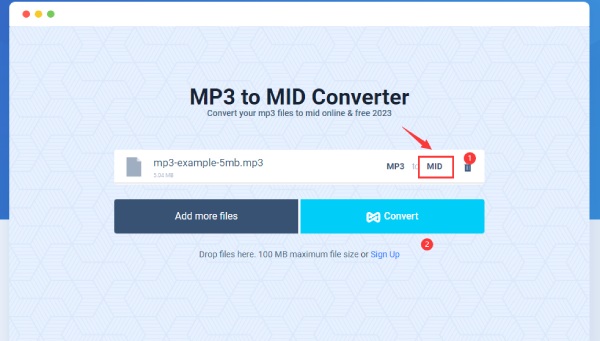
Top 5: Audio Convert – Online Audio Converter
The Audio Convert is a specialized converter focusing on conversions between audio formats. You can upload MP3 or MIDI files as big as you want for the website has no size limit. The website’s UI design is user-friendly, and you just need to take a few steps to get the MP3 and MIDI conversions done. Meanwhile, batch conversion can convert multiple MP3 files to MIDI or vice versa.
Step 1.On the home page, click the "UPLOAD AUDIO" to upload your MP3 or MIDI file. To achieve conversions between MP3 and MIDI, choose an output format you want to get by clicking the SELECT dropdown option
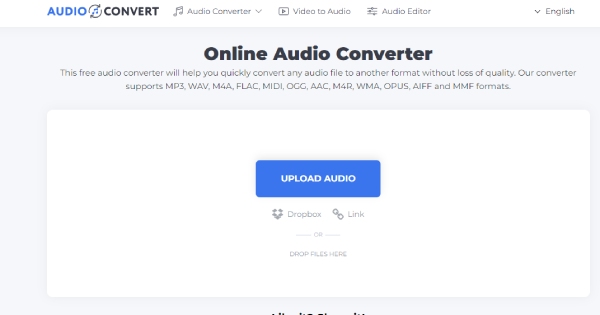
Step 2.Before conversion, click the plus icon to add more audio files if you wish to. Then, click the "CONVERT" button and start processing. Next, click the "DOWNLOAD" button to save the final file
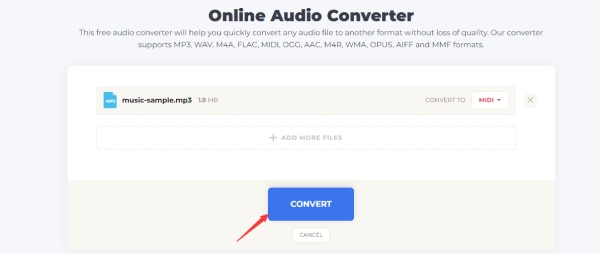
Top 6: Bear File Converter
Bear File Converter is quite an old converting site. Therefore, other websites have fewer advanced controls over the MIDI format. But, if you use it to convert MIDI to MP3, you can control the audio volume, tempo, and output audio quality. One disappointment about this tool is that the conversion from MP3 to MIDI might fail sometimes. Besides, you can even compress MP3 files on this website.
Convert MP3 to MIDI
Step 1.Find the MDI Converter under the Audio Converter category. Click the "Upload" button to import your MP3 audio file
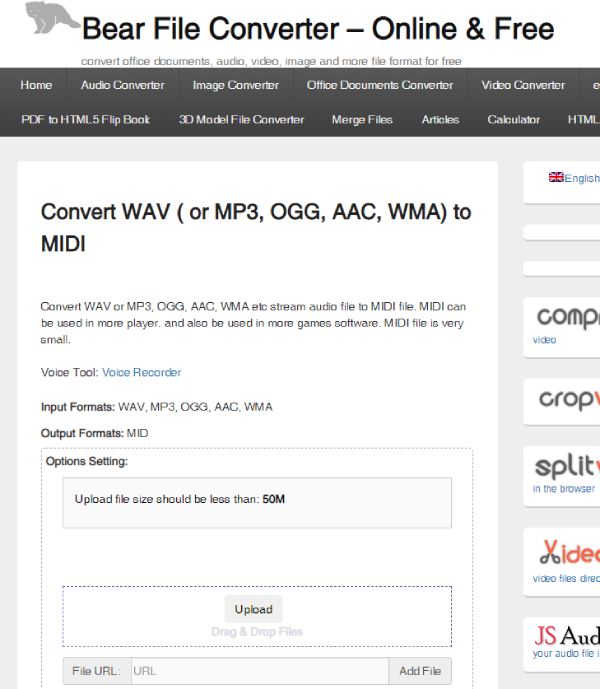
Step 2.Click the "Convert" button to convert it to MIDI. After conversion, click the "Download All" button to save the MIDI file
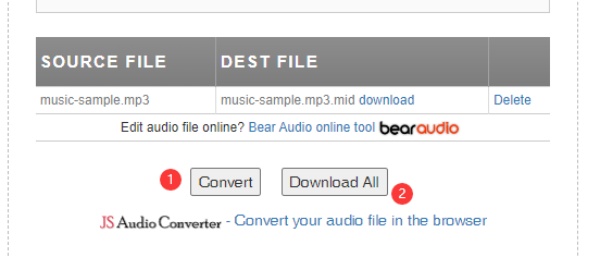
Convert MIDI to MP3
Step 1.The MIDI to MP3 converter is also under the Audio Converter category. Once you enter it, click the "Upload" button as well to import your MIDI audio file
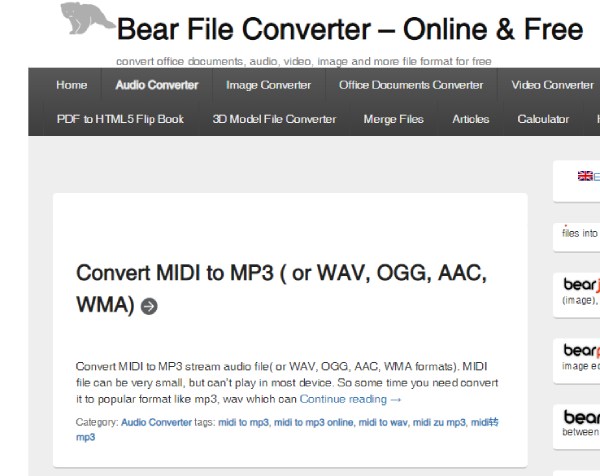
Step 2.You can adjust volume, tempo, etc. After adjustment, click the "Convert to MP3" button. Then, click the "Download All" button to download the complete file
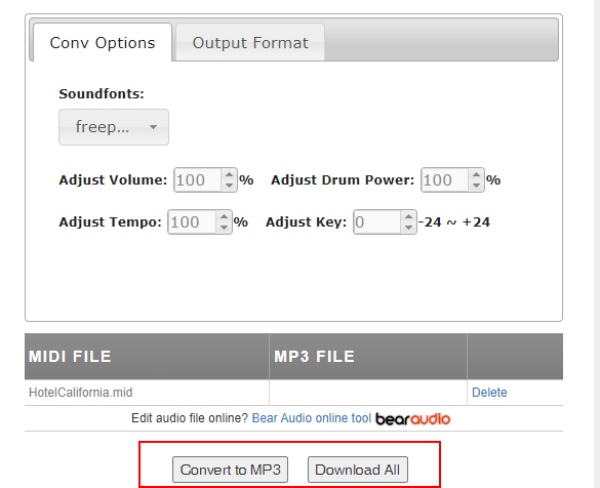
Top 7: MICONV – MP3 to MIDI
MICONV is another all-in-one converter covering all kinds of conversions across different file types. Whether it is a document, image, video, or audio, MICONV handles all. There is only one flaw, you can only convert MP3 to MIDI on this website, and the MIDI can not be set as input format. But you can convert up to 120 MP3 files in one hour for free, and the conversion is also stable.
Step 1.Click the "Convert" and the "Audio Converter" button to start on the MICONV website. Set the input and output formats as MP3 and MIDI separately. Click the "Choose File" button
Step 2.Take MP3 to MIDI as the example, and select the MP3 file from your local folder. If you want to convert more, click the "Add files" button to upload more
Step 3.Afterward, click the "Download" button to convert the audio file. Through this procedure, you can freely convert MP3 to MIDI
Step 4.Now, click the "Download.MIDI" button to save the output file to your device
Part 2: Professional Tool to Convert MIDI to MP3 or Vice Versa
Audacity is a professional and famous audio editor/player available on Windows and Mac. Some professions might use it for better playback or audio editing. But you can use it as your MP3 or MIDI converter on the desktop. Because this open-source program supports almost all audio formats, you can think of, no matter whether it is an obsolete format or the latest one. When converting MIDI to MP3, you can trim the audio file, mix it with other audio, and record audio on Mac or Windows. These features are also accessible for MP3 to MIDI conversions.
Convert MP3 to MIDI or Vice Versa with Audacity
Step 1.You can free download Audacity on your Windows or Mac from the official website. After installing and launching it, click the "File" menu and the "Open" button to import your MP3 or MIDI file. You can also drag the file to the Audacity window and import it
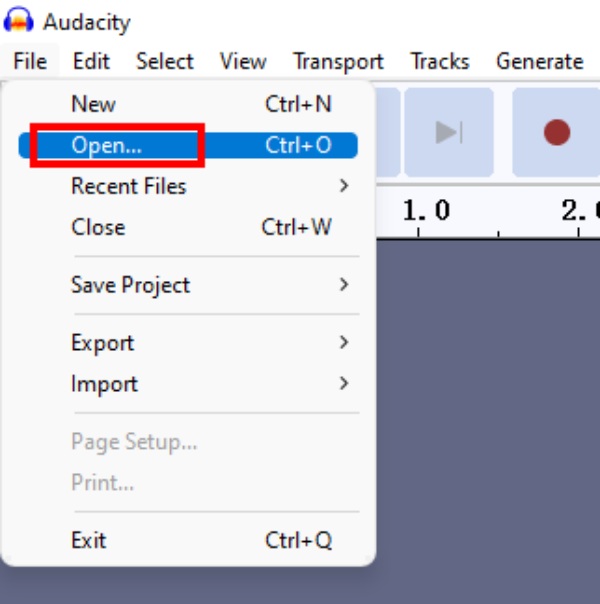
Step 2.If you import the MIDI file, click the "File" and "Export" button to see exportation options. Then, choose the "Export to MP3" option. Select a folder as the destination folder in the pop-up. Click the "Save" button to confirm and "save" the file
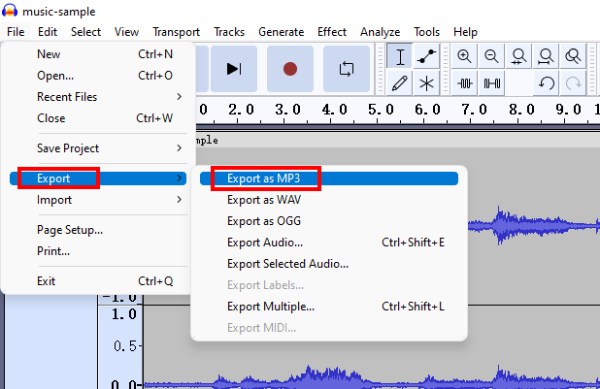
Step 3.Converting MP3 to MIDI in Audacity will be more complex. After clicking the "File" and "Export" button, you must choose the "Export Multiple" option. In the pop-up window, click the "Choose" button to select a destination folder for your output MIDI file.
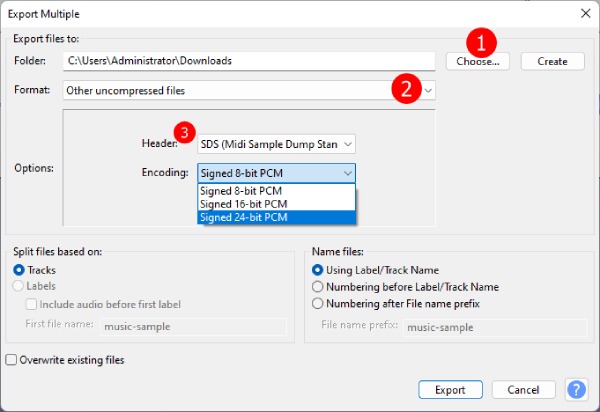
Step 4.To set MIDI as the output format, choose "Other uncompressed files" from the "Format" dropdown option. Then, choose "SSD" (Midi Sample Dump Standard) in the Header dropdown option. Click the "Export" button. Next, click the "OK" button to export the MIDI file finally"
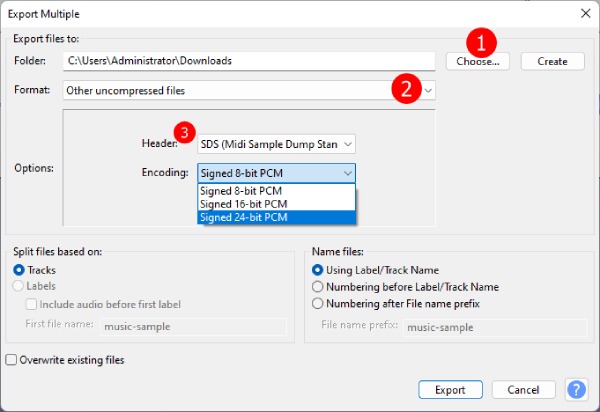
Bonus Tip: MP3 Converter for Beginners [Windows/Mac]
Apart from converting MP3 to MIDI, you can also convert MP3 to other audio formats based on different playback or sharing requirements. For beginners, a wide range of supported formats and feasibility matters most. AnyRec Video Converter is the one that meets all these demands. With strong compatibility, the converter works on Windows and Mac. Meanwhile, it supports over 1000 media formats for input and output. Your audio quality will stay the same during conversion, and the time you spend on conversion is short.

Convert MP3 to any other audio format.
Import large audio files without limitations.
Complete any conversions in seconds.
Offer editing tools for your MP3 files.
Secure Download
Secure Download
-
What’s the usage of MIDI?
The MIDI audio file often appears in digital audio workstations: Logic Pro, Ableton, Cubase, etc. And the MIDI interface is used for virtual instrument control
-
Will there be a quality loss for conversion from MP3 to MIDI?
No, it won’t. Normally, the output audio quality depends on your input source file. At least for the recommended converters, they will preserve the original quality whether you convert MP3 to MIDI or vice versa.
-
How can I open MIDI audio files?
The free media player – VLC Media Player can help you open such files on your Windows and Mac. Meanwhile, if you want a more professional way to open such files on Mac, you can use Login to open MIDI files.
Conclusion
All in all, you do not have to download or purchase any software to convert MP3 to MIDI or convert it back. The online free tools can totally meet your needs. With the free services and fast conversion speed, you can generate audio files in these two formats without hassle, while the desktop software – Audacity offers more functionalities.
