10 Best Android Screen Mirroring Apps to Cast Phone on PC/TV
Sometimes, the Android phone screen could not meet the big screen requirement. So, many people are looking for mirror apps for Android to enjoy a big screen. They may want to use the big screen to watch videos and photos together or need a bigger screen to have a phone game. No matter what you want to do, this post will give you 10 Android screen mirror apps. So you can cast your Android phone screen to the computer or TV.
Guide List
Part 1: Top 10 Apps to Cast Your Android Screen Part 2: FAQs about Mirroring App for AndroidPart 1: Top 10 Apps to Cast Your Android Screen
1. AnyRec Phone Mirror
The first mirror app for Android is AnyRec Phone Mirror. As the name suggests, you can see this software is a professional app for you to mirror your phone. This software focuses on Android screen mirroring to Windows, including the latest Android 14. Users can cast multiple mobile phone screen video and audio to a PC via Wi-Fi, USB connection, or QR code smoothly and stably.
If you want to use an app for Android to mirror videos, photos, or even games on the big screen, this is the perfect app for you. Moreover, this is more than just a mirror app for Android. You can also use it to cast your iOS device. So, do not worry about the platform limitation. You can use this AnyRec Phone Mirror to launch any system to a computer. The screen recording features could also help you capture your phone screen on your computer.
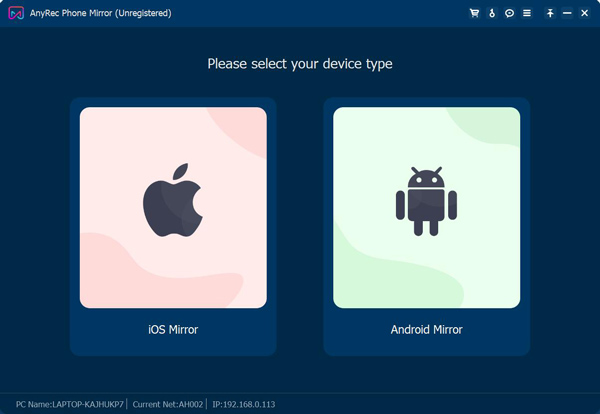

Cast phone games to a PC screen to get a big-screen experience.
Mirror all apps and phone activities to your computer without lag.
Record your phone screen along with your computer with high quality.
Stream media files and more to all video platforms in real-time.
Secure Download
2. LetsView
LetsView is a free screen mirror app for Android. You can broadcast your desktop screen to another device. It’s totally compatible and works on Windows, Mac, Linux, Android, Chromebooks, etc.
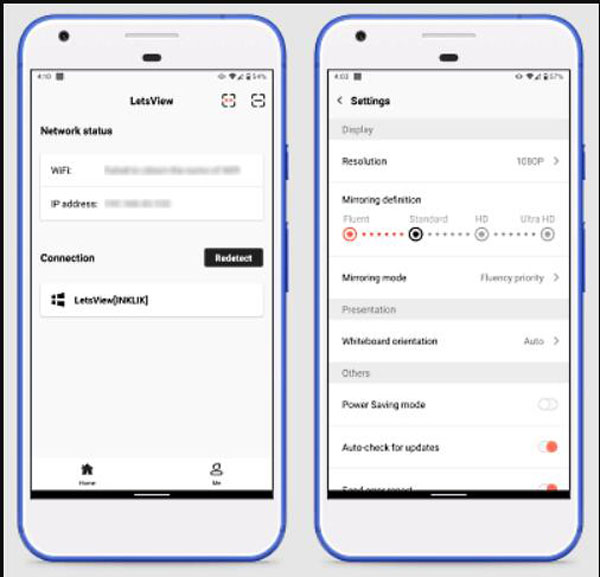
- Pros
- Offer screenshots and screen recording capabilities.
- Support wireless connections between phones and PCs.
- Act as a whiteboard for drawing on the computer.
- Cons
- Limited compatibility with other operating systems.
- Some users report occasional connectivity issues.
3. MirrorTo
MirrorTo is another best screen mirroring app for Android. This app helps you to screen-share your Android to a PC effortlessly. Moreover, it offers you to control your phone with a large screen from a computer. You can even record or capture screens with this software.
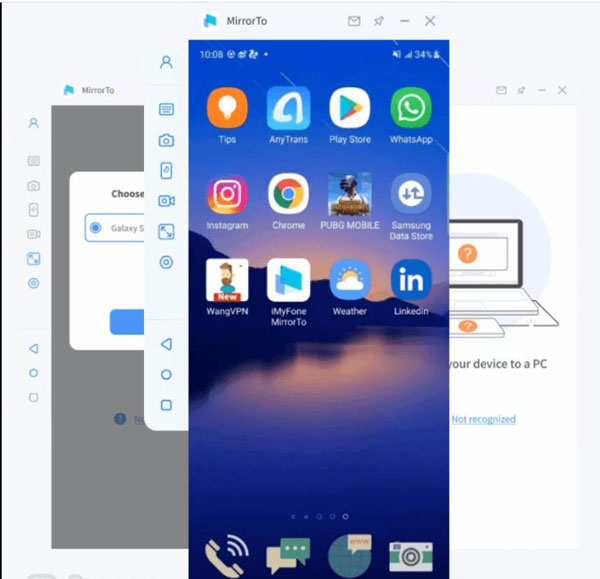
- Pros
- Allow casting of live streaming to the computer.
- Compatible with both Android and iOS devices.
- Provide in-app displays and audio features.
- Cons
- The interface may seem overwhelming for new users.
- Users have reported occasional lag during screen mirroring.
4. Google Home
Google Home is an Android mirror app allowing you to cast your screen to larger screens and turn any TV into a computer. Moreover, if you want to use your phone's screen on television, this is also an excellent app to make that happen. Moreover, if you have other Google devices or software, you can also use this software to control them.
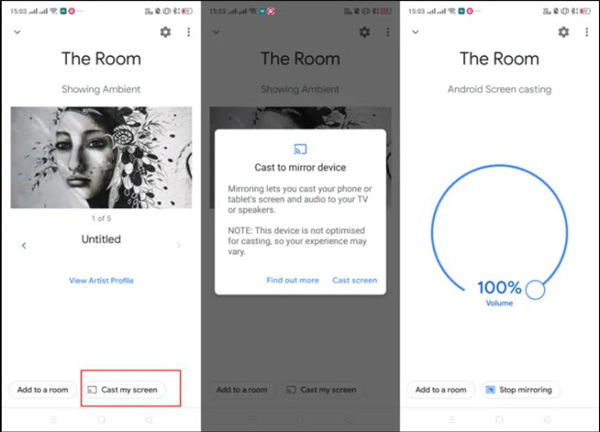
- Pros
- Cast your screen from your device to your TV effortlessly.
- Enable management and control of other Google devices.
- Stream live shows on TV with Chromecast integration.
- Cons
- Limited customization options during screen casting.
- Require a stable internet connection for optimal performance.
5. TeamViewer
TeamViewer facilitates communication between colleagues or clients as it is optimized to work with almost ten different platforms, including macOS, Android, and iOS. It connects computers to share screens online remotely and allows network monitoring. It is trendy for mobile screen sharing and remote access. You can use it as an Android mirror app to do a presentation and record the meeting.
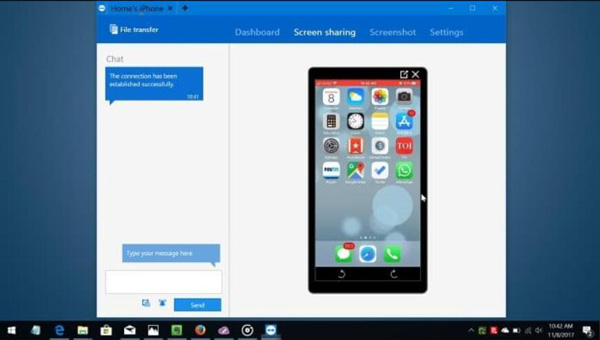
- Pros
- Leave sticky notes on remote computers for effective communication.
- All TeamViewer connections are end-to-end encrypted.
- Deploy TeamViewer on hundreds of devices at once for efficient remote access.
- Cons
- The free version has limitations on certain advanced features.
- Some users find the interface less intuitive compared to other apps.
6. iMediaShare – Photos & Music
The iMediaShare app is the most straightforward mirror app for Android. There are different buttons for you to mirror videos, photos, music, and even a dedicated button for Facebook. You can tap the button to mirror the corresponding media files.
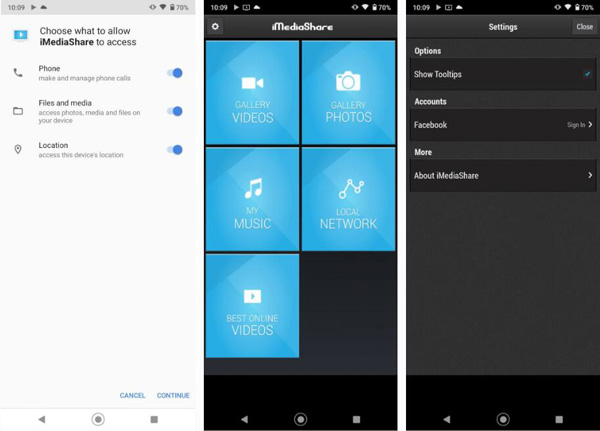
- Pros
- Simple and easy-to-use interface for hassle-free mirroring.
- Support a fast connection when mirroring the phone.
- Enable the seamless transfer of files between the phone and PC.
- Cons
- Limited functionality compared to more feature-rich apps.
- Occasional compatibility issues reported with certain devices.
7. Mirroring360
Mirroring360 has solidified its position as a versatile screen mirroring app, catering to a diverse range of user needs. Whether you're conducting collaborative sessions or showcasing content, Mirroring360 aspires to offer a user-friendly interface coupled with powerful mirroring capabilities.
- Pros
- Renowned for its seamless mirroring experience.
- Used for most situations, like education, business, and more.
- Advanced features like screen recording, wireless connection, etc.
- Cons
- Need to install another app for corresponding device.
- Affect the app's performance in certain scenarios.
8. AnyDesk
AnyDesk is a leading screen mirroring app for Android designed to redefine remote access and collaborative efforts. This powerful app has gained widespread recognition for its exceptional speed, user-friendly interface, and efficient performance.
- Pros
- Exceptional speed and reliability with lag-free performance.
- Intuitive controls for both beginners and advanced users alike.
- Demand seamless and rapid connections for quick mirroring.
- Cons
- May face connectivity issues under specific circumstances.
- Have limitations in functionalities and provide no adjustments.
9. Vysor
Vysor is a versatile screen mirroring solution known for its broad platform compatibility and accessible interface. Whether you're a tech enthusiast or a novice, Vysor provides a user-friendly and feature-rich experience for mirroring Android screens.
- Pros
- High compatibility across various platforms for everyone.
- Provide different modes to meet diverse mirroring needs.
- Cons
- May face lag during high-resource activities.
10. AirDroid
AirDroid stands out as a comprehensive screen mirroring app that goes beyond basic mirroring functionalities. Offering seamless connections between Android devices and other platforms, AirDroid provides additional features to enhance the overall user experience.
- Pros
- Seamless mirroring to effortlessly share Android across platforms.
- Additional functions like real-time sharing, remote camera access, etc.
- Cons
- Need stable network to keep the smooth mirroring all the time.
Part 2: FAQs about Mirroring App for Android
-
Are mirroring apps safe?
There are three primary security risks when evaluating a wireless screen mirroring system, which are: Corporate Network Security Concerns, Unprotected Access, and Lack of Data Security. You should ensure them before you do an essential event.
-
How can I remotely access my Android phone?
You can download and install the AirDroid Personal Web Client. And then, you can control your phone from other devices.
-
Does mirroring use data?
Screen mirroring uses a network, but it doesn't need any data. For example, if you have connected your TV and your phone to the same network, then there's no need to use the internet because it's just transmitting your phone's screen to your TV.
Conclusion
After you see these six mirror apps for Android, you may have your own thought about which one is suited for you. Google Home is the best app for people who want to cast their phone on TV. But if you want to mirror your phone to a computer, AnyRec Phone Mirror is the best choice. The multiple mirror features like screenshots or recordings could give you the best experience.
Secure Download
