How to Start a Vlog: A Step-by-Step Guide for Newbies [2024]
The beauty of vlogging is that anyone can get started; whether you simply want to share your story or it is your passion, YouTube is the pillar of video content. It might be as simple as it seems, but growing your channel may be the challenging part; thus, you need to know how to start a vlog that is engaging and worth watching at the same time. The following will give you a complete tutorial to make vlogs at home and start reaching a wider audience.
Guide List
Step 1: Develop Your Vlog Niche Step 2: Choose A Suitable Platform to Upload Step 3: Prepare All the Equipment Step 4: Shoot Your Vlogs Step 5: Edit Your Vlogs with Stunning Effects Step 6: Upload and Promote the Vlogs FAQs about How to Start A Good VlogStep 1: Develop Your Vlog Niche
Unless you have a fascinating and magnetic personality that draws people to watch your video content, you would have fewer viewers if you just talk about random thoughts of your life. You always need a subject that engages people and if possible, it is not the same as others.
Therefore, as for the first step on how to start a vlog and become a vlogger, you should determine the content you want to create. For instance, you could make gaming, make-up, exercise, travel, tutorials, parenting, or other vlog ideas for beginners you can talk about effortlessly. Think about what interests you or see who’s already loving such content.
Step 2: Choose A Suitable Platform to Upload
After figuring out your vlog niche, it’s time to determine where you will be going to upload your vlog. It might be tempting to choose your favorite platform, but it is essential to stick to YouTube, which is the home of video content.
From this procedure on vlogging, you could also gain help to decide what type of content you’re going to create. You can do research on the streaming platform, including the trending videos of different content, including entertainment, music, gaming, etc. Once you’ve decided, don’t be bothered about limiting the number of videos you’ll want to upload, as you can start and publish as many vlogs as you want.
Step 3: Prepare All the Equipment
As for this step on how to start a successful vlog, it may be a common misconception that you need expensive vlogging equipment, such as a video camera, microphone, lighting, and more. But the truth is, you won’t need to spend much to make your videos clear and fun to watch. It would be possible to carry out great videos with clear audio just by using a quality camera on your iPhone or Android. However, if you have the budget and wish to record like a pro, use the following vlog equipment.
- A quality camera that can capture high-resolution videos.
- A tripod to keep your camera stable while filming.
- Have proper lighting to enhance visual quality.
- Purchase a good quality microphone; it could be attached to your camera, or get the lapel one.
- Ready multiple memory cards to store your vlogs.
- Optionally, you can have a power bank for endless battery life.
- Video editing software for exporting your final content.
Step 4: Shoot Your Vlogs
Now, it’s lights, camera, action! After doing all the preparations, you would agree that newbies get nervous once they hit that record button. Thus, you could create an outline first and then be yourself while talking in front of the camera.
But it’s up to you how you will record your vlog to target the audience by heart. And it’s a good thing to keep in mind that you don’t need to get it perfect in one take, so be comfortable and natural as if you’re talking to your friends. Furthermore, for this step on how to start a vlog, consider the scenes, the duration of your vlog, angles, and other factors to produce good quality video content, depending on your topic.
Step 5: Edit Your Vlogs with Stunning Effects
You're almost there in uploading your first vlog! Before hitting the publish button, enhance your video by editing it with your chosen video editing software. Look for software that contains tons of editing tools, like trimmer, cropper, a collection of themes, effects, filters, and more. Hence, go for none other than AnyRec Video Converter. It has a built-in editor that offers easy-to-operate editing features, from rotating to adding filters and effects to adding subtitles and background music. Aside from that, you can freely adjust the video and audio output settings of your choice to achieve the desired quality. Throughout the process, you can preserve the original video quality, even once it is exported to your determined format. Get more stunned on how to successfully make vlogs at home with this program.

Cool themes, effects, filters, and transitions are presented to you.
A real-time preview is in there, showing you all transformations
Select from various formats, perfect for any streaming platform.
No watermarks or loss of quality once the video is exported.
Secure Download
Secure Download
Step 1.Launch AnyRec Video Converter, then head to the "Converter" from the above tabs. To open your raw video into the program, click the "Add Files" button. Otherwise, drop it straight to the window.
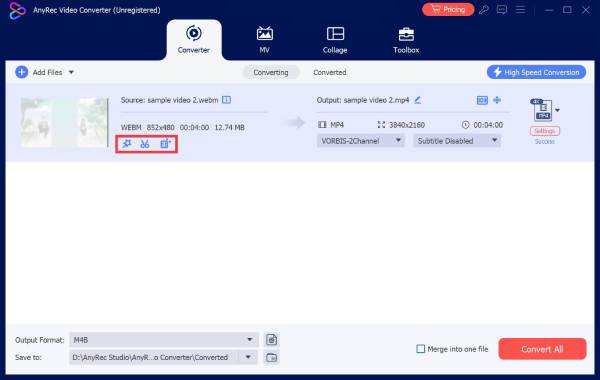
Step 2.Click the "Edit" button to access video editing tools like "Rotate & Crop", "Effects & Filter", "Watermarks", etc. Click the "OK" button for each tab to apply changes. You can go to Toolbox to get more quick editing tools.
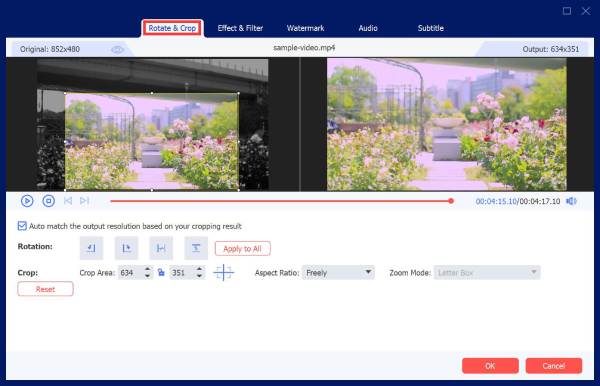
Step 3.Going back to the Converter screen, select your output format now in the "Convert All to" menu. Afterwards, click the "Convert All" button to save your vlog videos.
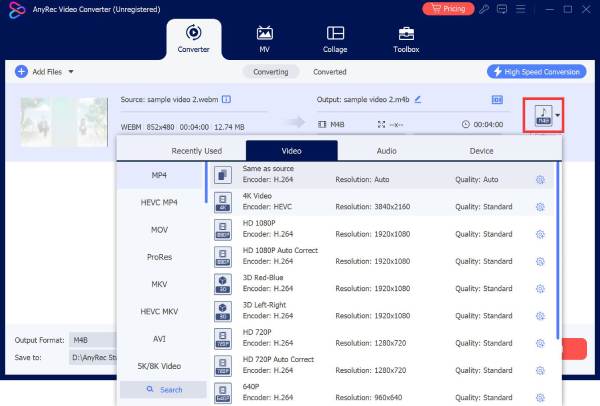
Secure Download
Secure Download
Step 6: Upload and Promote the Vlogs
Now that your vlog is ready, you want to share it with the world — the final stop for how to make a vlog like a pro! Thus, use the video streaming platform to upload and promote your vlogs. You can consider these tips to promote vlogs and reach a wider audience in no time.
First, apply catchy captions and interact with your viewers once they comment. Second, utilize a tag or description relevant to your vlog to encourage people to click on your video content. Next, you can collaborate with other creators too; you could also appear as their guest and let them appear to yours. Fourth, attract viewers by giving giveaways with appealing rewards, including gift cards, mech, or event tickets.
FAQs about How to Start A Good Vlog
-
How long should a vlog be?
There’s no time limit in vlogging, but it depends on the platform where you will upload it and what type of content you’re going to post. But vloggers found success in posting not below a 10-minute vlog.
-
What are the best platforms to post vlogs?
Aside from YouTube, you can also post vlogs on Facebook and short videos on TikTok, Instagram, Twitch, Twitter, and others.
-
How to start a vlog with iPhone?
If you intend to vlog using an iPhone, get an external mic to hear your voice. Also, use a tripod to avoid shaky shots, especially if you will be doing a sit-down vlog. You should also prepare a charge and power bank if you’ll be doing outside vlogs.
-
What are essential tips to keep in mind on how to create a vlog?
Be sure to produce real content, engage with your audience, and consider their questions and requests. Also, consistency is a must! Don’t post once a week; then, one day, you will post once a month. Don't lead your audience to expect nothing.
-
What are the advantages of learning how to start a vlog?
Some of the benefits are that you can share your passion with others, enjoy and enhance your vlogging skills, and make money from your large subscribers, advertisements, sponsors, etc. You can also join an entertainment community where people nowadays spend time.
Conclusion
Getting known through vlogging may take time, but it is surely helpful in enhancing your skills and being passionate about your likes to share them with the world. Once you get in here, you will have an idea of how to start a vlog, even at home! From identifying your niche to editing and uploading your vlog, this post got you. Therefore, make sure you give time to trying AnyRec Video Converter to edit your videos and make them shine more than others! It has tons of editing functionalities with easy operation so that you can get your outstanding video in no time.
Secure Download
Secure Download
