Unbiased Reviews on 6 DNG Converters Online [Pros and Cons]
How do I convert DNG images to JPEG in batch for free? A question from Quora. DNG is an open lossless original image format for digital photography. It is not as familiar as JPG or PNG because of compatibility. But the DNG converter is an effective tool to convert DNG to JPG for compatibility with almost any platform. This post will review 6 free DNG converters with their features, pros, and cons. You can choose the best one according to your needs!
Part 1: Top 6 Free DNG Converters Online You Can Try
Top 1: AnyRec Free Image Converter Online
If you want a DNG converter that supports lossless batch conversion without downloading software, AnyRec Free Image Converter Online must be the best one you deserve. Unlike most online tools, there is no pop-up advertisement on the web page and no watermark on the converted image. This online DNG converter supports converting more than 30 image formats to JPG/PNG/GIF in a few seconds while keeping high quality.
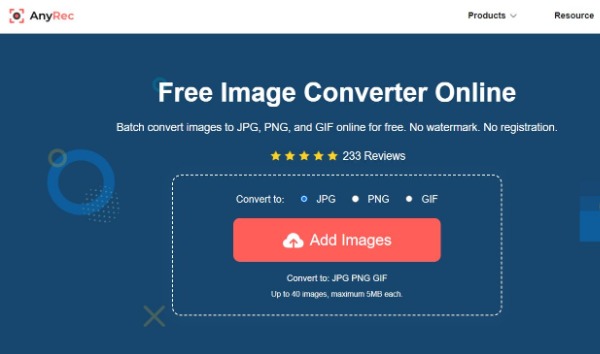
Key Features of AnyRec Free Image Converter Online:
- Convert DNG to JPG/PNG/GIF without quality loss.
- Support batch conversion to convert multiple DNG files
- No watermark and pop-up advertisement during the image conversion.
- 100% free and safe to convert DNG files without hassle.
- Pros
- Support converting 30+ formats to JPG/PNG/GIF without watermarks.
- Download all converted files in one click.
- Provide batch conversion to convert numerous files at once.
- High-quality conversion at a faster speed.
- Cons
- The number of conversions per day is 40 images, and the maximum size of each image is 5 MB.
Top 2: Convertio
Convertio is an advanced online tool to convert DNG files into 15 formats, like JPG, XPM, PNG, TIFF, PDF, and so on. This DNG converter provides batch conversion to convert multiple files simultaneously. Moreover, you can upload the max file size is 100 MB. And all conversions are carried out in the cloud without consuming any capacity of your computer.
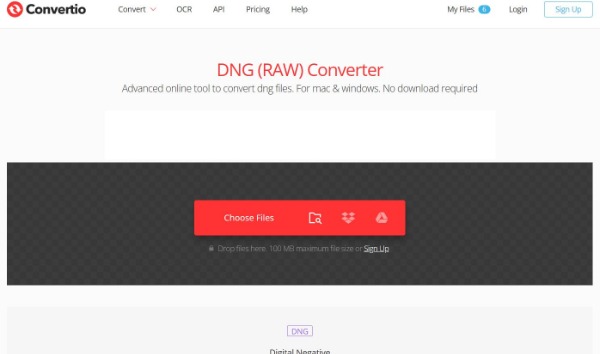
- Pros
- It’s a free DNG converter without downloading any software.
- Support batch conversion to convert numerous files simultaneously.
- Provide a straightforward interface for beginners.
- Cons
- Advertisements will pop up on the web page.
- Cause quality loss during the conversion.
Top 3: CloudConvert
Is there a DNG converter online that can adjust the image quality? Yes! CloudConvert is a nice choice you can consider. This online tool is a multimedia converter that supports converting video, audio, image, and Ebook. With this DNG converter, it is not difficult to convert DNG to other formats. Moreover, you can customize the file's width/height and quality at will.
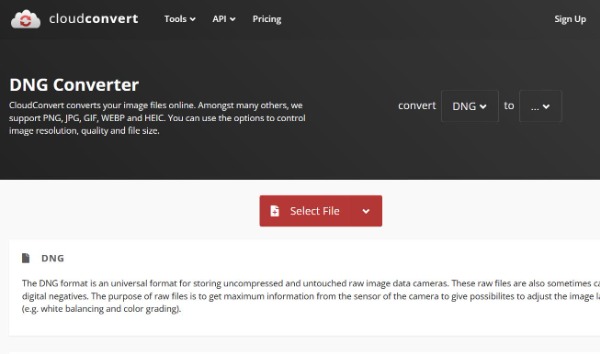
- Pros
- Support converting multiple DNG files in batch.
- Provide advanced settings to customize the quality of the image.
- Powerful API to custom integrations with your app.
- Cons
- Lack of editing features to adjust the image.
- You can only convert 5 batch conversions at most with this DNG converter.
Top 4: FreeConvert
FreeConvert is also an online DNG converter that supports converting DNG to 10 image formats, including PS, PNG, PDF, TIFF, and GIF. And this excellent DNG converter supports a maximum file size is 1 GB. Moreover, it provides batch conversion and advanced settings to resize or compress your image.
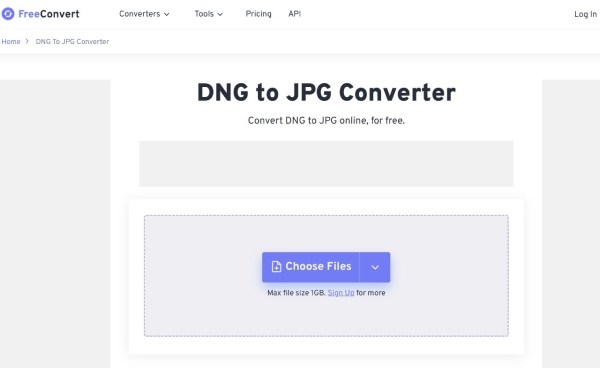
- Pros
- It is safe because the uploaded file will be automatically deleted after 2 hours.
- Provide customized settings to adjust the width/height of the file.
- Support batch conversion to convert multiple files at once.
- Cons
- Unable to export to Google cloud hard disk or Dropbox.
- Sometimes, this online DNG converter will fail to convert files.
Top 5: Zamzar
Zamzar is a famous online converter that supports converting documents, images, audio, video, ebook, and archive. This online DNG converter has a simple and clear interface for beginners to convert files without hassle. Moreover, it provides 12 formats you can choose to convert DNG, such as BMP, GIF, JPG, PDF, PNG, and WebP.
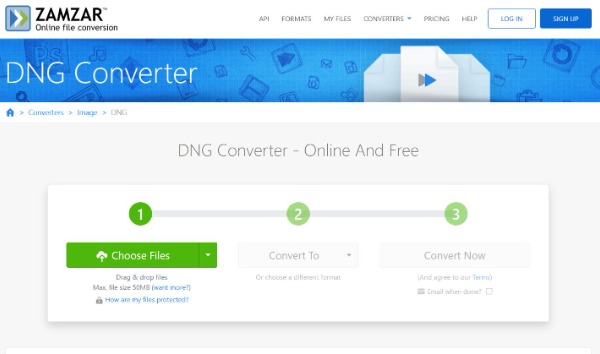
- Pros
- Convert files for free without registering an account.
- Provide an electronic monitoring and access control system to protect your file.
- Cons
- No batch conversion to convert various DNG files at once.
- The maximum file size supported for uploading is only 50 MB.
Top 6: Convertman
If you want to convert DNG files for free and securely, Convertman is a choice you can try. This online DNG converter allows you can convert from DNG to 13 formats, like PDF, BMP, EPS, GIF, PNG, JPG, ODD, and SVG. Moreover, it provides HTTPS to encrypt your DNG files, and all files will be automatically deleted after 24 hours.
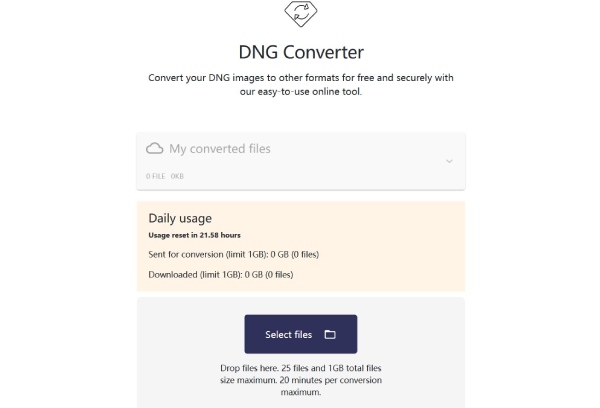
- Pros
- Free to use without registration.
- It has a straightforward interface for beginners.
- The maximum file size supported for uploading is 100 MB.
- Cons
- You can’t convert multiple DNG files at the same time.
- No editing features or advanced settings to adjust your image.
Part 3: FAQs about DNG Converter
-
Can I open a DNG file directly without a converter?
Yes. You can use some image viewers to open DNG files directly, such as Photopea, Able RAWer, and Canvas X. Moreover, Photoshop and Lightroom also support opening the DNG file.
-
How to convert DNG files with Adobe Digital Negative Converter?
Drag and drop a single image or folder directly onto the Adobe DNG converter icon. Select the location where you want to save the converted DNG file. Then select to convert DNG to other formats and click the conversion button.
-
Is DNG better than Raw?
It depends on you. DNG files are not a specific format unique to special software and are usually smaller than RAW files. But RAW quality is better than DNG.
Conclusion
After trying many options, it is difficult and frustrating to find a reliable DNG converter. You can read this article to understand the six best DNG converters on the desktop and online. One thing is certain these converters will not let you down. AnyRec Free Image Converter Online is the most recommended image conversion tool, which can help you convert DNG in batches with minimal quality loss.
