How to Convert DAT to MP3 to Play CD Music on All Platforms
DAT files are usually the media found on VCD or CD that contains MPEG-1 data, which QuickTime, iTunes, Windows Media Player, and other latest players don’t support. In cases like this, converting DAT to MP3, a universally compatible format, is suggested. Since DAT audio is extracted from VCD and CD with binary text in high quality, get to know more information about it and find 6 best DAT to MP3 converters with customized settings. Get ready to learn the detailed steps on desktop and online.
Guide List
How to Convert DAT to MP3 Audio Quickly on Windows/Mac 5 Online Tools to Convert DAT to MP3 Files for Free FAQs about How to Convert DAT to MP3 MusicHow to Convert DAT to MP3 Audio Quickly on Windows/Mac
If your concern is a reliable converter, worry no more, as AnyRec Video Converter comes to assist! It is your superfast and trustworthy converting software that supports 1000-plus formats, aside from DAT and MP3. Those formats include MP4, MOV, AAC, WMA, MKV, GIF, OGG, M4B, and more you can uncover under Video and Audio formats. Contrasting with its competitors, this DAT to MP3 converter preserves the original quality during the process, guaranteeing a high-quality output once it is converted. Also, you can take advantage of its batch conversion feature, saving time as you can acquire numerous files at once.

Offer a no file size limit in converting DAT to MP3 and more files.
Able to add and convert batch of DAT files quickly in one click.
Change audio settings to remain the original subtitles and high quality.
Accelerate the conversion process from 30x up to 50x speed.
Secure Download
Secure Download
Step 1.Head to the "Converter" tab upon opening the AnyRec Video Converter. Import your DAT file by clicking the "Add Files" button.
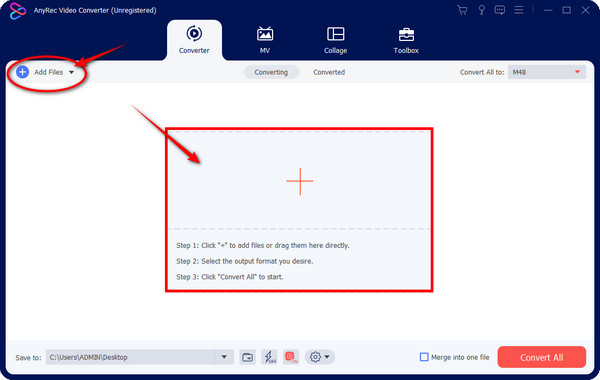
Step 2.Proceed to select the format in the "Convert All to" menu. From there, you’ll be welcomed by many "Video" and "Audio" formats and Devices. Make sure to choose "MP3" with your desired resolution under the "Audio" section.
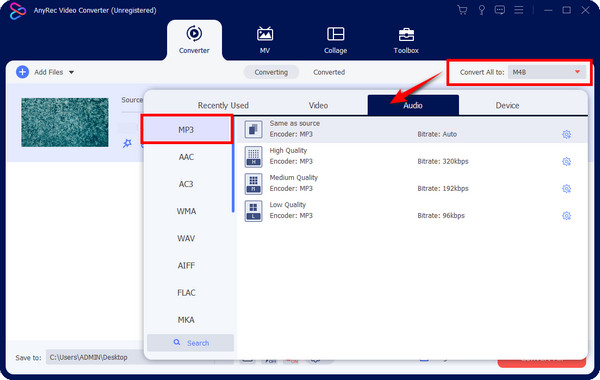
To keep high quality of DAT files, modify the audio parameters in the "Settings" button; click "Create New" once everything is set.
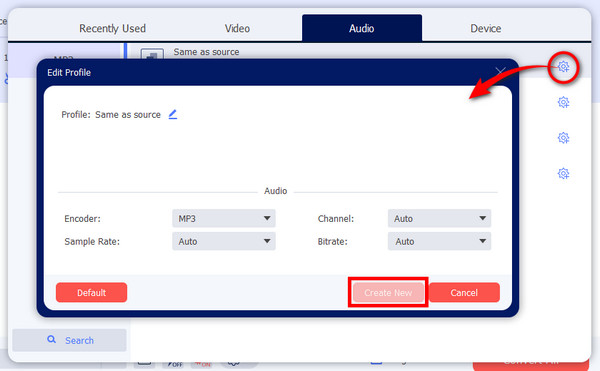
Step 3.On the primary screen, specify a file location and name for your new MP3 file. Before ending the DAT to MP3 conversion, you can click the "Merge All" box to combine all MP3 files in case you have multiple DAT files. If not, end the operation by clicking on "Convert All".
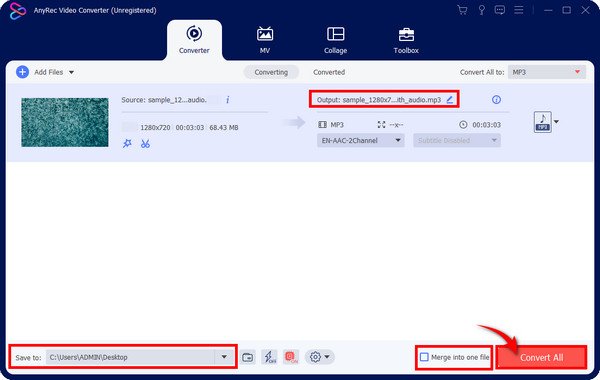
5 Online Tools to Convert DAT to MP3 Files for Free
While converting software can surely assist in converting DAT to MP3 files, it is also possible with web-based converters! Given below are five online tools that can convert DAT to MP3 for free.
1. Online-Convert
Starting off with Online-Convert, which easily converts DAT to MP3 and 20 other formats, including M4A, MMF, FLAC, AAC, AIFF, and more. You can as well extract audio from your video using this online tool. Besides that, it can work with your documents, PDFs, archives, videos, and others.
Step 1.On the "Online-Convert" page, select the "Audio converter" among other conversion options below. Then, choose "Convert to MP3".
Step 2.Click "Choose File" to import your DAT file or drop it straight to the page. Scroll down to make changes in your audio file, like trimming, adjusting channel, bitrate, etc. If all is settled, click the "START" button to download your converted DAT to MP3 file.

2. Media.io
Media.io Converter is a versatile online tool for efficiently converting video, audio, and image. This tool uses a lossless technology, ensuring a hassle-free experience converting DAT to MP3 files. It also comes with complete control over the parameters for your video and audio files, making you meet your desired specifications in the DAT to MP3 conversion.
Step 1.Once on the "Media.io Video Converter" page, click the "Upload Files Now" button to direct you to a new window where you will begin the conversion.
Step 2.Click "Choose Files" and import your DAT file. From the "Format" menu, go for "Audio" and select "MP3" format. Don’t forget to modify settings by clicking the "Settings" button.
Step 3.When everything is concluded, click "CONVERT" to save, then view your converted DAT to MP3 file.
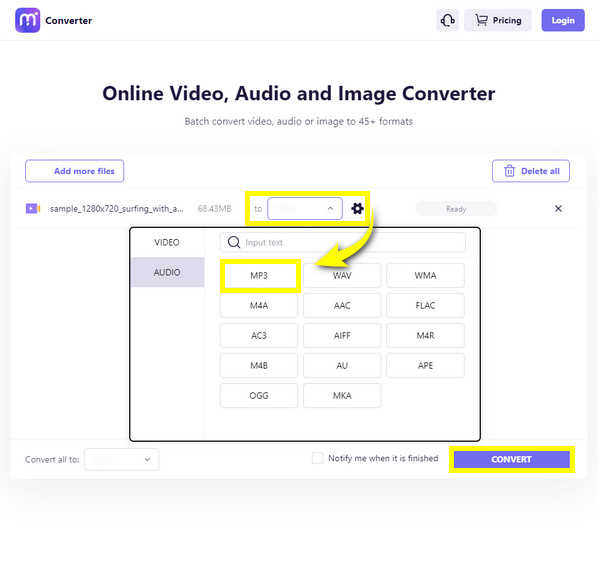
3. Aconvert
Like the two online discussed, you can get the DAT to MP3 conversion process done in three simple steps with Aconvert. This online tool comes in handy in converting archives, videos, PDFs, and more. You can also access extra tools, such as cutting audio, merging considerable files, compressing MP3 and many more.
Step 1.On the Aconvert official page, go to "Audio" from the left side tabs. Start with the "Choose Files" button to import your DAT audio file.
Step 2.Move to the "Target format" menu and choose "MP3" out of so many choices.
Step 3.Later, adjust the "Audio bitrate" and "Sample rate" below if you want, but you can proceed straight to clicking "Convert Now" to get your DAT to MP3 saved on your computer.
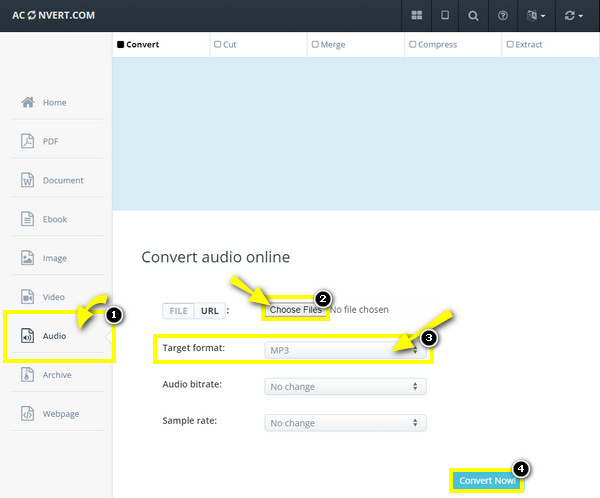
4. Zamzar
If you wish for another converter supporting a vast collection of formats, go for Zamzar now! This online converter can help you transform DAT to MP3 in a blink while maintaining the original quality during the conversion. Plus, it can compete with other tools regarding its support with documents, videos, images, archives, and other file conversions.
Step 1.After entering the Zamzar leading site, click "Choose Files" to import your DAT file or utilize its drag-and-drop function.
Step 2.Proceed to choose a format as indicated on the screen; select "MP3". Lastly, for the final procedure, click "Convert Now" to save your transformed DAT to MP3 file. To receive an email once it is done, click the "checkbox" below.

5. AnyConv
Suppose nothing meets your conversion requirements from the abovementioned, then consider AnyConv to convert DAT to MP3. Without much trouble, this online tool supports M4A, OGG, WMA, WAV, and other formats for video, audio, images, and documents. It also holds your file safely, guaranteeing only you can access your converted file.
Step 1.Search for AnyConv DAT Converter in your chosen web browser. Then, start by clicking the CHOOSE FILE button. Or drop the DAT file into its main page.
Step 2.After being loaded, click the Format menu, and select MP3, among other options. Click CONVERT to get your converted DAT to MP3 file right away!
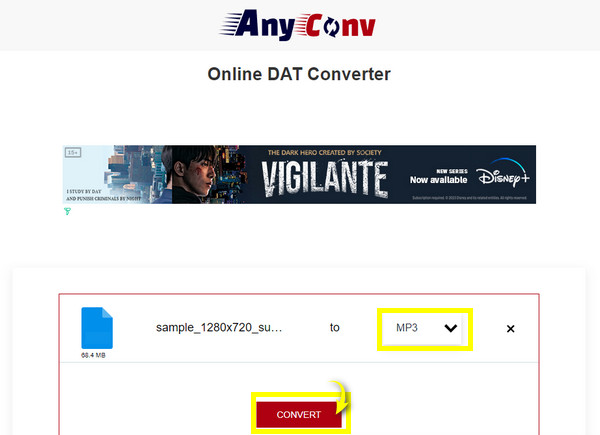
FAQs about How to Convert DAT to MP3 Music
-
What is a DAT file?
A DAT file consists of data that a particular program can open since it can be an image, audio, or video file with text. But normally, it is found on DVD in video file format, so you need video streaming software to help. If you encounter compatibility issues, converting it is best.
-
Can I use VLC to convert DAT to MP3?
Yes. You can view and convert DAT files using VLC Media Player. Do it through the Convert/Save options under the Media or File tab.
-
Does Windows Media Player convert DAT to MP3?
No. Although Windows Media Player plays many file formats, it cannot convert DAT to MP3 since it doesn't support DAT files alongside the players, iTunes, QuickTime, and others.
-
How do you open DAT files on Mac?
If you want to open DAT files on Mac, you need to determine what files you’re trying to open since DAT files can be audio, video, or image files with text. So, if you are sure it contains a video or audio, use a media player to play it. Or if it contains text, you can try the TextEdit on Mac.
-
Can I do batch convert DAT to MP3 with Media.io?
Yes. Media.io is one of the online tools that supports a batch conversion feature, letting you acquire all needed conversions at one click.
Conclusion
After everything was discussed, hopefully, you discovered a suitable way to convert DAT to MP3. As these files aren’t easy to open and read, converting them is the best solution! And six primary ways are noted to help you convert DAT to MP3 files. Among these, the AnyRec Video Converter is suggested as it offers an impressive and convenient way of converting DAT files without trouble. You can surely enjoy its editing and other functionalities it provides. Feel free to try it today!
Secure Download
Secure Download
