5 Best AAX to MP3 Converters to Play Audiobooks on PC/Mac
Audible releases new audiobooks yearly, which makes it an excellent alternative for many users instead of reading a book. While they are downloadable, many people want to convert AAX to MP3. Because audiobooks are saved in AAX format, the problem arises as it is unsupported by most audio players. So many audiobooks listener are looking for a way to convert AAX to MP3 without losing the audio quality. The good thing is that you can see more solutions with this post.
Why Convert AAX to MP3
Converting your audiobooks to a standard audio format will allow you to listen to your favorite books on any audio player. Since it does not limit you, listening to downloaded books can be done anywhere and at whatever task you must do. Knowing MP3, it is universally supported on any device, including Windows, Mac, iOS, Android, and more. This also means that you can share audiobooks without encountering any errors. Furthermore, you can edit the audio in any form and include it as a background dialogue to a short film. In this case, see the best converters in the next part.
5 Ways to Convert AAX to MP3
AAX is easy to convert. But it still depends on the tool you use. Here is a table list of the best five converters for an effective audio conversion.
| AAX to MP3 Converter | Supported Platform | File Size Limit | Conversion Speed | Supported Output Format | Batch Conversion |
| AnyRec Video Converter | Windows, Mac | Unlimited | Fast | MP3, WAV, AAC, AIFF, WMA, etc. | Supported |
| 123Apps Online Audio Converter | All browsers | 4GB | Fast | MP3, WAV, M4A, FLAC, OGG, etc. | Supported |
| AConvert | Windows, Linux | 200MB | Fast | M4A, AU, OPUS, FLAC, AAC, etc. | Unsupported |
| OpenAudible | Windows, Mac, Linux | Average | M4A, M4B, etc. | Unsupported | |
| AnyConv | All browsers | 100MB | Average | MP3, WAV, AAC, AIFF, etc. | Unsupported |
1. AnyRec Video Converter
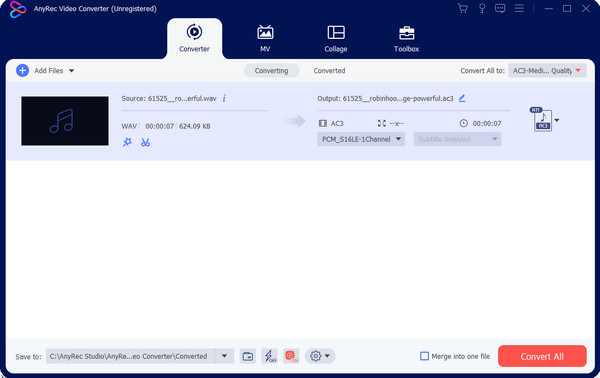
An excellent conversion is what AnyRec Video Converter offers for you. It is a desktop program that provides various tools for converting, editing, and enhancing audio. It’s easier to upload files in bulk, as the converter fully supports batch conversion without file limits. Regardless of format, the user can edit the output settings for audio, such as encoder, sample rate, channel, and bitrate. Moreover, audio editing tools are also featured for compressing, syncing, and boosting volume.

All-in-one solution to convert AAX, MP3, AAC, FLAC, etc.
Have 50x high-speed conversion for various audio files.
Adjust the audio volume without distorting the sound quality.
Remove the noise of your Audiobook to get the best output.
Secure Download
Secure Download
2. 123Apps Online Audio Converter
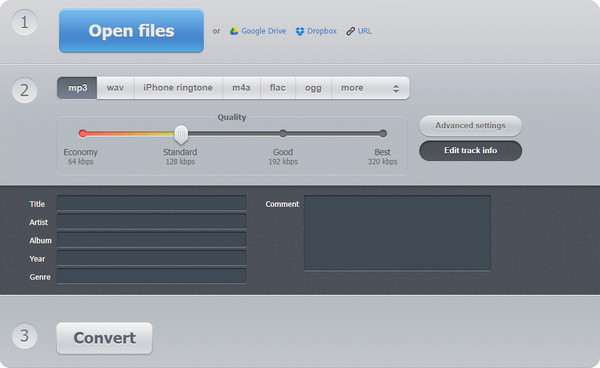
This online tool is an essential alternative for free and limitless conversion. 123Apps promotes more straightforward navigation with its main interface while supporting unique file extensions, such as MP2, AMR, M4A, OGG, etc. You can also convert many formats including OGG to MP3. On the other hand, it has an advanced setting where you can edit the audio’s bitrate, sample rate, and channels. An extension is available on the Web Chrome Store, accessible anytime.
- Edit the audio information with title, artist, album, and more.
- Multiple options for source uploads, including URL.
- Manipulate the output quality up to 320 kbps.
- Extract audio from a movie or music video.
3. AConvert
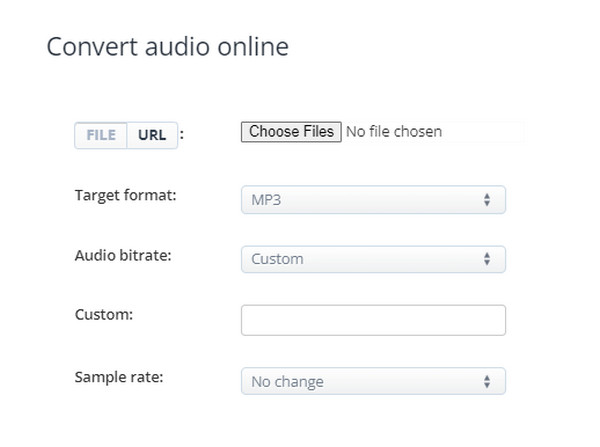
This AAX to MP3 converter has an expansive set of tools for media editing. One of its best apps is the audio converter which has a long list of supported formats, from MP3, MKA, AU, AIFF, etc. The tool is simple on the interface, with fewer settings for output to play AAX files. However, it is practical as it is.
- Customize audio bitrate and sample rate.
- Language set to English, Spanish, Japanese, etc.
- Provide a QR code to download the output.
- Provide audio cutter, merger, extractor, and compressor.
4. OpenAudible
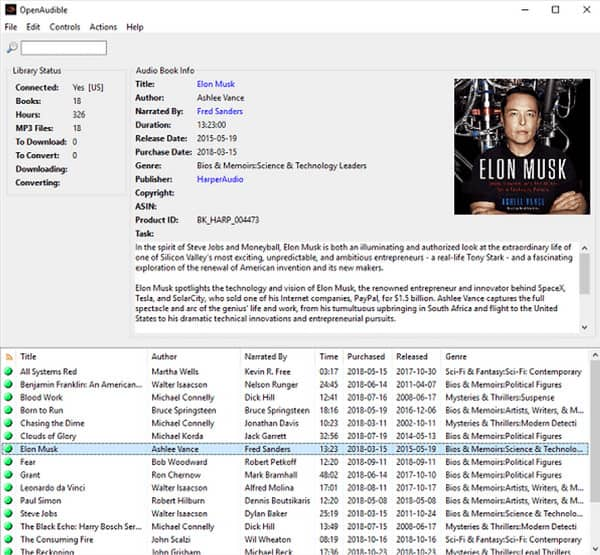
This AAX to MP3 converter can manage your Audiobooks and other standard files. The tool is a professional operation, including book list exportations with output formats like html, spreadsheet, and json. Unfortunately, OpenAudible has some drawbacks, especially for users only looking for a converter. You will likely not like installing iTunes using Windows or Linux.
- Support a vast collection of essential titles.
- Enable to merge and split chapters.
- Automatically connect to the Audible library.
- Convenient for managing files.
5. AnyConv
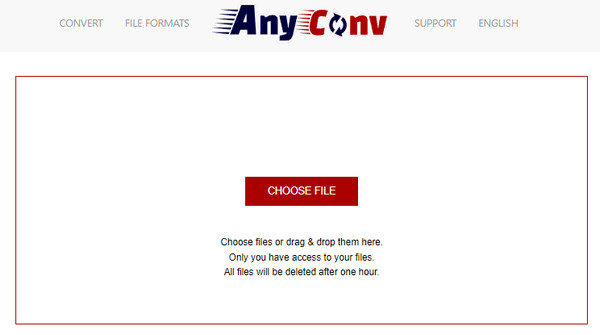
AnyConv specializes in conversion for various files. The best part is its higher device compatibility, making it convenient for PCs, tablets, and mobile devices. AnyConv is free to use. However, it limits file size to up to 100MB, so you can only upload a small audio file. Moreover, the tool will not work for particular files, including DRM-protected AAX files.
- Suitable for audio, video, and document conversions.
- Automatically send downloads via an email provider.
- Delete uploaded and converted files in one hour.
- No account registration and 100% free.
FAQs about AAX to MP3
-
1. What is an AAX file?
It was created by Audible to primarily used to store data for audiobooks. The file format is also used for online podcasts and other platforms like iTunes Store and Audoblekids.
-
2. How to play AAX file?
An AAX file is playable on Apple iPod, Microsoft Zune, Creative Zen, and more. It has limited support from audio players, so it is suggested to convert AAX to MP3.
-
3. Can I convert AAX via VLC Media Player?
Yes. The media player has a built-in converter for any media except DRM-protected AAX files. To convert using VLC, open the media player and go to the Media menu. Click the "Convert/Save" button and upload the file. Choose MP3 as the output format, and click the "Start" button to process.
-
4. Is it possible to use FFmpeg to convert AAX to MP3?
Yes. The cross-platform program allows you to convert, stream, and record video and audio files. The problem is its intimidating navigation, which is only used by professional programmers.
-
5. Can I convert AAX files at a faster speed?
Yes. Since converting this type of file takes some time, you can be unsure if there is a tool that can process a high-speed conversion. Fortunately, AnyRec Video Converter promises 50x conversion for audio and video files. This means you can keep converting at a good pace.
Conclusion
Converting AAX to MP3 is easier with the recommended tools in this post. Most recommendations are free to try, but you can save more time by using AnyRec Video Converter. Furthermore, the lightweight desktop software processes audio files without deleting or distorting the original quality. Try it on Windows or macOS and see the best features!
Secure Download
Secure Download
