7 Best Ways to Merge MP3 Files on Multiplatform [No File Size Limit]
Check the following MP3 audio merging tools:
- AnyRec Video Converter: Easy to use MP3 converter and editor.
- CMD: Use commands to merge MP3 files. Free but difficult.
- iMovie: Free MP3 merger and editor for all Mac and iOS users.
- Audacity: Free and open-source MP3 combiner on Windows and Mac.
- Online Audio Joiner & Clideo & VEED: Your free MP3 combiner. Free but limited in file size.
Secure Download
Secure Download

When you have multiple songs on your computer, merging those MP3 files into one file is better. It is also reasonable to do it if you wish to listen to your favorite songs without awkward silence. Some music lovers use the merging method to burn the playlist on CD. Or, you want to make those separate audio tracks become one audio. You can use these recommended tools in this post to combine and merge MP3 files for free.
7 Ways to Merge Multiple MP3 Files into One
There are seven ways to merge MP3 files on your computer. These recommended tools can be found online, with built-in computer features or a downloadable program. Let's see which one is the best to use.
1. AnyRec Video Converter – Powerful MP3 Joiner on Windows and Mac
This desktop tool provides various solutions for media enhancement and editing. One feature that is looked forward to on AnyRec Video Converter is its ability to merge MP3 files without trouble. You can also use the Volume Booster to increase or decrease the audio file. Of course, it will not limit you to uploading multiple files to merge. Try this lightweight software to discover more editing, converting, compressing, and enhancing tools!

Merge MP3 files in an instant without delay and losing the audio quality.
Support input audio formats, including AAC, MP3, WAV, WMA, and AIFF.
Fast-speed exporting process for batch conversions and editing.
Provide volume booster and audio sync for other media files.
Secure Download
Secure Download
Step 1.Download AnyRec Video Converter from the official website. Follow the installation prompts, then open the software to merge your audio files. Click the Add button from the main interface to browse your folder.
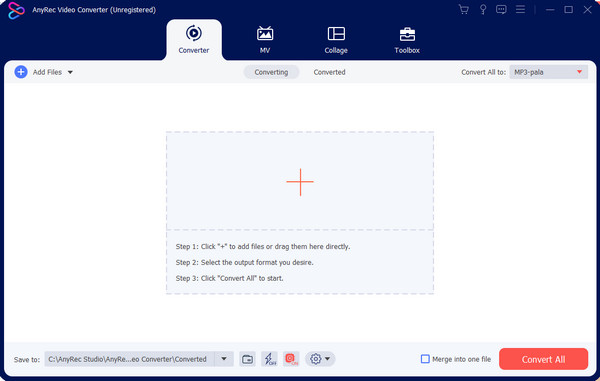
Step 2.To add more files to the tool, click the Add Files button from the top left corner. Then, you can proceed to modify the audio files by clicking the Format button. Head to the Audio section and select the desired format.
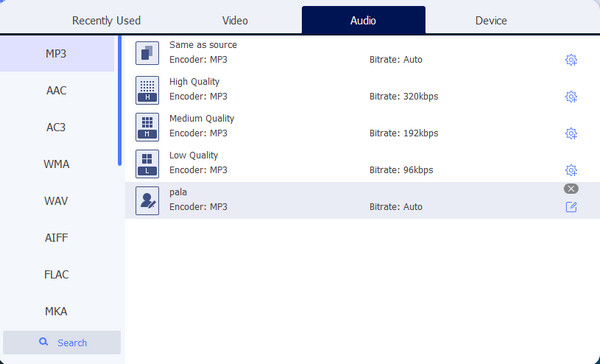
Step 3.Click the Custom Profile button with the gear icon. The Output settings consist of the configurable audio encoder, sample rate, bitrate, and other settings. Click the Create New button to apply and save the changes.
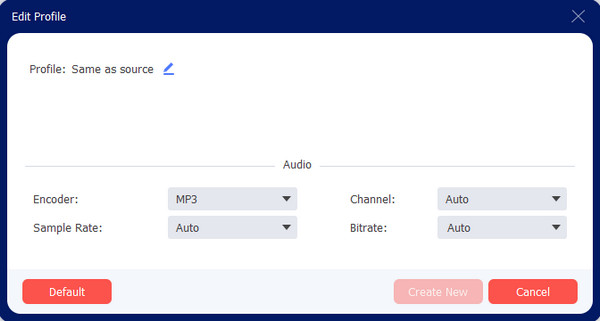
Step 4.Go to the Save To option from the bottom part of the main menu. Tick the Merge into One File checkbox to compile all MP3 files into one. Then, click the Convert All button to finish the process.
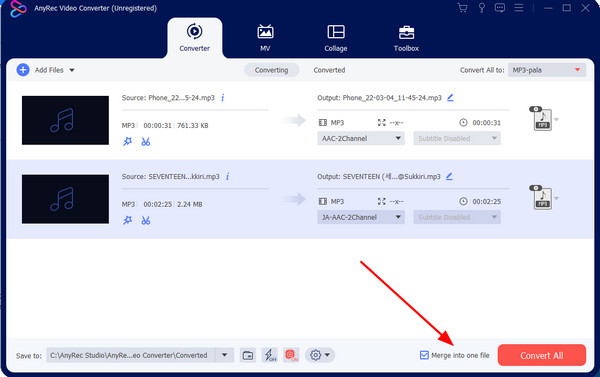
Secure Download
Secure Download
2. CMD – Merge MP3 Audio Tracks with Commands on Windows
Command Prompt, or CMD, is a free program on Windows installation. It makes merging MP3 files doable on your computer as it requires no installation. Although you might need some technical support, you can do it yourself with the detailed steps below:
Step 1.Press your keyboard's Win and R keys to reveal the pop-up window. Put 'cmd' in the Open option and click the OK button. Another window will show on your screen. Open File Explorer, manage MP3 files, and put them in one folder. Select the address bar and copy the folder path.
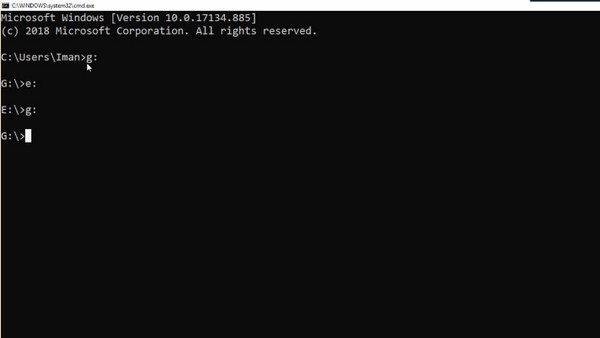
Step 2.Go to the Command Prompt window and type the drive letter and a colon. Press the Enter key on your keyboard. Once you are on the correct drive, go to the MP3 folder and use the change directory command.
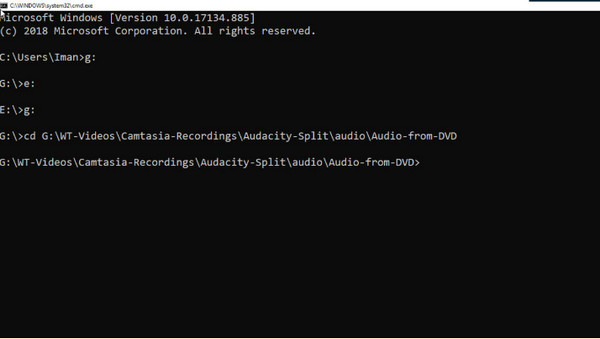
Step 3.Type CD, press the space bar, and right-click your mouse to paste the folder path. Press the Enter key to navigate to the right folder. The last thing is to use the COPY command. Write 'copy /b first-mp3-file.mp3 + second-mp3-file.mp3 merge.mp3' and ensure the placeholder names with the MP3 names.
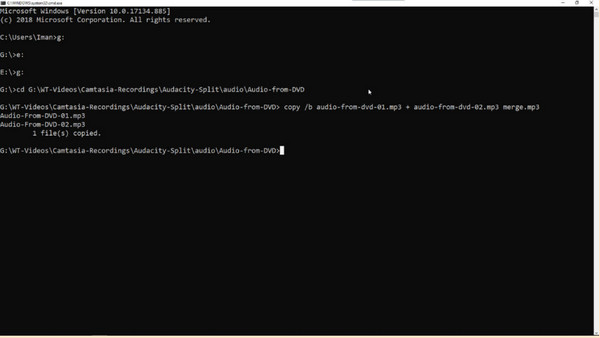
3. iMovie – Extract and Merge Multiple MP3 Files from Video on Mac
Aside from video editing, iMovie can also help you merge MP3 files. However, this method only applies if you wish to extract audio from a video file.
Step 1.Launch iMovie on your device and click the Create New button. Upload the file you want to merge by clicking the Import Media button; proceed to drag the files to the timeline.
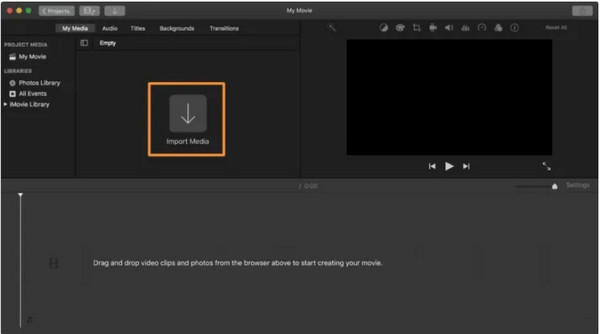
Step 2.Once the video is loaded on the interface, click the Share or Export button from the top right corner. Select the File option to reveal the Format option. Choose the Audio Only option, then browse for the designated folder for the converted file.
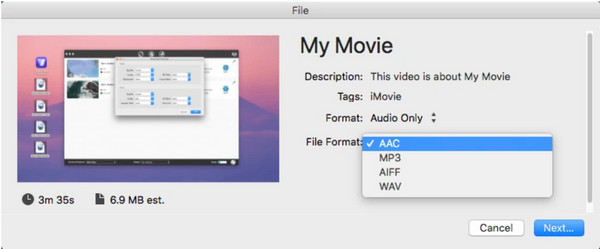
4. Audacity – Open-Source MP3 Merger
Audacity is well-known for its multi-track editor for various operating systems like Windows, Mac, and Linux. With its complex interface, it effectively merges MP3 files for free. Follow the steps below:
Step 1.Open Audacity and upload the files to its interface. Click on the labels of the second file, then head to the Edit menu. Choose the Cut option.
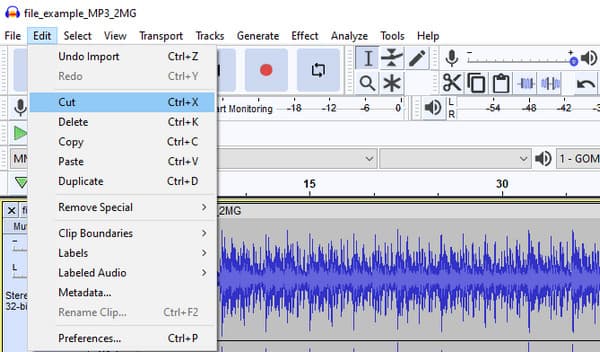
Step 2.Head to the Edit menu again and select the Paste option. Play the track to listen to the more extended file. Use the Export option to save the merged MP3 files.
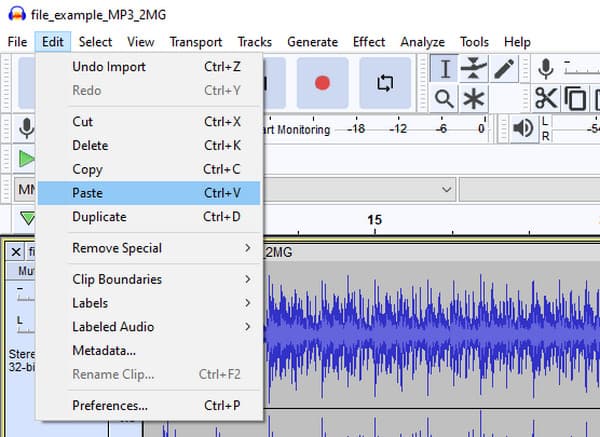
5. Online Audio Joiner – Free Way to Join MP3 Files Online
This MP3 combiner is a free online program for merging audio files. It does not require installing a launcher but only proceeds to perform easily. However, you must ensure a reliable internet connection when using the online tool.
Step 1.Visit Online Audio Joiner and click the Add Tracks button to import the MP3 files from your folder. Or you can directly drag your MP3 files one by one to combine them.
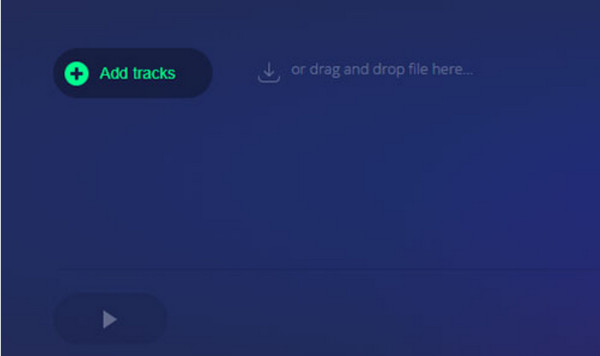
Step 2.You can use various editing tools to apply fade-in/out effects or cut some audio portions. Click the Join button to merge MP3 files into one; proceed to download the file to your computer.

6. Clideo – Browser-based Online MP3 Combiner
Clideo offers its Audio Joiner for free and is accessible to any browser. With just a few clicks on your mouse, the online tool will complete the task in seconds. But how to use Clideo to merge MP3 files?
Step 1.Go to the Audio Joiner and click the Choose Files button to upload the MP3 file. Click the Add More Files button to select more audio files from your local folder.
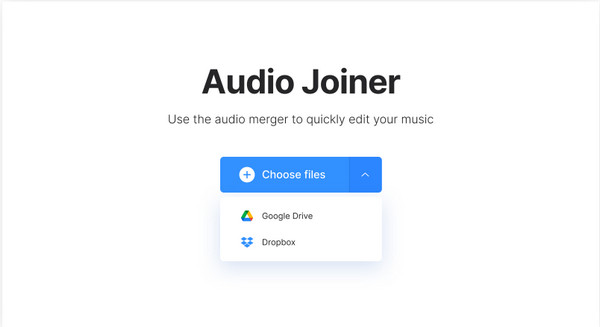
Step 2.The editing page provides Crossfade for a better transition, output formats, and more. Click the Merge button to process the files into one. Then, click the Download button to save the merged file.
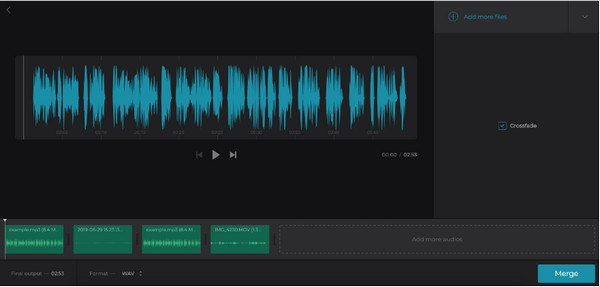
7. VEED – Online MP3 Merger and Editor
VEED has an audio joiner to merge MP3 files among its different online services. It supports input formats such as MP3, AAC, WAV, etc. Easily join audio files online with VEED for free. And it has an audio compressor if you think the combined MP3 file is too large.
Step 1.From the VEED webpage, click the Choose Audio button to go to another site. Upload your files from your local folder, Dropbox, or paste the URL.
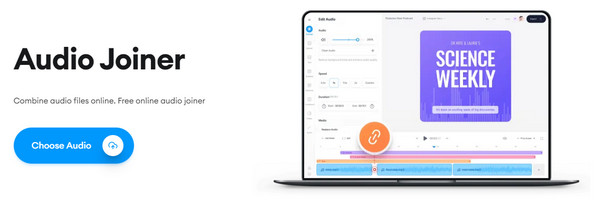
Step 2.The audio files will appear on the timeline; rearrange or split audio clips to your preference. Once done, click the Export button to save the output to your device.
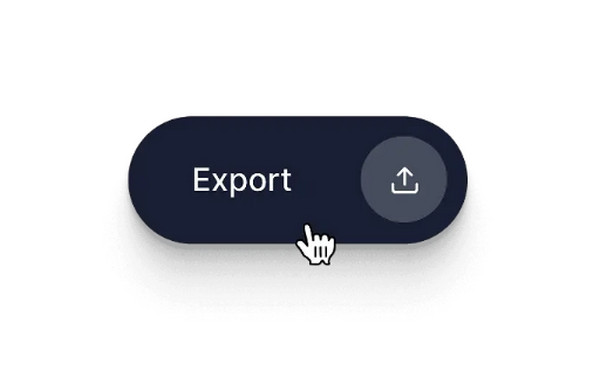
FAQs about Combining MP3
-
Is it better to remaster the merged MP3?
No. It is not recommended to remaster MP3 because it is a lossy format. It means that some sound information is already missing. But if your audio has a bitrate of 320kbps, it is already high-quality.
-
How to burn the merged MP3 files to a CD?
Open Windows Media Player and click the Burn tab from the Player Library. Choose Data CD or DVD, then insert an empty disc into your computer's compartment. Go to the Player Library and search for the merged MP3 you want to burn. Click the Start burn button to process.
-
How to merge MP3 files on my phone?
You can use an audio merger from Google Play or App Store. Recommended apps are Audio Editor, Audio MP3 Cutter, Audio Merger, and more.
Conclusion
Now that you have the best idea for merging MP3 files on your computer, the task is easier! These solutions can be found by downloading desktop tools or online. For a more professional way of audio merging, download AnyRec Video Converter for free. Moreover, if you want to combine videos from Android, iPhone, or your Computer, you can also easily do it with the help of AnyRec.
Secure Download
Secure Download
