All the free menu templates for AnyRec Blu-ray Creator are available here. Download and generate more exciting DVDs from here.
Step 1 Prepare the Menu Templates
Click the Free Download button above and acquire the corresponding templates. Save the RCC file to a specific folder on your device. Launch AnyRec Blu-ray Creator and click the Preferences button on the main interface.
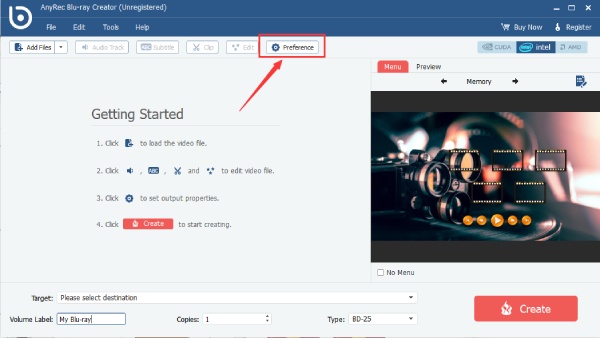
Step 2 Import the Menu Templates
Once you are at the Preferences window, click the Creator tab on the left. Click the Browse button in the Online Menu section to open the folder you just saved templates. Press the Ctrl key to choose more than one template to import.
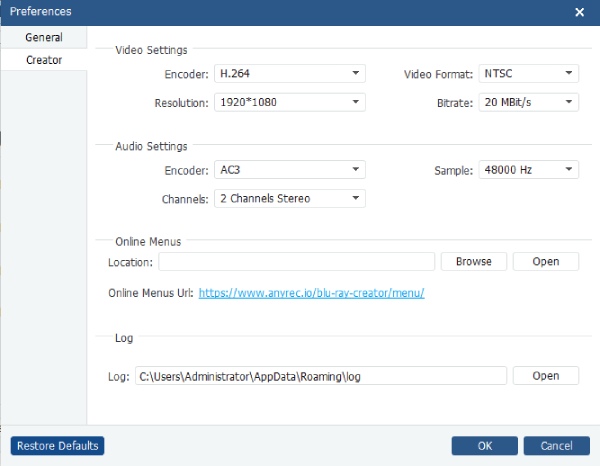
Step 3 Use the Template for Your DVD
To successfully import the templates, you must restart the Blu-ray Creator. Then, click the Edit Menu button on the right part of the program. You will see different categories. Choose one template for your DVD and set the menu play loop duration. Next, click the Save button to apply.
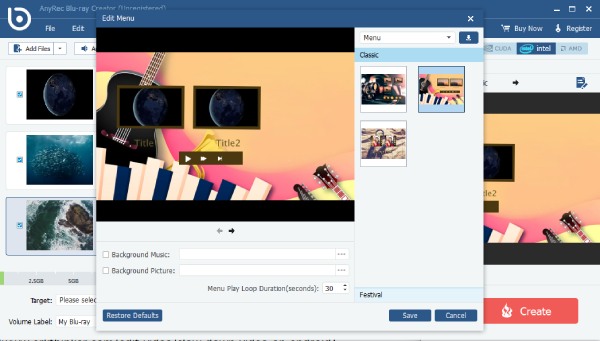
 follow us on Facebook
follow us on Facebook follow us on X (Twitter)
follow us on X (Twitter) follow us on YouTube
follow us on YouTubeCopyright © 2026 AnyRec Studio. All Rights Reserved.