Make Transparent Emojis on Discord for Clearer Chatting
Have you tried uploading an emoji on Discord, but it still has a background? So you may want to make a transparent Discord emoji because your community server might want to use a presentable one. As a server owner, you want to make the chat room more engaging with stickers, emotes, and emojis. So this post wants to help you edit pictures and remove background layers to make transparent Discord emojis.
Guide List
Part 1: Find Transparent Discord Emojis from Discadia Part 2: 2 Ways to Remove Discord Emoji Background [Online] Part 3: Photoshop to Make Transparent Discord Emojis [Windows/Mac] Part 4: FAQs about Transparent Discord EmojisPart 1: Find Transparent Discord Emojis from Discadia
To look for inspiration when working on transparent Discord emojis, Discadia is the place to go! This platform was formerly known as Discor Street, where you can find various communities and servers to join. Of course, the developers made it easier to find the emoji you think is cool, funny, or cute. It is an ideal platform that promotes collaborative community building on understanding and trust.
With its ever-growing selection of stickers, emotes, and emojis, Discadia continually works on its in-house algorithms to help find the best results for whatever you search on the website. Using OCR or Optical Character Recognition, you can easily search stickers with text on the platform. You can even search by color since it scans all emojis through specific hues. After looking for inspiration and creating the perfect Discord emoji, you can also upload your work on Discadia, which will list it to your server.
Part 2: 2 Ways to Remove Discord Emoji Background [Online]
More online background removers are emerging. This is because removing the background layer is a photo editing skill everyone must learn. Of course, this is applicable to you if you need to upload transparent background Discord emojis. Here are the recommendations.
1. AnyRec Free Background Remover Online
AnyRec Free Background Remover Online is a free background remover that erases the background layer automatically. It does not require signing up to use its functions. Instead, you can simply import any picture, and it will work wonders to cut the main object of your picture. The best part of the online tool is it’s powered by the latest version of AI technology, so exporting the output will be of the best quality. Try AnyRec Free background Remover Online now!
Features:
- Auto-cut out the background to make Discord transparent background.
- Support JPEG and JPG files to remove and change background layers.
- Provide built-in color wheels to change the background to any color.
- Functional controls to highlight and erase the excessed background.
Step 1.Click the "Upload Image" button from AnyRec’s main webpage. Choose the image you want to work with, and click the "Open" button to confirm your selection.
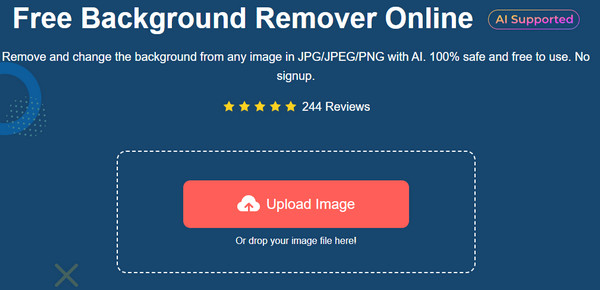
Step 2.When the online tool finishes processing the uploaded file, the cutout will be on the right part of the window. Use the "Keep" and "Erase" options to remove some parts.
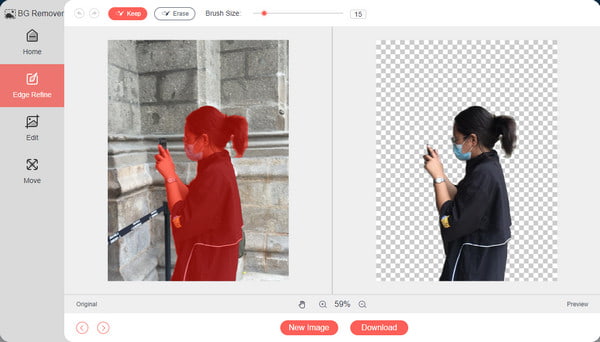
Step 3.The "Edit" menu will help crop the picture and change the background color. Go to the "Move" menu to relocate the main object. Then, click the "Download" button to save the output.
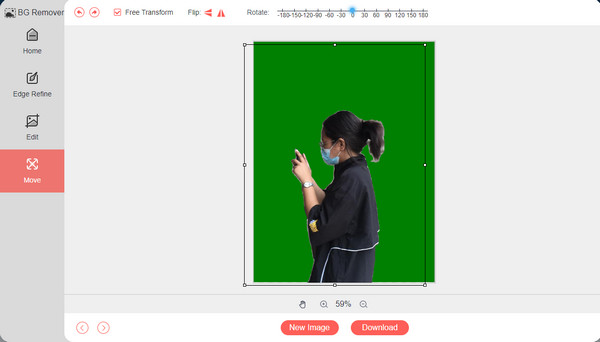
2. Remove.bg
Remove.bg is a cloud-based background remover that you can use to make transparent Discord emojis. It has an auto-detect algorithm that quickly removes the background once you upload a photo. The free tool is well-known as the quickest way to make clear background layers on PC and Mac.
Step 1.Go to the website and click the "Upload Image" button to choose the picture you want to edit. Wait until the tool finish processing the file.
Step 2.Once the picture loads up, the background is automatically removed. Go to the edit menu to see stunning background themes. Click the "Download" button to save the cutout.
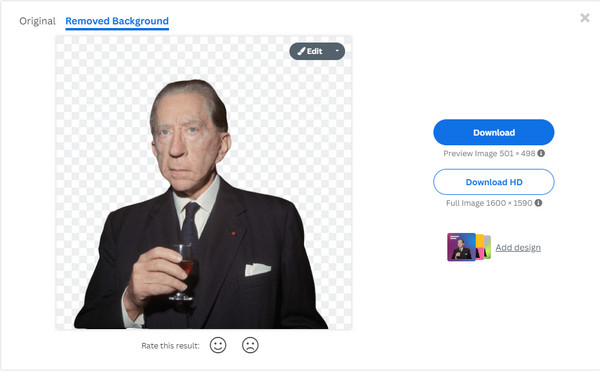
Part 3: Photoshop to Make Transparent Discord Emojis [Windows/Mac]
To make your Discord emojis stand out, use Adobe Photoshop to make transparent Discord background. Aside from the fact that Adobe has the best features for professional editing, it also has an AI system to isolate the image’s subject from the distracting background. You can easily remove the background in Photoshop. Unfortunately, Photoshop only offers a 7-day free trial for new users, and it will not cover the time to learn its functions because of its complexity. But if you are eager to use Photoshop to remove the background, follow this instruction.
Step 1.While Photoshop is open on your device, open your local folder and drag the image file to the software’s interface. Go to the "Windows" menu and select "Layers" from the dropdown list.
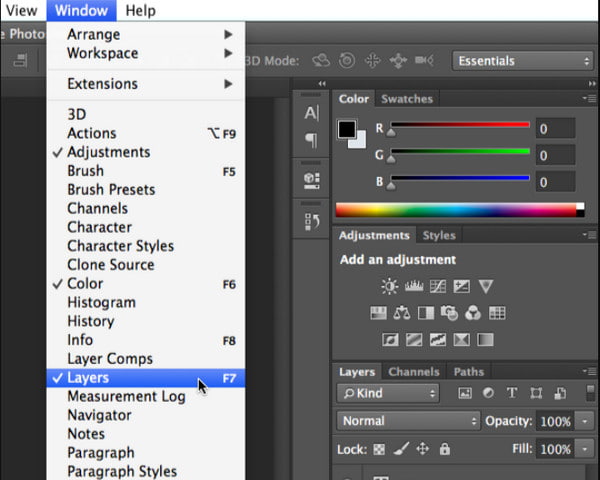
Step 2.Select the entire photo and paste the copy of the file to the new layer. Once the Layers palette appears on the right part of the photo, select the "Eye" icon to hide the background layer.
Step 3.Navigate to the "Properties" panel, and click the "Remove Background" button from the "Quick Actions". Export the output as a PSD or PNG file to retain the background’s transparency.
Part 4: FAQs about Transparent Discord Emojis
-
1. Is it possible to make Discord transparent background for GIFs?
Yes. Transparent GIFs are commonly used on Discord, so there are more tools to help you out. Aside from the tools recommended by this post, you can also try free online background removers such as VEED, Canva, Unscreen, Ezgif, and Online GIF Tools.
-
2. How do you upload transparent background Discord emojis on a smartphone?
Try to hold your device in landscape and login into Discord to upload emojis. Go to the Request Desktop Mode menu to have the desktop type of the app. Upload the emoji to your server. Remember that Request Desktop Mode is only available on Chrome.
-
3. Can I upload transparent NSFW emoji on Discord?
Even with many NSFW servers on Discord, the moderators are suggesting not to upload NSFW emojis. A form of moderation must be needed to block uploaded NSFW emotes, as there are servers that cannot control creating GIFs. One suggested removing the Nitro benefits to servers and channels if they refuse to abide by the guideline.
Conclusion
With all the solutions included in this post, creating a transparent background Discord emoji can be easier. Whether you are using Windows or macOS, Photoshop can be your professional photo editor. But if you don’t want to use its challenging functions, AnyRec Free Background Remover is the solution for automatic picture background removal and making the background white or black. Visit the official page to see more excellent tools!
