Soundraw AI Music: Uprising AI-Music Generator for Newbies
Soundraw is helpful for automatically generating sounds, also known as a royalty-free music library. You can find many features that allow you to create music instantly, especially if you want to experiment with various genres without actually spending time creating samples. This is the main reason for this Soundraw review, which will tell you all the features and other details about Soundraw.
Guide List
Part 1: A Brief Introduction to Soundraw Part 2: Is Soundraw Worth Using to Generate Music Part 3: FAQs about SoundrawPart 1: A Brief Introduction to Soundraw
Soundraw is a platform that produces music compositions with the help of Artificial Intelligence. Since it can produce high-quality sounds, many musicians and artists use it to create an entire production. Instead of using complex tools like Audacity, you can now make music with this solution, as it provides a user-friendly interface where you can choose different genres and styles. See the categories below and how Soundraw manages them.
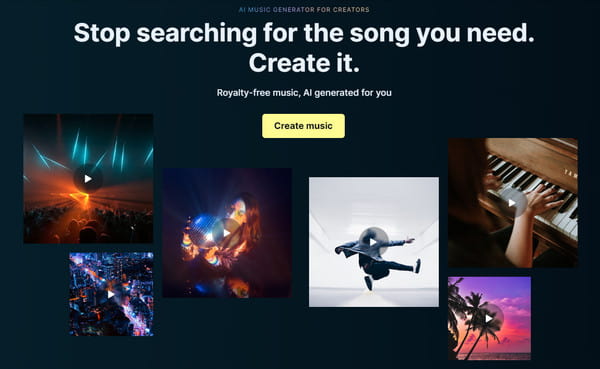
Customization
It offers a wide range of options for the best compositions, allowing you to adjust chord progression, tempo, mood, and key. You can also find other essential settings, such as the volume and equalizer per individual track. But even with the built-in options, the app still lets you create your settings via its Melody Editor.
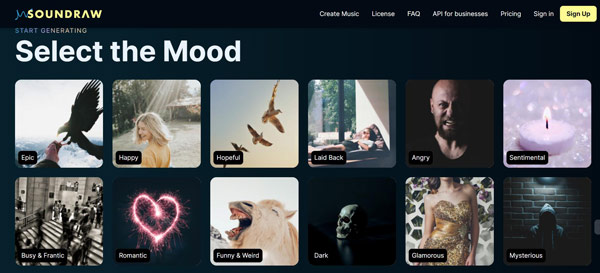
Instruments and Genres
When it comes to instruments, you can create compositions based on genres like jazz, pop, rock, or classical. Of course, it provides all the popular instruments you might need, including guitar, bass, drums, and piano. Add vocals and edit them with the built-in vocal synthesizers.
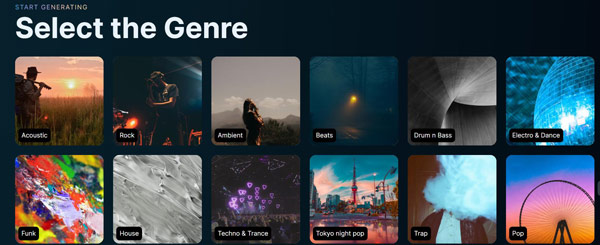
Group Collaborations
Real-time collaboration in the platform allows you to share your sounds with other groups and work together for better compositions. This is also a perfect way to meet people looking for band groups and make music remotely. Share audio files in any supported format, like WAV, MP3, and MIDI.
AI Music
The best selling point of the tool is the artificial intelligence that allows you to make audio tracks in seconds. Aside from the clean interface, it also aims at beginners that don’t have prior knowledge of music production, helping them to create art effortlessly. With just a few selections of genre, style, key, and instruments, the tool will analyze them and automatically create songs.
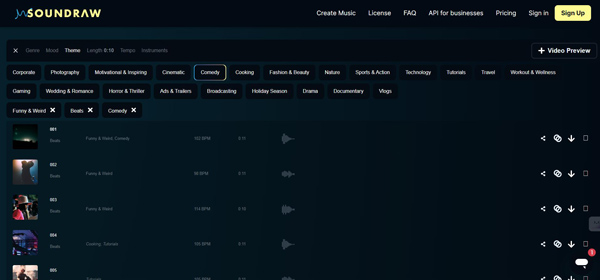
Price (Free Included)
Soundraw offers different plans suitable for your budget and needs. Aside from the basic plan, which is free, you can purchase the premium plan at $29.99 per month. You can create soundtracks without limitation. However, its professional plan allows you to do custom branding with other additional features.
Part 2: Is Soundraw Worth Using to Generate Music
The answer is Yes. After learning more about the tool’s features, it all comes down to its worth as an AI-Music Generator. It almost sounds too good to be true, as if the AI takes care of everything and instantly creates music never heard before. You can use it when you make a video presentation, or a vlog, or anything else that requires an audio track. Unfortunately, this is not always the case; even some users find the tool more of a temporary solution than helpful.
Even with the “wow” factor of Soundraw, using it repeatedly will perk your ears that all of the audio tracks produced on the platform have the same sound. Is it a coincidence? But what about the AI algorithm? A rundown of its system is much like a modular system. This means that new combinations are mixed constantly and reconstructed on a metadata basis. Furthermore, you can notice that some metafiles are diced in manageable audio loops, which are combined, resulting in professional-sounding music. It might throw you off, but Soundraw has more of a clever algorithm than AI indicated in its name.
As for the format part, you can only download the music in WAV format. This would make many troubles to share the music you create in Soundraw. So, many people like to convert WAV to M4A, MP3, or any other sharing-easily format.
But besides this revelation, you can still use the tool for simple music creation, considering it has a more intuitive system to provide audio instantly. Here are more pros and cons to see the benefits of Soundraw:
- Pros
- Quickly generate soundtracks with good quality.
- On-trend genres and instrumentals.
- Easy to use with an intuitive user interface.
- Cons
- Too expensive for the features offered.
- Small library of audio loops in different genres and moods.
Bonus Tip: Save Soundraw AI Music in Different Format
While Soundraw allows you to create music most efficiently, it can only save the file as WAV. However, AnyRec Video Converter can convert the audio to a new file extension. AI technology brings its excellent algorithm, assuring 50z processing speed and quality for bulk processes. Since it doesn’t have restrictions on uploads, you can easily upload various files, such as WAV, MP3, FLACC, AIFF, and hundreds of other formats. This video converter is the best solution for Audio converting on Windows and macOS.

Convert audio files from Soundraw without losing the original quality.
Provide audio compressor, recorder, volume booster, and audio sync.
Configure output settings for music rate, encoder, bitrate, and channel.
All-in-one solution for any media type like video, image, and audio.
100% Secure
100% Secure
Part 3: FAQs about Soundraw
-
1. How to use Soundraw for free?
Go to the Soundraw website and click the Create Music button. Choose the desired length, speed, mood, genre, and theme. Select the track you want to use and adjust its energy accordingly. Click the Download button to save your AI music.
-
2. Is Soundraw royalty-free?
Yes. It allows you to add custom songs from multimedia creations such as movies, TV, podcasts, etc.
-
3. What year did Soundraw start?
The AI music generator was first introduced in 2020 and owned by Daigo Kusunoki. It is now available worldwide, providing an easy way to compose original songs.
-
4. Are there any alternatives for the AI music generator?
Yes. If you are unsatisfied with Soundraw, try Amper Music, PremiumBeat, Epidemic Sound, Audio Jungle, Artlist, and Boomy. Some of these recommendations are paid but offer free trial versions to try.
-
5. Can I download Soundraw on a smartphone?
No. As for now, the tool is web-based, so you can only access it through an opened browser. It does not offer any device application and only requires signing up with an email. But if you want a mobile app to compose music, you can try GarageBand, Melodia, AI Music, and Moises.
Conclusion
Soundraw is a delightful online valuable tool for musicians and media content creators. With this Soundraw review, you can see that it creates songs almost immediately with key, speed, and chord adjustments. While it can only download music in WAV file format, AnyRec Video Converter helps you to chase the file extension with its extended list of supported formats. Give it a try while using the AI music generator.
100% Secure
100% Secure
