Midjourney Prompt for Realistic Photos: How It Works with Best Tips
Creating a realistic image by Midjourney AI tool is challenging, but the latest Midjourney version is more photographic. You can generate cozy farm life, nature photography, garden, and more realistic-looking images. However, you must unlock your full potential on how to optimize Midjourney prompts for realistic photos, images, or portraits. Here you can learn how it works and best 10 tips to find and create wonderful Midjourney prompts.
Guide List
How Does Midjourney Work? Know the Basic Parameters for Prompts Best 10 Tips on How to Generate Midjourney Prompts for Realistic Photos Where Can You Find Midjourney Prompts for Realistic Images FAQs about Midjourney Prompts for Realistic ImagesHow Does Midjourney Work? Know the Basic Parameters for Prompts
The Midjourney is a platform that is AI generated, which explores creating artworks using Discord bot commands. You can turn your ideas and thoughts into amazingly realistic images in just a few minutes with Midjourney prompts.
To illustrate, users can simply type a "moon under a night"; those phrases will be split by Midjourney and produce an image showing a black sky with a full moon. Besides entering a text, it is worth noting the command /imagine to start with your prompt alongside some parameters or settings you have to consider to generate Midjourney prompts for realistic photos.

Style
Aside from thinking carefully about what to write as Midjourney prompts to generate realistic images, you have to write it associated with style to get the result based on the style you wish for. For genre or design, you can mention anime, cyberpunk, Pixar movie, etc.; you can also add the artist's name as your style, like Picasso, Da Vinci, Salvador Dali, and more. Furthermore, you can add lighting effects, like cinematic, long exposure, glowing lights, etc. Adding those keywords based on the design. For example, you can use the text prompt moon under a night, but with a pixel style.
Stylizing Output
Besides adding a style in the keyword to generate Midjourney prompts for realism, you can as well specify numbers in the settings, showing low and high options; it is written in the format – -s [number]. For example, you can type /imagine the moon under a night – - s6500. The higher the value, the more artistic the photo can be, just like the example above shows. But, if you use a lower value, expect less artistic results.
Chaos
This parameter refers to the image abstraction and is written in a format like how you type the stylized output, – -chaos [number]. The number ranges from 0 to 100, from low to high abstraction. This parameter affects how crazy the original image variations are; higher will result in more unusual, while lower is more giving repeated results.
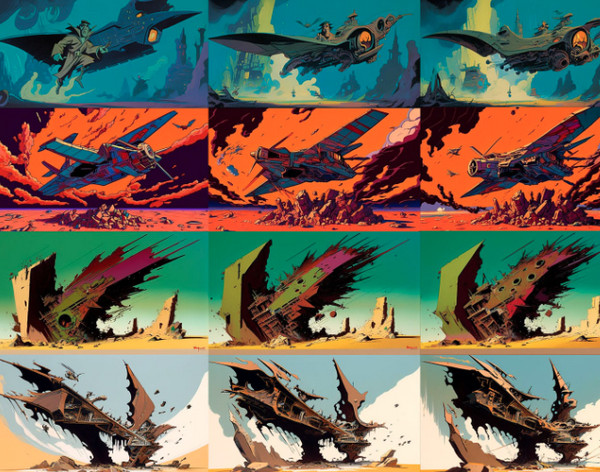
Resolution
As for the resolution, you can mention quality like 4K, 8K, ultra photoreal, and more. Plus, you can go for the standard settings for anticipated results. You can enter it like this, – -hd. This one is suggested since it is an important value for Midjourney prompts to produce more detailed image.
Aspect Ratio
If you do not mention the desired ratio, the image will be produced with the default one, 1:1. So, if you wish to have a realistic image as your wallpaper, cinematic view, etc., specify the aspect ratio, such as 3:2, 16:9, 5:1, and more. As for the image shown, the moon under a night, it has 1:1 aspect ratio.
Images as Prompt
As said, an image can be added to your Midjourney prompt for realistic photos. If you wish to have similar outputs, you can use the URL of the image and then paste it with your prompt. It will turn out like /image [url] moon under a night; then, you can also specify some parameters.
Filtering Out Words
Regarding the extra words or item in the image that you think needs to be filtered out, you can type – -no [keyword] to remove that from the picture. For instance, a burger – - no sauce.
Best 10 Tips on How to Generate Midjourney Prompts for Realistic Photos
Do you want to generate Midjourney ultra-realistic prompts? Consider following these valuable tips to create a realistic-looking farm, nature, play sports in a field, and other prompts.
1. For a realistic portrait, use the latest AI model, the Midjourney version 5. For example, capture an image of a person that is a photograph with realistic skin tones and with sharp details.
2. Use a long lens like 100mm or 200mm to disengage the portrait subject and create a depth of field. In other words, make the subject attract attention from a blurred background, for example, and appear more outstanding with the perfect lens.

3. Besides the long lens, to generate Midjourney prompts for realistic images, use particular camera models, like the Nikon D850 DSLR 4K, Canon EOS R5, Sony a7 III, etc.
4. As mentioned, you can use keywords to add style and make the generated image look more natural. For example, you can use as a prompt the image of a person in a candid moment in 8K form.
5. Consider adding a blurry backdrop, like a street photo at night, to set up the mood or atmosphere. You can use the person with a city light street blurry background at night prompt where the image might leave a question mark since it has a sense of mystery.
6. Aside from blurry background, adding light or a dramatic one to highlight something is also suggested. A person in the image with perfect dramatic lighting will create a strong shadow on their face.
7. For generating Midjourney ultra-realistic prompts, create a detailed image using sharp lines so that every detail is accurate. If you want to create an image of a person, the skin's texture must be detailed to appear realistic.
8. After the details, creating a captured person’s personality in a portrait is one great way to make your Midjourney prompt look more realistic. Show a person’s natural environment where their interest and passion are revealed.
9. To look like a real photograph, type the –testp command with your prompt to enter the Midjourney photorealism mode.
10. Lastly, 9:16 is the recommended aspect ratio for portrait images. It is commonly used on social media platforms like Instagram, TikTok, and Snapchat. In addition to saving the generated image, or someone who wants to print it, use the AnyRec Image Upscaler to enhance the quality. It is an innovative online tool powered by AI that can upscale photos in HD and 4K effortlessly. With it, it will be possible to make your small image bigger for printing with excellent quality; it’s worth giving a try for printing Midjourney ultra-realistic prompts.
Where Can You Find Midjourney Prompts for Realistic Images
Now that you know the tips to generate Midjourney prompts for realism, what about finding the perfect prompts? It is indeed challenging to have an idea of what text you should input as a prompt. Luckily, many tools are working today to solve this. Here are some best generators to get Midjourney prompts for realistic photos.
1. Midjourney Prompt by Promptomania
This friendly user tool serves different AI generators, like Midjourney, DreamStudio, Stable Diffusion, and others. You can expect several options here, alongside features you can use to personalize Midjourney prompts for creating realisric AI artwork.
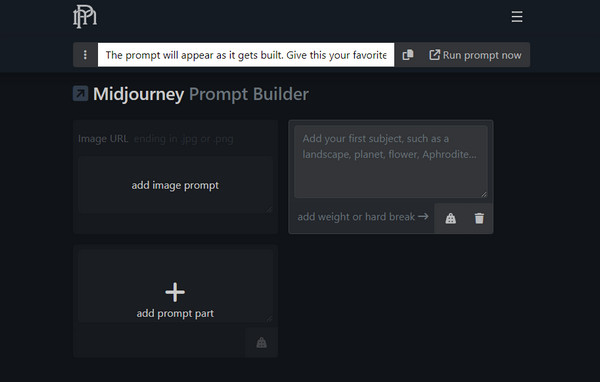
2. Prompter for Midjourney
This web-based tool generates prompts using simple text input. It also provides various parameters related to the camera, filter, scene type, quality, lighting, movements, and more. Plus, it has a feature called Batcher, where you can transform one idea into 100 Midjourney prompts in just one click.
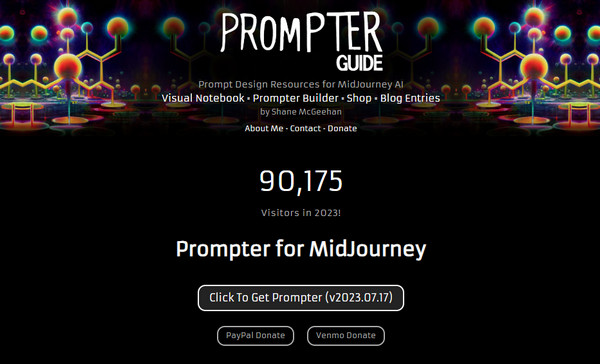
3. ChatGPT Midjourney Prompt Generator
This tool mainly provides highly creative and detailed prompts for generating quality and unique images. It works by turning the ChatGPT into a prompt machine that accepts predefined inputs and outputs. This way, it gives you Midjourney prompts for realistic photos.
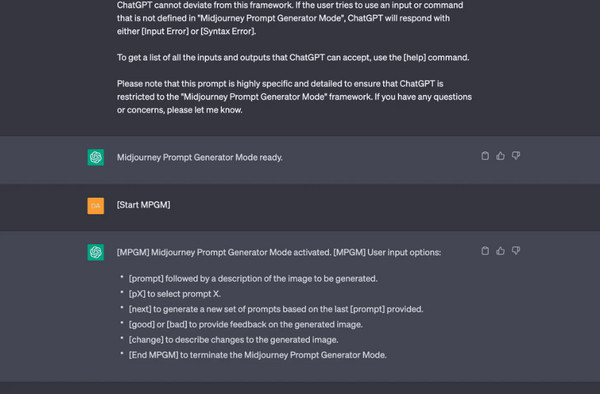
FAQs about Midjourney Prompts for Realistic Images
-
How can I get Midjourney prompts for more realistic images?
One of the significant ways to get more realistic output is through lighting and lens descriptions. Midjourney will surely understand the prompts that have mentioned cameras, lenses, and focal lengths.
-
Can I prompt Midjourney with an image?
Yes. Fortunately, you can add an image using a PNG, GIF, WebP, or JPG file format. Copy then paste the URL with your prompt in Midjourney.
-
How realistic can Midjourney images be?
The good thing is Midjourney can produce excellent-quality realistic images, and AI art lovers out there, mainly users, have described it as too perfect. The frequent update and training system make it better.
-
Are there other alternatives to Midjourney to make realistic images?
Yes. Several programs can serve as Midjoruney alternatives, including the Blue Willow, Anyword, Synthesia, Nightcafe, DALL-E, and so forth.
-
What text prompts in Midjouney violate the guidelines?
Text that includes unnecessary content or adult content that can be disturbing, such as adult content or gore content. Plus, other things that may be viewed as racist or offensive to the community are also reviewed by Midjourney.
Conclusion
Midjourney is an excellent AI-powered tool that transforms text prompts into incredibly realistic-looking images. Ensure to have applied the tips and some knowledge mentioned, like the resolution, aspect ratio, style, design, and others., that can significantly assist you in generating Midjourney prompts for realistic photos. Furthermore, if you don't know what to enter as a prompt, you can explore some best in the Midjourney prompts creator.
