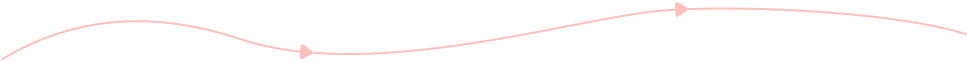

Step 1:Import MKV Videos
Click the Add Files to Start button to add the desired MKV videos.

Step 2:Choose GIF Format
Choose the GIF format from the bottom list. Then, click the Gear icon to adjust the frame rate, quality, etc.

Step 3:Convert MKV to GIF
Click the Convert button to convert MKV to GIF online with no time.


| File Extension | .mkv | .gif |
| Developed by | Steve Lhomme | CompuServe |
| Description | MKV (Matroska) is an open-source multimedia container format that can store video, audio, image, and subtitle files. It’s also a RAW format, and you can easily combine multiple data into it or extract the desired tracks from it. Moreover, Windows and Mac devices and most players support it. | GIF (Graphics Interchange Format) is an image format with a small size. It can contain several images in one file, so the animated GIF looks like a video. Although it only has 256 distinct colors and cannot show colorful images, the GIF memes are still very popular on the Internet now. |
|
|
|
| MIME Type | video/mkv | image/gif |
| Useful Links | MKV VS. MP4Convert MKV to MP4Convert MKV to AVI | Convert MOV to GIFCrop GIFAdd GIF to VideosGIF Recorder |
To extract clips from MKV movies and create your favorite GIF images for sending on social media platforms, you can simply convert MKV to GIF with AnyRec Video Converter. This easy-to-use video converter for Windows/Mac enables you to trim the MKV videos to less than 15 seconds and then convert MKV clips to GIFs. What’s more, it supports a designed GIF maker with the a maximum 24 fps frame rate with high quality. It also provides many built-in editing tools to add stickers, filters, effects, watermarks, and texts to your GIF. Please follow the detailed steps below to convert MKV to GIF.
Secure Download
Secure Download
30-Day Money Back Guarantee
Step 1: Import MKV Videos
Download and install the professional AnyRec Video Converter on your Windows/Mac. After launching it, click the Add Files button or the Plus icon to add the desired MKV videos.
Step 2: Choose GIF Format to Export
Click the Convert All to button at the top-right corner and choose the Video tab. Then, choose the GIF format to export MKV videos to GIF. Click the Custom Profile icon to adjust the frame rate to keep the smooth and high quality of animated GIF images.
Step 3: Export MKV to GIF
Click the Cut icon on the main interface to trim the MKV videos and choose the desired part to convert. You can also click the Edit button to add filters and effects to GIF files. At last, click the Convert All button to easily convert MKV to GIF.

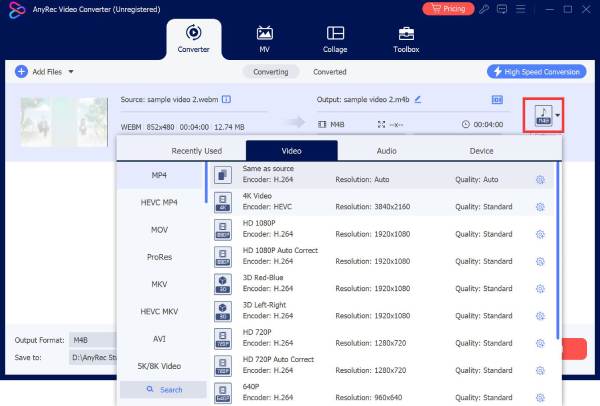
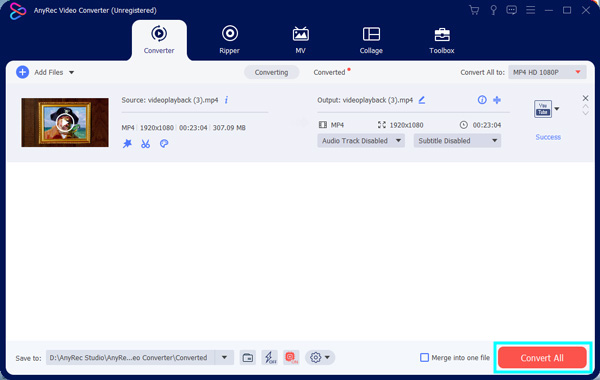
Secure Download
Secure Download
30-Day Money Back Guarantee
How to convert MKV to GIF with GIMP?
GIMP is a famous GIF creator that can make GIFs from images. So, you need to select some of the desired frames of your MKV files. Then open GIMP and import all the frames. After all settings are done, you can click the File menu and choose the Export as GIF button to convert MKV to GIF.
How to convert MKV to GIF through Photoshop?
Choose the File menu, click the Import option, and choose the Video Frames to Layers option. After that, you can select the desired frames from your MKV videos and adjust the settings. Then click the File menu and choose the Save for Web option to convert MKV to GIF.
How to convert MKV to GIF through VLC?
VLC can’t convert MKV to GIF, but it supports making footage of GIF frames. Click the View button and select the Advanced Controls option to turn on the recording function. Then import MKV videos and locate the desired position you want to convert to GIF. Click the REC button and start playing MKV videos.
How to make GIFs from MKV videos on Android/iPhone?
There are many GIF maker apps on Google Play and App Store to help you convert MKV to animated GIFs. Have a try on Giffer, GIPHY, GIF Maker, and more. If you don’t want to download any app, please rely on AnyRec Free Online MKV to GIF Converter.
Powerful MKV to GIF converter to make animated GIFs online.Served 145684 Users Worldwide
Served Users Worldwide
Convert Now