Final Cut Pro iPad: 5 Best Video Editing Tools for iPad
Is Final Cut Pro available on iPad? A question from Quora. The answer is definitely No. Final Cut Pro is an excellent video editing software that supports converting and editing videos and audio. But it only supports the Mac system, not the iOS device. Don’t worry! This post will recommend the five best Final Cut Pro iPad alternatives. You can edit videos on your iPad for better results.
Guide List
Part 1: What is Final Cut Pro Part 2: 4 Feasible iPad Video Editing Apps You Can Try Part 3: Best Alternative to Final Cut Pro: AnyRec Video Converter Part 4: FAQs about Final Cut Pro iPadPart 1: What is Final Cut Pro
It can be said that Final Cut Pro is an upgraded version of iMovie, which is more professional and comprehensive than iMovie. You can directly import projects from iMovie for iOS and iPadOS to Final Cut Pro. Moreover, this tool also provides more than 400 keyboard shortcuts to improve your editing speed. This tool only supports macOS 11.5.1 or later. Unfortunately, you can't use Final Cut Pro on the iPad. Read on to get five Final Cut Pro alternatives for iPad.

Part 2: 4 Feasible iPad Video Editing Apps You Can Try
1. iMovie
iMovie is a preinstalled video editing application for macOS, iOS, and iPadOS devices. It will automatically identify the best part of the material and automatically create edits. This Final Cut Pro iPad alternative also provides more than 20 different styles of video templates for you to choose from. But this software will take up a lot of storage space.
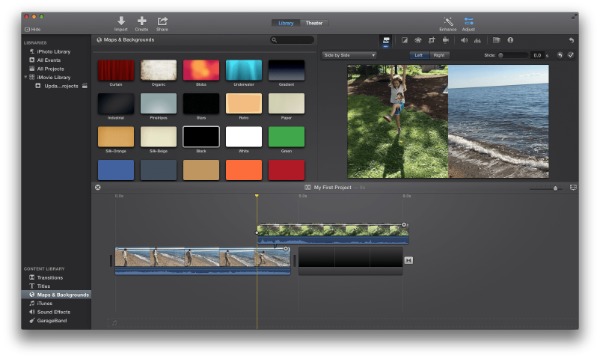
- Pros
- It has a straightforward interface for editing videos on an iPad.
- Provide powerful editing tools and video templates to edit the videos.
- You can share the videos on social platforms directly with iMovie.
- Cons
- The software will take up too much memory.
- The free trial version will limit some functions.
2. InShot
InShot is also a free video editor for iPad and iPhone. It provides the essential editing features to adjust videos on your iPad, including trimming, cutting, merging, and adjusting the video speed. Moreover, you can use this Final Cut Pro iPad alternative to sync sound and video. You can also use it to edit the images according to your needs. However, in the process of editing long videos, there will be a rush.
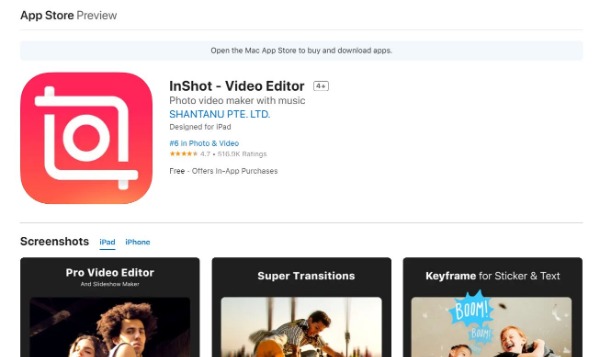
- Pros
- Support adding text/emojis on the videos and photos.
- Provide essential editing features to adjust the videos, like trimming, cutting, and merging.
- Offer lots of interesting sound effects to edit the videos.
- Cons
- The application will crash during use.
- The edited file may be accidentally damaged and cannot be retrieved.
3. Adobe Premiere Rush
Adobe Premiere Rush is an easy-to-use multi-functional video editing tool that can be used on many platforms. This Final Cut Pro iPad alternative has up to 100GB of cloud storage. Unfortunately, its free version has limited functionality and only allows you to export three videos for free.
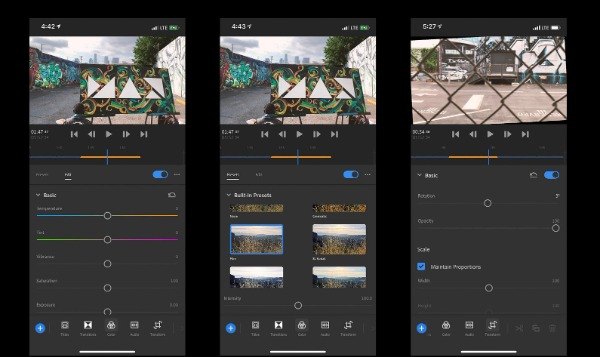
- Pros
- It provides a simple interface to edit videos on an iPad.
- Provide some essential editing tools to cut, split, and trim video clips.
- Support displaying three to four audio tracks on the interface, making audio mixing simple.
- Cons
- This application provides limited video effects and templates.
- It only allows you to export three videos for free.
4. LumaFusion
LumaFusion is also a video editing application for the iPad. It is a full-featured Final Cut Pro iPad alternative with an intuitive interface. Its main features include multi-track video and audio, a large number of effects, slow motion and fast motion, and up to 4K resolution. Moreover, it also provides layer effects such as green screen, brightness and chroma keys, blur, distortion, style, and color.

- Pros
- Provides professional editing functions to adjust the videos.
- Support the creation of multi-level titles with shapes and images.
- Provide dozens of royalty-free music, sound effects, videos, and backgrounds.
- Cons
- The speed of saving and uploading videos is too slow.
- Error occurs when exporting video.
Part 3: Best Alternative to Final Cut Pro: AnyRec Video Converter
Final Cut Pro is not available on iPad. Don't worry! You can use the AnyRec Video Converter to edit videos for your iPad. This all-in-one video converter allows you to rotate, flip, crop video, trim, merge, add watermark, and apply other video effects. More video editing features you can explore by downloading this Final Cut Pro iPad alternative!

Powerful editing features to adjust the videos for your iPad, like cropping, trimming, and adding watermarks.
Provide a rich toolbox to meet all your requirements, such as Video Watermark Remover, Video Enhancer, and Video Trimmer.
Convert video to more than 1000 formats according to your needs.
No file size limitation and support editing videos in a batch at a fast speed.
Secure Download
Secure Download
Step 1.Start the AnyRec Video Converter as soon as you download it. Click the "Add Files" button to upload your video files. You can also choose to drag the video file directly to the square to import.

Step 2.If you want to add effects or filters to your video, you can click the "Edit" button. Then click the "Effect & Filter" button at the top. You can adjust contrast, saturation, brightness, and hue freely. Moreover, you can choose any filter in the "Filters" section, such as ice blue, net, colorful, etc.
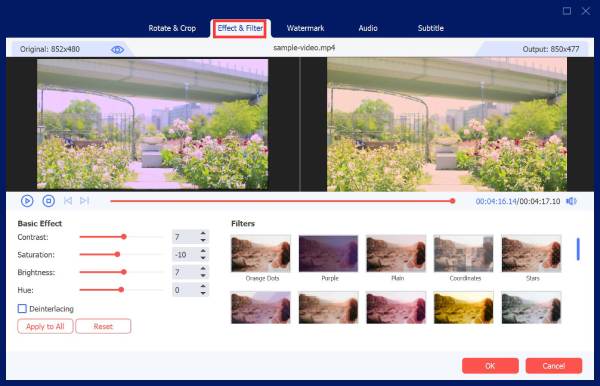
Step 3.You can convert video into other formats by clicking the "Format" button. Finally, click the "Convert All" button to convert your videos. You can merge various files into one file by choosing the "Merge into one file" option.
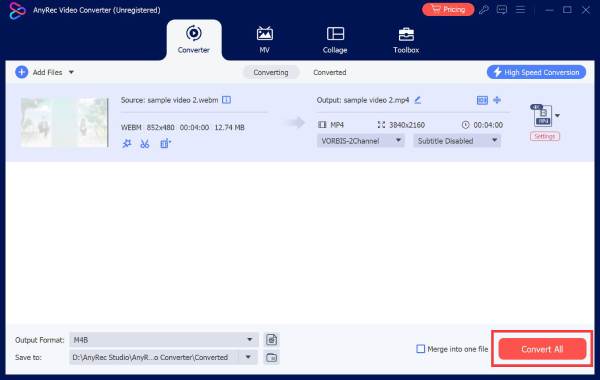
Part 4: FAQs about Final Cut Pro iPad
-
1. What are the system requirements for Final Cut Pro?
Final Cut Pro supports macOS 11.5.1 or later. The minimum system requirements are 4GB of RAM and 4.5GB of available disk space. Note that you can’t use Final Cut Pro on your iPad.
-
2. How to edit videos on the iPad with iMovie?
You should open the Photos app on your iPad and choose a video you want to edit. Tap the Edit button and tap the three dots icon at the bottom. You can select the iMovie to edit your videos on the iPad.
-
3. What cameras work with Final Cut Pro?
It supports many cameras, including ProRes RAW cameras and equipment, 360fly, Nikon, RED, Sony, GoPro, Sanyo, and Canon. More information can be found on Apple's official website.
Conclusion
If you are searching for Final Cut Pro iPad alternatives to edit videos, you can download one of the four apps recommended above. But if you want to enjoy professional editing features without any restrictions, AnyRec Video Converter must be the perfect choice you can consider. It can not only edit videos but also convert videos at a fast speed. If this article is helpful, share it with your friends!
