Top 8 External Microphones for Android – Pros and Cons
AnyRec Screen Recorder
Use it to record your video, webcam, and audio with external microphone on Android now. High-quality audio is guaranteed with the noise cancellation and voice enhancement. Download it to have a try now.
Secure Download
Secure Download
No matter you want to make a live stream, create a podcast, or record an audiobook on your phone, a good external microphone for Android is necessary. Creating an audio content is really easy and enjoyable now for everyone, even with the built-in mic. But to produce high-quality content and attract more fans, you can read this article to pick the best external microphone for Android with the real reviews.
Guide List
Reviews on the Best 8 External Microphones for Android How to Record Microphone on Android with High Quality FAQs about Android External MicrophonesReviews on the Best 8 External Microphones for Android
Top 1: Yeti USB Microphone from BlueMic
This mic works great as an external mic for Android and it is placed on a unique tri-capsule with cardioid, bidirectional, omnidirectional, and stereo recording features. The price tag is decent enough for every beginner, while even professionals would appreciate the quality of the sound it produces. It’s overall the best option for your podcasting tasks. But for pros who always seek the best product, you can go for the high-end mics from the same BlueMic product line.
- Pros
- Provide USB connection with better audio quality.
- Excellent dynamic range.
- Noise cancellation is great.
- Cons
- Heavier than other candidates on this list.
- Not the best for professionals.

Top 2: Rode SmartLav Plus Lavalier Microphone
This external microphone for Android is truly microphone engineering masterpiece. It’s a professional mic that brought the broadcasting-level audio quality directly to your pocket. The wearable device comes in such a small size that perfectly suits for being used while traveling around with your Android smartphone. The long cable that comes with the mic is so durable that it gains many favors from many broadcasting professionals.
- Pros
- Professional-level audio quality.
- Both wired and wireless options are available.
- Easy to bring everywhere.
- Cons
- Don't work with DLSR.
- The audio pickup range is average.

Top 3: Audio-Technica ATR3350iS
If you wish to try sports broadcasting mics on a budget, this external microphone for Android is the ultimate choice. The no-nonsense design language by Audio Technica guarantees as little distraction as possible, while the audio pickup is excellent. But keep in mind that you need to purchase batteries separately.
- Pros
- Omnidirectional sound pickup.
- Affordable price tag.
- Echo and ambient noises cancellation.
- Cons
- The battery drains really fast.
- Can only be used with wire.

Top 4: Movo PM10
This external microphone for Android is definitely a cheap option. It delivers decent results as a budget wearable mic. As compact as it is, Movo PM10 has universal support for various devices including Android, iOS, and even DLSR cameras. For only $14.95, you couldn't ask for more.

- Pros
- Universal devices support.
- Great price, which is only $14.95.
- Cons
- Quality is only decent at best, not suggested for professional-level usage.
Top 5: Shure MVL
The suggested Android external microphone for mobile journalism and field recording. If you want to record an interview or a lecture, simply plugin Shure MVL to your Android device and hit the record button. It's also supported by tablets.
- Pros
- Provide omnidirectional recording.
- Excellent signal-to-noise ratio.
- Cons
- Audio quality is not good as professionals.
- Quite expensive like professional ones.

Top 6: Comica CVM-VS08
It's a great mobile mic with 100% Aluminum body. The shotgun mic could be connected to your Android or iPhone via a headphone jack. Thus, if you are using a newer device without a headphone jack, you might need to invest in a dongle as a converter.
- Pros
- Good product at an affordable price.
- Compact size with more premium design.
- Cons
- The audio mode doesn't work out of the box with Huawei Android phones.
- Issues like distortions are reported by some users.

Top 7: Rode VideoMic Me
Another sensationally great cardioid mini-shotgun microphone for Android smartphones. It's a high-quality microphone for mobile devices with a 3.5mm headphone input, designed to give you incredible audio when shooting video. The positive part about using a shotgun mic is that it gives you the capacity of listening to your recording on a live stream.
- Pros
- Flexible mount to place on any phone.
- Great for recording dialogs to the camera, interviews, and movies.
- Cons
- Sound quality isn't that different from a default phonemic.
- Having trouble dealing with static noises.

Top 8: Rode VideoMicro Compact On
It is a compact microphone designed to improve the audio quality. Not only be regarded as an external microphone for Android, it’s also used in a wide range of cameras. You should note that it is mainly focused on the voice in front of your Android instead of all the voice around.
- Pros
- Produce high-quality audio for Android and camera.
- Need no battery.
- Cons
- Some surrounding voice can't be recorded.
- A little heavy for bringing out.

How to Record Microphone on Android with High Quality
For people who need a great external mic for Android, you should also choose a professional audio recording software as well to keep high quality. AnyRec Screen Recorder is the top-ranked choice in the market share of audio recording software. It offers probably the best audio quality with professional and easy-to-use editing options.

Record computer sound and microphone voice with high quality.
Optimize audio recording quality in clicks, including amplifying weak audio, reduce audio noise, etc.
Use shortcuts to start, pause, resume, and trim audio recording.
Export the recorded audio in MP3, WAV, AAC, and more formats.
Secure Download
Secure Download
Step 1.Launch AnyRec Screen Recorder and click on the "Phone Recorder" button to proceed. Then, you can choose "Android".
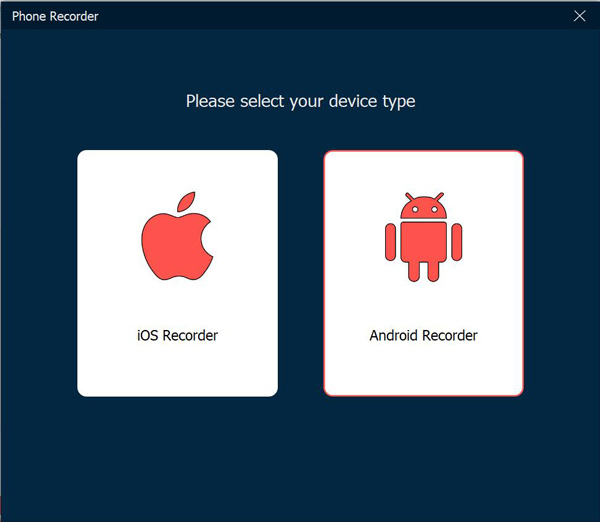
Step 2.Connect your Android to the computer through the same Wi-Fi or QR code according to your need. Please download and launch Fonelab Mirror on your Android.
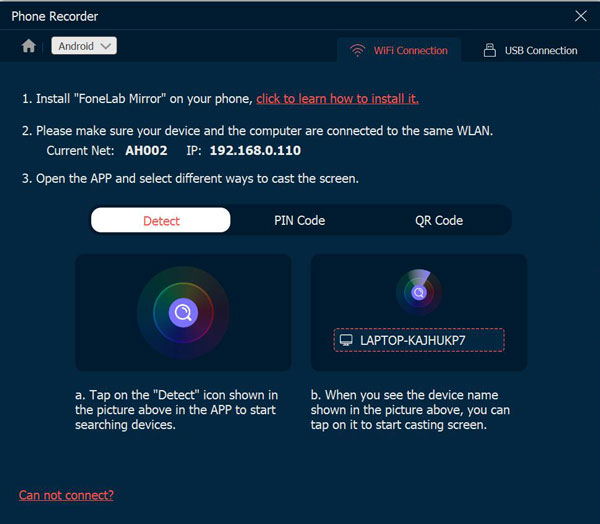
Step 3.After connecting the external mircophone to your Android, please enable the "Microphone" recording. Then, click on the "REC" button to start.
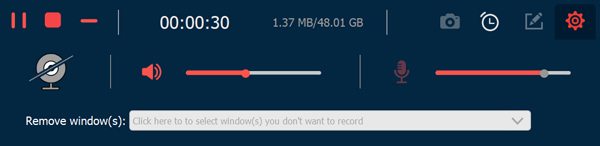
FAQs about Android External Microphones
-
Can you use an external mic with Android?
Short answer: Yes. To elaborate, every Mic should work with an Android phone as long as you could connect them via a headphone jack. However, compatibility issues may occur, so always double-check before making a purchase.
-
How can I use my phone as a wireless microphone?
Connect your Android phone to a computer and install the WO Mic app. Alternatively, you can use voice recorder apps to record sounds on an iPhone or Android device.
-
Can I record Skype calls without an external mic?
Yes. You can record Skype calls using professional screen recording software through this guide.
Conclusion
Creating a popular podcast program needs reliable sound recording tools. We have gone through the top 8 external mics for your Android device, alongside the best audio recording software available. We hope the hardware and software suggested in this article would help podcasters of all levels greatly.
