Choose and download free DVD Creator menu templates below. You can create better DVDs with AnyRec DVD Creator.
Step 1 Free download DVD menus
Choose which DVD menu template you prefer. Click the Free Download button below each template thumbnail. You can download a free DVD menu template with .rcc file extension.
Step 2 Run AnyRec DVD Creator
Launch AnyRec DVD Creator on your Windows computer. Click the Preferences button. Click the Browse button with three-dots icon in the Online Menus section. Select and upload your downloaded DVD menu template. Then click the OK button to save changes.
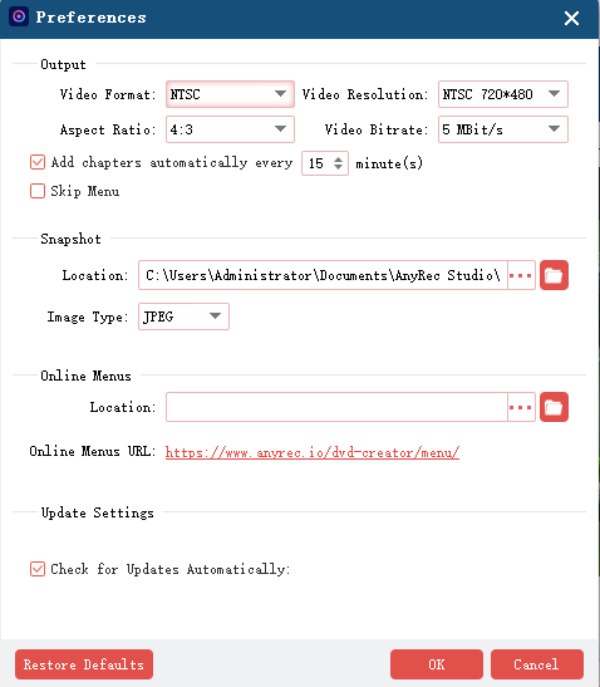
Step 3 Restart AnyRec DVD Creator
You need to restart the DVD creator program to load the downloaded DVD menu template successfully. Then click the Edit button on the top right corner of the program.
In the Edit Menu window, you can unfold the Menu list. Choose your preferred template. Later, you can continue the DVD creating and burning process.
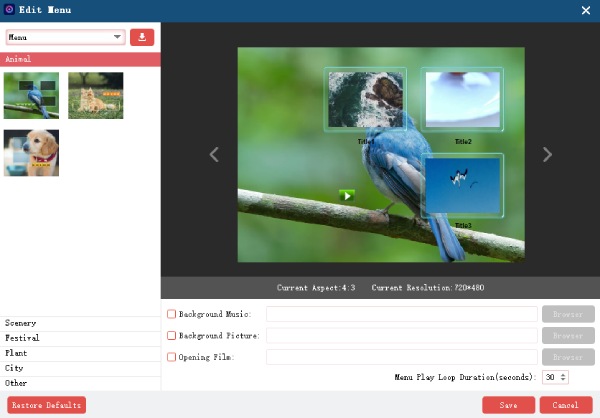
 follow us on Facebook
follow us on Facebook follow us on X (Twitter)
follow us on X (Twitter) follow us on YouTube
follow us on YouTubeCopyright © 2026 AnyRec Studio. All Rights Reserved.