Any Video Converter Review: Can It Be Your Best Media Choice
Searching for a media converter is crucial since it must meet your file conversion requirements. You may hear of Any Video Converter as your choice to convert files. However, consider the functionality, features, speed, safeness, and more of the media converter you choose. In this case, you might have heard about the Any Video Converter. To have a broad knowledge about it, continue reading this post, as it will give you Any Video Converter review with the best replacement you can have.
Guide List
A Brief Introduction to Any Video Converter Any Video Converter Review Is Any Video Converter Good to Use Any Video Converter Alternative FAQs about Any Video ConverterA Brief Introduction to Any Video Converter
Before going into deep knowledge about Any Video Converter, “an effective converter that supports a wide range of file formats” is the best way to describe it. What’s more to it aside from being a media converter? It has an intuitive interface, as you can conveniently see all the main tools on the main screen when you open the software.
How about purchasing its pro version? You can freely use this tool to convert whenever you want without paying but to have complete freedom of its features, and it costs $49.95 to upgrade. And as for its platforms, it is compatible and works well with Windows and Mac operating systems.
What more to expect with Any Video Converter? Please proceed to the following part to get to know each main features it provides to its users.
Any Video Converter Review
Let us start now with a complete Any Video Converter review. As a media converter, the software quickly takes videos from your computer or even downloads from the Internet. By simply importing those videos and then selecting your desired format, you’re ready to get your converted file. Although it is a free converter, Any Video Converter has much to offer.
Main Interface
A dark theme and all main tools can be seen upon arriving on the main screen, making it a straightforward interface. Without learning any complicated steps, you can quickly find what tool you need, like Add Disc, Add URL, Add Video, etc.
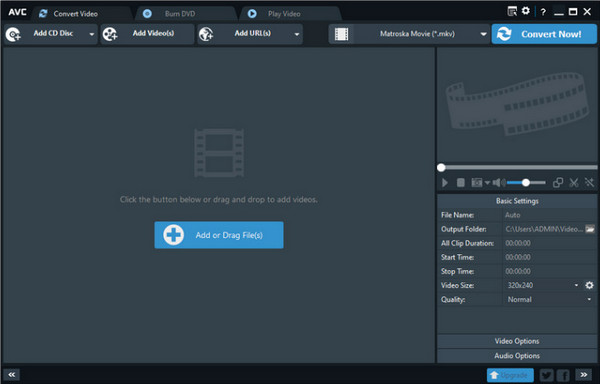
Input and Output Formats
Video-input formats: WMV, MOV, VOB, MKV, AVI, MOD, OGG, MPEG, WEBM, FLV, etc.
Video output formats: AVI, MP4 MKV, WMV, GIF, MOV, ADF, HTLM, OGG, and more.
Audio-input formats: MP3, OGG, WAV, MKA, AC3, etc.
Audio-output formats: AIFF, AAC, MKA, AC3, FLAC, DTS, etc.
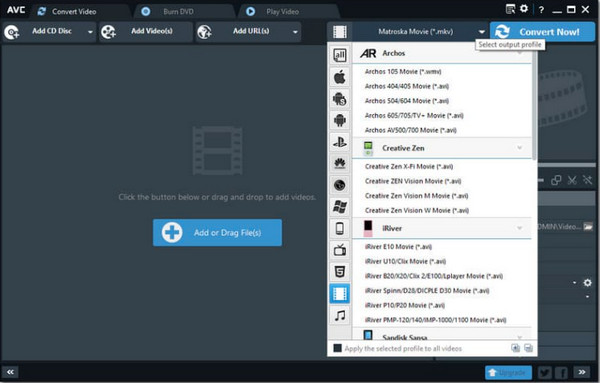
DVD Burning and Disc/Folder/ISO Converting
Any Video Converter can burn your DVDs with high-quality output with few clicks. Also, the file name, size, and quality are customizable. Take note that you can use this feature for free without paying. Furthermore, it has customized DVD templates that are ready to use. Besides that, you can convert DVDs to MP4, folders, and ISO images to different video and audio formats.
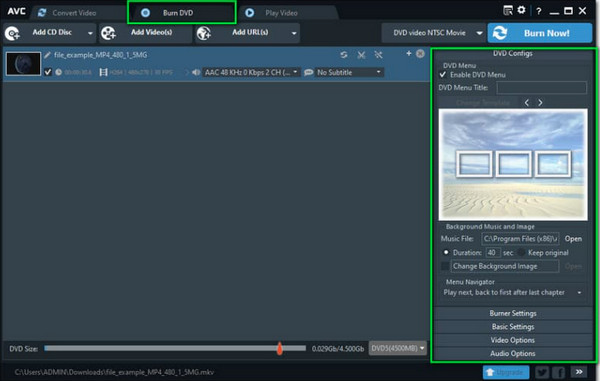
Record & Edit Videos
Any screen activities will be recorded using the recording feature, including HD videos, DVD movies, online streaming, and more that you can’t download easily. You can then edit videos with cropping, flipping, applying effects, and more editing tools.
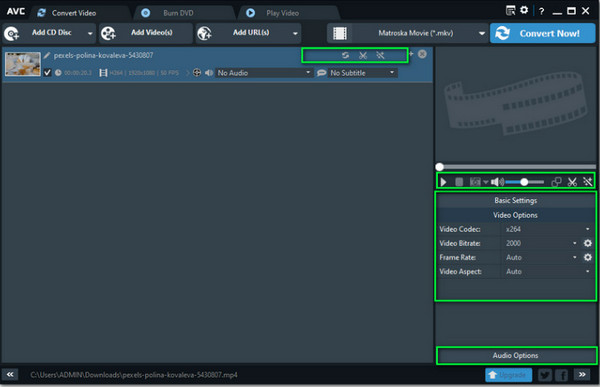
Built-in Player
After recording and editing, watch the video you created. With the built-in player of AVC, you can conveniently watch and have some quality time with your family and friends. Other than playing videos, this feature is also applicable to playing DVDs.
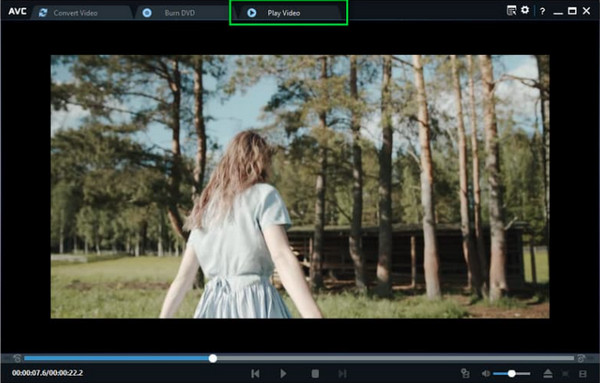
Download Videos From Sites
More than 100 sites are being supported by Any Video Converter, where you can choose to share your video. Facebook, Howcast, YouTube, Dailymotion, Vimeo, VEVO, and more are included on these sites.
Is Any Video Converter Good to Use
Yes. Like other programs, you may encounter minor issues in Any Video Converter. But, it is okay to use in converting. Sometimes it happens because of being outdated, so expect some bugs. When this happens, a black screen is what you will see in the Playing window. According to users, the converter feature of the app works fine, but when it comes to playing it, it shows an entirely black screen, although the controls show that it was playing. However, the overall options of the Any Video Converter are helpful to users. Whether you’re using an iPhone, Samsungs, Tablet, or any other device, you can quickly find the format you want. In addition, you can guarantee a high output quality and a smooth process of converting files with this program.
Any Video Converter Alternative
Regardless of how good Any Video Converter is, it lacks in some ways that other programs can fill. For a working preview window to play videos and DVDs, AnyRec Video Converter is one of those converters you won’t encounter any playing issues. This program simplified the entire process of converting files into more than 1000 formats for video and audio files. With artificial intelligence technology, AnyRec Video Converter even upscales low-quality videos to 4K, adjusts brightness and contrast, minimizes shaking videos, and more.
And compared to Any Video Converter, the influential program can generate 3D videos and add 3D effects. To add more to the superb features, AnyRec can change video speed, reverse videos, apply background music, adjust video and audio settings, and much more to explore. Why not download it and give it a try?
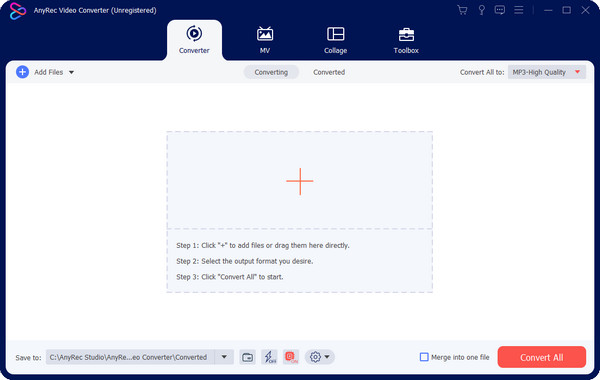

Convert, edit, and compress video and audio files.
Provides a preview to monitor every change in detail.
Improve your video resolution after editing the video.
Accelerate your converstion from 30x to 50x faster speed.
100% Secure
100% Secure
FAQs about Any Video Converter
-
Is the premium version of Any Video Converter worth the purchase?
Yes. Any Video Converter Pro version is much worth purchasing. Aside from giving you additional features, you can have complete freedom in using all features that have limits in the program's free version.
-
Is Any Video Converter safe to download?
Yes. The program is part of the safest converters available today. It is entirely safe, and no malware, ads, or other pop-up blockers can be seen on your main screen once you get Any Video Converter.
-
What is the main difference between Any Video Converter Free and Ultimate?
The main difference between the two is very much noticeable. The Any Video Converter Ultimate offers more excellent features than Any Video Converter and provides much better media enjoyment.
Conclusion
After the Any Video Converter review, we hope you know what this software offers and are familiar with it as we discuss the price, features, pros, and cons that lead you to get and download the program. However, if there are instances that you are still not satisfied with Any Video Converter, the AnyRec Video Converter is your best shot! The program provides all the features you need to convert and has many bonus editing features. Don’t miss out and visit its official page now!
100% Secure
100% Secure
