A Detailed Insight about 30 FPS VS. 60 FPS: Which Is Better?
Since visual content dominates the screen today, understanding the FPS or frame rates is critical; it determines the smoothness and quality of your videos and gameplay. But, if you’re a newbie in creating video, you may wonder about the difference between 30 FPS and 60 FPS and how each greatly affects your video and gameplay. Now, you’re going to uncover answers to find out which one is best for specific content. Have a quick and detailed check about 30FPS VS. 60 FPS.
Guide List
What is 30 FPS and 60 FPS? Introductions 30 FPS VS. 60 FPS: Which One to Choose? The Ultimate Way to Record Videos in 30/60 FPS FAQsWhat is 30 FPS and 60 FPS? Introductions
Before getting the answers into 30 FPS VS. 60 FPS, you should first understand what FPS is, what does 60 FPS mean, and more about the two popular frame rates. Scroll down now!
1. What is FPS? How Does It Work on Videos?
FPS is described as the frequency or rate that is measured in frames per second. The term is primarily used in video games, films, and shows; simply put, it is relevant to anything being watched on screen. Higher frame rates result in smoother animation of pictures presented per second. In contrast, the lower frame rates cause the game or video to lag, resulting in an unsatisfied gaming and watching experience. Concerning gaming and video production, FPS is an essential factor in providing a seamless and high-quality visual watching experience.
2. What is 30 FPS?
To start off the 30 FPS VS. 60 FPS, the 30 FPS is considered the standard frame rate, which is mainly seen in television broadcasts or longer videos. Furthermore, it is much easier to store on your computer since its file size is not that large, making it effortless, too, for video playback and editing. Although that’s the case, as the technology arises, the demand for an immersive watching experience is high, too, hence making the 30 FPS keep up with these expectations.
3. What is 60FPS?
On the other hand, 60 FPS has become commonly used for heavy gaming and is now widely adopted in online streaming platforms. Is 60 FPS good? It is good for fast-paced content like live sports. For instance, when the footage slows down for a highlight, it will look crisper and clearer. As for its file size, since it is higher, it also means a large video file size, eating up a larger space on your computer and demanding expensive power to edit.
30 FPS VS. 60 FPS: Which One to Choose?
As you see above, aside from the obvious difference between 30 FPS and 60 FPS, there are lots of factors that cause the two frame rates to differ from one another. If you’re so eager to find out, check the following list.
30 FPS VS. 60 FPS: Application
Like mentioned, 30 FPS is famous in shows, TV, live broadcasts, or longer videos. At the same time, 60 FPS is effective for capturing gameplay and other fast-paced content where high-quality image is a top priority.
30 FPS VS. 60 FPS: Storage Requirements
Although 60 FPS is incredibly higher quality than those content captured in 30 FPS, the issue is the storage requirements. 60 FPS eats too much space than 30 FPS for the same video length, which may be a problem for storing and sharing lengthy videos.
30 FPS VS. 60 FPS: Quality
Regarding the quality, the lower the frame rate, the camera will have more time to gather the light, which makes the 30 FPS frame rate great to use this time, especially for capturing scenes with less light. Conversely, recording with less light and at 60 FPS may lead to detail loss and underexposure.
30 FPS VS. 60 FPS: Motion Blur
When you need a film that contains lots of movement, the higher the frame rate, the more realistic the captured scene is. Therefore, using the 60 FPS is the best approach here. If you capture at 30 FPS, you’ll be given a mild motion blur, which can lessen the footage’s sharpness.
30 FPS VS. 60 FPS: Hardware Requirements
As for this factor, capturing at 60 FPS requires high processing power. When editing, you also need a computer that contains a powerful CPU, enough RAM, and software that supports the frame rate. Meanwhile, videos at 30 FPS demand no high degree of hardware, allowing you to edit with a lightweight computer and software.
Which situations do 30 FPS and 60 FPS suit best?
Now that you know the factors that distinguish the 30 FPS and 60 FPS, know that both higher and lower frame rates have usefulness for a particular situation. Learn more about it below.
1. Gaming. Gamers commonly agree that 60 FPS provides a smoother response, animations, and an overall gameplay experience. Since games require fast reflexes, like those shooting racing games, using higher frame rates greatly benefits the gamers.

2. Sports/Drone filming. In the context of sports games, a higher than 120 FPS is needed to capture the motion effectively. And from the audience's perspective, a 60 FPS is great for sports streaming. It is also advised for drone filming; most drone filming devices use a full optical lens.
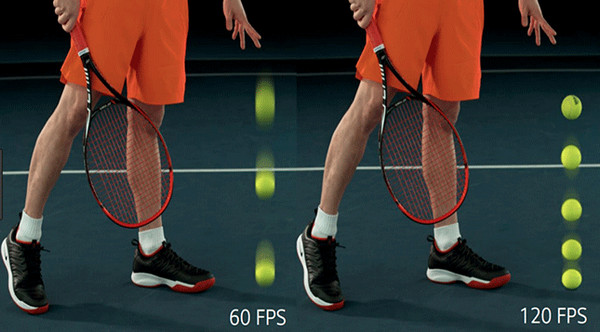
3. Video Recording. Longer videos you can find on the online streaming platforms most use 30 FPS. This frame rate gives users the power to have a great quality video and save storage space at the same time.
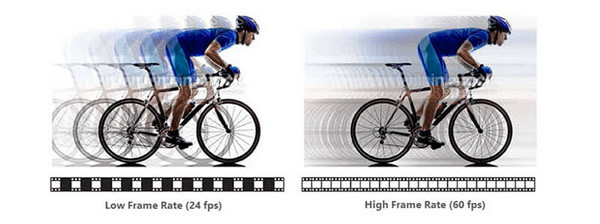
What are the advantages of 30 FPS and 60 FPS?
To finish up this part of 30 FPS VS. 60 FPS, consider the summarization of the benefits of the two frame rates. It will surely help you conclude what FPS is to use.
30 FPS Advantages:
- Offer quicker video sharing and uploading.
- Give you high video quality in less light situations.
- Video playback and editing aren’t demanding for high processing power.
- Consume little Wi-Fi or cellular network.
- It can store more and longer videos because of its smaller sizes.
- Generate less heat when recording for multiple hours.
60 FPS Advantages:
- Its slow motion offers a smooth and cinematic experience.
- Provide no motion blur, making your video more realistic.
- Cover fine details that suit scenes that require high-definition imagery.
The Ultimate Way to Record Videos in 30/60 FPS
After getting all the information about 30 FPS VS. 60 FPS, did you wonder about saving your wonderful in-game moments? If so, don’t have second thoughts on using AnyRec Screen Recorder. Considering not everyone has technical skills, this screen recorder software gives you no steep learning curve throughout the recording process. You’re allowed to select an area to record, whether full screen, active window, or a customized part. Whatever you want to record, like meetings, gameplay, online classes, and other on-screen activities, can be captured in 30 FPS or 60 FPS.

Capable of recording screen with 30 FPS or 60 FPS as you like.
Deliver multiple output formats from which you can select for exporting.
Provide any video parameters to change and keep high-quality output.
Different recording modes to capture video, audio, gameplay, and more.
Secure Download
Secure Download
Step 1.Run AnyRec Screen Recorder on your desktop. Then, choose "Video Recorder" out of all other recording modes. Proceed by setting up your desired recording area.
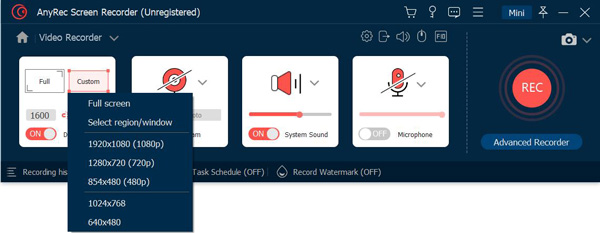
Step 2.Either of the two, make sure to toggle the audio options: "System Sound", for recording the computer audio; "Microphone", for capturing your voice; and the "Webcam", if you wish to record yourself and your computer screen.
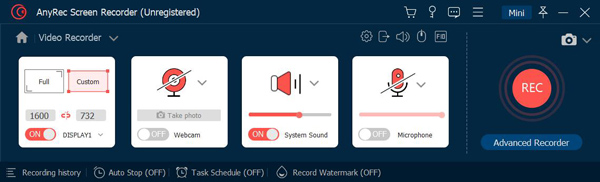
Step 3.To determine the FPS, click the "Settings" button, then scroll down and see the "Video Settings". Locate the "Frame Rate" drop-down menu to specify your frame rate.
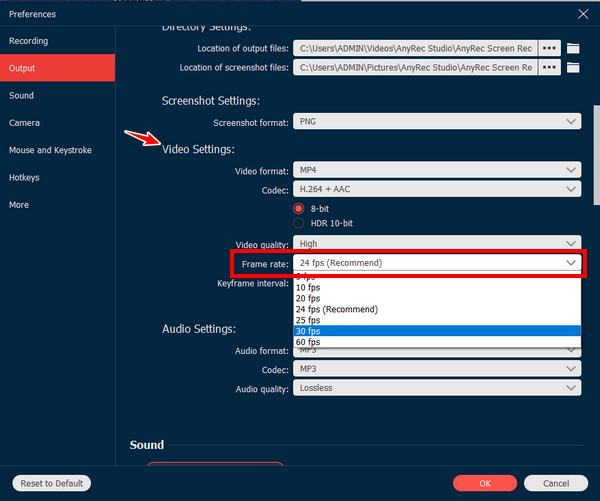
Step 4.Now, click the "REC" button to record games on Steam in 30 or 60 FPS. Finally, click the "Stop" button and the "Done" button to get your file saved on your computer.
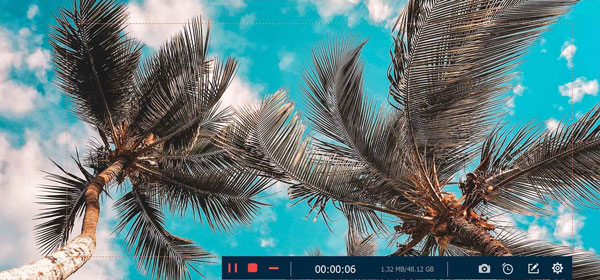
FAQs
-
Is 30fps good?
Generally, a 30 FPS frame rate is good for longer videos, like vlogs, interviews, podcasts, and live shows. Besides offering a quality video, it is well supported by many platforms and covers easy storage and uploading.
-
Does 60 FPS frame rate better than 30 FPS?
It depends on the usage and your requirements. For fast-paced capture, 60 FPS is better since it records clearer details, giving you smoother footage even when it slows down. But 30 FPS is much better for longer videos since it uses less storage space and is easy to edit and share.
-
Can I use a 30 FPS frame rate for games?
Yes. Although most players find it choppy, you can still use it if the graphics' smoothness is not your priority. In this case, players love to achieve 60 FPS or higher.
-
Is a higher FPS better for recording video?
No. A higher frame rate isn’t always best for recording videos as it may also do more negative than good. That being said, it is suggested that you determine which frame rate works best for the video content you would like to create.
-
Would you notice the difference between 30 FPS and 60 FPS?
People who don’t have issues with lower FPS, mostly don’t notice the difference between the two. However, once you get into a clearer frame rate when it comes to fast-paced content, you may notice that one of them is much better.
Conclusion
Before, FPS was not your major factor to consider when filming or recording videos, but now, you see how it works for your videos, particularly the most used ones: 30 FPS VS. 60 FPS. You see which one is to use for longer videos, and if you wish for a smaller file size, at the same time determine which is better for gameplay and other fast-paced videos. Once you’ve decided, don’t forget to use AnyRec Screen Recorder, which can significantly assist you in recording screen in 30 FPS or 60 FPS, your choice. Download the program now to learn more about it!
Secure Download
Secure Download
