Comparison of Thinkific vs. Teachable: Have the Best Online Courses
You surely have heard about online course creators like Thinkific and Teachable, especially if you’re an online instructor. Both allow you to learn knowledge in different fields or create courses based on your brand. But which one is more suitable for you? Considering about the price, usage, features, quality, and more aspects, this post will give you a comprehensive Thinkific vs. Teachable comparison. Dive through now!
Guide List
Thinkific VS. Teachable: What Are the Differences Between Them Thinkific VS. Teachable: Which is Better for Buying? FAQs about Thinkific and Teachable Online Course PlatformsThinkific VS. Teachable: What Are the Differences Between Them
The battle of Thinkific vs. Teachable begins here. While the two differ in some aspects, the basic idea for both is that they offer users features that let them start quickly, from creating courses to selling them. Furthermore, they both have control over the data and pricing of the courses. Before coming into that, know Thinkfic and Teachable first.
What is Thinkific?
Thinkific primarily focuses on the course setting up process as your online course creation platform. You can design and sell courses that are supported by third-party integrations, such as email platforms and webinar software. Aside from that, using Thinkific, you can deliver materials for your course as well as complete content drops. A wide range of marketing and creating sites and subscriptions are offered in Thinkific, too, making it a complete solution for course creators.
What is Teachable?
On the other hand, Teachable works similarly to Thinkific as it is also an online course creation platform but has much more focus on customization and being friendly-used. With Teachable, you don’t have to spend time trying to learn a code, as you can only focus on your course content. In addition, the platform builds lots of courses, from woodworking to marketing to podcasting and more, you can start selling them right away.
| Comparison | Thinkific | Teachable |
| Type of lessons | Quizzes, survey lessons, PDF, audio, text, multimedia, downloadable files, assignments, and more. | Quizzes, Coding lessons, Formatting bar, Coaching, video, PDF, etc. |
| Email Integrations | Constant Contacts, ConvertKit, MailChimp, AWeber Active Campaign. | ConvertKit and MailChimp |
| Landing Page | Countdown timer, FAQ, Banner, Testimonials, and more. | Only basic elements. |
| Student Pricing | Free, One-time payment, monthly payment, and Subscription | Free, One-time purchase, Payment plan, and Subscription |
| Students | Supports unlimited students. | Supports unlimited students. |
| Coaching | Doesn’t have any coaching standalone support. | It does support coaching but for paid plans only. |
| Digital downloads | Does not come with a feature for digital downloads. | All paid plans support unlimited digital downloads. |
Thinkific VS. Teachable: Which is Better for Buying?
Have you already discovered which is the ultimate winner of Thinkific vs. Teachable? Learn more about it as this part will proceed to compare their pricing and features.
Thinkific vs. Teachable: Pricing
Thinkific: This platform offers three different plans: the Basic Plan, which costs $39 monthly; the Pro Plan, which has a price of $79 per month; and the Premier Plan, which comes to $399 monthly. It also has the Growth Plan, which costs $99 per month and is slightly similar to the Pro one.
Teachable: Similar to Thinkific, Teachable also released three types of plans: the Basic, which costs $29; the Pro Plan, which requires you to pay $99; and the Business Plan, which costs $249.
Thinkific vs. Teachable: User Interface
Thinkific: It has a clean and well-organized interface that beginners would enjoy. Both the student and admin dashboard work flawlessly at all times.
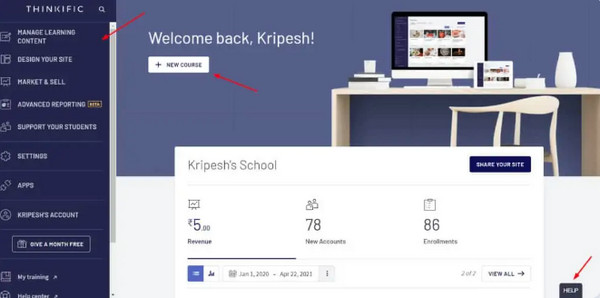
Teachable: It also has a simple interface where students will find a satisfying experience. However, the admins' dashboard is pretty slow, the only drawback.
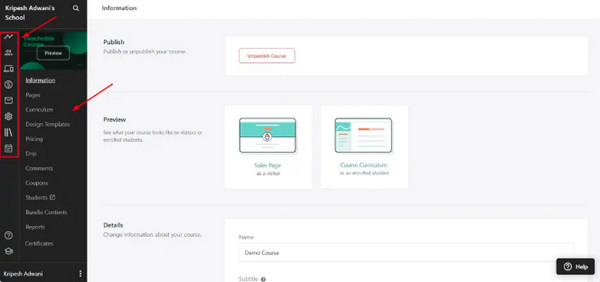
Thinkific vs. Teachable: Lessons Type
Thinkific: Provides a wide range of lessons that suit your course content, like quizzes explaining which answer is correct. It also has built survey lessons, so you will not need third-party services like Google Forms.
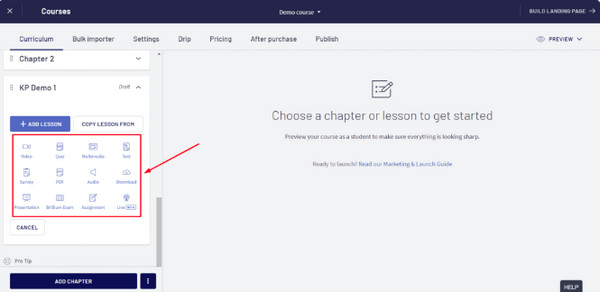
Teachable: This platform has a unique way of quizzes since it comes with a passing grade feature, but the only problem is that it only works in the Pro Plan. Furthermore, it supports coding lessons that are very helpful for programming. Aside from that, it has coaching products, like programs, consulting, e-books, and others.
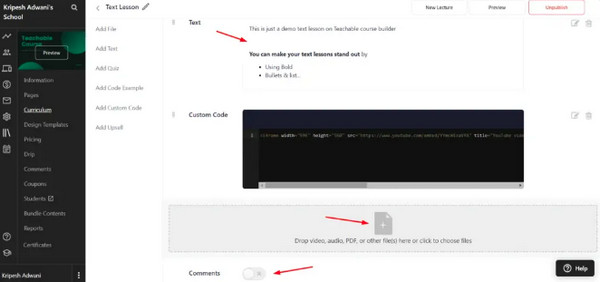
Thinkific vs. Teachable: Video Hosting
Thinkific: In storing uploaded videos, Thinkific has Wistia Hosting that provides smooth playback alongside features like adjusting speed, volume, quality, and more. In addition, it has a Video Library that stores all videos with an inbuilt analytics feature to monitor all engagements.
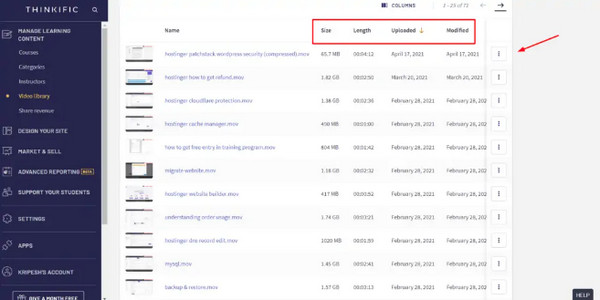
Teachable: Uses the Wistia Hosting as well to store all uploaded videos. It provides an excellent quick playback, too, like Thinkific.
Thinkific vs. Teachable: Comments
Thinkific: Students can start a thread discussion on the lessons that anyone can take each part easily.
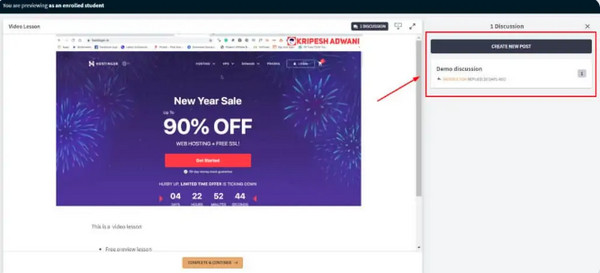
Teachable: Comes with a comment box section for each lesson, allowing students to share their questions and feedback.
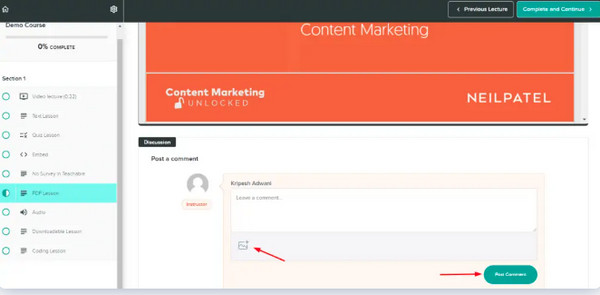
Thinkific vs. Teachable: Notifications
Both platforms can receive notifications with options to turn on or off. For instance, you can be notified of online activities like Course Progress, New enrolls into a course, Purchase receipts, Course completion, and more.
Thinkific vs. Teachable: Customer Support
Thinkific: Gives you email support, available from Monday to Friday. They might sometimes be slow in responding, but you can guarantee it is helpful once they reply. To add that, they are also equipped with a wealthy knowledge base to find answers to your questions.
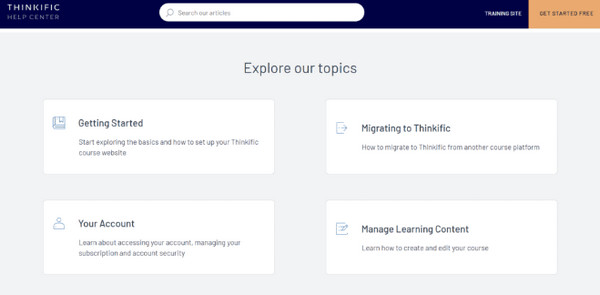
Teachable: As for the customer support of Teachable, you will find them answering you from Monday to Sunday. The Pro subscribers can surely enjoy Live Chat support. Although they reply fast, unlike Thinkific, their answers could be more helpful sometimes, and you will have to ask multiple questions before you get the solution.
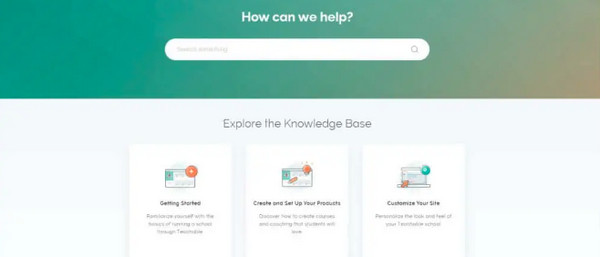
Verdict
So, here goes the outcome of the Thinkific vs. Teachable comparison. For beginners in creating courses, Thinkific has well-designed Free or Basic plans that will help you understand the basic features of a course maker. It lets students bulk sell their courses and provides built-in support for assignments. In contrast with Teachable, it presents much better website features that can be handy without prior experience.
On the other hand, if you wish to experience more professional platforms that have worked with professional instructors, you must purchase Teachable’s Pro plan. When it comes to marketing features, Teachable has much more to give compared to Thinkific, like the one-on-one coaching products, friendly course builder, and more. Additionally, its checkout process is smooth and offers better affiliate marketing tools and more.
Recommended Screen Capture to Record Thinkific and Teachable Courses
Succeeding the Thinkific vs. Teachable comparison, you may find yourself needing help saving those downloadable files from both Thinkific and Teachable. If so, why not record those lessons and save them with ease on your PC? It’s best to use AnyRec Screen Recorder to record online classes, tutorials, and more screen activities, whether in full screen, customized part, or any active window. You can easily use it to record Google classroom. In addition, there is no watermark at the end of the exported video, and you can make sure of that! You can flexibly adjust video and audio options as well, to get that high-quality recorded video.

Tutorials, online classes, and lectures can be recorded with scheduled settings.
The Real-time drawing feature lets you annotate easily during recording.
Advanced trimmer in the Preview window to cut out extra unwanted parts.
Come with custom hotkeys for a quick start, pause, resume, stop, etc.
Secure Download
Secure Download
FAQs about Thinkific and Teachable Online Course Platforms
-
How many courses are available on the Thinkific free plan?
If you’re just starting, the Thinkific free plan lets you set up three courses, which includes one course and two paid ones. You can have unlimited students and hosts for many types of video content.
-
Thinkific vs. Teachable: Payment Integrations
Thinkific has two payment integrations, Paypal and Stripe, while Teachable provides three types: PayPal, Stripe, and Teachable Payments, which are built-in.
-
How many students are covered on the Teachable Free plan?
Fortunately, there’s no limit in terms of the number of students you can have; for all plans of Teachable, you can have unlimited students.
-
Is Thinkific charge transaction fees?
Thinkific offers zero transaction fees on all sales in whatever subscription plan you have. But, to checkout, you must use a payment processor that needs to charge you for only a tiny amount.
-
In this Thinkific vs. Teachable, what is the main difference?
Using Thinkific, you will set up the course at a lesson level, while Teachable focuses on a course level. Furthermore, you will have much better course creation using Thinkific, but for better sales, Teachable is on top.
Conclusion
Both platforms, Thinkific and Teachable, offer the best course creation experience. The only limitations of both course creation platforms are their focus on the course, the design interface, and some features. After this Thinkific vs. Teachable, consider those aspects have said to pick the suitable one for you. Besides that, the AnyRec Screen Recorder is introduced! Make sure to use it to record some not downloadable files and save them quickly on your computer with high quality. You can also use it to record and make tutorial videos for uploading on Thikific and Teachable.
Secure Download
Secure Download
