Remove Watermark from Canva Images [Easy & Professional]
You can buy Canva Pro starts from $14.99 per month for one person to remove the designed with Canva watermark.
Don’t want to pay for Canva? Try AnyRec Free Watermark Remover Online to get watermark-free images!

Unlocking the full potential of your creative vision often involves using paid design tools like Canva. However, after downloading your work, you might discover an irremovable Canva watermark, which can sometimes detract from the beauty of your images. Fortunately, there are 3 effective methods to remove Canva watermarks, liberate your artwork, and let your images shine with the quality they deserve.
Guide List
Upgrade to Canva Pro Version [Paid] Remove Canva Watermark Online [Free] Remove Canva Watermark with Photoshop [Paid] FAQsHow Pro Users Remove Canva Watermark with Pro Version
If you are a Canva fan or veteran user, then you can remove Canva watermark in two different ways within Canva.
The first way is to purchase the Pro version of Canva. With the Canva Pro version, the watermarks on items are automatically removed when using these paid materials. So, the design you end up downloading won't contain any watermarks from paid material or Canva itself. You can also add text to photos or add more effects. Canva offers two different plans: the first is $119.99 when paid annually, and the second is $14.99 when paid monthly.
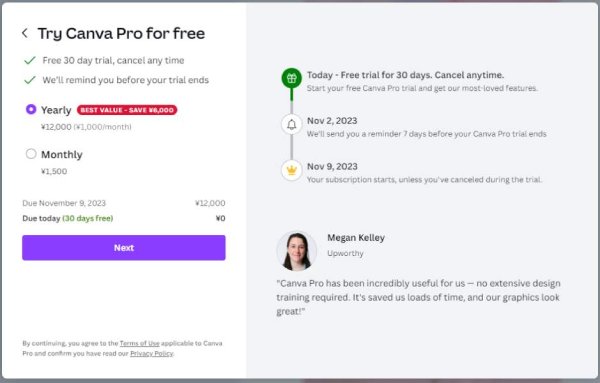
Best Free Tool to Remove Canva Watermark Easily
If you feel that buying either the Pro version is costly or only needs some paid footage, then a totally free watermark remover that can maintain the quality of files is necessary. AnyRec Free Watermark Remover Online is the highly recommended one. Equipped with an advanced AI algorithm, this tool can help you remove Canva watermark very efficiently and accurately. Its operation steps to remove watermarks from photos are also very simple:
- Totally free to use for removing Canva watermark from your creative pictures.
- Free selection of areas to better maintain the original appearance of the picture.
- Support all Canva picture formats for removal, like JPG, PNG, TIFF, etc.
- Use an AI algorithm that automatically detects the watermark in the selected area.
Step 1.Begin by entering the official website of AnyRec Free Watermark Remover Online. Locate and click the "Upload Images" button. Choose the images that contain Canva watermark you wish to remove. Or you can simply drag and drop your image into the designated box.

Step 2.In the toolbar, find and click the "Lasso" tool. Use this tool to carefully outline the area where Canva watermark is situated on your image. Be as precise as possible in your selection. You can also click the "Brush" and "Eraser" buttons to adjust the area more concisely.
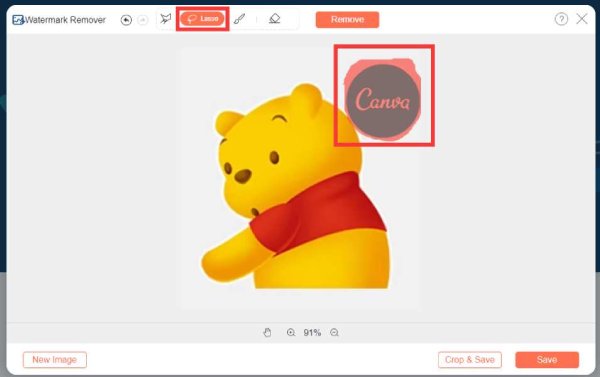
Step 3.Once you've accurately selected the region containing Canva watermark, click the "Remove" button. This action will trigger the AI-powered tool to work its magic and remove Canva watermark from your picture. Finally, click the "Save" button to download the file.
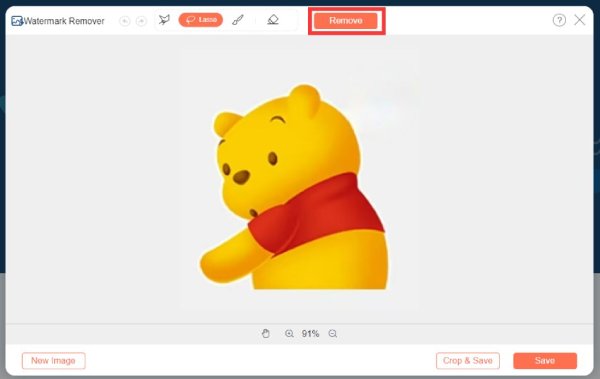
How to Remove Canva Watermark with Photoshop
Despite the cost associated with Adobe Photoshop, its powerful features and advanced capabilities make it a reliable choice for removing the Canva watermark. It also ensures your images remain pristine and free from unwanted markings. Here are the steps to remove watermarks in Photoshop:
Step 1.Begin by opening Adobe Photoshop and adding the image from your computer. Click the "Lasso Tool" button, as it's an effective choice for removing Canva watermark. This tool allows you to encircle the entire watermark area accurately.
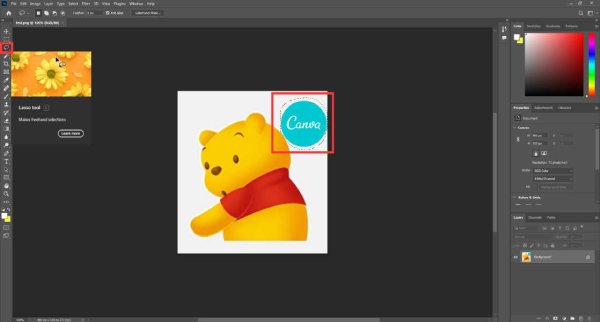
Step 2.After selecting the watermark area, press the "Delete" key on your keyboard. In the dialog box that pops up, ensure that the "Content" option is set to "Content-Aware". Then, click the "OK" button to remove Canva watermark from your image.
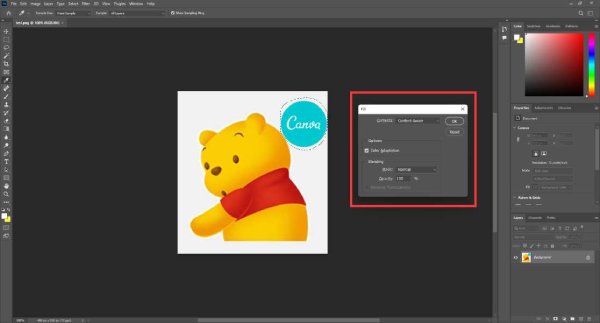
Step 3.With Canva watermark successfully removed from your image, you can now save your work. Click the "File" button and click the "Save as" button. Choose your preferred image format and choose the path where you want to save it.
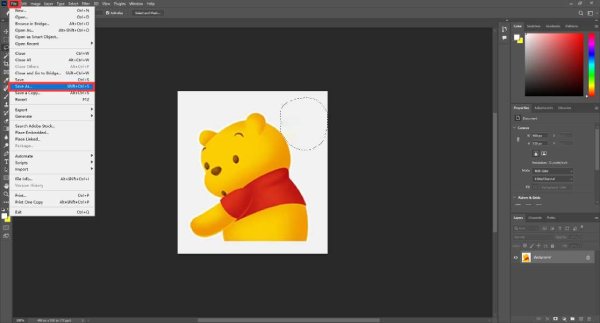
FAQs About Removing Canva Watermark
-
Why does Canva add watermarks to some images?
Because some features or components come from Canva and are created by Canva itself, Canva will add watermarks to these works to make money.
-
Can I download Canva images with the watermark removed for free?
Yes. As long as you are using your own or free images from Canva, and you have not added any parts or features that Canva Pro can only use.
-
Does Canva have a requirement to upload pictures?
Yes. Free users can upload file sizes up to 5GB. And pro version users could upload file sizes up to 100GB and even 1TB.
-
How much does it cost to become Canva Pro to remove Canva watermark?
Canva Pro is $119.99 when paid annually or $14.99 when paid monthly. You can choose the plan that suits you if you are in any need.
-
Can I add a watermark in Canva?
Yes, Canva provides the feature to add watermarks while making pictures in Canva. You can add text, logo, or sticker as your own watermark with its free materials or your own pictures for free.
Conclusion
In conclusion, removing Canva watermarks from your work can be achieved through several effective methods. Whether you choose Canva Pro, online tools like AnyRec Free Watermark Remover Online, or Adobe Photoshop, each approach offers a solution to make your images shine without unwanted markings. If you want to efficiently remove Canva watermark for free, try AnyRec Free Watermark Remover Online now!
