Why QR Code Gets Blurry and How to Fix It with 0 Cost
Faulty image compression, Printing problems, low resolution, wrong scaling, and many other reasons can lead into QR code blurry. And if you want to make QR code image bigger without blurry, using AnyRec AI Image Upscaler is a good choice. Free and safe to enlarge images up to 8x online.
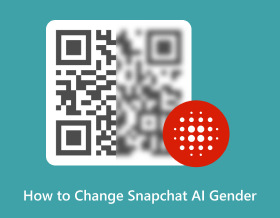
In the age of digital convenience, QR codes have become an integral part of our daily lives. Thus, blurry QR code is a big problem today, which can even lead to the failure of the scan. You might need to fix the blur as they could swiftly connect us to websites, provide essential information, or even serve as digital business cards. This post will explore the common culprits behind this phenomenon and, more importantly, provide you with a single, powerful solution that can bring clarity to any blurry QR code. Stay tuned to ensure your QR codes remain sharp, efficient, and effective.
Guide List
5 Possible Reasons That Lead to the Blur of QR Codes The Most Convenient Tool to Cover and Fix All Blurry QR Codes FAQs About QR Code Blurry5 Possible Reasons That Lead to the Blur of QR Codes
Blurred QR codes can lead to scanning failures, misinterpretation, inaccurate data, and data loss. When severely blurred, they become unreadable, causing slow scanning and user frustration. Businesses risk damage to their brand image and loss of sales or leads. This part will unravel the 5 primary reasons that cause QR codes to be blurry:
1. Faulty image compression
Many software may compress your image quality automatically when transferring or sending. Although the compressing effect may not be very large, it is likely to cause QR codes to be blurry. So, first of all, make sure that your QR code is clear in the initial stage so that when it is sent, it will still be clear enough to be scanned. Second, if you have options to choose from when transferring files, try to send pictures with their original quality, which will avoid sending blurry QR codes.
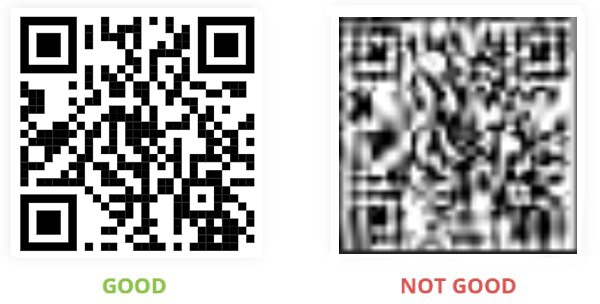
2. Printing Matters
Suppose your printing equipment does not have very high specifications. Then, there may be a problem with the blur of QR codes when printing. With this hardware problem, it is difficult to restore the clarity of QR codes through post-operation. Therefore, please ensure that you use enough qualified equipment at the time of printing and do not cause low printing quality to avoid the problem of QR codes getting blurry.
3. Resolution and Clarity
Providing your QR code with adequate resolution is paramount to its clarity and scan ability. Scaling up a QR code image to larger sizes without sufficient resolution can introduce blurry QR codes, which pose challenges for QR code reader apps by obscuring the code's borders and impeding successful scanning. To ensure your QR code remains sharp and easily readable on various screens and print formats, converting low-resolution images to high-resolution is the key.
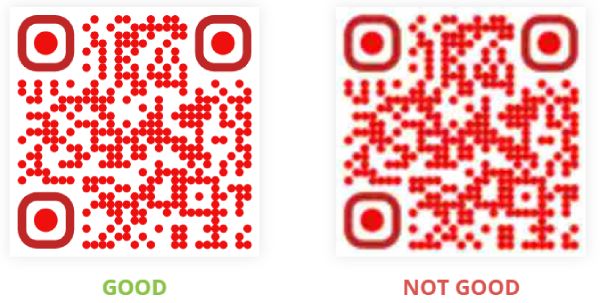
4. Size Matters
When it comes to displaying or printing QR codes, size is not a trivial concern. For example, if you scale or resize the image wrongly, it will lead to a blurry QR code,as the information contained will be too dense to show itself clearly. It's advisable to make the image larger or smaller with a professional tool. It's wise to ensure that all pixels are easily visible to the naked eye, avoiding the creation of QR codes that are too diminutive for certain cameras to capture.
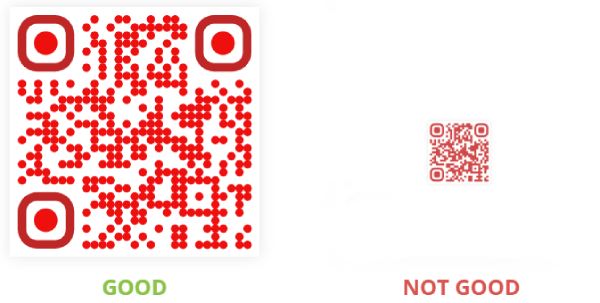
5. Environmental Degradation
This problem usually occurs with QR codes that are exposed to the outdoors. If your QR codes are printed on paper that has been exposed outdoors, there are various environmental factors, such as sunlight and rain, that could cause problems with the paper, resulting in blurry QR codes. If you put QR codes on a digital screen, low video quality may cause QR codes to be too blurry to be scanned successfully.
To prevent blurry QR code issues, it's essential to generate QR codes with clear, high-resolution images and error correction capabilities. This ensures accurate data retrieval and enhances user experience, reducing the risk of missed opportunities and preserving brand reputation. The following part will show you the most convenient way to fix a blurry QR code by unblurring an image.
The Most Convenient Tool to Cover and Fix All Blurry QR Codes
In the quest to resurrect the clarity of your blurry QR codes and ensure seamless scanning experiences, AnyRec AI Image Upscaler emerges as a remarkable solution. This tool can not only help you fix the problem of vague QR codes but also keep your private information safe. In addition, the tool supports JPG, JPEG, PNG, and other file formats of pictures. Here are the steps to fix your blurry QR codes with this tool:
- Totally free online tool for fixing blurry QR codes with no cost.
- Multiple blurry QR code formats are supported, from JPG to PNG.
- Improve your QR codes’ quality with an advanced AI solution.
- All your uploaded QR codes will be deleted from the server safely.
Step 1.Begin by entering AnyRec AI Image Upscaler. Then, upload the blurry QR code that requires enhancement by clicking the "Upload Photo" button or dragging it into the designed box.

Step 2.To upscale the blurry QR codes, you can click the "2x", "4x", "6x", or even "8x" buttons to upscale the resolution. After the enhancement process is complete, you can preview the revitalized QR code. Ensure that it meets your expectations, and then confirm the changes.
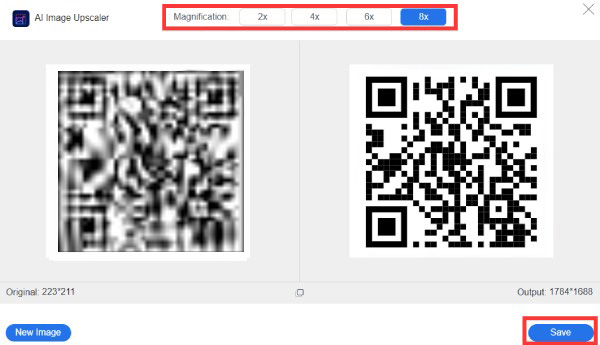
Step 3.Once the process is done, click the "Save" button, and the clear QR code will be downloaded automatically by the browser. You just need to check the downloaded path to find it.
With AnyRec AI Image Upscaler, blurry QR codes are no longer an obstacle to efficient scanning. Enjoy the convenience, affordability, and precision of this exceptional tool to consistently deliver crisp, readable QR codes.
FAQs About QR Code Blurry
-
Why is my QR code blurry?
Blurriness can result from small size, low resolution, poor color contrast, and many other reasons. It is also possible that external factors, such as equipment or environment, may have contributed to the blur of your QR codes.
-
Will a QR code work on a curved surface?
No. Though the specifications of QR codes allow you to print them on curved surfaces, most non-industrial scanners, especially smartphones, struggle to scan them.
-
What's the optimal size for a QR code?
A size of at least 2x2 cm (0.8x0.8 inch) is recommended. If the size is less than this, your QR codes will most likely become blurry.
-
Can I use QR codes for extensive content?
Yes. If you have some large content, you can use dynamic QR codes with links. But you should make sure that your QR codes are not too blurry to scan.
-
Why should I leave a border around a QR code?
It is designed to separate the scanning area of QR codes from other unrelated areas, which helps QR code scanners detect corner elements accurately.
Conclusion
In the world of QR codes, clarity and functionality are paramount. To ensure that your QR codes scan effortlessly without any blur, it's essential to adhere to best practices. Avoiding color inversions, maintaining proper contrast, optimizing size, and preserving clarity is vital. Additionally, with professional tools like AnyRec AI Image Upscaler, you can effortlessly enhance the resolution of your QR codes and avoid printing blurry QR codes. Try it now to avoid QR code fail-to-scan issues.
