How to Permanently Delete Tumblr Account | Guide for Newbies
Tumblr is a mix of social networking and a blogging platform that successfully captured the hearts of millions of users worldwide. When you want to say goodbye to Tumblr a day and thinking of deleting your Tumblr account. Remember that the entire blog will also be deleted when you delete your account. So, what if you just want to remove your blog and not your account? Luckily, this post got answers for both. Without any delay, read on to have insight about deleting Tumblr account and other information.
Guide List
Detailed Steps to Delete Your Tumblr Account Permanently Can You Delete Your Blogs Instead of Account on Tumblr FAQs about Deleting Tumblr AccountDetailed Steps to Delete Your Tumblr Account Permanently
When you have a Tumblr account, you can now post content called a Primary blog and be allowed to follow other blogs. It was indeed one of the popular social media platforms, but controversies, data breaches, and new platforms that became its rival changed it. Thus, you wish to delete your Tumblr account. The process is straightforward; see the following tutorial below.
Step 1.On Tumblr, go to your "Profile" image located in the upper right corner. Then, select "Settings" from the drop-down menu.
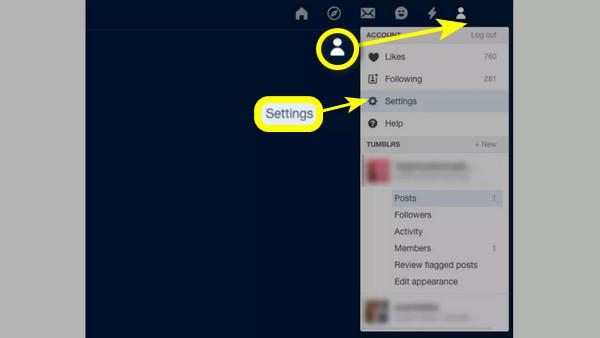
Step 2.Scroll below your screen to select the "Delete Account" button. Confirm the action of deleting your blog by entering your account details, such as your "Email Address" and "Password."
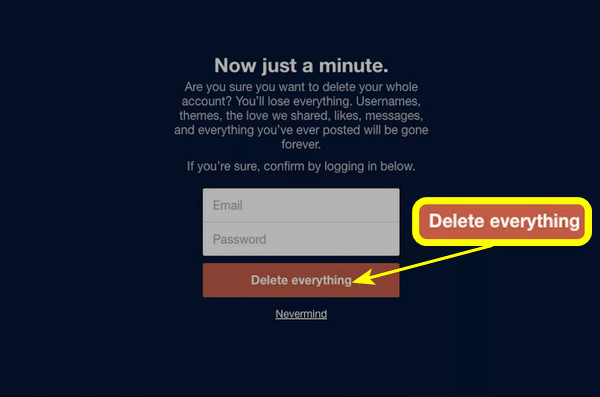
Step 3.After that, you can finally select "Delete Everything" to delete your Tumblr account permanently.
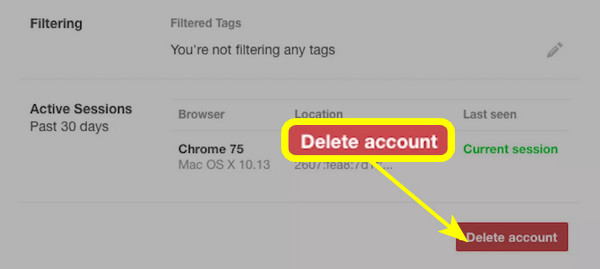
Can You Delete Your Blogs Instead of Account on Tumblr
Yes. Deleting all Tumblr blogs is indeed a quick and easy way. However, if you want to remove all blogs under the Secondary blogs, you can directly delete them and will still keep your account. Since deleting a Tumblr account also deletes the Primary blog, this differs from having the Secondary blog you created after your Main. You can get rid of them whenever you don’t feel like it; see below the instructions to delete Secondary blogs.
How to Delete Secondary Blogs on a Web Browser?
Step 1.To delete a Tumblr account, mainly the Secondary blogs, log into your "Tumblr account." Click the "Profile" icon and select the "blog" you wish to delete in the "Tumblrs" section.
Step 2.After that, click "Edit Appearance," and then, from the bottom of the page, click "Delete [Your Blog Name]". Confirm the action by entering your "Email Add" and "Password" on the bars.
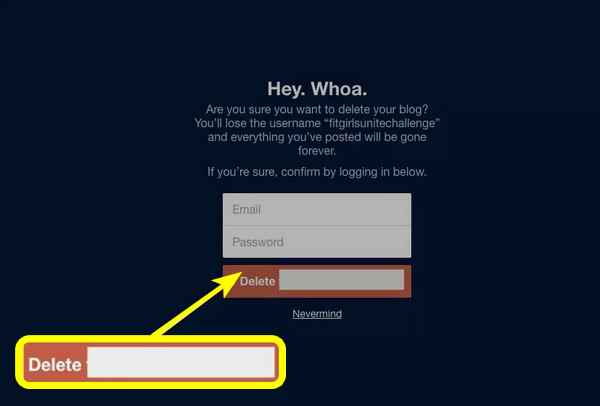
How to Delete Secondary Blogs on Mobile?
Step 1.Open your "Tumblr account." Then, locate the "Profile" icon, which is a "Person-shaped" one. Select "Settings" from the drop-down menu, where you will see all your blogs.
Step 2.Choose the blog you wish to delete; ensure you select the right one. For iOS users, "swipe left" on the specific blog, then a "Delete" option will appear; tap on it.
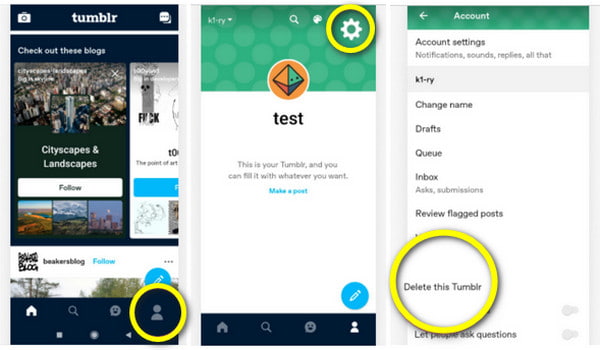
For Android users, find the "Gear" icon beside the blog you wish to delete. Tap on it, then locate the "Delete this Tumblr" option. That’s how to delete Tumblr account Secondary blogs!
Bonus Tips on How to Capture Your Blogs before Deleting Tumblr Account
Now, if you really wish to delete Tumblr account due to personal reasons, how can you save those Primary blogs of yours? One official and great way to resolve this is through capturing, and AnyRec Screen Recorder is the tool you should look for to accomplish it. It is a powerful screen recording tool that provides not just a Video and Audio Recorder but a SnapShot tool as well, which is convenient to take screenshots of your Tumblr blogs and keep them. Besides the regular screenshots, you can take it to the next level and use the scrolling feature; in this way, you can capture the full length of your Tumblr blog with no sweat. Enjoy capturing your moment on screen anytime with this friendly tool for everyone.

Scrolling screenshots can be done quickly on Mac and Windows web browsers.
Export the captured blogs in any format you want, such as GIF.
Adding annotations, such as drawings, lines, callouts, and more, are served.
Watermark-free and no limit to taking screenshots is what this program provides.
Secure Download
Secure Download
Step 1.Once you have launched the "AnyRec Screen Recorder," go immediately to the "SnapShot" button. Alternatively, you can select the "Video Recorder" and click the "Camera" button. Ensure that the Tumblr account covers the blog you wish to capture before deleting Tumblr account.
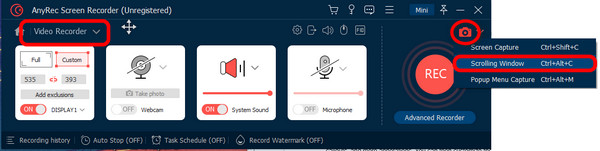
Step 2.Select the "Scrolling window" option from the menu. Then your mouse will turn into a "cursor" move, click on the blog window, scroll down to the bottom, and "left-click" to take scrolling screenshot on Mac or Windows.
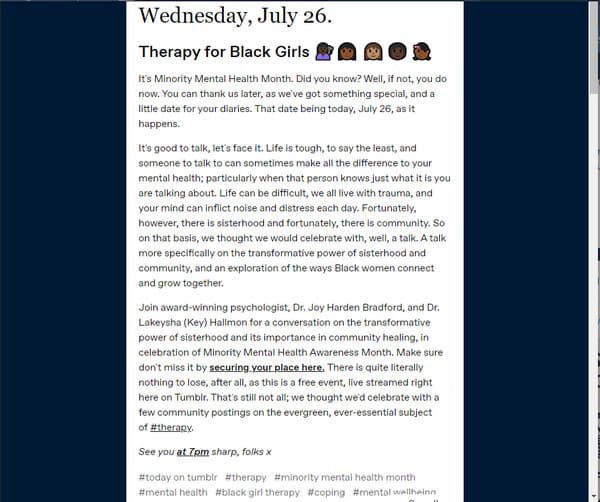
Step 3.The "Editing or Preview" window will open, where you can add watermarks, lines, callouts, and more annotations. You can then customize the fonts and colors. Lastly, hit the "Save" button with a "Floppy Disk" icon.
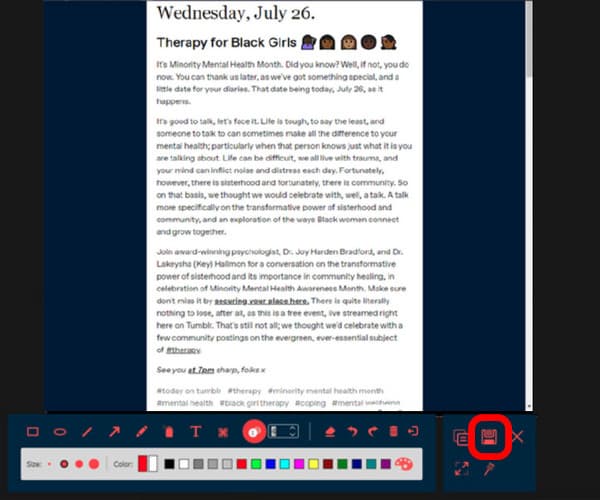
FAQs about How to Delete Tumblr Account
-
What happens if I delete my Tumblr account?
Deleting Tumblr account will remove all Primary as well as Secondary blogs. So, ensure you have made the right decision of deleting your account since there is no turning back when they are all gone.
-
Can I delete my Tumblr account on my phone?
Yes. You can delete your Tumblr account on the iOS application and the web browser. But, as for Android phones, Tumblr doesn't support the deletion of accounts; instead, you can go to your PC to delete your account.
-
How to deactivate a Tumblr account?
Unfortunately, as of now, there are no deactivation options on Tumblr. So, you cannot deactivate or delete your account temporarily. However, Tumblr offers a second option: remove your secondary account if you have one, and don’t miss your Primary blog.
-
Does Tumblr automatically delete old accounts?
Yes. Besides the option of deleting your account on Tumblr, it also offers automatically deleted once you have been inactive for 2 years already.
-
How to create a new Tumblr account?
On your chosen web browser, open Tumblr's main page. Then, enter your email add, password, and your preferred username. Once you have entered all those, click "Sign Up." After that, an age verification page will appear; follow the instructions, then click "Almost Done!" to proceed. You will be prompted to select five blogs covering several topics, then click "See it." And finally, your dashboard will appear.
Conclusion
To sum it up, this post discussed how to permanently delete a Tumblr account and delete Secondary blogs without deleting your main account. Whether you prefer to do it on a web browser or mobile, you can easily accomplish it. However, deleting Tumblr account must be carefully decided since it means you will delete all your blogs. For this reason, this content also introduces the AnyRec Screen Recorder to take screenshots of your blog, which is your precious content, before deleting Tumblr account.
Secure Download
Secure Download
