Create Wonderful Billie Eilish AI Art with 5 Steps
Art and technology have brought something exciting to many today, such as generating AI art. One famous AI art is what you call the Billie Eilish AI art. It’s a mix of art of the well-known singer — with world-class talent and a killer fashion— that utilizes artificial intelligence, so you’ll get a cool kind of art with a particular style and unique charm. Whether you’re a fan of Billie Eilish or curious about the captivating world of AI art, explore this post to get more knowledge! Take a peek here to learn more about the Billie Eilish AI art and experience generating it yourself.
Guide List
Know All Features and Usages of Billie Eilish AI Art How to Use Billie Eilish AI Art to Create Photos Best Photo Upscaler to Enhance Billie Eilish AI Photos FAQs about Billie Eilish AI ArtKnow All Features and Usages of Billie Eilish AI Art
As AI art breaks into popularity today, many famous personalities, such as Harry Styles, Taylor Swift, Billie Eilish, and others, have been the subject of the AI masterpiece. Now, you’re going to dive deeper, focusing on the Billie Eilish AI art, giving you a brief overview and the best captivating AI images of the singer.
What is the Billie Eilish AI Art?
This kind of art is an extreme combination of technology and art, creating stunning realistic images of the famous singer Billie Eilish. Among the best aspects of Billie Eilish AI art is that it produces 3D realistic photos. As you know, the singer has a distinctive style and unique charm that leads people to see her as their beloved muse in AI art.
All AI artists have the capability to create Billie Eilish AI photos in artistic styles, such as realism, photorealism, and abstraction. Moreover, it smoothly incorporates the singer’s fashion sense and broad aesthetic. With the use of AI technology, artists can quickly create life-like pictures of many people, not just Billie Eilish, capturing every exceptional detail and body in a way that enchants both fans and art lovers.

What is the best of Billie Eilish AI Art?
Billie Eilish AI photos got the hearts of art enthusiasts and music fans. Aside from the creativity and uniqueness in technology usage of AI art images, the singer’s AI art has garnered many lovers for many reasons. Let’s explore some of the grounds that have added to the overall popularity of the Billie Eilish AI pics:
1. Unique Artistic Style.
It is recognized for its unique style, smoothly blending Billie Eilish’s iconic appearance with the touch of digital elements. Also, the art covers the usage of vibrant colors and surreal imagery.
2. Advanced Technology.
As AI technology is used, Billie Eilish AI art stands out as a cutting-edge representation of how technology can force the boundaries of innovative expression. Art enthusiasts and the general public's attention are attracted to this creativity.
3. Powerful Fan Connection.
The creation of the Billie Eilish AI art resonates intensely with the singer’s fan base, covering her character that connects with her admirers. All fans have loved this kind of art that offers them fresh views of their favorite artist.
4. More Expansive Accessibility.
As for the popularity of the Billie Eilish AI art, it has become the instrument to spread the usage of AI art technology. Today, there is no doubt that many people are influenced by this art and admire its uniqueness; it still continues to grow.
How to Use Billie Eilish AI Art to Create Photos
Generating AI photos of Billie Eilish put to use artificial intelligence and digital art practices to produce an image that shows the singer’s style and every detail with digital elements. After all the knowledge about Billie Eilish's AI art, it’s time to learn how to generate the art! Proceed to the guide below and get your best Billie Eilish AI-generated pictures.
Step 1.Begin by choosing an excellent image quality of Billie Eilish that displays every bit of her personality and style, acting as the basis of your AI artistic procedure.
Step 2.Get specialized AI software or online tools that are designed for generating AI art; make sure it offers you the best assistance in creating Billie Eilish AI art. The tool you’ll choose will be manipulating your chosen images with the help of advanced algorithms and settings, giving you various effects and styles to create a one-of-a-kind and quality artwork.
Step 3.Afterward, the manipulated image by the AI art generator software will present you with digital elements, like text, graphics, or others, for additional edits to your artwork. These art elements should echo Billie Eilish’s personality and music style like you can add her song titles or album covers.
Step 4.When you have finished incorporating the digital elements, enhance the image by adjusting color palettes, saturation, brightness, contrast, and more, guaranteeing a sophisticated and pleasant final output.
Step 5.Upon acquiring fulfillment with the final Billie Eilish AI art, make sure to save it in a high-quality format and share it all over the world through various social media platforms. You can set it up as your desktop background and even print it for display or your collection.

After knowing the detailed steps on creating the Billie Eilish AI art, here are some prompts you can use to make a fantastic AI-generated picture of the singer.
3D Style Billie Eilish AI Art
A realistic portrait of Billie Eilish standing in front of an art wall with arms crossed and assured expression. Utilized a 3D octane to get detailed textures of the wall, cinematic, high definition, and full body photo.

Cinematic Style Billie Eilish AI Art
A cinematic portrait of Billie Eilish with a strong pose, detailed, cinematic, and high definition. Create it on a center, highly detailed, soft, and sharp focus.

Painting Style Billie Eilish AI Art
A cinematic portrait of Billie Eilish with a highly detailed watercolor painting, excellent pose, soft and sharp focus.

Best Photo Upscaler to Enhance Billie Eilish AI Photos
Now that you’ve finally generated your own Billie Eilish AI art, you can consider printing it for your collections or sharing it on social media. However, you may be scared about the blurry or loss of image quality that would happen. Therefore, if you wish to print it in bigger size for presentations, portraits, and others, visit the page of AnyRec AI Image Upscaler! Forget the blurry stuff since this online upscaler can enlarge the images without compromising quality. Furthermore, it is equipped with an AI solution, ensuring that your Billie Eilish AI photos will get upscaled without losing any important details.
Features:
- Watermark-free AI image upscaler to remove the noise and improve the quality.
- Real-time preview window that shows the original and upscaled details.
- Export to various image formats, like JPG, TIFF, PNG, and more.
- Hovering your mouse on pictures will zoom the upscaled images in clearly.
Step 1.Visit the AnyRec AI Image Upscaler site on any browser. After that, click on the big "Upload Photo" button to import the Billie Eilish AI art, or you can also drag and drop it.
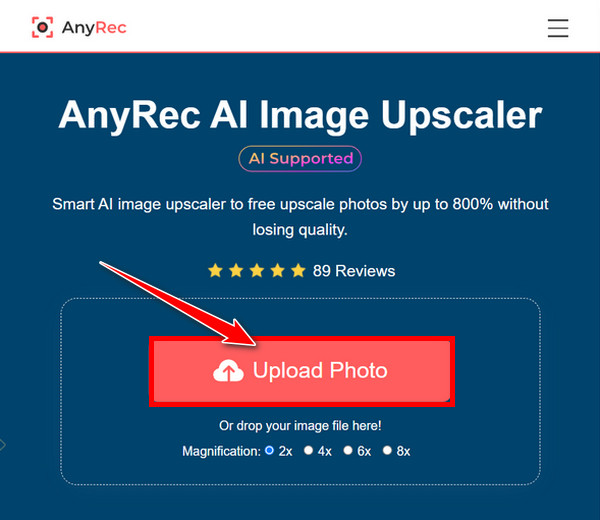
Step 2.In the new window, you can select one from the above 2x, 4x, 6x, and 8x options. Don’t forget to check the "Preview" to see the upscaled details, where you can also use the "Magnifier" to zoom in on the photo.
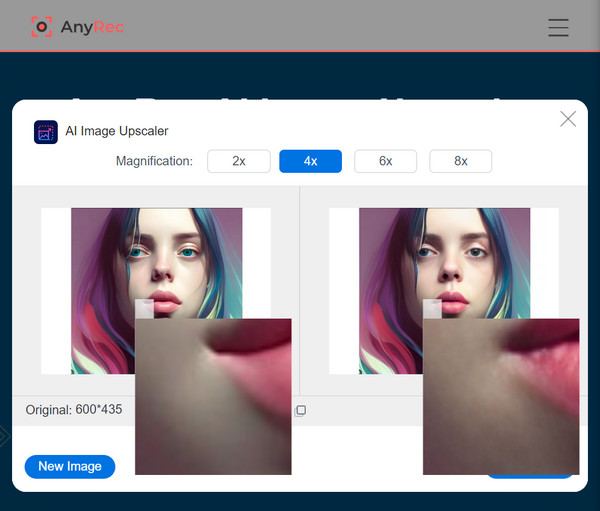
Step 3.Once the result satisfies you, proceed to the "Save" button to get your enhanced Billie Eilish AI art with AI video and photo upscaler on your computer.
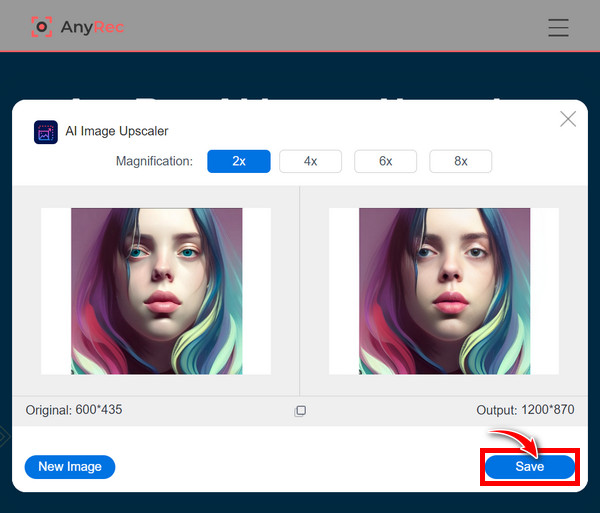
FAQs about Billie Eilish AI Art
-
What is the Billie Eilish AI art?
It refers to an artwork created by artificial intelligence that uses Billie Eilish's image, with her style and personality. It combines technology and art to produce a unique artwork of the singer.
-
Where can I see more of the Billie Eilish AI art?
If you’re hunting for more of it, you can go to websites like Pinterest and search for "Billie Eilish AI photos" directly or access more on TikTok and Twitter. In addition, you can search for a digital art website.
-
What are the advantages of using AI in art?
With the help of AI technology, it enables the artist to explore their creativity and techniques. It also allows you to save time and resources, producing unique art forms and offering the art world by making it more available to a broader audience.
-
Can anyone generate AI art, not just for Billie Eilish?
Yes. While the Billie Eilish AI pics become widely popular, it isn't reserved for here only. People can generate AI using pictures of famous personalities like Taylor Swift, Selena Gomez, Harry Styles, and even their images. Everyone who has access to an AI art generator can create AI artwork.
-
What tool makes the Billie Eilish AI art look good?
With the help of deep learning algorithms and networks, AI art generators can give you quality AI art by putting shapes, styles, colors, and artistic techniques.
Conclusion
That’s all this post has to say about the Billie Eilish AI Art. You’ve learned here what it is and what makes it best. Just like Midjourney pixel art, it’s so popular now. Thus, this post gave you a detailed guide to generating the AI art yourself and some prompts as examples in creating the artwork. And for anyone desiring to enhance Billie Eilish AI Art, AnyRec AI Image Upscaler is highly suggested! It is a powerful online tool that makes use of AI technology, ideally transforming your image into high quality for printing and social media sharing.
