5 Best Stable Diffusion Upscalers to Enlarge AI Image Size
While many AI tools are emerging to generate pictures in seconds, it is essential to have an upscaling app to enlarge AI photos. This is the job of the Stable Diffusion Upscaler, as it is capable of upscaling the image resolution up to quadruple percent. To see more of its best features, this article will discuss the AI tool and other alternatives to enlarge pictures for printing, eCommerce, and other digital purposes.
Guide List
Part 1: What Is Stable Diffusion AI Tool Part 2: Top 5 Best Stable Diffusion Upscalers Part 3: FAQs about Stable Diffusion UpscalerPart 1: What Is Stable Diffusion AI Tool
Stable.AI is the company behind many powerful tools, including Stable Diffusion, that gained popularity among users. Recently, the developers announced a new Artificial Intelligence upscaling tool, allowing to increase the size of the generated pictures from the website. It guarantees not comprising the sharpness with a fast-generating speed. It surpasses the traditional algorithms that use only pixel values of the photo, creating a corrupted and distorted result. Moreover, these traditional tools must have the functions to fill in the missing information precisely.
Stable Diffusion Upscaler is trained with vast data, generating the best-quality pictures. With its knowledge of real-world degradation, the upscaler pays more attention to recovering the image's original data, with the algorithm to fill the missing information. Setting all its essential features aside, you should know that the tool takes time to upscale one photo, especially for incompatible devices. Moreover, it only works for other heavily pixelated and blurry images. Instead, take a look at the recommended tools in the next part.
Part 2: Top 5 Best Stable Diffusion Upscalers
If you want to enhance resolution quickly, then it is best to use an alternative. This part shows the recommended AI tools that you can access online.
1. AnyRec Free Image Upscaler Online

AnyRec Free Image Upscaler Online is a professional image upscaler offering free service. It has the latest AI technology, providing an auto-fix for blurry and distorted areas. It also has a Magnification level, which you can set to 200%, 400%, 600%, and 800%. After applying the enhancement, you can tell the difference from the original low-quality picture to the final output. You can use the built-in Zoom function to see the changes in detail for a more thorough inspection. Other key features include:
- Deep learning algorithm to focus on achieving the best image resolution.
- Best for JPEG, TIFF, PNG, GIF, and other popular image types.
- No upload limits; it is 100% free without required registration.
- Protect user privacy by automatically deleting the uploaded files.
2. Model Card

Developed by Robin Rombach and Patrick Esser, this Stable Diffusion alternative is a model associated with the upscaler. It is trained with over 1.25M steps on a 10M subset of LAION. It is suitable to use for images containing 2048x2048 and 512x512. However, installing Model Card must have additional software to improve performance.
- Excellent upscale results to generate AI images.
- Only receive a noise level as an input parameter.
- Good performance for low GPU RAM.
- Safe to work out the resolution for pictures.
3. LDSR
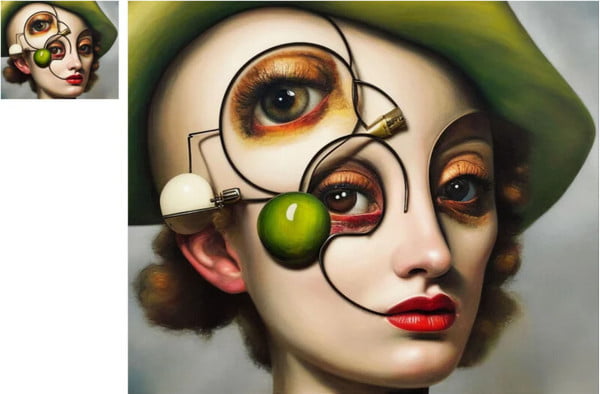
Also known as Latent Diffusion, Super Resolution is first introduced with Stable Diffusion 1.4. It has an average way of exclusive photos, but many users like how it can be a valuable tool for other software, including Topaz Lab. The upscaler can massively boost the quality with the correct settings, even for low-resolution videos. Unfortunately, it has slow progress as a disadvantage, which is not recommended if you don’t like the slow-pace process.
- Trained for excellent upscaling tasks.
- Denoise images and increase resolution.
- Recover information with smoother textures.
- Excellent for AI and digital photos like anime.
4. ESRGAN 4x

ESRGAN is famous for its outstanding results with any uploaded image type. Unlike LDSR, it is more advanced when it comes to upscaling images up to 4K. It is because it uses a deep convolutional neural network and GAN, or a generative adversarial network, to work on the best quality and resolution pictures.
- Preserve natural colors and sharpness.
- Regain fine details and produce crisp images.
- Update regularly.
- Run on Nvidia T4 GPU hardware.
5. R-ESRGAN 4x
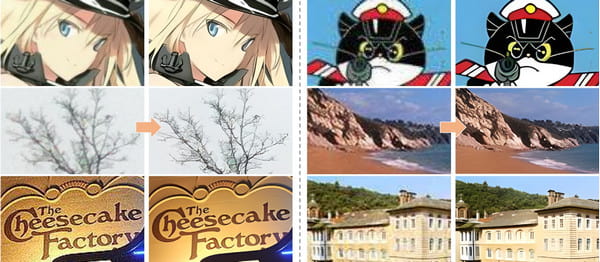
A better version of ESRGAN, which has a unique algorithm to restore AI-generated pictures and even real-world files. You can depixelate images with the help of this tool. The model has various degrees of distortion from the camera lens and digital compressions.
- Produce smoother images.
- Suitable for real-time pictures.
- Support a variety of photo types.
- Restore details without distortion.
Part 3: FAQs about Stable Diffusion Upscaler
-
How to achieve better results in upscaling my pictures?
Better results mean you want to maintain or enhance the details. The trick with using an upscaling like Stable Diffusion is to repeat the process and add more details as much as you want. You can even use this for 512x512 photos in a 16:9 aspect ratio.
-
Why is ESRGAN slower in generating the upscaled images?
There is a good reason why the upscaler takes too much in processing. The developers stated that it has a more robust algorithm, creating a richer texture does not present in other solutions. To save time, having the required systems or using AnyRec Free AI Image Upscaler Online is recommended for fast progress and better results.
-
How to use Stable Diffusion Upscaler to enhance images?
Open the app and navigate to the Extras section. Upload the picture you want to work with from the Single Image menu, then set the Resize factor (the recommended upscaling process is four times.) After that, press the Generate button to start upscaling. You can find the result from the output window when the process is done. Please right-click on the picture and save it to your device.
Conclusion
Stable Diffusion generates AI photos instantly, but it needs a Stable Diffusion upscaler to enlarge the size. You can print the pictures on a large canvas or a tarpaulin without stretching and distorting the details. But if you don’t like downloading software and using challenging tasks, you can use AnyRec Free AI Image Upscaler Online without paying or registering. Visit the official website and click the Add Photo to get started!
