8K Resolution Introduction: Everything You Need to Know
Perhaps you’re a movie enthusiast using a 4K TV, leading you to hear the transition to 8K resolution, and you’re excited about the movie quality you're about to experience! However, updating to 8K requires new technologies, just like how you upgrade to 4K. Is it worth your money? To help you figure it out, dive into this post to see details about 8K screen resolution, covering what it is, comparison to 4K and 1080p, etc.
Guide List
What is 8K Resolution? Compared with 4K and 1080P Should You Choose 8K Resolution? Pros & Cons How to Upscale Videos to 8K Resolution with High-Quality FAQsWhat is 8K Resolution? Compared with 4K and 1080P
What is 8K?
8K screen resolution sits above the 4K resolution, which is the latest development in the world of display technology. Due to its detailed images and super clear image, it is ideal for larger screens, TV displays and professional video editing. It comes with 7680 x 4320 pixels, 16 times more than 1080p, and 4 times higher than the 4K resolution.
8K VS. 4K VS. 1080P
While the resolution is getting sharper and sharper with 8K, your favorite movies can be watched comfortably from a closer distance on a bigger screen. Are 4K and 1080p out of the game, then? No. You can say that the two resolutions also sit with 8K resolution; it just all falls to the users’ requirements. For a better understanding of the three, see the below comparison table.
| Resolution | Dimension | Aspect ratio | Pixels |
| 8K | 7680 x 4320 | 16:9 | 33.2 MP |
| 4K | 3840 x 2160 | 16:9 | 8.3 MP |
| 1080p | 1920 x 1080 | 16:9 | 2.1 MP |
8K UHD and 8K DCI: What are the differences?
Following that, dive much deeper into the 8K resolution world by knowing its two main sub-categories: the 8K UHD, which refers to Ultra High Definition, and the 8K DCI, which means Digital Cinema Initiatives.
8K UHD has the same ratio of 16:9, 7680 x 4320 pixels, and is primarily used by modern televisions and monitors. At the same time, the 8K DCI is slightly wider than the other one, which adds a 256:135 ratio, comprises 8192 x 4320 pixels, and is applied in movie projection. While TVs start to adopt bigger screens, the movie industry needs to step up its game to offer viewers something extra.
That said, people have reasons for wanting to watch in cinemas as it provides a wider screen experience than the standard 16:9 TVs.
Should You Choose 8K Resolution? Pros & Cons
Now that 8K resolution has started taking over the digital industry, are you also considering using it? No doubt, the resolution produces excellent visual quality, making it perfect for movie-watching, even at home. While having headaches deciding whether to get an 8K screen resolution, read on to see the advantages and downsides of having 8K and decide right away.
- Pros
- Ideal for large-screen watching and improves the viewing experience.
- Advanced development that can handle upcoming high resolutions.
- Come with greater pixels, which equals a more detailed image.
- Best picture offered for multimedia producers and professional editors.
- Cons
- Only offer little native 8K video content.
- The cost is higher than the lower resolution ones.
- Require higher bandwidth and processor.
Is 8K TV Worth it?
You’ve read all the considerations that need to be carefully thought about before purchasing an 8K TV screen resolution. As you see, 8K costs more than other resolutions, so your budget is the top factor to think of along with your future goals. Though 8K resolution is a massive transition from 4K resolution and offers much better quality, it isn’t useful now due to the limited content to watch from it. Also, 4K quality is still up to this day and used on streaming platforms, cameras, televisions, etc.
How to Upscale Videos to 8K Resolution with High-Quality
If you won’t get 8K TV resolution, how about getting your low-resolution videos into 8K instead? Achieved this with none other than AnyRec Video Converter. It is the kind of software that you would use over and over again due to its reliable tools, which are all effective in editing, converting, and enhancing your video to 8K resolution. One of its noteworthy functionalities is the Video Enhancer, where you can upscale your video to 8K resolution, and get the fine details and images you want! Aside from that, you can see more options for enhancing, like reducing video noise, lessening video shakiness, and optimizing video effects.

Upscale videos to 8K resolution, remove the noise, and more with enhancing tools.
A preview to show you the upscaled video before exporting it to your desired format.
Huge format support for exporting, like MP4, MKV, M4V, AVI, GIF, and so forth.
A built-in editor to apply effects, filters, trim, crop, rotate, and do more to your video.
Secure Download
Secure Download
Step 1.After opening the AnyRec Video Converter, select the "Toolbox" toggle above. There, you’ll be presented with more than 15 toolkits; locate the "Video Enhancer" tool.
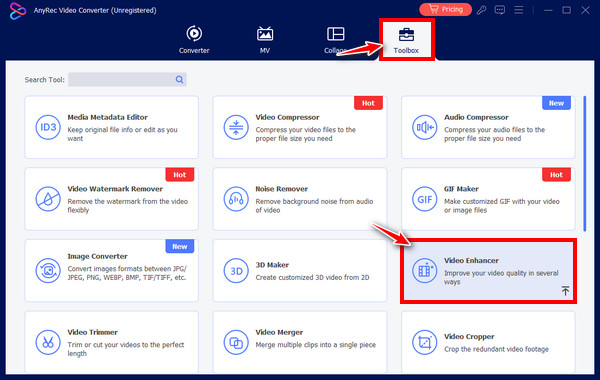
Step 2.Open your video to the window, later, you will be redirected to another one where you can see four enhancing options. Among them, please choose the "Upscale Resolution" box to enhance low-quality video to HD.
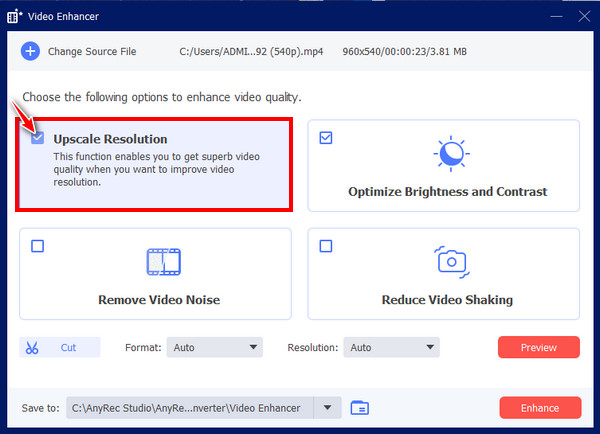
Step 3.Once done, click the "Preview" button to check the upscaled video first, then see if it needs trimmings; do so by clicking the "Cut" button. To conclude, click the "Enhance" button to get your 8K resolution video!
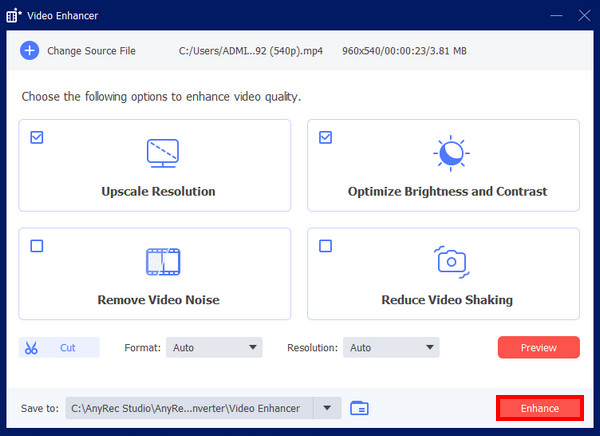
FAQs
-
Can you stream 8K screen resolution content?
Yes. However, it is limited only to YouTube and Vimeo, and streaming 8K content requires more bandwidth compared to lower-resolution ones. So, if your connection cannot handle it, you will experience issues.
-
How to watch 8K video content?
Obviously, you need a display that supports 8K resolution to watch this high-resolution footage. You can have TVs or computer monitors ready to watch 8K contents.
-
Is it possible to get an 8K screen resolution for gaming use only?
Yes. You can buy a PC that handles 8K gaming consoles, like PlayStations and Xbox. However, the problem is within the limitation of 8K games to play using them since developers are focused on the frame rate, which affects how smooth the moving image is.
-
How can I record a video in 8K resolution?
You need a device that can create footage at the said resolution. These cameras are made for professionals and cost much more than standard cameras.
-
How much do 8K resolution cameras cost?
Currently, 8K cameras range from $24,000 to $50,000, and as said, professional cinematographers have reasons to purchase these expensive cameras.
Conclusion
Is 8K resolution worth it? The decision comes down to your preferences, but you’ll agree that 8K content offers superb details and images. Still, factors like preferred watching distance, budget, and display specification must be considered. But, if you simply intend to upscale your video to 8K resolution, end up being with AnyRec Video Converter. This tool can upscale your video without affecting any details and export it to your desired format right after. Save your money and time by upscaling your videos to 8K with this program today.
Secure Download
Secure Download
