Why Is Instagram Not Letting Me Post: 6 Effective Solutions
Posting on Instagram is only sometimes successful, and then you may wonder why I cannot post on Instagram. One reason may be the version of IG. Other reasons can be that the account is still new, posting is limited, or Instagram is not functioning. But aside from these common problems, you might experience other issues, so this post will show why the Instagram post is not posting on your device and the potential solutions you can use.
Guide List
Get Banned for A Terms of Service Violation Posting Too Much Post in A New Account Your Post Has Banned Word or Image Instagram App Has Cache Issues Post on Instagram with A Third-part Software Use A Proxy or VPN While Posting FAQs about Posting on InstagramGet Banned for A Terms of Service Violation
A possible reason why you can’t post a video on Instagram is getting banned for violation within the platform. A user might report your account as a Term of Service violation, or worse, the platform’s algorithm flagged it. With Instagram’s long list of legal limitations, you may have encountered a violation. Look up Instagram’s Terms of Service violation, but for now, here are some of the commonly cited reasons:
- No posting of explicit content such as nudes or sexually suggestive content.
- The user must be 13 years old and above to use the platform.
- No spamming of unwanted messages, emails, or comments to other Instagram users.
- Users must not violate any law in their jurisdiction, including but not limited to copyright laws.
- Instagram should not be used for illegal and unauthorized purposes.
- Users must not impersonate, threaten, or abuse other users within the platform.
When Instagram outrights an account, users will receive an Error notification when they try to log in. But if the violation is minimal, a few functionality limitations will showcase the temporary shadow ban. This includes:
- The number of posts and how many people can see them.
- Unable to edit account details like bio link, profile picture, etc.
But how do you fix this? If you think your Instagram account is banned, you must wait a couple of days or a week for the ban to expire. Meanwhile, it would be best if you considered removing the link in your bio to prevent a more extended shadow ban.
Posting Too Much Post in A New Account
What is the problem if you post less? Instagram is a popular platform that faces new problems, such as bot issues. Bots are caused mainly by malicious marketers creating multiple accounts to increase likes and followers. This same goes when you post too much on your new Instagram account; the tendency will be a temporary block, as the algorithm thinks you are also one of the bots.
To fix this, you must wait for some time as a new Instagram user. Post videos, images, and comments in moderation. Furthermore, try uploading content tomorrow, as the platform renews its algorithm daily.
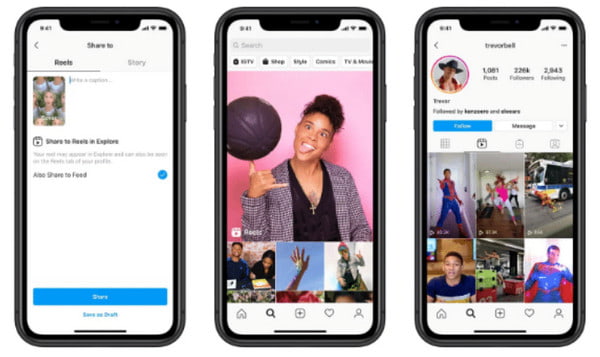
Your Post Has Banned Word or Image
Once a social media network becomes popular, much demand from consumers and lawmakers emerges, such as censoring content, copyrights, sexual images, and controversial political topics. With Instagram’s artificial intelligence system, developers are trying to implement complex filters to recognize harmful content.
This could be why Instagram is not posting your videos or it removes the flagged content from the feed. Or when you add music to an Instagram post but there is a copyright issue, you may also get this problem. The solution is to post another image or video clip that you think is harmless. And if it’s published, the problem relies on the first post and is blocked.
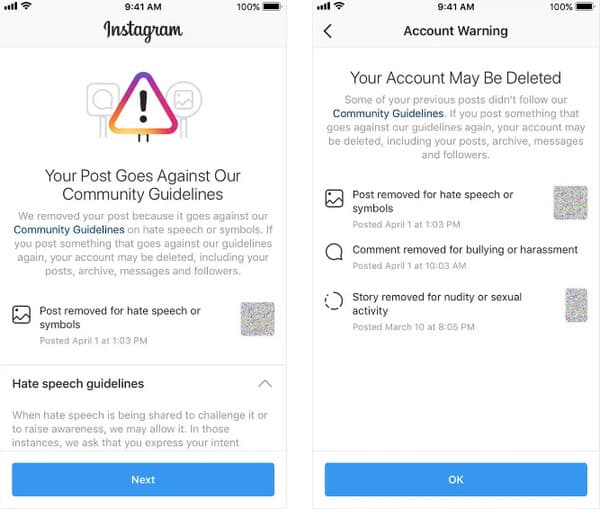
Instagram App Has Cache Issues
Posted Instagram is always saved in a temporary space, also known as Cache. Usually, it is not worrying as the platform automatically cleans and deletes data from the server. However, it becomes problematic when your device lacks enough memory. Thus, the app cannot save and publish your content.
To successfully upload your videos and images, consider deleting some files and apps to make up more space on your mobile device. This will also help a smooth operation when you post to any social media network.
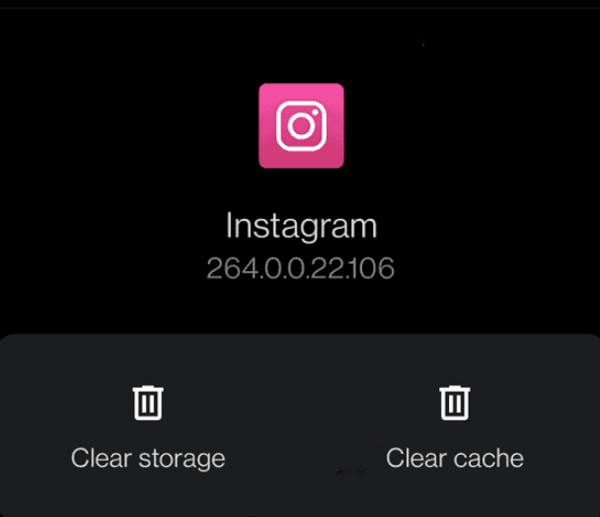
Post on Instagram with A Third-part Software
The Instagram app allows all users to connect their accounts to various websites and apps. In this case, you can use your Instagram account for apps like Hootsuite and Buffer. Unfortunately, Instagram implements strict policies to prevent mass spamming to other users and misuse by malicious marketers. This could be why you can’t post on the platform, as it imposes limitations on your account.
The solution is simple: disconnect all third-party apps on your Instagram account. Aside from the mentioned apps, remember other platforms where you use your account, as they can be why you can’t currently upload.
Use A Proxy or VPN While Posting
You might be using VPN or a Proxy to hide the internet traffic, location, or other identifiers that can connect to the outgoing internet traffic. These tools can also hide your device and identity, which is better if you want to be anonymous. The problem is that Instagram has a method of blocking incoming VPN traffic, restricting users with a VPN or a proxy.
You can still use these tools anytime, except if you want to upload a video or an image to your Instagram account. Deactivate VPN or any proxy service on your mobile device and post content on social media.
Bonus Tips: Upscale Images for Instagram Posts
Once everything is resolved with your problem with Instagram posting, it is time to level up your posting. With AnyRec AI Image Upscaler, you can enlarge JPEG, PNG, TIFF, GIF, BMP, and other image types. The web-based tool offers free and unlimited uploads while enlarging image resolution by up to 800%. While it uses AI technology, AnyRec ensures you resize Instagram images in excellent condition with recovered pixels and enhanced quality. More extensive photos are best used for high-quality printing, banners, portraits, and more.
- Increase magnification level at 200%, 400%, 600%, and 800%.
- Have a side-by-side comparison of the original and final output.
- See close-up details to see fixed pixels, textures, and quality.
- Delete uploaded files automatically to protect user privacy.
FAQs about Posting on Instagram
-
1. What is the simplest way to fix the Instagram problem in posting?
You can do troubleshooting on your device. The simplest methods are to restart your phone and check the Wi-Fi connection. If the new app update is causing a delay in your video posting, then you can uninstall and reinstall it.
-
2. Why is Instagram stuck on the posting process?
Instagram needs new updates in its system and algorithm. So, it might be down temporarily, causing a problem in your activities within the app. These outages are random, so you might have to check on the down detector website to see if Instagram has problems.
-
3. Why are my videos not posting on Instagram?
Other than the mentioned problems, a possible issue can be found in the video file. The platform has set limitations for file sizes, such as a maximum of 4GB with 30FPS. Following the video, aspect ratios like 600 x 750 for vertical and 600 x 315 for landscape are also necessary.
-
4. How many pictures and videos can I post on Instagram?
You can post up to 10 files per posting. Just ensure to stay within the maximum file size limit on Instagram. Posting only a few videos for a smooth uploading process is also best.
-
5. Why must I deactivate the data saver and battery saving mode?
Data saver and battery saving mode will likely stop your device from doing activities that will consume data and battery life. To post on Instagram without issue, try to turn off these modes on your smartphone.
Conclusion
This article showed the most common problems why Instagram needs to post your video content. Every issue has a solution so that you can try it quickly. After fixing Instagram, use AnyRec AI Image Upscaler to enlarge photos before posting them on social media.
