Does Someone Block You on WhatsApp? Get 5 Ways to Check
WhatsApp is a famous messaging platform millions of people use worldwide, from sending a message to photo sharing. And it’s not surprising that you will have trouble reaching someone on WhatsApp. For this reason, you suspect that someone has blocked you. However, how do you know if someone blocked you on WhatsApp? Unfortunately, there’s no official method to find this out. But this post has solutions for you to figure out the blocking activity. So, without any delay, scroll down to learn the 5 ways to see if you are blocked by someone on WhatsApp or not.
5 Efficient Way to Know If Someone Blocked You on WhatsApp
Before diving into methods of how to know if someone blocked you on WhatsApp, it’s vital to learn first some details about the blocking activity. When you don’t want to hear any more from that specific contact, you can decide to block them right away in the settings.
But if you’re the one who got blocked, it is a tricky problem to confirm, since WhatsApp doesn't send any notification to the person that has been blocked. So, if you can’t contact a specific user, it could be because of several factors, such as being busy, having deleted the app or their WhatsApp account, etc. Thus, get the following 5 methods to figure out if someone blocked you on WhatsApp.
1. Check on their Profile Picture
If you think someone has blocked you, check their profile picture first. It’s the easiest thing you can do to learn if you have been blocked on WhatsApp. Has their picture suddenly disappeared and been replaced by a gray background? It can only mean two things: either they have deleted their photo or blocked you. If they have changed their profile picture, it will no longer be updated in your WhatsApp account. To help you out, you can ask a mutual friend to check if that user has changed their profile and confirm if your are blocked by him/her on WhatsApp.
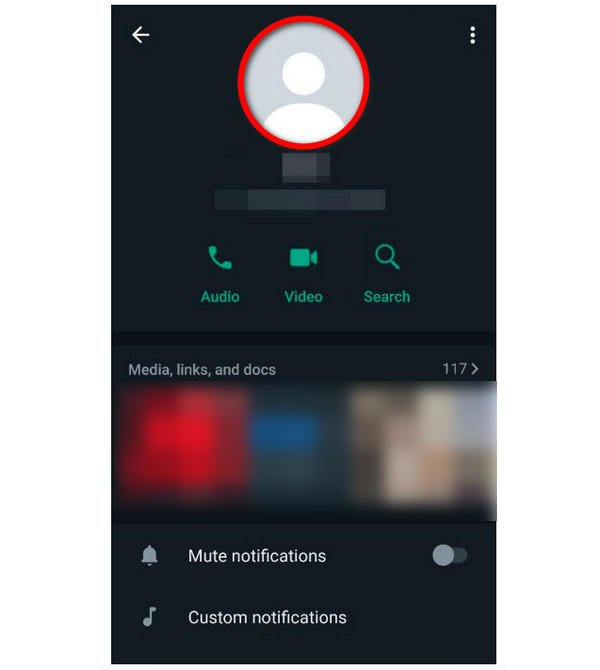
2. Look Over the Last Seen Status
Among the features of WhatsApp is the "Last Seen" below a user’s name in the chat box. It’s vital for everyone as it shows when the user they have a conversation with was seen last active. Check if the feature is still there since if it goes missing alongside their "Online" status, there’s a big chance that you have been blocked on WhatsApp by that user. After all, you don’t want them to be aware when you're online.
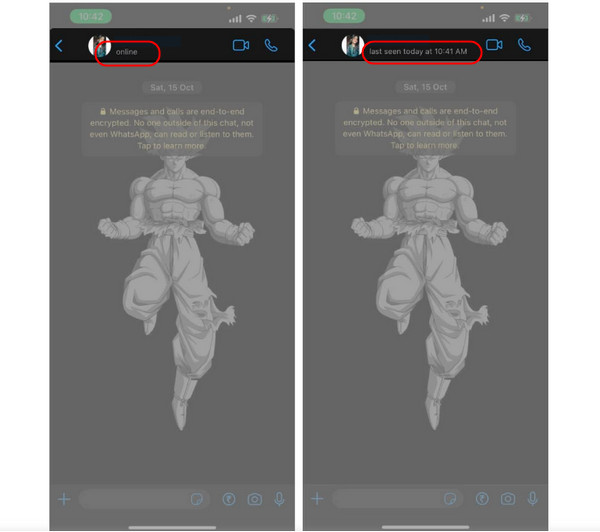
3. Add the User to a WhatsApp Group Chat
Another worth considering method to learn how to know if someone blocked you on WhatsApp is by adding them to a group. The app doesn't allow you to add users that have blocked you. To do so, create a temporary group chat and add the person. If a "Failed to add [name] to the group" or "Can’t add participant" notification appears, it simply means you got blocked. This technique is no doubt a quick getaway to find out if someone blocked you on WhatsApp.
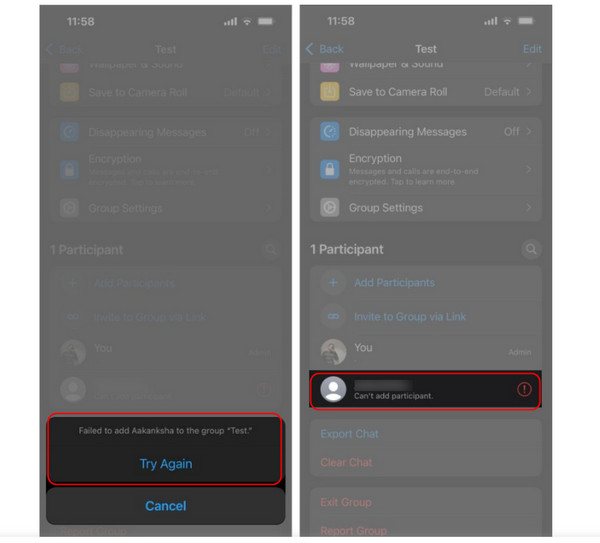
4. Inspect the Check Mark of the Messages Sent
Similar to checking the status, the checkmark beside the messages is also worth checking to determine if you got blocked on WhatsApp. To know, send the user a simple "Hello" or "Hi" and see the checkmark. After your WhatsApp messages not delivered, a "Single gray check" means the message has been sent from your device. The "Double gray checks" imply that the message has already been delivered to the user, and the last one is the "Double blue checks," which means the user has read your chat. If the chat has been a single gray check for days, it is possible you got blocked.
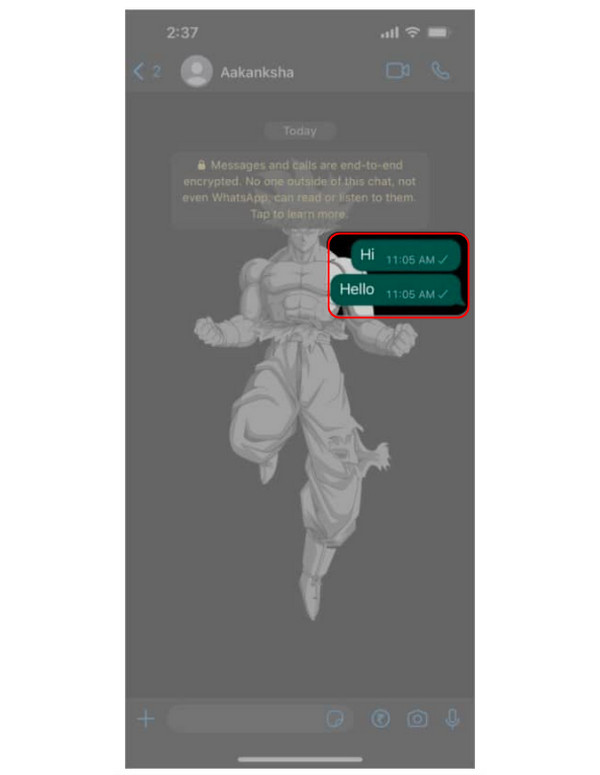
5. Call the User and Check If It Is Connecting
The final method to use for knowing how to know if someone blocked you on WhatsApp is calling the user. Like on other messaging platforms, there’s no way you can contact the user that blocks you. Try calling the user; if the status is Calling, it means that it is not yet connected, then it will turn into Ringing a few seconds, showing that the call has been received. But if it is not changed into ringing for minutes, you have been blocked!
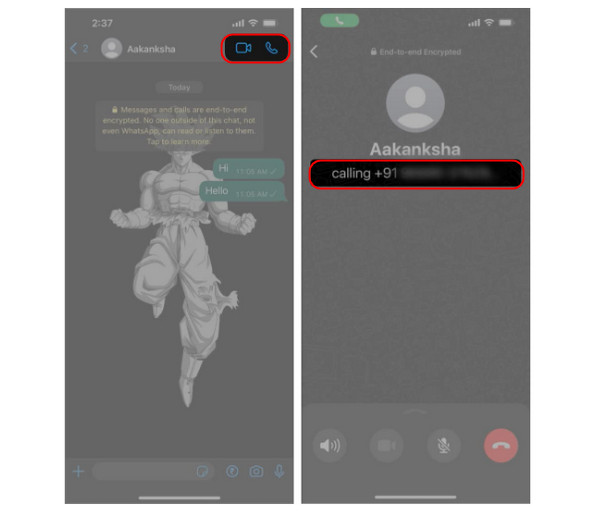
How to Backup the WhatsApp Messages after Blocked on Android/iPhone
If you ensure that you got blocked on WhatsApp, it’s nice to avoid any further issues by not contacting the person to avoid conflict and let your life go on without them. Regardless of whether you get blocked, it’s great to save those funny and unforgettable messages with the particular user. In this case, this post suggests the AnyRec PhoneMover. It shares data between iOS, Android, and computers, including WhatsApp messages. You can easily transfer WhatsApp data from Android to iPhone. And all those chats can be saved to your PC in a format, such as CSV, HTML, or TXT, or to your new mobile device quickly.
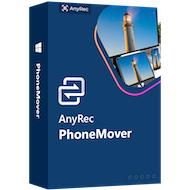
Back up WhatsApp to PC, such as messages, photos, videos, and more.
Find a specific message from a large number with the Search feature.
Export WhatsApp messages in HTML, TXT, or CSV format to all devices.
Transfer data between all iOS and Android, including their latest versions.
Secure Download
FAQs about How to Know If Someone Blocked You on WhatsApp
-
Can you quickly determine that you got blocked on WhatsApp?
No. As said, you don’t get notified by the app when you get blocked by someone since WhatsApp has supported this to protect everyone’s privacy.
-
How do you block someone on WhatsApp?
On the app, tap the "Menu: button with three dot icon and select "Settings". From there, find the Account and then Privacy. In the "Privacy" settings, tap the Blocked Contact. To start the blocking activity, tap the "Add" button next to a Person icon to add a user from your contact.
-
Why is there only one checkmark on my WhatsApp, but I’m not blocked?
There are reasons why you may see a gray checkmark for a few days. Maybe the receiver has been troubled by the poor Internet connection or is not using their phone. Also, the contacts might log out of their account or, sadly, delete WhatsApp.
-
Is there a WhatsApp block checker?
There’s no such thing as a WhatsApp block checker, but WhatsApp has ways to find out if you get blocked. You can check the user’s status, try calling them, check on their profile picture, look at the check mark, and more.
-
Do messages on WhatsApp get delivered if you’ve been blocked?
No. Any messages won’t get delivered if the user you’ve sent the messages with blocked you. It goes the same with the users who blocked you; they cannot send you a message unless they unblock you.
Conclusion
Given how many people enjoy using WhatsApp, it’s difficult to find if someone blocked you. But, with the methods shared here of learning how to know if someone blocked you on WhatsApp, hopefully, you confirmed the activity that just happened. It’s nice if you move on and forget about it, but to save those meaningful chats, don’t forget to get the program AnyRec PhoneMover. It is your go-to tool to safely and back up those messages to your PC or another device safely and smoothly. Enjoy exploring more of its transferring and managing functionalities before getting blocked by someone on WhatsApp!
Secure Download
