Snapchat My AI: How to Use it to Have Fun or Solve Problems
My AI is a chatbot you can find on Snapchat that gives users answers to their questions, even help you in planning, offers advice, plays games, etc. This application feature has been available for free for iOS and Android devices. So, How to get My AI on Snapchat of the upgraded version? Of course, you will need a Snapchat account, and you can quickly find it at the top of the Chat screen. However, there are still limits to access it. Keep reading to learn how to find Snapchat AI, with tips on using it and solutions if you can’t find it.
Guide List
Part 1. How to Find and Get My AI on Snapchat [Tutorial] Part 2. What Can My AI Help You on Snapchat - Tips on Using It Part 3. Why Can’t You Find My AI on Snapchat? 5 Solutions for You Part 4. FAQs about How to Get My AI on SnapchatPart 1. How to Find and Get My AI on Snapchat [Tutorial]
The AI chatbot on Snapchat is called My AI, which OpenAI’s ChatGPT Technology powers. It is constantly improved and is friendly to Snapchat users. Before, My AI on Snapchat was only available for those who subscribe to the Plus version, but the chatbot is now available for all Snapchatters. When ready, here’s how to get My AI on Snapchat.
Step 1.Start by opening your Snapchat with account. Then, swipe right on the camera screen. Tap the "My AI" conversation. For first-time users, tap "Accept" to agree to all terms.
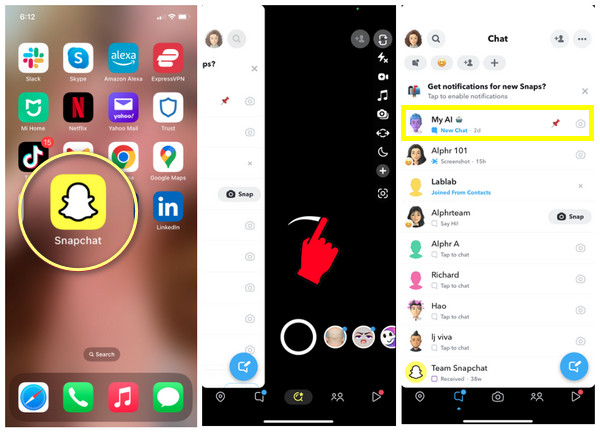
Step 2.Now, send a message that asks, "What can you do?". You can then ask the chatbot to play games with you, ask for ideas, plan with the bot for parties, ask to give you recommendations or ask about everything.
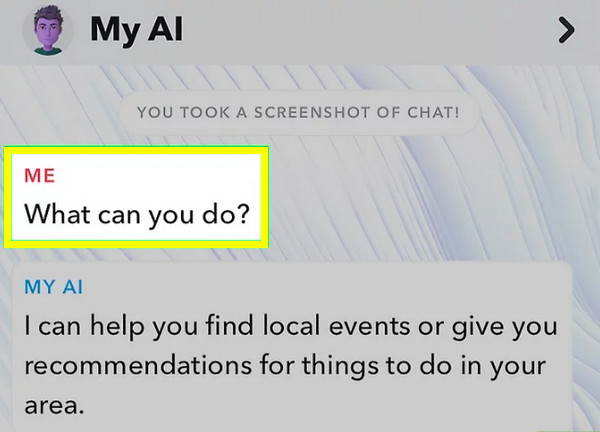
What’s more, you can submit feedback for My AI if you have received a harsh response. You can report it to Snapchat by tapping and holding the message, then select "Report".
Part 2. What Can My AI Help You on Snapchat - Tips on Using It
Followed by the part where you just answered how to find Snapchat AI; as mentioned earlier, Snapchat’s My AI gives you answers to your questions and even helps you with many things. And if you ask what specific things it covers doing or answering, this part will give you a few things or tips on what you can do with the chatbot.
Customizes Avatar
The Snapchat AI chatbot lets users personalize an avatar or Bitmoji appearance. You are allowed to select a hair color, face shape, skin tone, and other looks of you. Furthermore, you can choose an outfit, and it is also worth mentioning that My AI ensures users won’t look like their friends or someone else.
Plays Games Like Trivia
As you already know, My AI lets you have an interaction like friends. How to talk to Snapchat AI? Start with a "Hello" or "Hi," then continue a fun and friendly conversation. Play trivia games, such as 20 questions with it. Although it may be lost track while playing games, reminding the bot will help continue the game.
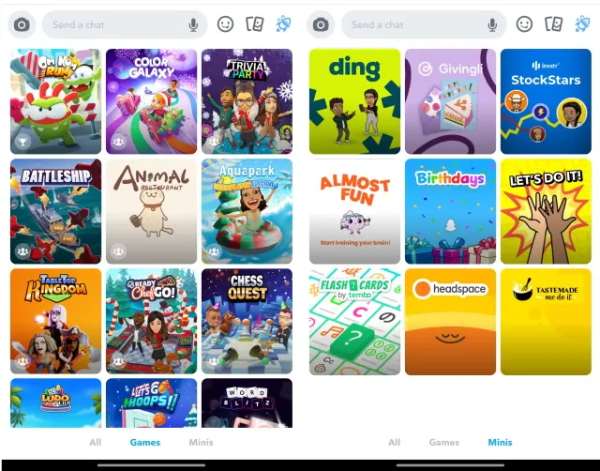
Summon My AI in Other Conversations
You can use My AI on Snapchat to talk with friends as well. Once users simply mention @myai to a chat, the chatbot will enter and answer your friend's questions.
Tells Jokes and Talk About Certain Topics
Besides serious conversation, Snapchat users can ask My AI to tell them jokes they can share with friends. Furthermore, you can start a topic, then the chatbot will answer in length. Another exciting thing is that you can send photos or videos, and then the chatbot will respond.
Ask For Suggestions
If you want to look for a restaurant or do an activity, you can ask My AI for help. For a place, the chatbot will use the Snap Map that shows the spot of other Snapchat users. Additionally, you can ask for suggestions about Snapchat Lenses, like giving a lens to congratulate a friend or a lens that adds filter or effect to their faces.
Part 3. Why Can’t You Find My AI on Snapchat? 5 Solutions for You
Similar to other apps, Snapchat is not always so smooth, so there are instances when you can’t find Snapchat AI on your Chat screen. If this is the case, you have to check some things so you can get it to work again. Below are the five fixes to make My AI accessible to your Snapchat account.
Solution 1. Update Snapchat
Since the My AI is a new feature, to make sure it is accessible on your phone, update the application. For Android users, go to Play Store, then the "Profile" button, "Manage apps & devices" option, locate Snapchat, and tap Update. Meanwhile, tap your Profile from the App Store for iPhone users, scroll down to see Snapchat, then tap Update.
Solution 2. Search My AI on Snapchat
Another way to find My AI on Snapchat is to search for it on your Snapchat manually. This is helpful for those who have accidentally removed the feature on their "Chat" screen. To do this, tap the "Search" button, enter My AI, and select My AI from the search results.
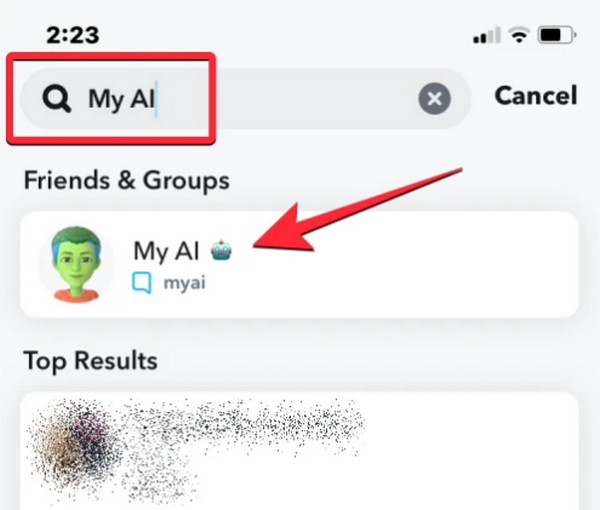
Solution 3. Clear the App’s Cache
In most cases, files and cache causes the app to act poorly, preventing new features from being accessed. Luckily, you can clear its cache directly from the app. To get the cache cleared, open your "Bitmoji" app, then go to "Cogwheel". For iPhone, tap "Privacy Controls"; Tap the "Clear Cache" button, then "Clear" or "Continue" button to confirm the action.
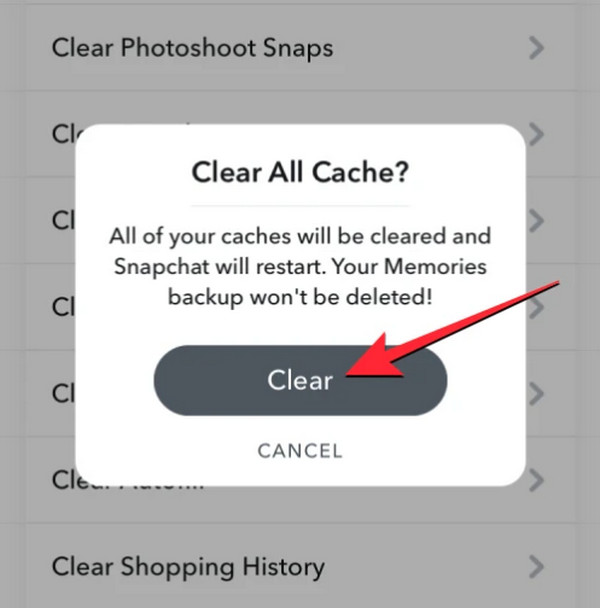
Solution 4. Log Out, then Log Back In
The following fix to can’t find Snapchat AI issues is logging out from your account and then back in. A simple software glitch might cause it that can quickly solve with simple logging out. Tap on your Bitmoji icon, then Cogwheel. Tap the "Account Actions", then tap on "Log Out" button. Confirm it by tapping the Log Out option in the prompt.
Solution 5. Contact Snapchat Support
Now, after all those solutions, and you still can’t find Snapchat’s AI feature, try reaching out to Snapchat support. They all have the answer to help you resolve the issue. To contact them, go to the Bitmoji icon, then Cogwheel. Under the "Support" section, tap "I Need Help", then select "Contact Support".
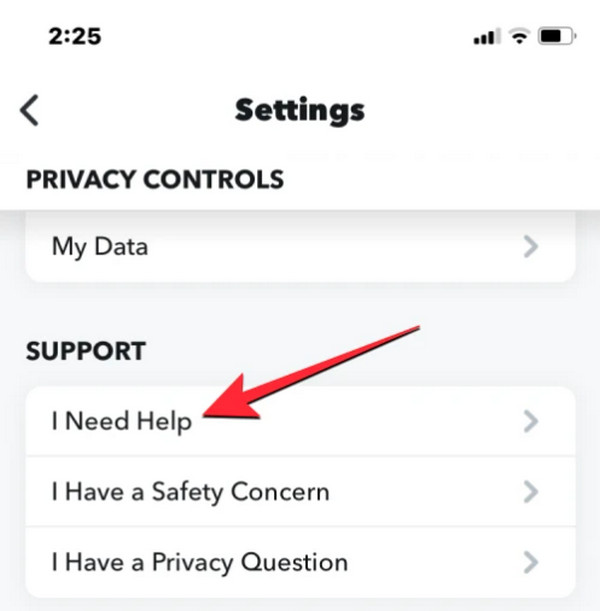
Part 4. FAQs about How to Get My AI on Snapchat
-
Does My AI on Snapchat answer all questions?
No. Talking to the Snapchat AI is conversational and lets you have a fun conversation. Although it does answer questions, it sometimes doesn't give you the response you want. So, you can ask follow-up questions or give more information about the topic you want to discuss.
-
How long are my conversation with My AI stored?
All conversations with the My AI on Snapchat won’t expire. They will be kept in your Snapchat inbox until you remove them yourself. And deleting them will help AI improve its response to you as it understands your preferences more.
-
How to remove Snapchat My AI from your Chat screen?
On the Chat screen, tap and keep holding "My AI", then select "Chat Settings", where you will find the Clear from "Chat Feed" option. However, this only applies to Snapchat Plus. Snapchat made it available to all Snapchatters and is placed at the top of their Chat screens.
-
What things should I not use My AI feature for?
Don’t use it to ask for anything harassing or unnecessary content, like spam, malware, things that promote violence, and others that you know that will violate the Community Guidelines. You must also avoid sharing confidential information with the chatbot.
-
What data is being shared with My AI on Snapchat?
Aside from storing your conversation, your location is shared with Snapchat, which My AI uses to give you relevant responses, especially for place recommendations. But the chatbot can only access it if you’ve already given permission to the application.
Conclusion
My AI is indeed one of the fantastic additions of Snapchat that entertain users. Aside from answering questions, it provides users answers to their problems, helps them plan events, gives suggestions and ideas, and other things. After knowing how to find and use My AI on Snapchat, you can use the My AI feature now with no problem! You can also use AnyRec Screen Recorder to capture all the interesting dialogues with My AI on Snapchat and share them with your friends.
Secure Download
Secure Download
